Is RecordAnyVid Free?
Nowadays, there are many people watching various types of videos, like TV series, ball games, and videos containing delicious food from different regions in the world. When you really love these videos or are occupied by other emergencies suddenly, you may need a favour to help you record the screen and you can enjoy the fun again. But if I ask you what a useful and reliable screen recorder is, you may not come up with an answer or option immediately. So, let me tell you! My choice is RecordAnyVid.
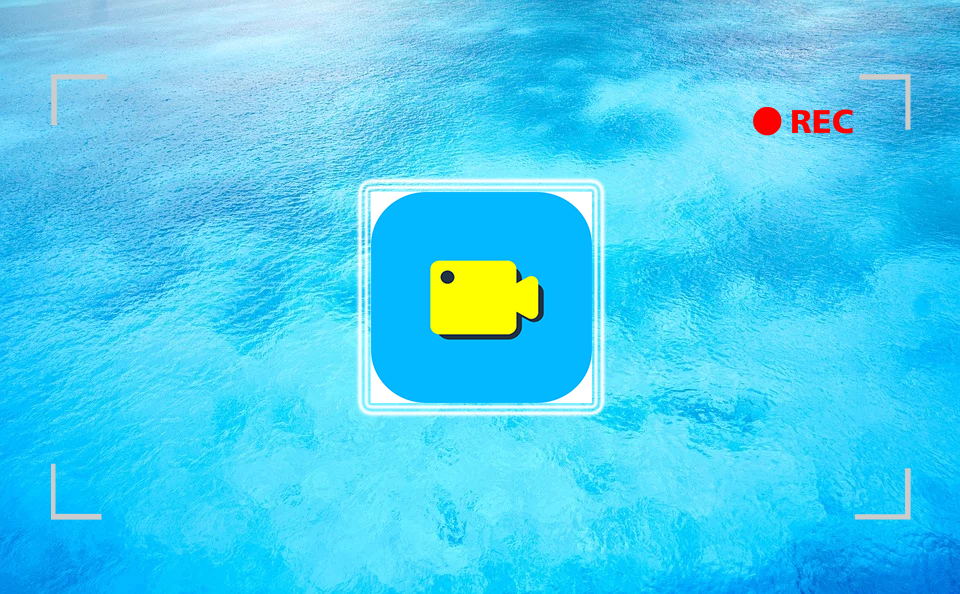
Have you heard of it? If you have, are you familiar with this super brand of video recorder? After I have tried so many options of video recorders, I find that some are not free to use, some have bugs, some may impair the running speed of our computers. However, RecordAnyVid guarantees the quality of its work and its functions and features allows its users to truly trust it. Even though RecordAnyVid separates the free trial and registered version, you don't need to worry because you still can enjoy most of the functions of it. Below I would like to bring you to deeper introduction of RecordAnyVid.
Part 1. Comparison Betwen Free Version and Registered Version
As mentioned above, as highly appraised by many users, RecordAnyVid is a reliable and professional screen recorder which assists its users to reserve wonderful moments from online videos, games, live chats, and demonstrations, etc. Furthermore, RecordAnyVid allows you to share your recorded videos with your friends or family freely after recording is done.
I first recommend you try the free trial to determine whether RecordAnyVid gives you the enjoyable experience for recording and manipulating videos. There are only two differences between the free trial and the registered version.
- You can record three minutes in the free trial while in the registered version you are not limited.
- You will fail clip video or audio before saving under the free trial while under the registered version you can do that.

But don't be worried! You still will get an enjoyable experience.
With a simple and direct user interface, RecordAnyVid provides its users with many amazing features. First, you can define your needed recording area, including the length and width of the recording window. As a result, you can only record what you want and create your wanted moving pictures. Second, RecordAnyVid offers various outputted qualities such as 4K and 1080p and common formats like MP4 and MAV. Therefore, you can choose the quality and format that most cater to your needs.
Third, you can also set shortcuts in RecordAnyVid to operate it more conveniently, for example, set the brightness and saturation for your recorded videos to most optimize the outputted effects within one simple click. After you finish all the settings, you will have the right to preview your recorded and modified video to see whether it is under the ideal condition.
Part 2. How to Register RecordAnyVid
If you have tried RecordAnyVid for several times and feel that RecordAnyVid is what you are seeking for in a long period, we welcome you to register RecordAnyVid to access to the full functions. If you decide to do so, please roll down to see how to register RecordAnyVid.

Please note: if your license is for single use, you can just use it on one computer. Furthermore, if you don't receive the license code after your purchase, please contact [email protected] and we will help you solve the problem as soon as possible.

Part 3. How to Use RecordAnyVid on Windows/Mac
Before you decide to buy the registered version of RecordAnyVid, I would also like to provide a detailed instruction of how to use RecordAnyVid on your computer, which is mainly to help you familiarize the major functions of RecordAnyVid.
Way 1. Record Screen Activities to MP4 Video on Windows/Mac
The first instruction that I would like to share with you is about how to record screen and output the content to MP4 video on your computer.
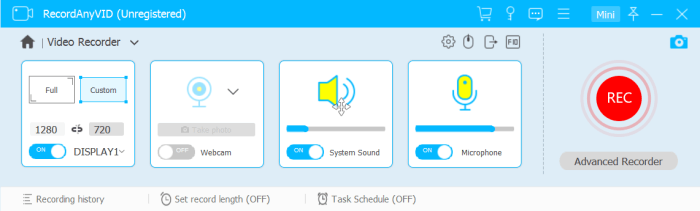
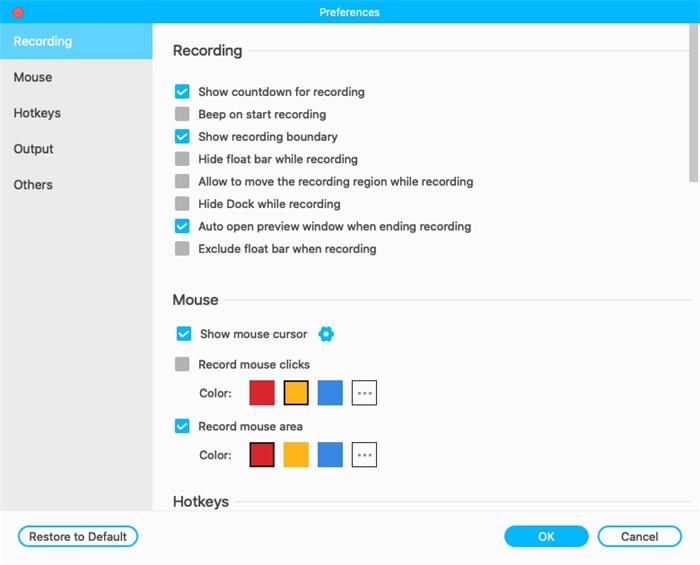
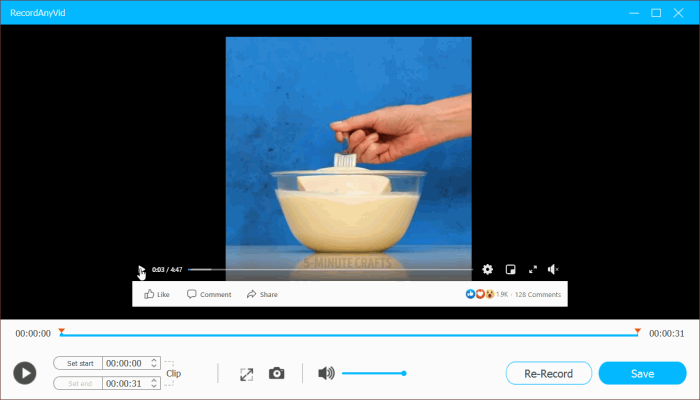
Way 2. Record MP3 Audio File on Windows/Mac
Apart from recording MP4 videos, RecordAnyVid also allows its users to record MP3 audio on their computers. Let's also go through the steps!
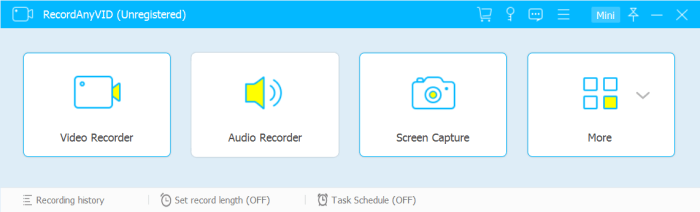


At last, I would like to answer the question of our blog title. RecordAnyVid is not free but if you pay for it, it will pay back to you more than what you give. As you can see, the powerful functions and features provide you many opportunities to better present your content, no matter whether you are a video lover or a video creator. RecordAnyVid will definitely operate out of your imagination. Just give it a try now!
Leave a Comment
* By clicking “Submit”, you agree to our terms of service, privacy policy and cookies policy.

metalworking inserts2025-02-17 06:52:30
I appreciate the content; I discovered Superhard Tools a lot of useful Carbide Milling Inserts Carbide Rotary Files Carbide Rods Manufacturers stuff here. Continue to Tungsten Products provide such Tungsten Carbide Inserts insightful articles.

Lian Williams2024-11-30 19:44:52
brown leather jacket female is perfect for creating a bold and stylish statement.

idle destroyer game2024-11-19 05:58:12
awareness test the room game finger rage game zombie shooter survival game mini huggy 2 players game simple 8 pool game Interactive Story Games daily puzzle game free browser games knock balls game skibidi toilet tennis game santa super adventure game bear diver game maze of numbers game zombie shooter survival game galaxy warriors game zigzag zombie game tiny football cup game the floor is lava run game wild hunting clash game street encounter game skateboard challenge game move to gram game skibidi toilet tennis game bop the blox game blue fighting friends game pizza maker food cooking games game thirsty pirate game brutal battle royale 2 game sad or happy game bewildered lover game

Groove Insert2024-10-09 09:31:27
Our Tungsten Carbide Inserts carbide DCMT Insert CNC Carbide Inserts inserts allow fast CCMT Insert machining, tungsten insert holder Cemented Carbide Inserts dimensional stability, and better tungsten long inserts surface finish on metal parts. We inserts also have low-temperature resistance, good thermal and electrical deep hole drilling conductivity, carbide Insert and many other excellent CNC Carbide Inserts properties. bta drilling We is the name you can trust for world-class carbide inserts.


nytwordlehints2024-07-04 01:25:17
Unlock the secrets of Wordle puzzles with our daily hints and answers! wordle hint today Stop struggling with tricky words and get the solution you need to keep your winning streak alive. Check back daily for the latest answers and helpful hints.

VasaHaster2024-03-23 14:06:23
It's so nice to look at your photos from your wedding. I look so beautiful and like an actress from a movie. But it's all because I found taraweddings and applied here for wedding photography. They are professionals from Toronto and they have really high quality equipment and really talented photographers. They made the best photos that I am still happy with. By the way, if you are interested, take a look at their portfolio and you will see how beautifully these photos are done

Catatina2023-12-27 01:54:30
Upon my initial visit, I discovered a plethora of fascinating soccer random content on your blog, particularly in the comment section. I read your blogs and stay current with the content. There is definately a lot of information to be aware of on this topic.

EBINGO2023-10-28 07:02:26
Highly recommended did this. Very interesting information. Thanks for sharing! how to play bingo online

Johan Liebert2023-05-12 14:18:42
I recently used NerdMyEssay.com to write an essay for me and I was incredibly pleased with the final product. The paper was well-researched and perfectly written, and it was delivered to me on time. The customer service was also very helpful and responsive to my inquiries. I was also pleased with the price I paid for the essay. All in all, I am very satisfied with my experience with NerdMyEssay.com and would highly recommend them to anyone in need of quality academic help. The NerdMyEssay.com reviews I have read have all been very positive and I am confident that others will have the same great experience I did.
























