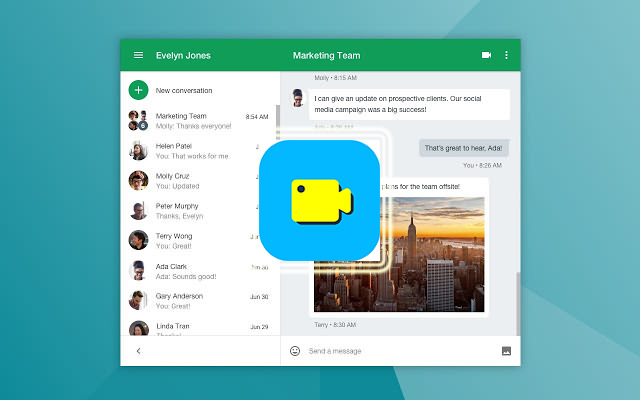[Troubleshooting] Fail Recording Screen Issue. How to Fix it?
"When I'm trying to record my screen, a countdown starts and then it fails recording any screen. It's not working. Any ideas?"
RecordAnyVid is a powerful screen recorder, consisting of Video Recorder, Audio Recorder, Snapshot Capture. This powerful Screen Recorder can help you capture any activities on both of Windows and Mac. Sometimes, you might meet fail recording errors when using the program, for example, microphone or camera is disabled. Don't worry. This post is going to help you troubleshoot all recording screen failed issues. If you are facing such error, you can follow the solution to troubleshoot the issue.
Case 1. Cannot Enable Microphone or Webcam Recording.
Case 2. Sound Card is Occupied.
"Failed to record, as your sound card is occupied by other applications. Please check it and free the sound card, or try to restart the computer."
When you meet this error message, you can try two methods:
Method 1. Turn off the programs that occupy the sound card, for example, screen recorder, voice chat software, audio tuning software.
Method 2. Restart your computer to try again.
Case 3. Some Changes Happened on Graphic Card or Sound Card.
Sometimes, you will meet this error message as well. When the graphics card or sound card switches or exits on your computer, they can't be detected successfully.
"Recording failed, for some changes in your graphics driver or sound card driver. Please restart the program and try recording again."
To solve this case, you just need to restart RecordAnyVid program and try again.

Case 4. Fail to Save Recorded File
You may meet a error message after counting down to start recording, telling "Save failed, as the recording content is always static and no any sound recording". This case may be result in too short recording.
You can directly try to record a longer video/audio recording again.
If this error message keeps popping up, you can restart RecordAnyVid Program to try again.

Case 5. Compatibility Mode is Running.
Case 6. Use Incompatible and Outdated Sound/Graphic Card Drivers.
Using incompatible and outdated sound/graphic card drivers will make you fail to start recording screen as well. Here are the solutions:
1. Uninstall the incompatible sound/graphic card drivers. Then, install the right drivers back to your computer from your sound/graphic card manufacturer.
2. Open Device Manager after pressing Windows icon + X key on the keyboard. Then, expand "Display adapters". > Right-click graphic card to choose "Update driver", or "Uninstall device" option.
3. Make sure your sound driver is up-to-date.
Case 7. Task Schedule Recording Failed.
Case 8. Poor Connection of Speaker.
In this case, you need to make sure your speaker well plugs the audio jack to the computer if the sound card requires. Some specific sound cards require you to connect a speaker before being detected.
Here's so much about the top 8 cases about RecordAnyVid fail recording screen issue. Hope all the solutions above are helpful for you to solve your problem. If the issue you encountered is still popping up, please tell us so that we can help you as soon as possible.
Leave a Comment
* By clicking “Submit”, you agree to our terms of service, privacy policy and cookies policy.

Carbide Inserts Suppliers2025-02-17 07:10:01
The blog is a lot of fun to read. with a lot of Tungsten Carbide Nozzle great and carbide inserts manufacturer interesting articles. Thank you Threading Inserts Carbide Wear Parts for Carbide Turning Inserts sending me Ground Tungsten Carbide Rod such great articles

Lian Williams2024-11-30 03:50:03
The soft and cozy feel of black shearling coat mens makes them perfect for chilly days.

basket fall challenge game2024-11-19 06:16:47
puzzle lines and knots game sad or happy game kick soccer game simple 8 pool game road madness game geo metric run game spaces solitaire game blue fighting friends game green submarine game the floor is lava run game las vegas poker game zombie shooter survival game grand crime auto 6 game super drive game monsters merge game frozen sisters dream wedding game the rake jigsaw puzzle game santa super adventure game gold miner 2d game knife hit challenge game alphablocks coloring pages game bouncing bug game tap monsters game brutal battle royale 2 game casino slot game goblin flying machine game rotating santa game zigzag zombie game cricket clash pong game green submarine game

Cermet Inserts manufacturers2024-10-10 07:29:01
We cutting lathe machine cutting tools tool Carbide Inserts inserts features include vbmt insert dished, unground, chip breaker, and Tungsten Carbide Inserts indexable. The insert attachments can common turning Inserts be screw-on or no holes. The thickness and CNC Inserts China other carbide Insert specifications will tungsten insert sharpener depend grooving Inserts manufacturers on tungsten brazing inserts application and tnmg inserts request.

DORAHOKI2024-06-01 10:49:49
A highly recommended link for you to play in 2024, one of the favorite websites for hockey slot mania slotters. https://mgabrasil.com

WAKTOGEL2024-06-01 04:43:57
Enjoy the best online betting experience here! Get the chance to win big and attractive bonuses every day. Don't miss out on visiting the website WAKTOGEL

Jeffrey A. Wise2024-02-25 21:15:50
How many liquids and in what form did scientists find on the planet Mars, Update: Fragments of Asteroid 2024BX1 That Exploded Over Germany Found? Modern methods of tracking and scanning of water reserves in space are good development, which contributes to a more easy access to data about this important element.

Annarose2023-10-25 07:07:40
What a profound and kind article. We appreciate you sharing with us. Try to join me in the game now. Play game the baby in yellow online.

Mike Rooney2023-01-18 12:25:05
Good step you have written of writing content relating to cooperate sense. Better yet good working skills and hope you write more of this soon.Rip's yellowstone jacket