[TIPS] How to Record Computer Screen for Free
Today, people rely on their laptops and computer to handle all kinds of things, from students to businessmen. A variety of activities can be done with a computer, for example, having an online meeting with customers, playing video games, attending online lessons, etc. Sometimes, people may want to save this instant information, which would not be happened once again, for keeping the important data from them. So they require a recorder for recording the computer screen.

How could that help? Let me give you some examples. Like the online lessons, by recording them down, you can playback for many times as you need to remember the knowledge better; by saving the online meetings, you are sure not to miss some important information or ideas that came up by your customers or bosses. Recording down the computer screen sometimes offers great help to users. But how? In the following, you can get the best recorder to help you record the computer screen without hassle.
Part 1. What Is RecordAnyVid?
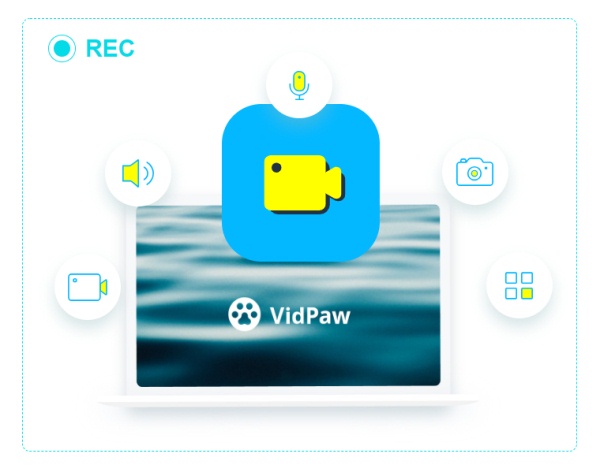
Part 2. How to Get Full Version of RecordAnyVid
RecordAnyVid provides two versions for both Windows and Mac. You may wonder what are the differences between these two. Let me show you here.
After reviewing the comparison between RecordAnyVid's free and full version. Do you want to purchase the full one immediately? Here are the steps you should follow to get the full version of RecordAnyVid.
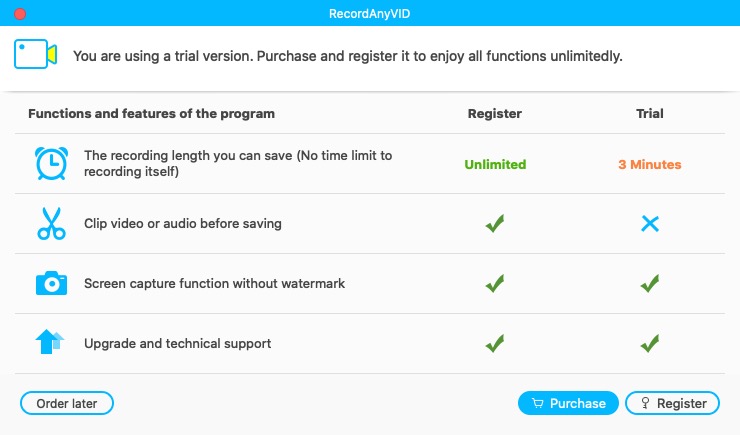
STEP 2. Remember to enter the email address correctly while purchasing RecordAnyVid. After the payment is done successfully, a confirmation email would be sent to your email address, with a license code in it. Check whether you can receive the email. Generally, the email should be sent within an hour after purchase. So if you can't get one, contact the support team immediately.
STEP 3. After getting the license code, you can launch RecordAnyVid on your computer now. The moment before you enter the main interface, a pop-up window would show up and ask you to register the full version. Just enter the email address you used to purchase the software and the license code you have received. Then simply click on the "Register" button, and you can use the full version freely.
Part 3. Easy Steps to Record Your Computer Screen for Free
No matter you are using a free or full version of RecordAnyVid, the recording steps are almost the same. Just spend a minute to see how to use RecordAnyVid to record your computer screen within a few simple steps now!
Video Tutorial: How to Record Your Computer Screen for Free
STEP 1. Firstly, please go to the official site to download RecordAnyVid to your computer. Make sure you have installed the right version on your Windows/Mac. Purchase the program if you need it, but we sincerely recommend you to use the free trial version at first.
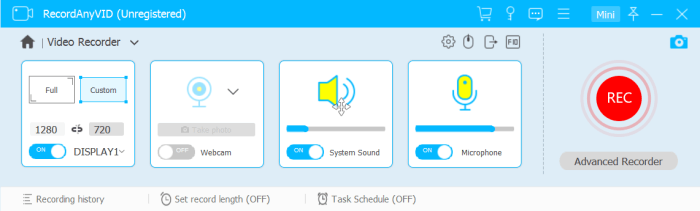
STEP 3. Finish all the settings and you can just start recording your computer screen by clicking on "REC". Then you would see RecordAnyVid will just count down from 3 and begin to capture your computer screen. Wait patiently for the recording to be finished.
STEP 4. If the recording is ended, click the stop button to end the recording. Then RecordAnyVid will send you to preview the video that you just recorded. In this section, you can clip or trim the video to fit your needs. Finally, give a click on "Save" then you can save the recording offline. If you feel unsatisfied with the recording, just hit the "Re-Record" icon and restart the process again.
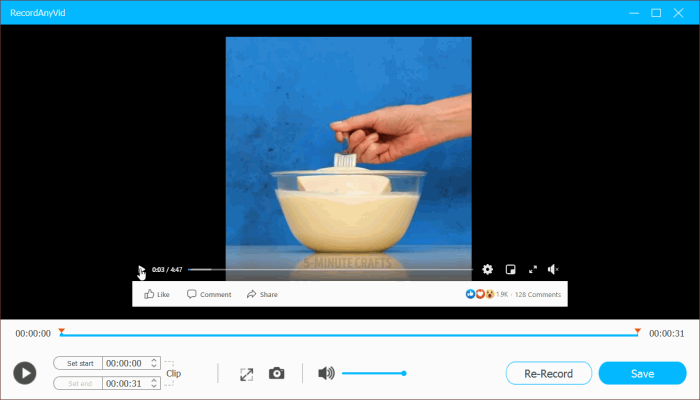
Recording your computer screen is just such an easy task with the help of RecordAnyVid. I believe that you are sure to grasp this tool within a short time because this is the most convenient and simple recorder I have ever used. Hesitate no more and just record your computer screen when you need with RecordAnyVid in hand!
Leave a Comment
* By clicking “Submit”, you agree to our terms of service, privacy policy and cookies policy.

sfsffwer2025-08-02 05:36:06
https://subscribepage.io/thefacethailandseason6ep3th
https://subscribepage.io/enigmablackstageep2hd
https://subscribepage.io/thenextprincefinalep14hd
https://enigma2ep2hd.graphy.com/
https://thenextprincefinalep14.graphy.com/
https://shineep1hd.graphy.com/
https://harmonysecretuncutep2.graphy.com/
https://apify.com/omniscientreader/omniscient-reader-the-prophecy
https://apify.com/hagom/hagom-the-darkness-of-the-soul
https://apify.com/halabala/halabala-survival-cut
https://forum.ripper.store/user/1ai9cu6ovn
https://forum.potok.digital/user/1ai9cu6ovn
https://forum.thecodingcolosseum.com/user/1ai9cu6ovn
https://forum.lexulous.com/user/1ai9cu6ovn
https://x.com/cinemaz21/status/1951500831544746053
https://bsky.app/profile/jhontharom01.bsky.social/post/3lvfdfe4fjs26
https://raindrop.io/jhontharom01/sabtumunggahyuatuh-58312114
https://guyanahub.com/post/1520
https://pinshape.com/users/8670541-1ai9cu6ovn
https://cinderella.pro/user/216200/1ai9cu6ovn/
https://www.passes.com/1ai9cu6ovn
https://files.fm/1ai9cu6ovn/info
https://tooter.in/jhontharom01/posts/114957309068159467
https://matters.town/a/r5lj0jobhfvo
https://herbalmeds-forum.biolife.com.my/d/266387-sdfdsfdsfsre
https://forum.thecodingcolosseum.com/topic/78037/yrfsfsdf
https://lebanonhub.app/posts/475898
https://www.twosapp.com/688d96ab016467b6a1bbaeb3
https://papaly.com/jhontharom/d5l0m/amanaman
https://namelessmc.com/profile/1ai9cu6ovn/
https://forumketoan.com/threads/gsdffrere.77865/
https://lifeisfeudal.com/Discussions/question/tsfsdfer
https://diendannhansu.com/threads/fsdfsdffewr.820997/
https://community.wongcw.com/posts/1123156
https://nexusstem.co.uk/community/main-forum/gsdfffs/
https://palakai.lk/?post_type=rtcl_listing&p=305065
https://www.intensedebate.com/people/1ai9cu6ovn
https://yodayo.com/posts/130ac9f0-b1a7-4858-8e3d-1ef4ddc65f67
https://hub.vroid.com/en/characters/2622032505077566454/models/7101010774380820366
https://flipboard.com/@jhontharom/sdfsdfdwer-ml7kpkhay
https://www.princexml.com/forum/qpost/3037
https://chobaolam.vn/threads/gsdfsdffe.725794/
https://forum.phuongnamedu.vn/threads/yfsdffwer.68601/
https://bandori.party/user/314072/1ai9cu6ovn/
https://schoolido.lu/user/1ai9cu6ovn/
https://cloudhound.flarum.cloud/d/55162-gsdfsdfsf
https://connect.usama.dev/posts/29058
https://vibnix.com/posts/24008
https://www.audacity-forum.de/index.php?thread/13973-gsdfsdfe/
https://forums.huntedcow.com/index.php?showuser=183814
https://www.zerohedge.com/user/F1yQHJ7mpwN0uI3kkHxlgE8S7zD3
https://truckymods.io/user/386733
https://glot.io/snippets/h9s3nfxlja
https://forum.prusa3d.com/forum/english-forum-general-discussion-announcements-and-releases/gdfgrt/

ALI RAZA2025-08-01 15:23:06
I discovered your blog site internet site on the search engines and check a few of your early posts. Maintain in the very good operate. I simply extra increase Feed to my MSN News Reader. Seeking toward reading much more on your part at a later time!… Ibercaja empresas

ysfsffs2025-08-01 03:32:44
https://subscribepage.io/haunted-mansion-ep7-8
https://subscribepage.io/imthemostbeautifulcount-ep1
https://subscribepage.io/enigma2ep2
https://onlyyoutheseriesep3th.graphy.com/
https://imthemostbeautifulcountseriesep1.graphy.com/
https://mysweetheartjomep12final.graphy.com/
https://thefacethailandseason6ep3.graphy.com/
https://agendahero.com/page/maaq0xd8
https://forum.ripper.store/user/vixl61wtvm
https://forum.potok.digital/user/vixl61wtvm
https://forum.thecodingcolosseum.com/user/vixl61wtvm
https://forum.lexulous.com/user/vixl61wtvm
https://x.com/cinemaz21/status/1951111166127907179
https://raindrop.io/jhontharom01/jumuahberkahjaya-58278230
https://bsky.app/profile/jhontharom01.bsky.social/post/3lvcmy3ee3k2f
https://guyanahub.com/post/1482
https://cinderella.pro/user/216029/vixl61wtvm/
https://files.fm/vixl61wtvm/info
https://www.passes.com/vixl61wtvm
https://tooter.in/jhontharom01/posts/114951221947740042
https://community.wongcw.com/posts/1122459
https://nexusstem.co.uk/community/main-forum/dfferterfsdd/
https://palakai.lk/?post_type=rtcl_listing&p=304971
https://herbalmeds-forum.biolife.com.my/d/266079-gsdfsdffsefrsds
https://matters.town/a/znx6nffz9u53
https://forum.thecodingcolosseum.com/topic/77740/fsdfsdfdsfew
https://lebanonhub.app/posts/472447
https://papaly.com/jhontharom/a3CRm/kamukamu
https://www.twosapp.com/688c2cd5cc3e873882e010b6
https://lifeisfeudal.com/Discussions/question/dfsfsdfdsfsf
https://forumketoan.com/threads/sdfsdfferttrer.77763/
https://diendannhansu.com/threads/fsdfdsfsd.820647/
https://www.intensedebate.com/people/vixl61wtvm
https://yodayo.com/posts/a205c540-b341-4c96-8e69-13f5078af410
https://hub.vroid.com/en/characters/4787340641647587633/models/5897051130476155257
https://flipboard.com/@jhontharom/dfsdfdsfsdfsdffsf-23nue1hky
https://www.princexml.com/forum/qpost/3036
https://chobaolam.vn/threads/gdgsd.725033/
https://forum.phuongnamedu.vn/threads/hfdgdfdgdgdfg.67630/
https://cloudhound.flarum.cloud/d/54343-gsdfsdfere
https://connect.usama.dev/posts/28736
https://vibnix.com/posts/23655
https://bandori.party/user/313745/vixl61wtvm/
https://schoolido.lu/user/vixl61wtvm/
https://www.audacity-forum.de/index.php?thread/13960-yrfsdfsdfsdfsrer/
https://forums.huntedcow.com/index.php?showuser=183569
https://truckymods.io/user/386370
https://www.zerohedge.com/user/oILA5oOnPDZ1MOspu2VR5DQh6g02
https://glot.io/snippets/h9qwskynnd

ALI RAZA2025-07-31 17:17:03
I found your weblog web site on google and check a few of your early posts. Continue to maintain up the superb operate. I just further up your RSS feed to my MSN News Reader. Searching for forward to studying extra from you in a while!… pink salt trick

fsfsdfsrwer2025-07-31 05:35:57
https://subscribepage.io/phadengnangaiep14th
https://subscribepage.io/seriescaptiveheartep13
https://subscribepage.io/onlyyoutheseriesep3
https://dramaphadengnangaiep14.graphy.com/
https://seriesjaikhangjaoep13.graphy.com/
https://theidealcityep10final.graphy.com/
https://thetipsymysteryep4drama.graphy.com/
https://apify.com/fantasticfour/the-fantastic-four-first-steps
https://apify.com/jazztheracing/jazztheracingmovie2025
https://apify.com/jurassic2025/jurassic-world-rebirth-2025
https://forum.ripper.store/user/4hw1ycam62
https://forum.potok.digital/user/4hw1ycam62
https://forum.thecodingcolosseum.com/user/4hw1ycam62
https://x.com/cinemaz21/status/1950776212835733603
https://bsky.app/profile/jhontharom01.bsky.social/post/3lvacmcfajs2r
https://raindrop.io/jhontharom01/kamisankamis-58254876
https://guyanahub.com/post/1450
https://cinderella.pro/user/215855/4hw1ycam62/
https://www.passes.com/4hw1ycam62
https://files.fm/4hw1ycam62/info
https://tooter.in/jhontharom01/posts/114945995432883432
https://community.wongcw.com/posts/1121648
https://forum.lexulous.com/user/4hw1ycam62
https://palakai.lk/?post_type=rtcl_listing&p=304917
https://nexusstem.co.uk/community/main-forum/fdfdfsrer/
https://herbalmeds-forum.biolife.com.my/d/265809-fsfsferewr
https://matters.town/a/b2rfkfwit3tw
https://forumketoan.com/threads/gdgdfftretett.77665/
https://lifeisfeudal.com/Discussions/question/terrrtedfsdf
https://papaly.com/jhontharom/7rdmm/dinggora
https://forum.thecodingcolosseum.com/topic/77483/tsdsdsfewr
https://www.twosapp.com/688af72db58717810f9611e4
https://lebanonhub.app/posts/469022
https://diendannhansu.com/threads/sdfsfere.820128/
https://www.intensedebate.com/people/4hw1ycam62
https://yodayo.com/posts/f7ca239b-b68f-4e84-90e4-47684153a8e5
https://hub.vroid.com/en/characters/3955085594518380140/models/9083701272504659812
https://flipboard.com/@jhontharom/ssdfd-0hq2ekoey
https://www.princexml.com/forum/qpost/3035
https://forum.phuongnamedu.vn/threads/hfdgfgrre.66858/
https://chobaolam.vn/threads/sdfsffes.724373/
https://cloudhound.flarum.cloud/d/53039-fsdfsdcdsfsdre
https://connect.usama.dev/posts/28313
https://vibnix.com/posts/23319
https://bandori.party/user/313378/4hw1ycam62/
https://schoolido.lu/user/4hw1ycam62/
https://www.audacity-forum.de/index.php?thread/13946-csdfffre/
https://forums.huntedcow.com/index.php?showuser=183323
https://www.zerohedge.com/user/Dh0cGa266hbhS7Zo0nixPt4t1F23
https://truckymods.io/user/386001
https://glot.io/snippets/h9pwcmdwdt
https://forum.prusa3d.com/forum/english-forum-general-discussion-announcements-and-releases/dsfsdfe/

สล็อต 99th2025-07-30 23:12:15
It’s really a great สล็อต 99th and helpful piece of info. I’m glad that you shared this helpful info with us. Please keep us up to date like this. Thanks for sharing.

secafefaba2025-07-30 07:58:09
https://jurassicworldrebirthuhd.graphy.com https://supermanuhd.graphy.com https://nakrakmakmakmakuhd.graphy.com https://howtotrainyourdragonudh.graphy.com https://demonslayerinfinitycastleuhd.graphy.com https://thedarknessofthesouluhd.graphy.com https://f1themovieuhd.graphy.com https://mainstack.me/khaiaorblasphemyfaith https://papaly.com/categories/share?id=7642568142d243fbbc7a4cbed73d722a https://raindrop.io/angelareitz/brekelembrobot-58251088 https://x.com/New_123Movies/status/1950456434950623527 https://guyanahub.com/post/1410 https://abrir.link/mreklsmlaokiea https://bsky.app/profile/angeliareitz.bsky.social/post/3lv63nftwls2p https://mastodon.social/@fafivoj/114940984559263456 https://hoo.be/angelareitz https://forum.lexulous.com/user/brekelembrobot https://files.fm/alonalonasalmuasalntut/info https://cinderella.pro/user/205797/angelareitz https://bandori.party/user/309162/angelareitz https://ok.ru/profile/605602531088/statuses/158176192498448 https://forums.huntedcow.com/index.php?showuser=180090 https://scrapbox.io/craswevaxa/brekelembrobot https://www.collcard.com/post/364815 https://www.tipga.com/e/6889cb493286fe78cabc1842 https://tooter.in/angelareitz/posts/114941025146332812 https://www.datascienceportfol.io/angelareitz831/projects/39 https://yodayo.com/posts/48a0854c-eb49-4eb0-bc00-9d566b7bff31 https://forum.phuongnamedu.vn/threads/brekelembrobot.66222 https://herbalmeds-forum.biolife.com.my/d/265516-brekelembrobot http://forums.graphonomics.org/index.php?threads/brekelembrobot.245723 https://forum.thecodingcolosseum.com/topic/77270/brekelembrobot https://minecraftcommand.science/forum/discussions/topics/brekelembrobot https://glot.io/snippets/h9owrit6x3 https://snippet.host/zhpkwh https://pastelink.net/rkc94tg3

angela Reitz2025-07-30 07:57:58
https://jurassicworldrebirthuhd.graphy.com https://supermanuhd.graphy.com https://nakrakmakmakmakuhd.graphy.com https://howtotrainyourdragonudh.graphy.com https://demonslayerinfinitycastleuhd.graphy.com https://thedarknessofthesouluhd.graphy.com https://f1themovieuhd.graphy.com https://mainstack.me/khaiaorblasphemyfaith https://papaly.com/categories/share?id=7642568142d243fbbc7a4cbed73d722a https://raindrop.io/angelareitz/brekelembrobot-58251088 https://x.com/New_123Movies/status/1950456434950623527 https://guyanahub.com/post/1410 https://abrir.link/mreklsmlaokiea https://bsky.app/profile/angeliareitz.bsky.social/post/3lv63nftwls2p https://mastodon.social/@fafivoj/114940984559263456 https://hoo.be/angelareitz https://forum.lexulous.com/user/brekelembrobot https://files.fm/alonalonasalmuasalntut/info https://cinderella.pro/user/205797/angelareitz https://bandori.party/user/309162/angelareitz https://ok.ru/profile/605602531088/statuses/158176192498448 https://forums.huntedcow.com/index.php?showuser=180090 https://scrapbox.io/craswevaxa/brekelembrobot https://www.collcard.com/post/364815 https://www.tipga.com/e/6889cb493286fe78cabc1842 https://tooter.in/angelareitz/posts/114941025146332812 https://www.datascienceportfol.io/angelareitz831/projects/39 https://yodayo.com/posts/48a0854c-eb49-4eb0-bc00-9d566b7bff31 https://forum.phuongnamedu.vn/threads/brekelembrobot.66222 https://herbalmeds-forum.biolife.com.my/d/265516-brekelembrobot http://forums.graphonomics.org/index.php?threads/brekelembrobot.245723 https://forum.thecodingcolosseum.com/topic/77270/brekelembrobot https://minecraftcommand.science/forum/discussions/topics/brekelembrobot https://glot.io/snippets/h9owrit6x3 https://snippet.host/zhpkwh https://pastelink.net/rkc94tg3

gsdfsdsff2025-07-30 05:54:44
https://mayatheseriesep8.graphy.com/
https://dramacaptiveheartep12.graphy.com/
https://jaikhangjaoep13th.graphy.com/
https://phadaengnangaiep13.graphy.com/
https://phadaengnangaiep14th.graphy.com/
https://thetipsymysteryep3series.graphy.com/
https://whalestorexoxoep6th.graphy.com/
https://subscribepage.io/Jaikhangjaoep12th
https://subscribepage.io/Phadaengnangaiep13
https://subscribepage.io/Jetlagep13th
https://apify.com/nakrakmakmakmak/nakrakmakmakmakfullstorythai
https://forum.ripper.store/user/hyn0jxzzls
https://x.com/cinemaz21/status/1950412029971574832
https://forum.thecodingcolosseum.com/user/hyn0jxzzls
https://forum.lexulous.com/user/hyn0jxzzls
https://bsky.app/profile/jhontharom01.bsky.social/post/3lv5rncaiik24
https://raindrop.io/jhontharom01/raburebo-58223242
https://guyanahub.com/post/1406
https://pinshape.com/users/8668684-hyn0jxzzls
https://cinderella.pro/user/215659/hyn0jxzzls/
https://forum.potok.digital/user/hyn0jxzzls
https://files.fm/hyn0jxzzls/info
https://www.passes.com/hyn0jxzzls
https://tooter.in/jhontharom01/posts/114940296336076567
https://community.wongcw.com/posts/1120673
https://palakai.lk/?post_type=rtcl_listing&p=304821
https://nexusstem.co.uk/community/main-forum/fsdsderwer/
https://herbalmeds-forum.biolife.com.my/d/265437-ysfsdferwer
https://matters.town/a/gslsi98y3v2h
https://lifeisfeudal.com/Discussions/question/gsdfsfre
https://forumketoan.com/threads/sdfdfrsdsew.77568/
https://lebanonhub.app/posts/465365
https://papaly.com/jhontharom/4OEpm/icikicik
https://forum.thecodingcolosseum.com/topic/77207/gsdfsdfre
https://www.twosapp.com/6889a359017c36977e793d3e
https://diendannhansu.com/threads/dsffsfreeds.819519/
https://www.intensedebate.com/people/hyn0jxzzls
https://yodayo.com/posts/7720e027-4fb4-49a9-81df-45b1da357f27
https://hub.vroid.com/en/characters/9215562733272094031/models/7392474609843895260
https://www.princexml.com/forum/qpost/3032
https://flipboard.com/@jhontharom/dssfsdfr-s3d8pifoy
https://chobaolam.vn/threads/dfdffeetret.723533/
https://forum.phuongnamedu.vn/threads/ytgesfsdfsdfsre.66075/
https://cloudhound.flarum.cloud/d/52120-hsdfdsffsdf
https://vibnix.com/posts/22964
https://connect.usama.dev/posts/27960
https://bandori.party/user/312985/hyn0jxzzls/
https://schoolido.lu/user/hyn0jxzzls/
https://www.audacity-forum.de/index.php?thread/13936-tysefsdfe/
https://forums.huntedcow.com/index.php?showuser=183048
https://truckymods.io/user/385615
https://www.zerohedge.com/user/Gyek9k0kOmY2nwSidlL8Nhu5fNV2
https://glot.io/snippets/h9ot6mzwj3
https://tempel.in/view/8NGVHuQl
https://forum.prusa3d.com/forum/english-forum-general-discussion-announcements-and-releases/tfsdre/

awsdawf2025-07-29 14:49:05
https://seriesphadengnangaiep15end.graphy.com https://echoesofthelostcityep15series.graphy.com https://captiveheartep12drama.graphy.com https://captiveheartep13thaidrama.graphy.com https://howtogetawayfrommytoxicfamilythaidub.graphy.com https://p77moviethaidub.graphy.com https://kayaordisrespectingfaithsupernatural.graphy.com https://papaly.com/categories/share?id=168e1d9b3c384f5a87f1edb03c5268cd https://raindrop.io/angelareitz/bilacintadiduda-58230196 https://x.com/New_123Movies/status/1950193947449708633 https://guyanahub.com/post/1387 https://abrir.link/mreklsmlaokiea https://bsky.app/profile/angeliareitz.bsky.social/post/3lv4benjufk2z https://mastodon.social/@fafivoj/114936884091420435 https://hoo.be/angelareitz https://pinshape.com/users/8670818-bilacintadiduda https://forum.lexulous.com/user/bilacintadiduda https://files.fm/alonalonasalmuasalntut/info https://cinderella.pro/user/205797/angelareitz https://bandori.party/user/309162/angelareitz https://ok.ru/profile/605602531088/statuses/158175144839952 https://forums.huntedcow.com/index.php?showuser=180090 https://scrapbox.io/craswevaxa/bilacintadiduda https://www.collcard.com/post/364282 https://tooter.in/angelareitz/posts/114936956200494179 https://www.datascienceportfol.io/angelareitz831/projects/38 https://yodayo.com/posts/96277e09-1146-4156-825f-366837f92ae3 https://forum.phuongnamedu.vn/threads/bilacintadiduda.65746 https://herbalmeds-forum.biolife.com.my/d/265341-bilacintadiduda http://forums.graphonomics.org/index.php?threads/bilacintadiduda.244591 https://forum.thecodingcolosseum.com/topic/77143/bilacintadiduda https://minecraftcommand.science/forum/discussions/topics/bilacintadiduda https://glot.io/snippets/h9o47fbrf8 https://snippet.host/jczaqj https://pastelink.net/7kbxi7d3
























