3 Best Lecture Recorder Software and App for All Devices
The unexpected outbreak of coronavirus trapped everybody at home, but it could not prevent students from attending classes and learning knowledge. All schools actively arrange plans for holding online lessons, thus students began to attend online classes at home. But it has to be said that the online class lacks the timely feedback for students who fail to understand the lecture at once. Also, low efficiency came into being because of all sorts of electronic products.
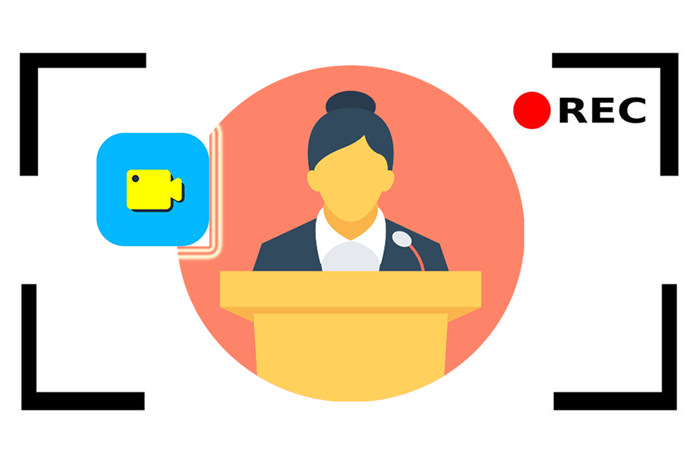
To bring online learning efficiency back again, parents are searching for ways to record the online lectures so that they can play repeatedly to their children, in order to let them memorize the knowledge better. So today, I will recommend three best lecture recorder software and App for all devices to record lectures easily. Scroll down and read now.
Part 1. Best Lecture Capturing Software for Windows and Mac
Recording lectures is helpful to both students and teachers because it makes information more accessible and digestible. With the help of lecture recorder software to record online lecture on the computer is undoubtedly more helpful to later review. Let's take a look at the best lecture recorder software for Windows and Mac.
As the best lecture recorder for Mac and Windows, RecordAnyVid can be really beneficial to students for having an online lecture. In this way, students can review the lecture at anytime, thus improve the learning effectiveness.
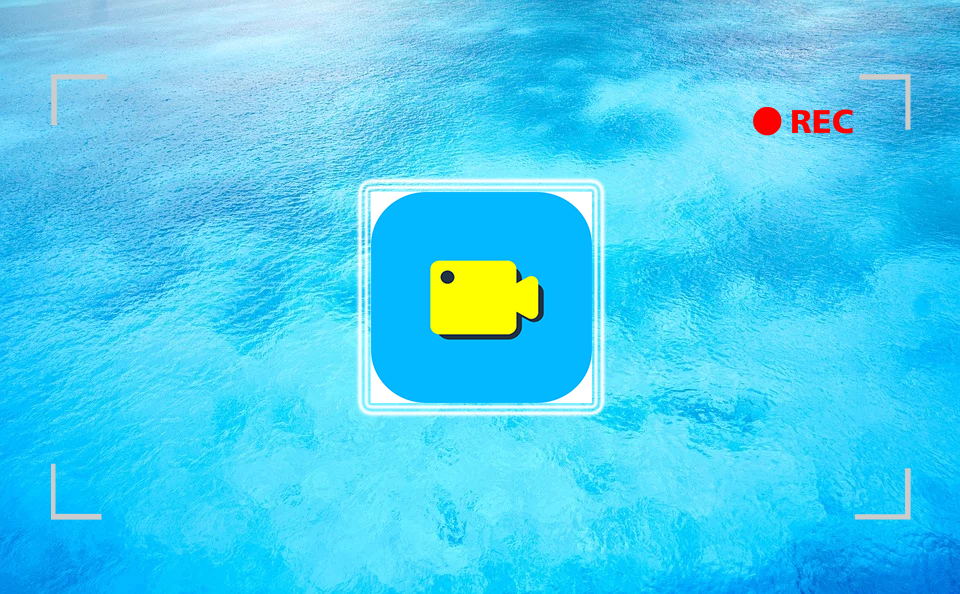
Why RecordAnyVid Can be the Best Lecture Recorder for Windows and Mac:
- Enable users to custom recording or screenshot area. Users can record the full screen or select a specific area for recording partly;
- Support to add lines, text, highlights and other note-taking signs to the lecture while recording;
- Hotkeys can be set to use RecordAnyVid more conveniently;
- Output the recorded lectures to mainstream video formats such as WMV, MP4, MOV, F4V for playback on any device and media players.
Please click the download button below to install RecordAnyVid on your computer.
>> Download RecordAnyVid on Windows <<
>> Download RecordAnyVid on Mac <<
Next, the detailed steps of recording lectures with the best lecture recorder RecordAnyVid will be introduced. Follow and record your next online lecture timely.
Note: RecordAnyVid free trial has the limitation which only allows users to record 3 minutes in maximum. So before your lecture starts, purchase the registered RecordAnyVid for preparation.
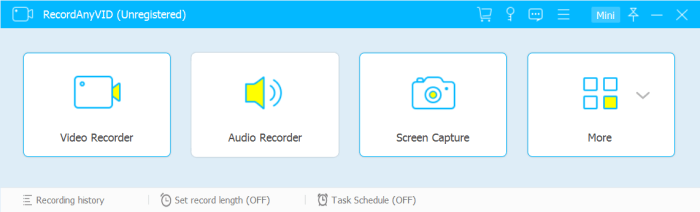
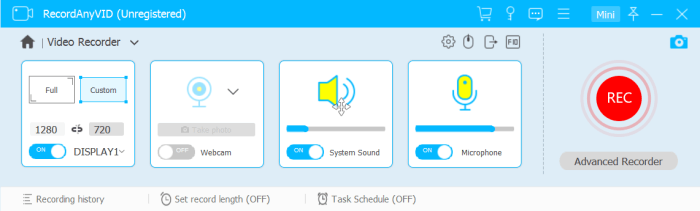
Note: In "Preferences" (enter by clicking the gear icon above "Microphone"), you are able to set up hotkeys, show/hide mouse cursor, and also advanced video/audio settings according to your need.
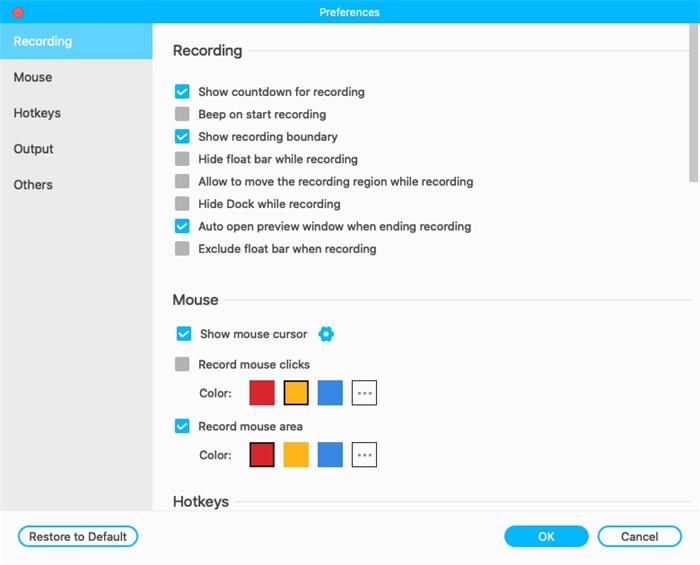
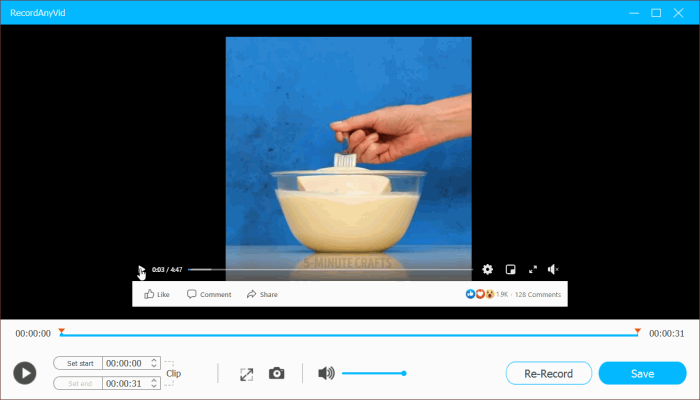
Note: During the recording, you can grabbing the screenshot and edit it.
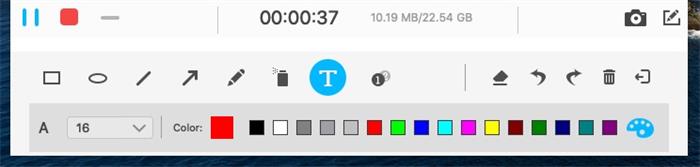
Finally, you can review the video and save it in certain folder. If you are a student, record the lecture and you can review it at your own time and pace. If you are a teacher, it will make your work easier.
Part 2. Best Lecture Recorder App for iPhone
If you are not using a computer while attending the online lectures or need to record lectures on your mobile phone for other reasons, we have also prepared the best lecture recorder apps on iPhone and Android respectively.
Let's come to iPhone first. The built-in screen recording function provided by iPhone works very well. By adding it to the Control Center, you can activate the recording function at anytime no matter you are using iPhone X/XS/XR/11/11 Pro.
If your Control Center doesn't have added screen recording function, let's start with guide on how to add the Recorder for iPhone to the Control Center. Here are the steps:


Note: Tap the Record symbol records only the video without sounds. If you want to capture both video and audio of the lecture, please long press the Record button and tap "Microphone Audio" for enabling the microphone on.
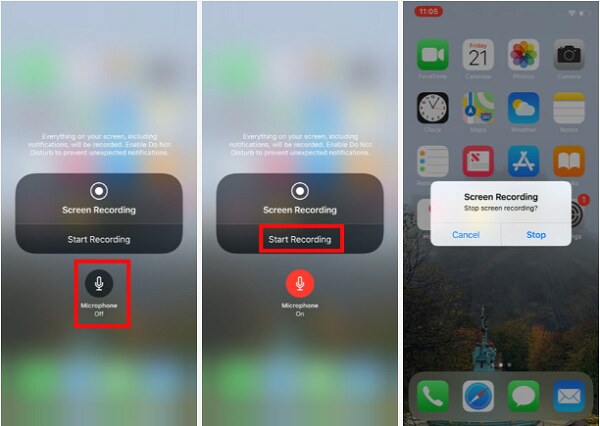
Part 3. Best Lecture Recorder App for Android
For Android users, no built-in recorder is added to the device originally. But Google play has its own recording screen function. You can make full use of this function for recording the online lecture on your Android device. Here are the steps you should follow.
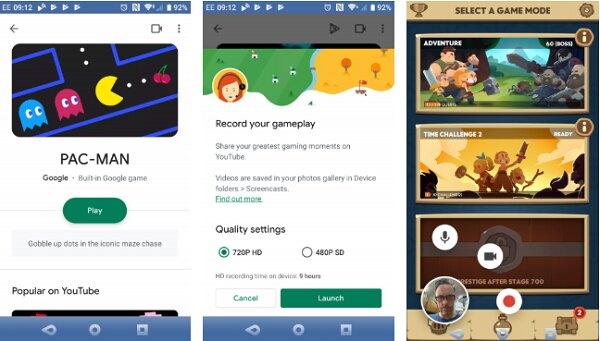
According to the device you are using to attend the online lecture, you can choose the workable way to record the lecture for later playback at anytime and anywhere you want.
Leave a Comment
* By clicking “Submit”, you agree to our terms of service, privacy policy and cookies policy.

truewin772025-04-09 13:56:34
At https://truewin77-au.com/, Australian players can enjoy a diverse selection of games, including slots, table games, and live dealer options. New players are welcomed with a $17.77 bonus, enhancing their gaming experience from the start. The platform offers fast and secure payment methods, ensuring quick withdrawals and a smooth gaming experience. With 24/7 customer support, Truewin77 Casino is committed to providing a satisfying and secure gambling environment.

Hazel Brown2025-04-03 08:14:15
Thanks to this article I can learn more. Expand my knowledge and abilities. Actually the article is very real [url=https://www-ezpassmd.com]Official EZ-PassMD website[/url]

zarifofficial2025-02-26 08:02:17
Explore Zarif's Pakistani formal dresses, where tradition meets modern elegance in every piece.

cultural heritage2025-02-18 10:31:15
Unleash your adventurous side with a quad bike experience from Cultural Heritage. Explore stunning terrains and feel the thrill of the ride.

Bta Deep Hole Drilling2025-02-17 06:53:16
The blog Custom Tungsten Carbide Parts Chamfer Inserts is very Threading Inserts detailed,I CNC Tools really Carbide Inserts really End Mills love it.

Lets Yozo2025-02-12 08:53:28
Experience the ultimate Comfort with LetsYozo 800 puff vapes. Enjoy long-lasting satisfaction with delicious flavors and a smooth vaping experience.

Zahra Rubab2025-02-11 08:20:18
Zahra Rubab offers elegant wedding dress for women. Find your dream bridal gown with our exclusive range of beautifully crafted designs.

Zymal2025-02-04 07:24:14
Buy buy gold plated bangles online at Zymal. Shop our exquisite collection and find the perfect accessory today.

Alizeh Fashion2025-01-29 07:39:18
Experience the finest formal dresses in Pakistan with Alizeh Fashion. Shop our exclusive collection of designer wear and make a statement.

Abramira2024-12-13 22:16:18
Great list of lecture recorder software and apps! However, I’d like to share my personal favorite app that I highly recommend – Glory Casino -https://glory-casino-bd.pro/. It’s an amazing platform, and I’ve been really impressed with its features. The interface is user-friendly, and it provides fantastic rewards and bonuses. Not only does it offer a great gaming experience, but it also ensures a secure environment, which makes it stand out. If you’re looking for something fun to try in your free time, I’d definitely recommend checking it out! It’s an awesome app overall! 😊

Aaza Ni2024-12-13 22:27:46
Thank you so much for the awesome recommendation! I really appreciate you sharing your favorite app, and I’ll definitely check out Glory Casino. It sounds like a fantastic platform with great features and rewards. I’m always looking for fun and secure options to try, so I’m excited to give it a go. Thanks again for the suggestion!

























