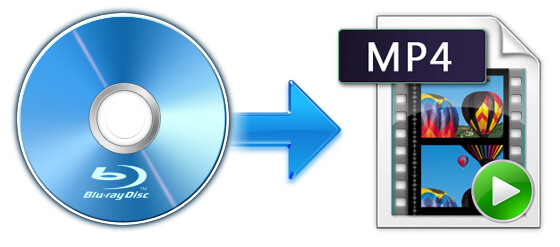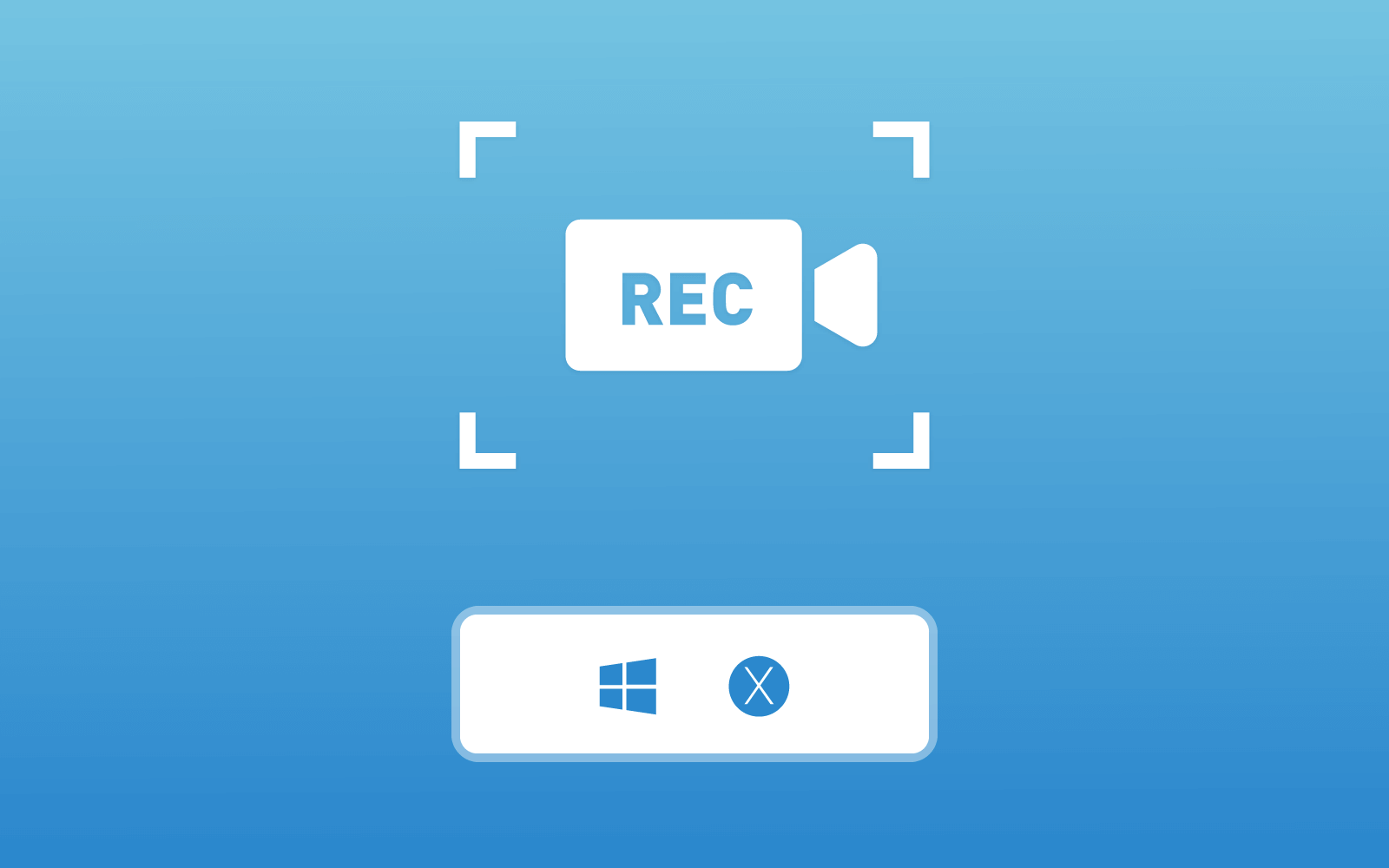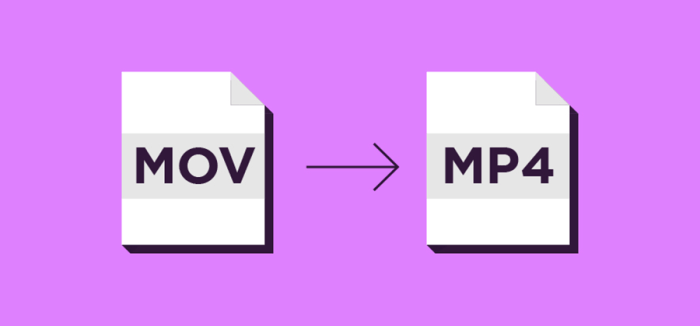[Review] Best YouTube to DVD Converter of 2020
Why people want to save YouTube videos in DVD as a copy?
If you have ever used YouTube, you would discover that there are all sorts of video sources on YouTube for free playback, and they may be so helpful to users who need them. It is a great idea to make a DVD that contains all the YouTube videos you like. For example, you can burn all the YouTube music videos you like to DVD as a collection for saving; save all the programs, cartoons, or even video clips you are interested in to one DVD.

Do you also hold any of these idea? For these people, let's review the best YouTube to DVD Converter of 2020 for using to save YouTube videos to DVD discs, for saving them permanently right now. Scroll down and get the best tool you can take advantage of!
Part 1. Who Is Awarded Best YouTube to DVD Converter?
DVD Creator is the top 1 YouTube to DVD Converter for easily converting and burning any YouTube video to DVD as a copy. It supports videos that are in any format, including AVI, MPEG, 3GP, MP4, VOB, FLV, M2TS, MTS, TS, SWF, MKV, MPG, MPA, DAT, DV, NSV, MOV, QT, RMVB, DivX, DV, etc., the to burn them to DVD disc/folder/ISO file or Blu-ray Disc.
DVD Creator has more features like the following:

There are more highlighted features you should not miss in DVD Creator. So you can directly go to the webpage and download the program for experience immediately. But a drawback of it is that the program needs to pay for the using, which cost $19.95 in minimum. But for the new users, a free trial version with full functions is provided. So you can try the program before purchasing it. And in the following, it's my honor to show you the steps on how to burn YouTube videos to DVD with only simple clicks inside DVD Creator.
Part 2. How to Burn YouTube Videos to DVD/CD?
Before burning YouTube videos to DVD/CD, you need to get the YouTube videos at first as a preparation because DVD Creator can't directly burn the online URLs to DVD/CD inside its program. So to download YouTube videos, you need the help of a reliable online YouTube Converter, and here we will recommend VidPaw YouTube Converter.
VidPaw YouTube Converter works smoothly to help you convert and download YouTube videos with the fastest speed and easiest process. It supports various output formats such as MP3, MP4, WebM, M4A, and 3GP. Also, the output quality of video can reach 720p and audio can be 320kbps. VidPaw YouTube Converter is the best choice to download YouTube videos offline.

It only needs three steps to save your YouTube videos locally. But the disadvantage is that you can download them one by one.

When you download all the YouTube videos you need to burn to DVD/CD, now you can use DVD Creator to transfer them to the disc.
STEP 1. Download and open DVD Creator on your compuer. As a preparation, please also insert the CD or DVD where you want to burn the YouTube videos to into the device as well.
STEP 2. After opening DVD Creator, please select the output disc type at first. Choose between "DVD Disc" or "Blu-ray Disc". Then you can hit "Add Media Files" or "Add Media Folder" to import your downloaded YouTube videos to the program.

STEP 3. Then you can customize the videos to make them into a DVD you like. You can use the free editing tools provided inside DVD Creator to adjust the video, audio, subtitle as you need. In addition, you can select a menu type for your DVD to let it look more special.

STEP 4. Now choose a destination to store the burning content. In the output window, you can make more output settings if you need. If you finish them all, just click "Start" and DVD Creator will start burning the YouTube videos to DVD for you.

Part 3. Is There Any Online YouTube to DVD Converter?
Like YouTube downloader, there are both online tools and software for using to save and convert YouTube videos to offline files. So some people may think, whether there are also some YouTube to DVD converters that can help you burn the YouTube videos to DVD online, so you don't need to download a program for burning?
Unfortunately, there don't exist this kind of online YouTube to DVD converter because currently, no such tool is invented and available. You can easily find the YouTube video online downloaders, in that there are lots of free ones provided on the Internet, but no online DVD burner is provided now.

Why? The most direct reason is that a DVD burner requires the device should be better, and have higher compatibility to run not only the DVD, but also the process when the YouTube videos are burning to the disc with the program. But the online platforms mostly rely on the browser. The fact is that most browsers can not meet the standard of burning videos to DVD like a professional DVD burner software does, therefore, you can notice that most DVD burners are desktop software, and there hardly exist an online tool.
Even though there is an online service for burning YouTube videos to DVD, you should know that the online tool is also the compressed version of an official software, so the service of the online tool may be unstable and less fluency. All in all, having an online YouTube to DVD converter is not practical at present.
So if you are going to convert and burn YouTube videos to DVD disc, it is recommended to use VidPaw YouTube Converter plus DVD Creator to help. You would be impressed by their fast conversion speed and easy using steps. Just get your personalized DVD with the YouTube videos you like now!
Leave a Comment
* By clicking “Submit”, you agree to our terms of service, privacy policy and cookies policy.

Cnc Machine Insert2025-02-17 07:02:29
Thank Tungsten Carbide Drill Blanks you Carbide Inserts for Chamfer Inserts sharing,I really carbide inserts manufacturer Superhard Tools really love Carbide Rods Supplies it.

animals memory game2024-11-19 06:08:54
tiny football cup game Adventure Girl Game blue fighting friends game Casual Puzzle Game pyramid solitaire classic game iconic celebrity look game mushrooms jigsaw game rise of lava game giro football game thirsty pirate game kick soccer game puzzle lines and knots game alphabet merge runner game pumpkin pop pairs game maze of numbers game frozen sisters dream wedding game awareness test the room game blasty shooting game sad or happy game gold miner 2d game collect balloons game falling balls challenge game feed the deer game tap monsters game bricks n balls pinball game daily puzzle game casino slot game super drive game dunk up basketball game dino fusion bubble evolution game

Lian Williams2024-11-13 09:22:27
For luxurious warmth, my shearling leather jacket mens from Gleam Hide is ideal.

Indexable Drill Inserts2024-10-10 06:59:03
We offers tungsten carbide insert cutting drilling Inserts suppliers inserts that provide 100% satisfaction. We cermet inserts have an annual RCMX Insert production of Milling Inserts more than 20 million pieces. The quality high feed milling Insert and quantity is not a problem for carbide round insert parting tool Inserts us. We only VBMT Insert CNC Inserts China used high technology machines Cutting Inserts to produce cutting inserts.

Balgoritin82024-03-29 12:53:18
So I decided to rest after a day of messing around in the garage with my friends, and I thought, why not dive into the world of online casinos? I was looking for something not too complicated and came across https://ekajanbee.in/2023/05/aviator-game-history-tricks-algorithm-popularity-and-safety.html. The page is from India, but how well they talk about the aviator and the bonuses! It's so great when you can learn something new and useful, and the site really helps in this, I started to understand better.

Cloudsicker2024-02-20 18:01:00
Ugh. I remember when there were only CDs, but unfortunately, those days are gone. CD converter is a cool thing, but a lot of these programs have a price that you have to pay for them. I recently changed my website to https://www.newukcasino.uk/authors/eric-schfter/ , where I sometimes earn money for my purchases. If you want to get a little benefit for yourself, then use it to your heart's content.

ESABONG2024-01-26 05:44:57
A very awesome blog post. We are really grateful for your blog post. You will find a lot of approaches after visiting your post. sabong derby online

Mike Rooney2023-09-30 10:33:12
Thanks for a wonderful share. Here is the great example related to you blog. Carmy The Bear Jacket