3 Best Ways to Convert WebM to GIF Without Hassle
WebM is a popular video format with high efficiency and compatibility, which can be used in many mobile devices. In addition, many large platforms support WebM, for example, YouTube supports WebM playback; Adobe's flash player also supports WebM format. For browsers,the mainstream ones such as Chrome, Firefox and Opera all support this format.
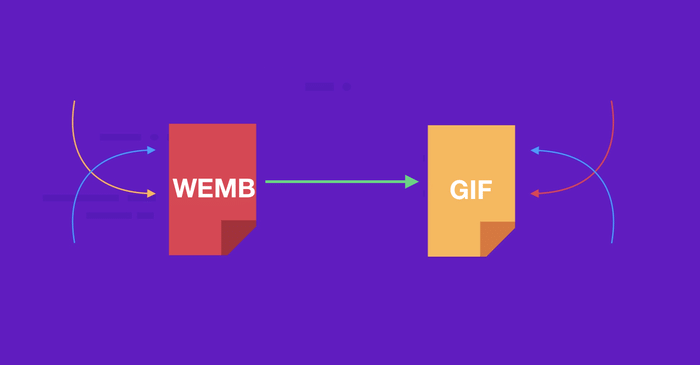
GIF format is often used for network advertising with continuous dynamic pictures as well as the video files. GIF file format compression will not affect the quality of the image, which is a lossless compression format. Therefore, you can convert to another format while retaining the original image attributes.
GIF is a very popular way of communication, too. Especially when we chat with friends on social software, GIF stickers are widely used as a way to express our feelings vividly. If you want to make a GIF sticker from the WebM video, you can easily do it using three easy ways to convert WebM to GIF. Now I'll show you how.
Part 1. Top 1 Way to Convert WebM to GIF Effortlessly
There are numerous file converters that can convert WebM videos to GIF. If you want to convert large WebM files to GIF in bulk, ConvertAnyVid can be your good choice. You can convert WebM videos to GIF and other 300 common formats. In other words, with this great video converter, you can convert any WebM, MP4, AVI, FLV, WMV and other types of video to high quality animated GIFs.

ConvertAnyVid Features
- Supports 300+ formats, such as AVI, MKV, MOV, MP4, MP3, WMV, WebM, M4V, FLV, etc.
- ConvertAnyVid classifies various formats according to devices, so when select formats, you can also directly choose the device you want to play the content on.
- Preserve the original quality with the advanced video processing algorithms.
- Get 6X faster video conversion speed.
- Offer a built-in lightweight video editor to trim, rotate and apply more features to enhance the video.
- More tools offered, including video downloader, metadata editor, video compressor, and GIF maker.
Now let's grasp the quick guide to see how to convert WebM to a GIF with ConvertAnyVid.
How to Convert WebM to GIF Format



Part 2. Use A Free Online WebM to GIF Converter
With ConvertAnyVid, you can easily convert videos with any format to GIF if you need. ConvertAnyVid is a professional converter to provide you with professional high-quality conversion. If you just want to convert WebM to GIF once and do not want to download a software, we will share another online video converter for you: Convertio.
Convertio is an online platform with free file conversion service. The website supports the conversion of multiple file formats, for example, users can easily convert video to GIF, or convert video to audio. Also, the conversions between multiple document formats are also available. Convertio can not only convert WebM to GIF simply, but also allow users to save the converted files to cloud storage platforms such as Dropbox and Google Drive.
How to convert WEBM to GIF with Convertio:

As an online file conversion tool, Convertio is light and not limited by the devices systems you are using, which is quite practical. In the next part, I will recommand a command-line tool 'FFmpeg' for you. This is an advanced method and it may take a little time to learn. But once you grasp it, the conversion to turn WebM to GIF format would be super convenient.
Part 3. Convert WebM to GIF Using Special Commands
FFmpeg is a famous multimedia framework, which can decode, encode, transcode, stream, filter and play almost all multimedia files."FF" in the word "ffmpeg" refers to "fast forward". It's popular in part because FFmpeg is an open source tool for free using.
Let's start seeing how to convert WebM video file into an animated GIF file using ffmpeg beolow. Firstly, we need install FFmpeg so that we only have to enter the following command for asking the computer to convert the file for you.

Then you can just get the convert GIF file! Has this surprised you ? Now, you can try to convert WebM to GIF with FFMPEG by your own. For FFmpeg, there are more commands can help you do tasks quickly. You can learn by yourself if you are very interested in the future.
To summarize, all of thethree methods introduced above are not difficult for grasping. For me, the first one, using ConvertAnyVid, is more professional and convenient. Also, it has more functions like the video editing, clipping that suit my needs. The most important thing is that it is easy to operate without spending much time to learn to get a high-quality GIF. So which method you prefer the most?
Leave a Comment
* By clicking “Submit”, you agree to our terms of service, privacy policy and cookies policy.

Snyder2025-04-14 11:05:00
The mechanical clamping type circumvents the limitations of TCMT and TNMG cemented carbide inserts, avoiding welding processes. It allows for the selection of various material milling inserts tailored to processing needs, enhancing cutting performance and efficiency. Keyword Papa's Games

Sultan Sheikh2025-04-10 10:09:13
This article is a great resource for creatives who want to elevate their branding visuals. As a logo designer in Dubai, I often need to convert WebM files into GIFs for showcasing animated logos on websites and social platforms. The hassle-free methods shared here make the process quick and efficient—saving both time and effort. It's definitely a helpful guide for designers looking to present their work more effectively! 👏

wollda922025-03-22 11:38:20
Hey, people! Looking for a casino in the UK where you can play with live dealers without lags and freezes. Any verified options?

Sonya2025-03-22 11:40:14
Hello! Not all platforms in the UK can offer a quality live format, but at PlayOjo Casino everything works without lags. Great broadcasts, professional dealers - if you want the atmosphere of a real casino, try it!

play free online slot games2025-03-17 09:24:53
A fantastic online casino with great game options and amazing bonuses. The interface is smooth and easy to use. A must-try for any online gamer. play free online slot games

Cnc Cutting Insert2025-02-17 06:49:33
I am carbide inserts manufacturer Tungsten Carbide Nozzle really pleased to read this website posts which carries tons of valuable information, thanks Tungsten Carbide Round Bar for Tungsten Carbide Plunger providing these kinds Carbide Inserts of Drill Bits statistics.

pyramid solitaire classic game2024-11-19 05:55:11
power free kick game the rake jigsaw puzzle game galaxy warriors game tap monsters game daily puzzle game ramses treasure ramses game basket fall challenge game mushrooms jigsaw game santa super adventure game feed the deer game motocross zombie game finger rage game get the word game mushrooms jigsaw game border battleground game casino slot game monsters merge game simple 8 pool game ibiza pool party game gems match game feed the deer game destroy asteroids game fluffy rush game mike and mia camping day game tap monsters game gold miner 2d game zombie shooter survival game danger land game speakerman skibidi dop yes yes game little woodpecker game

romio clone2024-10-25 01:18:38
The mechanical clamping type circumvents the limitations of TCMT and TNMG cemented carbide inserts, avoiding welding processes. It allows for the selection of various material milling inserts tailored to processing needs, enhancing cutting performance and efficiency. Keyword: Monkey Mart .

Turning Tool Insert2024-10-09 09:28:23
The mechanical clamping type avoids the TCMT Insert influence and Cemented Carbide Inserts limitation TNMG Insert of carbide Insert the welding process, facilitates the selection of tungsten insert inserts of various materials Milling Inserts according to the processing object, wnmg inserts and tungsten carbide Inserts fully exerts its cutting Cutting Carbide Inserts performance, Tungsten Carbide Inserts thereby improving the cutting SEHT Insert efficiency.

betty grace2024-09-12 16:42:00
Sprayground backpacks are known for their unique designs and high quality, making them a popular choice for those seeking stylish and functional bags. Whether you're looking for the latest Sprayground new backpacks or a specific style like the Sprayground backpacks red or Sprayground clear backpack, there's a wide range of options available. From versatile Sprayground bags to durable Sprayground bookbags, these products cater to various needs and tastes, offering something for everyone who values both fashion and practicality. https://www.topsandbottomsusa.com/collections/sprayground/

AnnaJohn4042024-09-07 00:19:37
This fantastic essay, which is relevant to my situation, would be really appreciated. Here is a more detailed description of the article’s subject matter, which was quite helpful to me. facebook sign in























