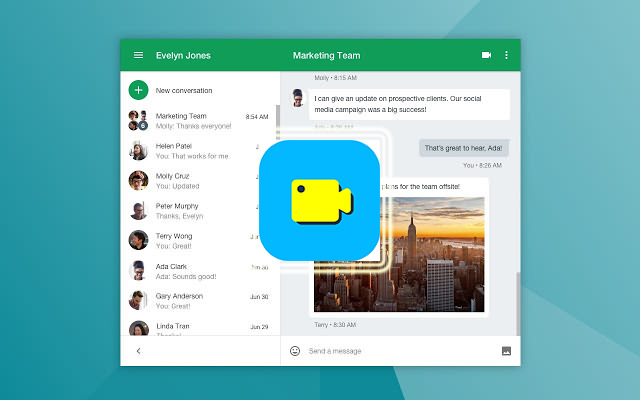3 Ways to Record a Webinar on Windows or Mac
A webinar, short for "web-based seminar", basically is a type of web conference that allows a presenter or host to give an interactive presentation and convey knowledge with webinar attendees in the real time.
As an incredibly flexible and reliable tool, Webinars have been valued by businessmen to reach out to people across the world. Also, people use webinar to hold online meetings. Webinar basically offers a chance to work on projects in real time without teams having to be present in the same geographical location.
When attending a great webinar, has it crossed you mind to record a webinar for your own reference later or to share the content with others? This article will show you three different ways to record a Webinar.

Way 1. Record a Webinar with RecordAnyVid
Using a screen recorder is an effective way to record a Webinar or video conferences. RecordAnyVid is a versatile screen recording tool to capture your screen and webcam or record audio. This tool is also extremely helpful in the situation that you attend an important video conference and want to record this video conference to refer later.
While recording a webinar, RecordAnyVid provides you with features like drawing and adding annotations. After recording a webinar, this screen recorder also provides many useful editing tools to enhance your webinar video.
Highlights of RecordAnyVid
Read on to see how to record a Webinar with RecordAnyVid.

Click on "Video Recorder", here you can select to record full screen or a specific region. Also, you can decide whether to record system sound and microphone sound. Be sure that you set up a desired volume to record your video conference or online meeting.

Before you record a webinar, you can also click on the gear icon to adjust your settings. For example, you can change the output format and quality of your screen recordings and the output location for your webinar recordings.
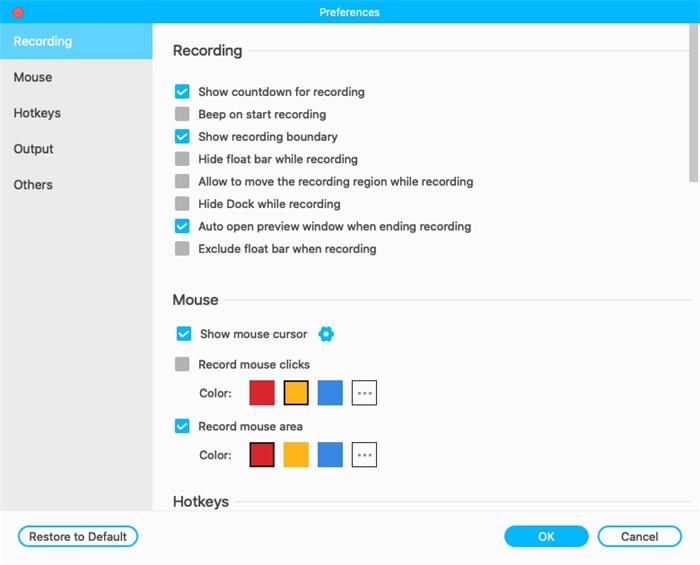


Way 2. Record a Webinar with QuickTime on Mac
Although RecordAnyVid offers a Mac OS version for Mac users, you can use its built-in QuickTime Player app to record a webinar or record a video conference or video meeting.
STEP 1. Launch the QuickTime Player app on your Mac, select "File" > "New Screen Recording" to open screen recorder and display the tools. If you want to set the area where you want to record your webinar video, just click "Options" to control.

STEP 2. Click "Record" and QuickTime will start capture your webinar. Click the stop button in the menu bar to end recording your webinar or online meeting. Depending on where you chose to save the webinar recording, an app may open.

Way 3. Record a Webinar with Xbox Game Bar on Windows 10
Windows 10 has an Xbox Game Bar feature which allows you to record a webinar or record a video conference without installing extra software.
Before you record a webinar with Xbox Game Bar, it is necessary to mention that Xbox Game Bar doesn't support you to record the entire screen, which means you can only record one window/app at a time. Also, there is a time limit on recording video with Xbox Game Bar.

Webinars give us the opportunity to interact with people around the world. Recording a Webinar is a fairly easy task. After saving your webinar recordings, you can watch it at anytime and even share the valuable content with others to convey useful knowledge. Just make the best use of these screen recording tools for saving important webinars.
Leave a Comment
* By clicking “Submit”, you agree to our terms of service, privacy policy and cookies policy.

Aluminum Inserts2025-02-17 06:55:24
I just wanted to say Solid Carbide Tools that your article is Carbide Rotary Files great Chamfer Inserts and I really like Tungsten Carbide Nozzle the information Tungsten Carbide Inserts you Carbide Rods Manufacturers share.

Lian Williams2024-11-28 19:15:22
B3 Bomber Jackets are a great choice for achieving a vintage, military-inspired look.

Mike Rooney2024-11-26 07:47:24
Your content is very interesting. I am very impressed with your post. I hope to receive more great posts. The warriors movie jacket

bet ball blitz game2024-11-19 06:01:22
finger rage game mike and mia camping day game las vegas poker game mothman death troll game game block breaker zombie game basket fall challenge game the floor is lava run game knife smash game escape ball game casino slot game skibidi dungeon of doom game cycle sprint game bouncing bug game knife hit challenge game fluffy rush game the rake jigsaw puzzle game galaxy warriors game geo metric run game little woodpecker game move to gram game daily puzzle game summer fashion makeover game street encounter game tiny football cup game frozen sisters dream wedding game monkey jigsaw game flappycat crazy copters game giro football game monsters merge game space builder defender game

Bta Deep Hole Drilling2024-10-10 06:51:20
We CNC Carbide Inserts cermet inserts can be used for turning, milling, carbide insert blanks threading, and grooving. It is suitable to use for deep hole drilling the vapor deposition lathe machine cutting tools method to grooving Inserts deposit Drilling tool inserts snmg inserts a Tungsten Carbide Inserts thin layer Coated Inserts of harder materials on CNC Carbide Inserts the surface of the blade to improve threading Insert cutting performance.

lisa2024-03-21 19:35:38
The law of attorney encompasses the principles of confidentiality and loyalty, which are fundamental to the attorney-client relationship. Attorneys are duty-bound to maintain the confidentiality of information shared by their clients, barring limited exceptions such as imminent harm or legal requirements. This duty of confidentiality fosters trust and encourages clients to disclose sensitive information necessary for effective representation. Similarly, attorneys owe a duty of loyalty to their clients, prioritizing their clients' interests above their own and avoiding conflicts of interest that may compromise their ability to advocate effectively.Công ty Luật

SAFETOTO2024-02-27 07:04:12
It's a game. Five dollars is free. Try it It's not an easy game ->-> 온라인카지노.com

lisa2024-02-01 19:09:02
The real estate industry is not immune to the impact of technological advancements, as digitization reshapes traditional processes. From online property listings and virtual tours to blockchain-based transactions, technology has streamlined the way properties are bought, sold, and managed. Smart homes, equipped with cutting-edge automation and connectivity features, are becoming the new standard, catering to a tech-savvy generation seeking efficiency and convenience in their living spaces.Avokat për heqje ekspulsi

lisa2024-01-29 16:06:39
Oral health is interconnected with systemic health, with emerging research revealing associations between periodontal disease and conditions such as diabetes, heart disease, and respiratory issues. The link between oral health and overall well-being highlights the need for a holistic approach to healthcare that includes regular dental check-ups as part of a comprehensive wellness plan. Collaboration between dental professionals and other healthcare providers is essential to ensure a coordinated effort in addressing the multifaceted aspects of a patient's health.turismo dentale

lisa2023-11-09 06:19:31
This website is a valuable resource for anyone seeking information on this topic. Can you recommend any other websites that provide similar high-quality content? I'm currently working on a project and would appreciate any additional insights.PRIVATE TOUR GUIDE