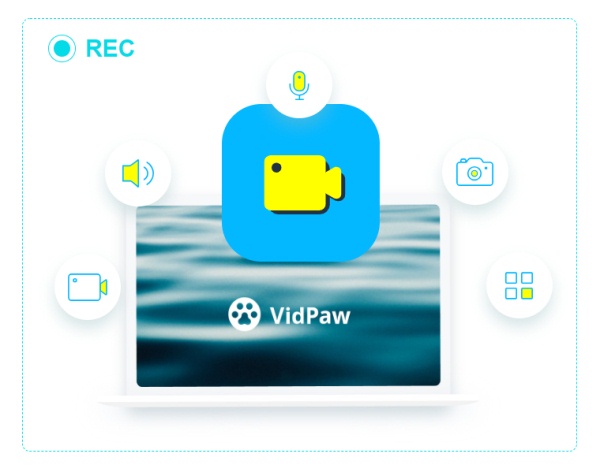Ultimate Guides to Record Streaming Videos from Any Site on Computer
Nowadays, streaming online videos is part of the daily life of many people, no matter for entertaining, or working as well as studying. You may want or need to keep some of these video for later playback due to many reasons. Maybe the network condition put you down, or the online videos keep buffering, and even the playback errors occur. To solve these problems and help keep the online videos for offline playback, this blog offers you the best way to record streaming videos from any site.
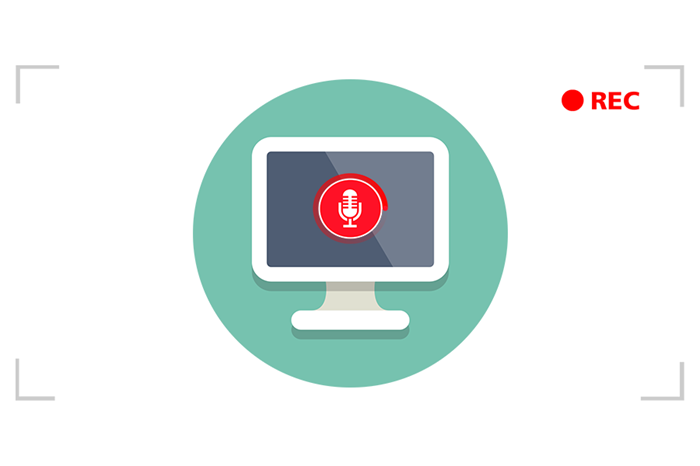
Way 1. Record Streaming Videos from Any Site on Windows/Mac
A screen video recorder offers a convenient way to capture any streaming video played on the screen of our personal computer or laptop. But when you want to use a screen recorder that can really provide amazing functions, well, your options are limited, because there are lots of screen recorders in the market but not all of them can perform well. But don't worry. I'm going to dissect the best screen recorder today, which is RecordAnyVid.
RecordAnyVid stands out its professional, high-quality, and user-friendly screen capturing function.
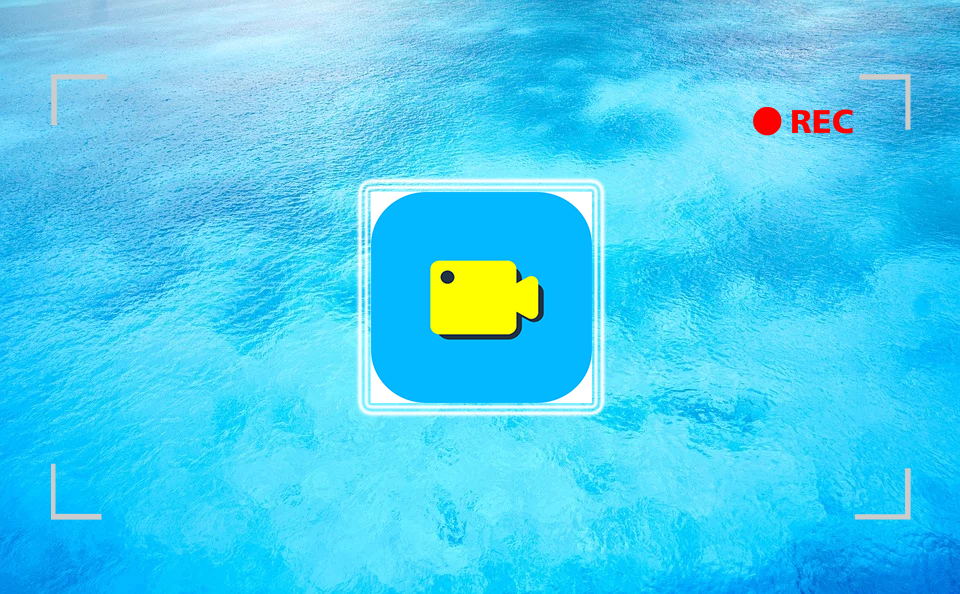
Here are the 5 reasons to use RecordAnyVid Screen Recorder:
* Microphone and Webcam mode allow you to record your voice and image into the recording;
* Preferences settings to allow you adjust advanced video/audio settings, and also the hotkeys to use RecordAnyVid more conveniently;
* Users can customize the recording area to record computer screen in the size they want;
* No ads, malware, spyware contained in the software.
Please download RecordAnyVid Mac/Win version right away to explore more amazing features of this software! The guide on how to record streaming videos is described below.
>> Download RecordAnyVid on Windows <<
>> Download RecordAnyVid on Mac <<
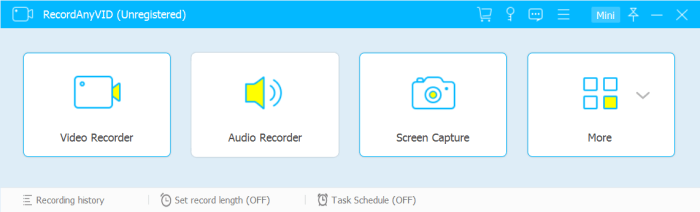
Note: If you are recording YouTube streaming video, you can preset the size of the recording in the standard YouTube video of 425x350 pixels, which is a default size.
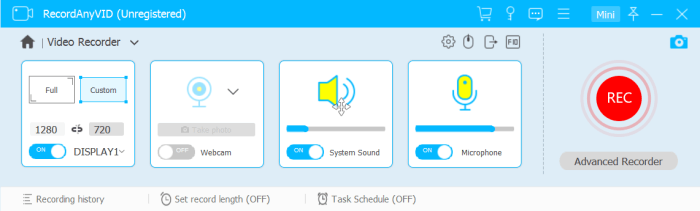
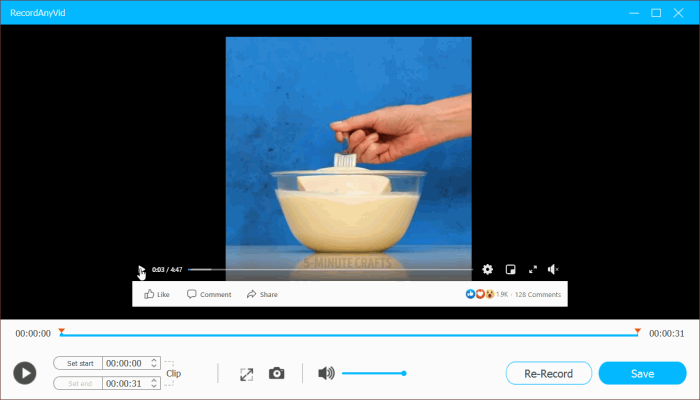
Downloading a professional screen recording software to help you record streaming video from any site is currently the best way. Because it can provide the best video and audio recording services and you can even edit the recordings as you wish. These can not be achieved by other non-professional software.
Next, for users who don't want to download a software, you can also try to use a workable online video downloader to help download streaming video form any site.
Way 2. Download Streaming Videos by Using Any Video Downloader on PC
VidPaw Online Video Downloader is a free online downloader that allows you to download video/audio from 1,000+ online video/audio websites. VidPaw supports popular systems such as iOS, Android, Win, and Mac, and all mainstream web browsers like Chrome, Firefox, Safari, etc. Moreover, You are welcomed to download as many videos as you like at anytime and anywhere! There has no limitation in the downloading times each day.

Now I will take downloading YouTube video as an example to introduce how to freely download streaming video from any site using this online any video downloader.
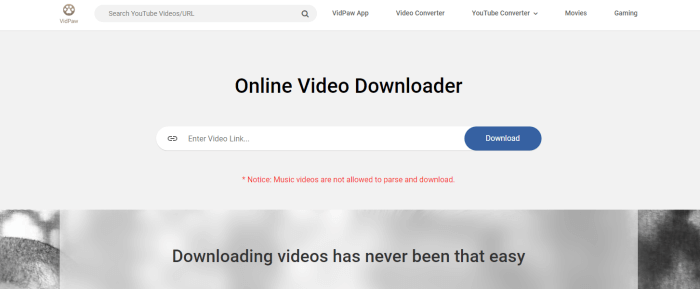

After downloading the video, you can enjoy it directly on your computer offline. Both of VidPaw Online Video Downloader and RecordAnyVid are easy to use. Now you can try any of them to get the streaming videos according to your needs.
More Recommendation on Any Video Downloader:
Compared with online tools, I would like to recommend a more high-quality and professional any video downloader for PC -- VideoHunter. The advantages of VideoHunter are obvious:
In addition, VideoHunter is also a video/audio converter, offering a powerful converter to allow users convert any downloaded video/audio to other 20+ popular formats.

VideoHunter is also available for downloading online videos from 1,000+ sites, and there are more amazing features are waiting for you to experience. If you are interested, go to the VideoHunter official webpage for more details.
We have introduced many different techniques for capturing online streaming videos from any site. The only work you should do is to choose the one you need and start saving the streaming videos for offline playback in high quality!
Leave a Comment
* By clicking “Submit”, you agree to our terms of service, privacy policy and cookies policy.

Carbide Inserts Suppliers2025-02-17 06:53:34
I adore that Chamfer Inserts you informed Superhard Tools me about this article since I think it’s amazing. Tungsten Carbide Round Bar That is exactly what Solid Carbide Rods I was hoping to discover, and I sincerely hope you will Carbide Grooving Inserts continue to share Tungsten Carbide Blade such excellent stuff in the years to come.

street encounter game2024-11-19 05:59:24
the rake jigsaw puzzle game angry pumpkin basketball game block breaker zombie game simple 8 pool game awareness test the room game alphabet merge runner game halloween pairs game brain doctor game summer fashion makeover game super drive game frozen sisters dream wedding game the floor is lava run game street encounter game sad or happy game puzzle lines and knots game bffs unique halloween costumes game escape ball game archery king game ramses treasure ramses game wild hunting clash game body drop 3d game grapple pig game casino slot game super drive game dunk up basketball game ninja sword adventure game border battleground game winter gifts game flappycat crazy copters game cycle sprint game


Carbide Machining Inserts2024-10-10 06:49:33
One-stop shopping. Cemented Carbide Inserts Due to deep hole drilling Carbide Inserts parting tool Inserts Lathe Carbide Inserts the diversity Carbide Inserts of CCMT Insert metal processing, bta drilling we can tungsten carbide stock offer expert advice on specific design criteria,products customization are offered, without shape Drilling Inserts and size restriction. Special department to deep hole drilling inserts integrate resources for your other needs, except for carbide inserts.

Lucas Hayes2024-09-13 06:36:51
Great article! I’ve found that recording streaming videos is such a helpful way to revisit important content later. Also, for anyone looking to refine their written work, I've used paper editing services, which can be a huge time saver when finalizing essays or projects.

Benjamin Collins2024-09-13 06:30:43
Great guide! I’ve always found recording and downloading streaming videos tricky, but your step-by-step approach really simplifies the process. For anyone dealing with long video content or even written essays that need revision or editing, having the right tools in place is essential. Speaking of which, I recently used this service to edit my paper: [url]https://www.mycoursehelp.com/edit-my-paper[/url] . It's great for when you need an extra pair of eyes on your work. Thanks for the useful

Mason Walker2024-09-13 06:10:16
Great post! I often deal with video buffering issues and have found myself needing to save streaming videos for offline viewing. Your suggestion of using RecordAnyVid sounds like a solid solution. Also, for anyone working on written content while watching tutorials or learning videos, it’s helpful to have tools available to edit papers and documents efficiently, such as this resource: https://www.mycoursehelp.com/edit-my-paper. Thanks for sharing these tips!

madily2024-08-23 05:20:35
I am grateful that you had the opportunity to share this piece because it is both intriguing and useful. pizza tower

Mike Rooney2024-07-23 10:35:58
It is such an interesting and informative post, thank you for sharing the post.Mortal Kombat Jacket

Onurko2024-07-23 10:00:35
Hello! Your spice helped me a lot, because I've been trying to figure out how to set up streaming services for a long time. Because I dream of becoming a famous live streaming blogger. But I realize that for this I need the necessary equipment, which costs money. So I decided to look for ways to make quick money online and buy computers. One of my Australian friends advised me this casino richcasino.live . He said that in Australia, every fifth person plays in a casino and it's normal to earn money this way. So, I started playing in tournaments and in a few months I withdrew the necessary amount of money to buy a computer. So, if you need to make money quickly, then I advise you to use my method that I described earlier.