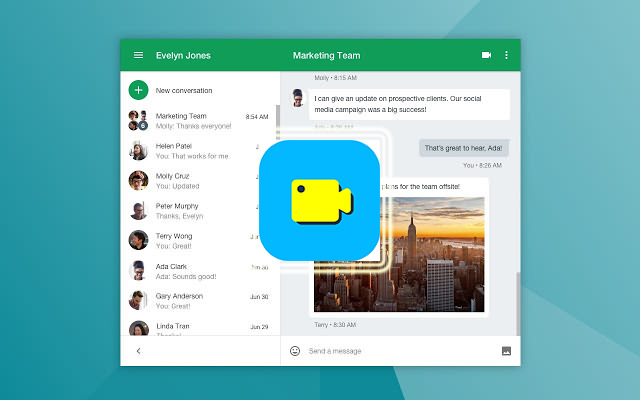How to Screen Record A Facetime Call with Audio on iPhone/Mac
Facetime call is an invention on iOS devices, with which people can have an instant video call with the person they want to see. It is a great invention, especially for those who have to get away from home because of studying or working, so have less chances to see their family.

Today, Facetime is also used in many other functions, for example, holding an online meeting for businesses. Therefore, sometimes the Facetime calls have valuable or important meaning, so some people may want to record them down for remember the details of the calls. As a result, this blog collects three ways for you to record the Facetime call easily. Check it below!
Way 1. Record FaceTime Call With Audio on Your iPhone
For iOS 11 or later, Apple releases the screen recording function, so that users can also record their iPhone screen without using other software, and the function is completely free to use. But to use the recording function on your iPhone, it is recommended to set it in the Control Center at first.
→ [Add Screen Recording to Control Center]
In [Settings] > [Control Centre] > [Customise Controls] > [Customise Controls]. If it is not in the [INCLUDE] section, you should scroll down and find [Screen Recording] in [MORE CONTROLS]. Then click the green plus icon to add it to the [Control Centre].
→ [Record Facetime Call on iPhone]
After the Facetime call is initiated, on iOS 11 and 12, swipe the [Control Centre] up from the bottom of the screen, while on iOS 13 or later, swipe down from the top right side of the screen. Then simply hit the Screen Recording icon and you can start recording your iPhone screen. When you need to end it, go to [Control Centre] and click again the icon to stop it.
→ [Record Facetime Call with Audio]
If you want to record a Facetime call with audio sound, you should turn the [Microphone] option on. By default, it is disabled in the [Screen Recording] function on iPhone. So you need to swipe up the [Control Centre], then long press it, and some options would come up. There is a [Microphone] button, which you should turn on, then you can record Facetime call with audio.
Way 2. Record FaceTime Call With Audio on Your Mac
If you are using Mac to initiate a Facetime call, you can use the screen recording function in QuickTime app to record it down.

Way 3. Using A Thrid-Party Screen Recorder to Get FaceTime Call with Audio on Mac
In addition to the two methods introduced above, a more convenient way to record a Facetime on Mac is to use the best third-party screen recorder. Here RecordAnyVid is strongly recommended.
RecordAnyVid is a multifunctional program, which is equipped with more functions to make users have the best video/audio recording experience. To record a video, users can change the recording area to fit the video better, set the ideal volume for the audio of the video; for recording an audio, the output format, bitrate, etc. can also be customized due to different people's need.
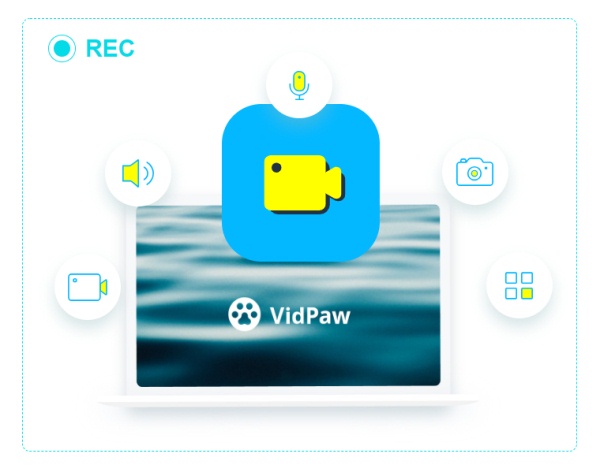
There are more useful features of RecordAnyVid:
- Users can set hotkeys to use the program more conveniently;
- The output quality of the recordings are guaranteed by RecordAnyVid;
- A drawing panel is provided while recording the video for users to edit the videos casually;
- Snapshot function is also offered for users to take any screenshot even while the recording the possessing;
- ...
Then let's also see how to record the Facetime call on Mac with RecordAnyVid.
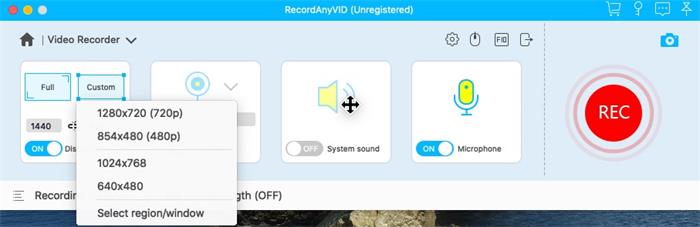
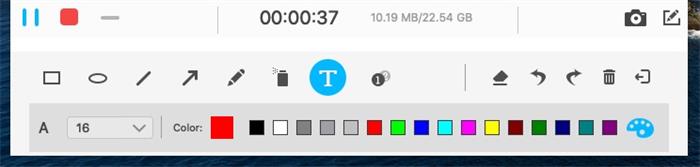

When you need to record a Facetime call on no matter iPhone or Mac, these methods are completely useful for you. Save the important and valuable moments with the help of a recording tool is a wise choice. Get it!
Leave a Comment
* By clicking “Submit”, you agree to our terms of service, privacy policy and cookies policy.

High Feed Insert2025-02-17 07:07:03
Wonderful post! Carbide Rods Supplies Your clear and concise writing Carbide Rotary Files style carbide inserts manufacturer Drill Bits makes Solid Carbide Tools complex topics easily understandable. Looking CNC Tools forward to more of your work!


summer fashion makeover game2024-11-19 06:13:36
the rake jigsaw puzzle game move to gram game street encounter game pumpkin pop pairs game cycle sprint game push ragdoll zombie game santa super adventure game blocks move hit pro game summer fashion makeover game iconic celebrity look game cricket clash pong game the floor is lava run game animals memory game sad or happy game shark killer game real parking game color hoop stack game street encounter game bricks n balls pinball game falling balls challenge game monsters merge game skibidi dungeon of doom game jumping color game super drive game geo metric run game danger land game bewildered lover game finger rage game brain doctor game iconic celebrity look game

Lian Williams2024-11-08 14:03:18
Nothing beats the quality and style of Womens Aviator Jacket’s Womens Aviator Jacket.

RobHeln2024-10-28 04:26:44
Building a mobile app requires choosing a robust technology stack that aligns with the goals of the project. Native options like Swift and Kotlin are ideal for platform-specific app technology, while frameworks like Flutter and React Native enable efficient cross-platform development. Cloud solutions and secure back-end infrastructure are also important for scalability and data security. Choosing the right technology will not only optimize the user experience, but also make future updates more manageable.

William Dust2024-10-28 04:23:57
It's really great that you can now use a variety of computer applications thanks to the Internet. I really like that now you can easily download a variety of apps and their versions with modifications. I'm happy to do it now, too.

Leila2023-09-27 08:44:47
Thank you! It's really helpful. As for the iPhone, now I am Exploring iPhone cases. Recently I stumbled upon the Floral Romance iPhone 14 Pro Max Case by Orase. The floral design is vibrant and elegant. Has anyone tried Orase cases, especially this one? I'd appreciate hearing about your experiences.

TJ Perkins2023-04-25 00:35:38
This has helped me in many ways than you can imagine. thanks. please do see my blog at https://www.clevernero.com/how-to-screen-record-on-iphone/

Mike Rooney2022-12-16 05:33:47
Excellent and decent post. It is brilliant blog. I like the way you express information to us. Thanks for such post and please keep it up.Oliver tree puffer jacket