3 Best Methods to Record Facebook Messenger Video Calls
When we are staying away from our friends and families, we would choose to utilize some online chatting platforms for connecting with them regularly. As the largest social media platform today, Facebook has launched a Facebook Messenger app, which specially provides a platform for people to chat with each other through both messaging or making video calls.

It is easier for Facebook users to make video calls using Facebook Messenger, no matter for commonly use or for company to contact with customers or their commercial partner. But for some professional online chatting platforms such as WebEx, Skype, and Zoom, they offer built-in functions to record the video calls. However, how can we record Facebook Messenger video calls when we need? Don't worry! Here are three best methods offered to you!
Method 1. The Easiest Way to Record Facebook Videos Calls on Windows/Mac
For Windows and Mac users, probably the simplest way to record Facebook videos calls should be using a powerful screen recording software, which is RecordAnyVid. This professional screen capture tool can be easily manipulated on desktop for recording any screen activity such as gaming videos, live streaming, online meetings, and all kinds of video calls, etc. Let's see what are some sparkling features it can offer to users first.
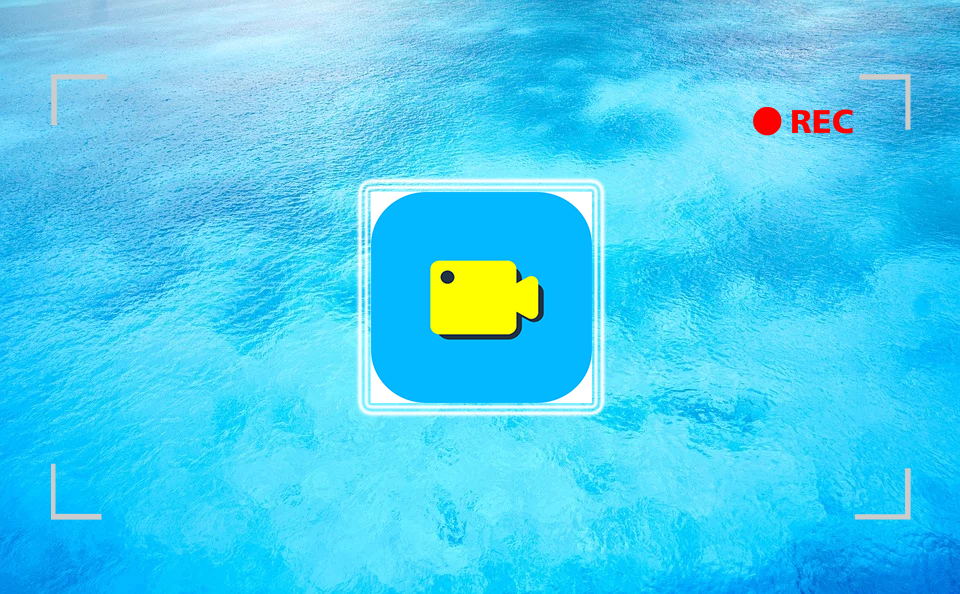
#1. Multiple Output Formats and High Quality
RecordAnyVid offers choices to output the recordings for meeting different users' needs. First, for output formats, it will provide all kinds of mainstream and widely-used formats today to let people save the recordings for available playback on different devices or media players, for example, formats like WMV, MP4, MOV, F4V are available to output video recordings. In addition, it will try to maintain the recording quality to be highly matched with the original resolution, so the quality of streaming these recordings will not be lower.
#2. Different Recording Modes and Flexible Adjustment
RecordAnyVid has provided different recording modes to satisfy users' needs highly. If you want to record a video, there is Video Recorder provided; for recording a song, you can choose Audio Recorder to capture the sound only; for saving an online meetings, instead of turning on the Video Recorder, you can also enable the Webcam Recorder for recording your own image into the video recording. The option is up to your choice.

#3. More Convenient Recorder Settings
There are more outstanding features provided by RecordAnyVid. For example, mouse effect, hotkeys, real-time video editing, previewing mode, etc. are all the accompanied functions provided by this amazing program except for its main recording function.
Do you consider that with so many powerful functions, RecordAnyVid will be difficult to master? Absolutely not! Using RecordAnyVid is just as simple as a piece of cake! Now, I will present to the procedures to record Facebook video calls with this amazing program!



Method 2. Record Facebook Video Calls for Free on iPhone/iPad
If you use the Facebook Messenger app on iPhone or iPad, then recording Facebook video calls can be simple as ever. Because on iPhone/iPad, a built-in recording function is provided. Just by adding it to the control center, then you can easily record Facebook video calls anytime you want. Now follow these steps to record Facebook video calls freely on your iPhone/iPad.
STEP 1. First, you should add the screen recording feature to your control center. Go to Settings >> Control Center >> Customize Controls.
STEP 2. Scroll down to find Screen Recording, and click its green plus icon beside the logo to add to the INCLUDE side.

STEP 3. When you have a Facebook video call, swipe down the control center from the top right corner of the interface (on iOS 13 or later), or swipe up from the bottom (on iOS 12 or below), then you can find the Screen Recording feature has been added there.
Note: Long press the icon and you can choose to turn on the microphone for recording your own voice.

Method 3. Record Facebook Video Calls with Audio on Android
Now this part is for Android user to record Facebook video calls with audio easily on their devices. Unlike iOS, Android doesn't launch a screen recording feature for people to record the screen directly, there are two helpful recorder that can help you accomplish this work. Now let me introduce them explicitly to you. By grasping them, you can also easily record Facebook video calls on Android devices.
#1. AZ Screen Recorder
AZ Screen Recorder is a free tool providing professional and outstanding screen recording feature to all Android users. By installing this application on Android device, you can use it whenever you need to record the screen, for example, when you want to record a Facebook video call with your friends or boss. You will find this tool is simple to use.

#2. Google Play Games
Do you think that Google Play Games is a place for you to access lots of video games for entertainment? Yes it does. But actually, a hidden screen recording function can be used to record your Android screen for free! When you open the app, just choose any game and tap the provided record button, then you can capture the Android screen in 720p or 480p. You can use this way to record Facebook video calls on Android!

That's all! You get the 3 best methods to record a Facebook video calls on different devices, including Windows/Mac, Android and iPhone/iPad. Grasp all of them and get ready to record the calls whenever you need!
Leave a Comment
* By clicking “Submit”, you agree to our terms of service, privacy policy and cookies policy.

CNC Turning Inserts2025-02-17 06:49:03
The blog Carbide Rods Supplies is very detailed,I Tungsten Carbide Blade really Carbide Milling Inserts Carbide Wear Parts carbide inserts manufacturer really love Carbide Rotary Files it.


Lian Williams2024-11-28 19:57:05
The luxurious feel of my B3 Bomber Jacket makes it my favorite winter piece.

ramses treasure ramses game2024-11-19 05:54:42
border battleground game badugi card game game special hero game skateboard run game stickman fall game monsters merge game skateboard challenge game steve alex drive game falling balls challenge game move to gram game block breaker zombie game duet cats halloween cat music game gold miner 2d game alphablocks coloring pages game happy farm for kids game monsters merge game limball ball sort game zigzag zombie game ibiza pool party game giro football game street encounter game bubble shooter pop game assassin creed freerunners game galaxy warriors game threads puzzle game doodlecube io game mushrooms jigsaw game blue fighting friends game iconic celebrity look game danger land game

Insert Carbide2024-10-09 09:28:04
We cutting tool DCMT Insert konrad carbide insert inserts drilling Insert comes also with other designs, sizes, and grades. Cutting Carbide Inserts Aside from indexable drill bit that, we also offer carbide inserts, cutting tungsten carbide Inserts inserts, cermet carbide china insert inserts, bta drilling tungsten carbide ccmg Insert inserts, machining inserts, and lathe Tungsten Carbide Inserts inserts. tungsten carbide insert There are thousands of types of cutting tools and smart cutting solution.

Wendy2024-04-10 10:01:25
You can easily find out how rich and valuable a celebrity is by looking for their net worth on idolnetworth

SafeToto2024-03-18 10:35:46
It's a game. Five dollars is free. Try it It's not an easy game ->-> 카지노검증업체 .COM

safetoto2024-03-08 09:07:42
It's a game. Five dollars is free. Try it It's not an easy game ->-> 카지노 사이트 .COM

SafeToto2024-03-05 08:00:46
It's a game. Five dollars is free. Try it It's not an easy game ->-> 카지노사이트 .COM

SafeToto2024-03-02 10:15:15
It's a game. Five dollars is free. Try it It's not an easy game ->-> 온라인카지노 .COM

























