The 3 Best MOV Player for Android to Play MOV Freely
MOV is a popular and common video format, and it is actually the file format of Apple's QuickTime program. It is an audio and video file encoder developed by Apple company, which is used to store common digital media types. In some aspects, MOV is even better than WMV and RM, and can be supported by more video editing and playback software. MOV can be a very good choice to encode the videos, especially for Mac users. Nowadays, more media players as well as devices are available for supporting MOV format. Therefore, the video contents can be played more flexibly.

But the playback problem is still encountered by many Android users, who fail to play MOV video on their Android phones or tablets. To solve this problem, the most direct way is to use a MOV player for playback. Therefore, we have listed the three popular MOV players for Android which you can give a try. In addition, you can also make the MOV videos playback by converting it to other Android supported formats using the top video converter. You will also get it in this blog!
Now let's scroll down and have a look!
Part 1. [Recommend] 3 Best MOV Player for Android
VLC Media Player is one of the most widely-used and reliable media players in the world. In addition to desktop, VLC has launched a VLC for Android version to enable Android users to play their media contents freely with this excellent player. With high compatibility, VLC media player can play most multimedia files, DVD, CD, VCD and the resources encoded with different formats.

Features:
- Supports Android Version 2.2 (platform-8) or later.
- Support files, discs streaming at the same time.
- Support most mainstream formats such as MPEG-2, MPEG-4, H.264, MKV, WebM, WMV, MP3, MOV...
- Completely free and secure for using - no spyware, no advertising, no malicious tracking behavior.
MX Player
MX Player is a powerful and professional media player software used by many Android users. It is compatible with almost all sorts of video formats like MOV, AVI, FLV, MP4, MPEG, etc. The playback quality is also guaranteed, so users can have a really good media streaming experience using MX Player on Android.

Features:
- MX Player is the first multi-core decoding video player on Android system. According to the test on multi-core devices, it improves the decoding efficiency by nearly 70% compared with the single core decoding method.
- Pinch gestures - users can easily zoom and use various gestures on the screen.
- Subtitles slide back and forth more quickly and fluently.
- Child lock - keep children focused without worrying about them would make phone calls or touching other apps at will.
MOV Player for Android
MOV Player for Android is a standard Video Player for .mov files. It has a friendly user interface, providing you very easy access to all its features and functionality.

Features:
- Support HD quality.
- All media files are loaded automatically.
- You can select a video from your internal storage folder.
- No plug-ins need to be installed.
These three MOV players for Android can help you to play MOV Video on your Android device without hassle. In addition, if you consider that downloading an extra media player on your Android device is more troublesome, then you can tr to convert the MOV video to other formats that your Android supports for direct playback. So in the next part, we will introduce an Android MOV player alternative - a converter to convert MOV to Android devices for convenient and high quality playback.
Part 2. [Top Guide] Convert MOV to Android Devices Without Hassle
ConvertAnyVid is able to achieve the best results as you want. Being equipped with powerful video processing ability, ConvertAnyVid enables you to convert MOV video to your Android devices supported format in a few simple, easy-to-follow steps. There are over 300+ video/audio formats supported by ConvertAnyVid, including some popular formats like MP4, MKV, AVI, WMV, WebM, M4V, FLV, etc.

In addition, ConvertAnyVid can speed up the video conversion to be 6X faster with its in-app acceleration mode. Therefore, users would not waste too much time on getting the converted video with ConvertAnyVid. Also, this video converter also processes other features, for example, it supports high-quality video conversion, including 4K, 1080p HD, 720P HD, etc.; there are also simple and basic video/audio editing functions inside ConvertAnyVid, allowing users to optimize and personalize their own videos casually.
To enable the best using experience, ConvertAnyVid offers both free and register versions for users to select freely. For most first-time users, it is recommended to use ConvertAnyVid free version to try the features at first. If users need, they can purchase the license code and upgrade it to the register version.
How to Convert MOV to Android Device for Playback
Now, let's see how to convert MOV files to Android device with ConvertAnyVid in just a few steps.
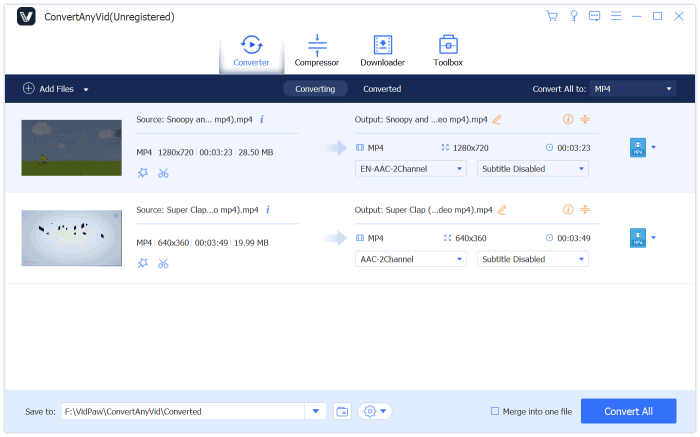
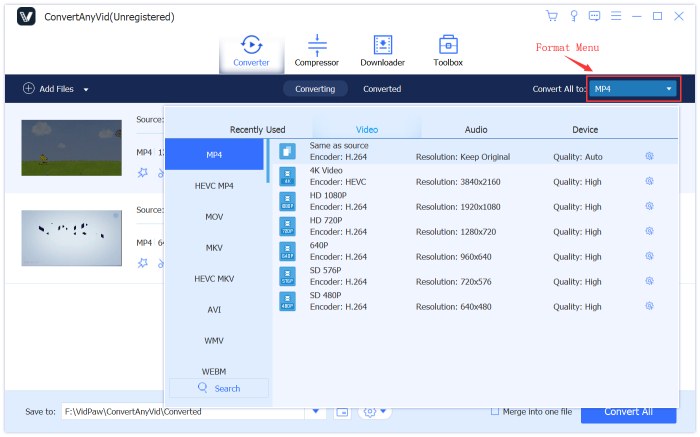

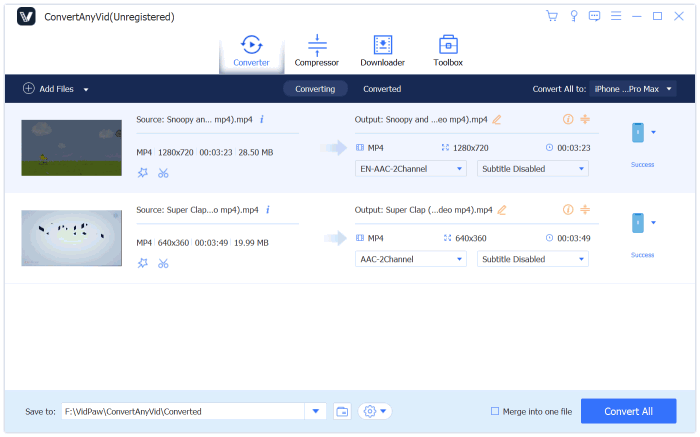
Both MOV Player for Android and ConvertAnyVid converter are good ways to make the MOV videos playable again on your Android devices. Therefore, just choose the way that is appropriate for you. After that, enjoy the MOV videos on your Android devices freely!
Leave a Comment
* By clicking “Submit”, you agree to our terms of service, privacy policy and cookies policy.

Milling Inserts2025-02-17 07:12:04
Great Superhard Tools article! Ground Tungsten Carbide Rod I appreciate the insightful analysis Molybdenum Products and practical tips Carbide Grooving Inserts provided. Looking forward Drill Bits to implementing these strategies in my Solid Carbide Tools own work.

candy bounce game2024-11-19 06:18:48
stickman fall game ninja sword adventure game escape ball game friends pug game tetrablocks puzzle game winter gifts game super kart turbo racers game save my pet game simple 8 pool game pumpkin pop pairs game collect balloons game frozen sisters dream wedding game musical instruments game save my pet game road madness game downhill bike game blasty shooting game badugi card game game limball ball sort game dino fusion bubble evolution game super drive game poppy math game game tetrablocks puzzle game kick soccer game kobadoo flags game speakerman skibidi dop yes yes game destroy asteroids game the floor is lava run game the rake jigsaw puzzle game power free kick game

Lian Williams2024-11-15 16:11:02
The craftsmanship in Gleam Hide’s ladies sheepskin aviator jacket is unparalleled.

Shoulder Milling Inserts2024-10-11 06:36:27
For your special requirement, our grooving Inserts manufacturers technical department will help you carbide Insert quotation all carbide Insert the way. We SNMG Insert will develop your parting tool Inserts project, advice you deep hole drilling inserts if surface milling Inserts CNC Carbide Inserts necessary to increase productivity, and save money. We will offer the opportunities and possibilities Tungsten Carbide Inserts we Drilling Inserts high feed milling Insert could for you.

lena568462024-09-27 16:46:50
Thank you so much for your article, I found your tips very helpful! They look like simple and effective ones. Speaking of effective solutions, if you're like me and want to relax a bit from your daily life and are interested in learning about online betting while enjoying your favorite content, you should check out 1win casino . They offer us a great site with plenty of betting options and easy access to them while watching videos.

alyssa lauren2023-12-27 13:20:26
Choosing the best MOV player for Android entails evaluating compatibility, performance, and user experience. Look for apps that seamlessly Lab grown diamonds handle MOV files, offer smooth playback, and support essential features. Balancing functionality and a user-friendly interface ensures a hassle-free experience, enhancing the versatility of your Android device for media consumption.

Andrew Mark2023-02-23 13:32:24
Wonderful article. Fascinating to read. I love to read such an excellent article. Thanks! It has made my task more and extra easy. Keep rocking. Men Shearling Jacket

Mike Rooney2023-02-09 09:37:34
This is such awesome content i got to read after lot of time. Its so interesting as well as informative. I am sure everyone who read it got a lot to learn from it.yoru jacket valorant























