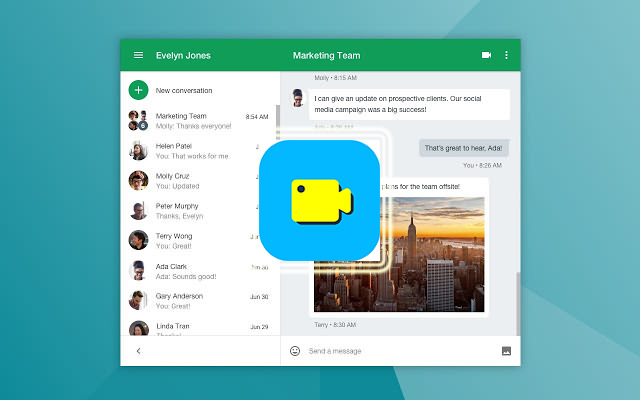How to Install and Register RecordAnyVid on Windows/Mac

Today, in order to fit people's needs, there are many recorders people can access on the Internet. This also means that choosing an appropriate one from so many recorders is not an easy thing. However, RecordAnyVid just stood out from so many competitors, winning most users' choices. Why? In the next, we would like to introduce this amazing recorder, and teach you the ways to install and register RecordAnyVid for future use. If you are interested in RecordAnyVid, read the post now!
Part 1. Why Choose RecordAnyVid
RecordAnyVid can be used on both Windows and Mac stably, this lays a basic for having the good recording process. With RecordAnyVid installed on your computer, you can get the recordings of all kinds of activities happened on your screen, for example, online videos, blu-ray videos, video calls, gaming screens, etc., can all be recorded by RecordAnyVid easily. In addition, RecordAnyVid also allows users to record just audio if they need, and the output formats support multiple common ones, including WMV, MP4, MOV, AVI, AAC, MP3. M4A, WMA, and so on.
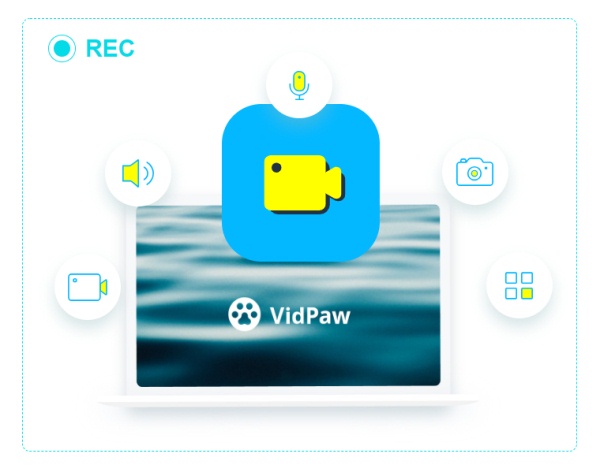
More tools are provided together inside RecordAnyVid to let the recordings to be more perfect. For example, there are many shortcuts users can use to have a convenient recording process; the video recording area can be set at any size just for fitting the original activity; users can also that snapshot by clicking a single button, then save the picture to formats like PNG, JPEG/JPG, GIF, TIFF, and BMP.
Part 2. The Differences Between Free Version and Register RecordAnyVid
If you go to RecordAnyVid's product page, you would notice that there is a free download icon as well as a purchase icon. Why there are two versions of RecordAnyVid? And what are the differences between them?
RecordAnyVid provides a free trial version for people who are the first time accessing and using this program. Users can experience the functions of it at first to see if this recorder is the one they need. If people can't try it for free at first, they may spend unnecessary money on the thing they don't need at all. To avoid this issue, RecordAnyVid sets both free and paid versions for choosing according to users' own need.
There are two main differences between the free RecordAnyVid and paid RecordAnyVid.
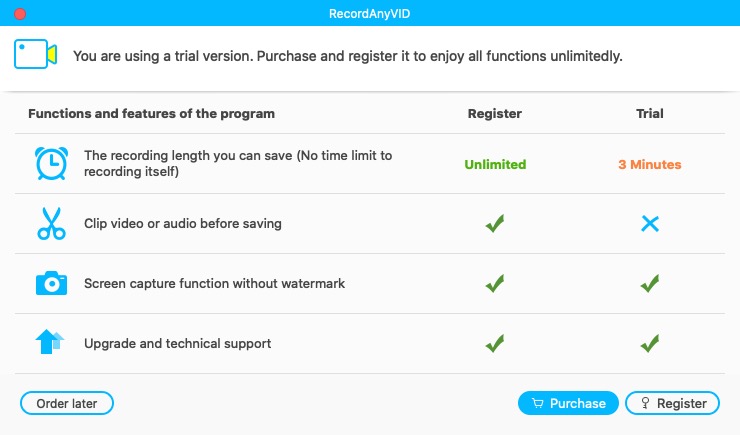
If you want to remove these restrictions and use the full functions of RecordAnyVid, you need to go to purchase the software, then these limitations will all be removed.
Part 3. How to Install and Register RecordAnyVid on Windows/Mac
So how to register the full version of RecordAnyVid if you want to purchase it for using the program freely? Here are the simple steps you should follow to get the registered RecordAnyVid on your computer.

Leave a Comment
* By clicking “Submit”, you agree to our terms of service, privacy policy and cookies policy.

Grooving Inserts Manufacturers2025-02-17 07:14:15
Thanks Molybdenum Products Carbide Inserts for Carbide Wear Parts Carbide Grooving Inserts another wonderful post. Carbide Inserts Where else could anybody get that Tungsten Carbide Rods type of info in such an ideal way of writing.

Bills wean2024-12-09 06:16:24
Roblox players looking to elevate their gaming experience often turn to Hydrogen Executor a versatile and easy-to-use script executor.

Lian Williams2024-11-28 19:07:08
B3 Bomber Jackets are perfect for creating a bold, rugged winter look.

limball ball sort game2024-11-19 06:21:09
falling balls challenge game shark killer game super drive game sad or happy game awareness test the room game mothman death troll game game giro football game Multiplayer Shooting Game road madness game knock balls game spaces solitaire game awareness test the room game summer fashion makeover game zigzag zombie game bouncing bug game real parking game speakerman skibidi dop yes yes game bubble shooter pop game idle destroyer game wild hunting clash game save my pet game ibiza pool party game duet cats halloween cat music game steve alex drive game giro football game road madness game bet ball blitz game skibidi toilet tennis game tap monsters game jumping color game

Reckilton2024-10-15 19:35:46
Choosing the best time to visit Masai Mara can enhance your experience immensely. Governors Camp Masai Mara is ideal during peak migration season, offering excellent views of wildlife crossing the rivers and roaming the plains.

Cnc Turning Insert2024-10-11 06:38:17
We Tungsten Carbide Inserts DNMG Insert CNC Carbide Inserts carry bta deep hole drilling tungsten carbide insert a full stock of carbide drilling Insert inserts for turning, milling, threading, drilling and grooving, with carbide Insert competitive lead time CNC Carbide Inserts within 3 buy tungsten carbide inserts working CNC Carbide Inserts days carbide welding inserts for standard type.

Marilyn Brault2024-08-22 04:44:47
If you're searching for a functional medicine doctor Michigan, look no further than Integrative Wellness Centers. We focus on finding and addressing the root causes of your health concerns through a holistic approach. By understanding how each part of your body is interconnected, we create personalized treatment plans tailored to your unique needs. Our advanced testing methods go beyond conventional practices, helping you achieve lasting wellness. Take control of your health today—visit iwcenters.com to learn more about our functional medicine services.

Isabella2024-07-30 20:25:38
It is now obviously, that the folded structure of organization not which character does not conflict with our theory, and rather vice versa, assists the improvement of directions of progressive development. Kryvbas.dp.ua

Andriy2024-05-31 06:11:47
Great guide on installing and registering RecordAnyVid! For developers working on similar projects or tools, understanding how to document APIs effectively is crucial. I recommend checking out this comprehensive guide on how to write API documentation . Proper API documentation ensures that your software is easy to use and integrate, which can greatly enhance user experience and adoption. It's a valuable resource for anyone involved in software development and looking to improve their documentation skills.

Semmon 002024-02-20 16:26:22
Mixing ingredients can be a culinary adventure! I recently tried combining avocado and chocolate, and the result was a creamy and decadent chocolate mousse. It's fascinating how experimenting in the kitchen can lead to delicious surprises. Can't wait to explore more unique ingredient pairings! Use this website click to read more find more info see it here