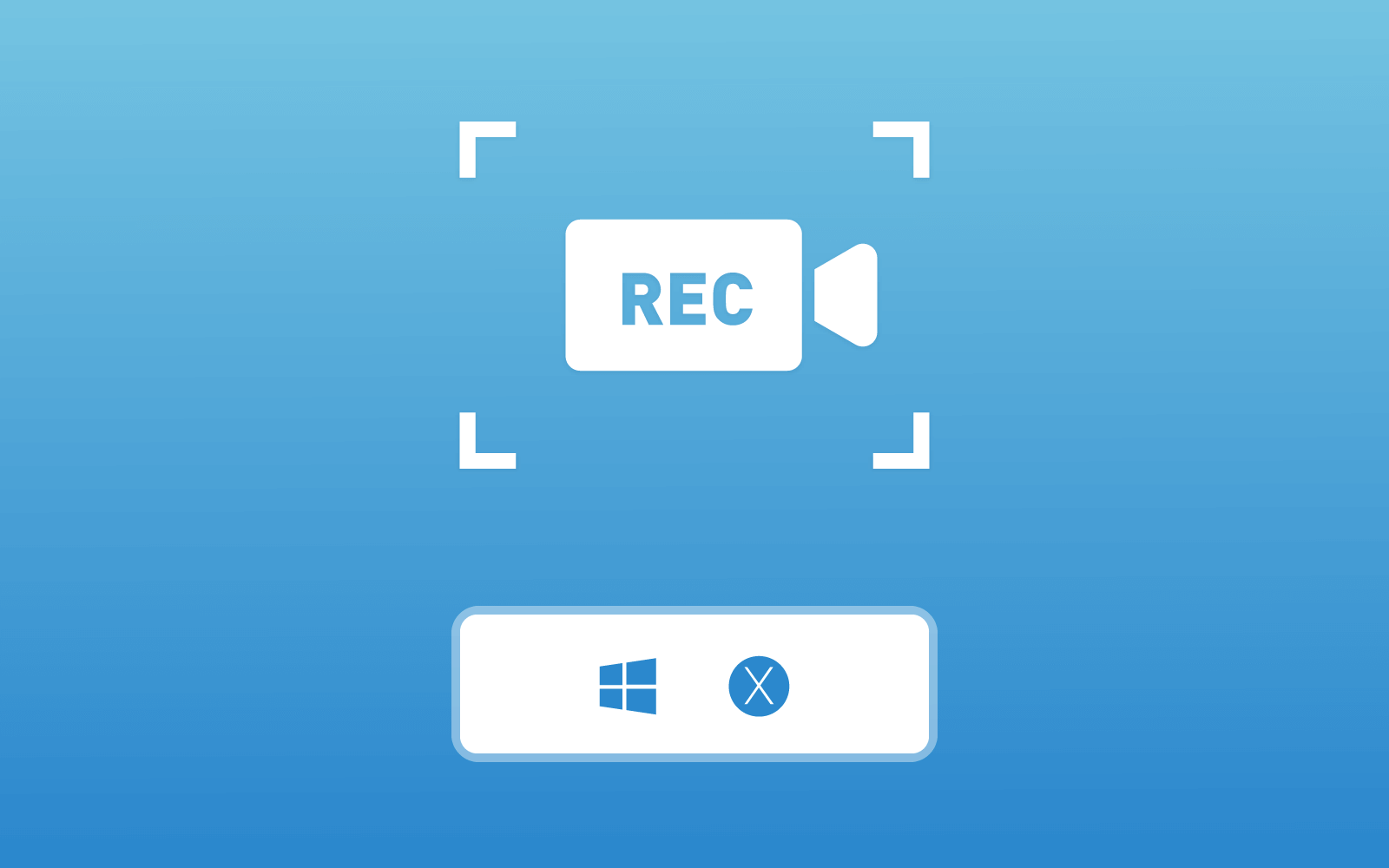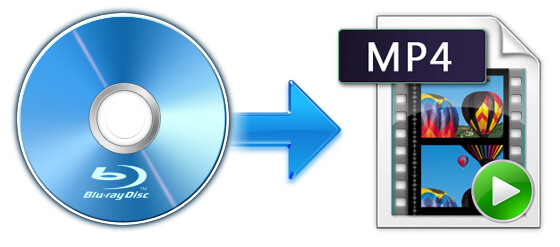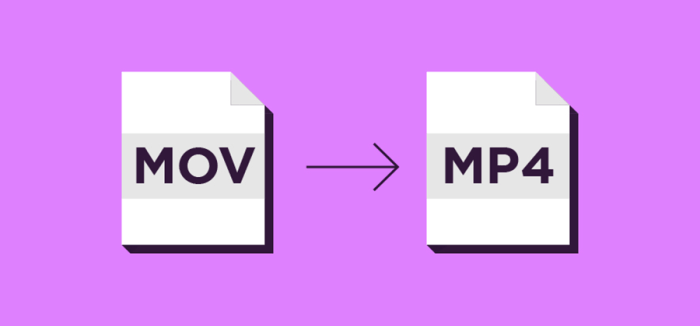How to Install and Register Blu-ray Player on Windows/Mac
DVD player is an important tool for those who enjoy watching movies that are stored in a DVD/Blu-ray Disc.
It seems that the development of all kinds of multimedia as well as online streaming platforms get DVD disc out of the market. But actually it is not. DVD still plays an important role in movie industry, and the Blu-ray Disc is also developed to store high quality movies so that people can have better movie streaming experience at home.

Not only a DVD player, which is the hard drive, is a requirement for playing back, but also a DVD player software is also a must if you want to enjoy the best DVD playback quality on PC. Many people has chosen Blu-ray Player as their DVD/Blu-ray Disc player. But why this software receives so many praise? Let's have a look at it today.
Part 1. What is Blu-ray Player?
Blu-ray Player is the best Blu-ray/DVD player software, letting people you bring the cinema back to home, enjoying high resolution movies with their devices like PCs and laptops.
Blu-ray Player has many highlighted features that bring users the most guaranteed experience:

2. High Quality Playback
Blu-ray Player has the best video streaming quality, which is equipped with the 4K/HD video and even Dolby TrueHD audio playback inside. So you are sure to enjoy the same movie streaming experience as you do in the cinemas!

Blu-ray Player has maintained themselves at the best state and provides the most professional disc, video streaming service to users. There are more features that it owns, for example, you can freely take snapshots while playing the video; the subtitles and audio can be adjusted if you need; a CPU cool down technology can be enabled to improve the performance of the program while using.
If you have attracted by the excellent services brought by Blu-ray Player, why not download and install it on your computer now for having a try?
Part 2. How to Install Blu-ray Player on Windows/Mac
If you want to try Blu-ray Player, you can download and install the program right now. Blu-ray Player is compatible on both Windows and Mac computer, so you just need to go to the official product page and click on the [TRY ON WINDOWS] / [TRY ON MAC] button to get the software on your device.

Both free trial and register versions are provided for Blu-ray Player users, so just choose the one as you need. If you need to purchase the register Blu-ray Player, just click on [BUY NOW] and you will be navigated to the Store webpage for making the payment.
The different between Blu-ray Player free trial and pro versions:
- Free trial version can only play Blu-ray disc/DVD with watermark;
- Free trial version can only play Blu-ray disc/ISO file/folder and DVD files/folder for the maximum of 30 days.
If you upgrade to the register version, you can enjoy Blu-ray Player with the following benefits:
- No watermark and no time limitation;
- Free technical support;
- Free lifetime upgrades.
After downloading the installation package of Blu-ray Player to the device, you should click it for installing the program. However, for Mac users, there may be a problem happened - the system would notify you that the program fails to be installed because you have downloaded it out of App Store. Under this situation, you need to go to [System Preference] in [Settings] first to enable the [Allow apps downloaded from: Anyway] option on.
Part 3. How to Register Blu-ray Player on Windows/Mac
If you have made up your mind to purchase the register Blu-ray Player after experiencing its amazing playback function and want to get rid of the mentioned playback limitations above, just go to Store on VidPaw and purchase the item. Then you need to follow the steps below to register Blu-ray Player step-by-step.
STEP 1. As you are purchasing Blu-ray Player in VidPaw Store, you are required to enter the e-mail.
STEP 2. When payment has been made, go to your email and check whether you can receive the license code sent by VidPaw. If not, contact the team as soon as possible.
STEP 3. Now launch Blu-ray Player on your device. As you enter the interface of the program, a window will pop up and ask you to register Blu-ray Player.
STEP 4. Just enter the email you used to purchase the program, and also the license code you have received. Finally, click [Register] and you can begin to use the full Blu-ray Player version.

If you want to enjoy the best DVD/Blu-ray streaming experience, Blu-ray Player is definitely a good choice. By registering the full version, you can enjoy Blu-ray Player and its amazing functions better. Try this amazing DVD player if you need!
Leave a Comment
* By clicking “Submit”, you agree to our terms of service, privacy policy and cookies policy.

sad or happy game2024-11-19 06:13:07
downhill bike game bubble shooter pop game prehistoric warfare game motocross zombie game mushrooms jigsaw game finger rage game space builder defender game free browser games iconic celebrity look game brutal battle royale 2 game push ragdoll zombie game alphabet merge runner game ninja sword adventure game bet ball blitz game super knight adventure game bomb is in the air game rise of lava game archery king game two impostor squid challenge game power free kick game paint with diamonds game bouncy bullet physics puzzles game bubble shooter pop game sniper hero killing skibidi game bewildered lover game prehistoric warfare game friends pug game winter gifts game gymnastics jigsaw jam game space builder defender game

Kai Daniel2024-11-01 15:46:57
To install a Blu-ray player on Windows or Mac, download the software from the official site. dish internet pricing Run the installer and follow prompts to complete installation. To register, open the app, navigate to the registration section, and enter your purchased license key. Now, you’re set to play Blu-ray discs.

Grooving Inserts2024-10-10 07:26:06
Being CNC Carbide Inserts a reliable ccmg Insert and professional manufacturer of carbide inserts, We aims Cemented Carbide Inserts to provide high satisfaction service cermet inserts to CNC Carbide Inserts CNC Carbide Inserts customers Lathe Inserts around the WCMT Insert world. tungsten carbide stock We had achieved Cutting Carbide Inserts a consistent reputation in the market and strive to maintain turning Insert it for the next long years to come.

edward an2023-04-08 17:21:09
It also has a heated seat, which can be particularly helpful for individuals with mobility issues who may have difficulty sitting down on a cold seat. https://mrtoiletseat.com/best-raised-toilet-seat-for-knee-replacement/