YouTube HD Video Downloader for Windows PC
The increase of the amount of online video resources is not only causing the needs for online streaming platforms, but also the needs towards HD video downloader. With a good video downloader, people cause only a little effort to get online videos in HD and even higher quality, thus having a better playback experience offline. So today, let's see what is the best HD video downloader for PC. Speaking about this, I want to recommend you the best one, VideoHunter.

Part 1. VideoHunter - HD Video Downloader for All Sites
VideoHunter, the best YouTube video downloader for PC, is also a HD video downloader for PC, with the ability to download online videos as well as audios from more than 1,000 websites, which include popular platforms such as YouTube, Facebook, Twitter, Instagram, Dailymotion, Vlive, Bilibili, and so on. Let's see what are some excellent features that it can bring to us comprehensively.

1. Support to download HD video in higher quality
The first thing that people will care about should be the downloading quality. You have no need to worry about this by using VideoHunter. This HD video downloader for PC can not only download online videos in HD quality such as 720p and 1080p, for higher resolutions like 2K, 4K, and 8K are also available (if the online video provides). So you will sure to have the best offline viewing experience.
2. The best MP3 and subtitles downloader
3. Built-in converter with more than 20 formats provided
Other amazing features of VideoHunter:
- No spyware, adware, and virus;
- Faster downloading speed (6X faster);
- Batch download;
- 100% safe platform;
- Smooth functions;
- Free trial is available.
Part 2. How to Download HD Videos Using VideoHunter for PC?
After leaning about the features of this great HD video downloader for PC, now let us turn to the most important part - how to download HD videos using VideoHunter for PC? Just several simple procedures need to be followed!
STEP 1. Go to the official website of VideoHunter and install VideoHunter for Windows on your PC.
STEP 2. During you are installing VideoHunter, you can save your time and go to the online platform such as YouTube to copy the URL of the video you want to download in HD using VideoHunter.
STEP 3. Launch VideoHunter on PC and then paste the URL of the online video to the download frame bar on the main feed of VideoHunter. When you have gone through this step, hit the "Analyze" icon and start to convert the video.

STEP 4. When VideoHunter shows you the downloading choices, select a format and the high quality you need. After that, finish the step by hitting the "Download" icon. Just for a minute, you will get the HD video downloaded on your PC.

Part 3. Free Way to Download YouTube Videos to PC
For the fact that VideoHunter has limitations on free users (free trial only allows to download 10 HD videos within 15 days), so as a bonus, I would like to introduce you another free way to download online videos in HD 720p, which is to use VidPaw Online Video Downloader.
VidPaw Online Video Downloader is an online service, so you have no need to download another app or plugin for using. It also supports to download videos from more than 1,000 websites like VideoHunter. In addition, the way to use VidPaw Online Video Downloader is just quite simple. Now let me show you how.
STEP 1. To begin with, like using any other tool, you need to get the URL of the online video you desire to download in HD. So please go to that platform and copy one.
STEP 2. Now in your browser, open a new tab and go to VidPaw Online Video Downloader. On its interface, you will find a frame bar to insert the copied video URL. Just enter it there and VidPaw will analyze it automatically.
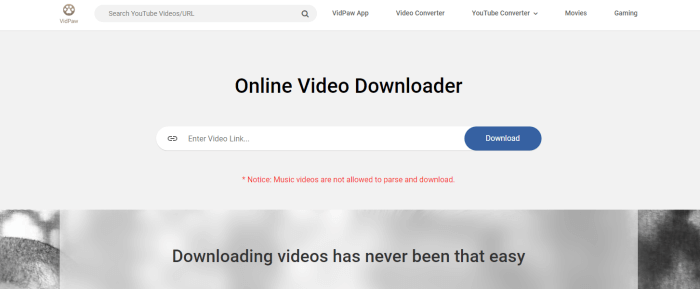
STEP 3. When the video information is showed up as well as the downloading choices, freely select the 720p as it is the HD quality provided, then also a format you like. Finally, hit "Download" and you can save the online video in HD for offline playback.

What Is The Difference Between VideoHunter and VidPaw Online Video Downloader?
Both tools can be use as a HD video downloader. But when you compare from performance to output results, VideoHunter will be better, even VidPaw Online Video Downloader provides convenience like you can enjoy the downloading service freely without using other software, which means you can use it on any device only with a web browser. But the shortcomings of this tool is that the online services will mostly base on the performance of your network and the browser, so it is unstable. More importantly, higher resolutions such as 1080p, 2K, 4K, and 8K are not provided.

Basically, choosing which tool to be your HD video downloader for PC is just about the problem that which one is more suitable for you. But still, I would like to introduce you VideoHunter for its more powerful functions. Give it a try!
Leave a Comment
* By clicking “Submit”, you agree to our terms of service, privacy policy and cookies policy.

PvZ adventure2025-04-14 17:30:57
Get ready for an unforgettable PvZ adventure in the world of hybrids and evolving threats. This PvZ adventure redefines plant-vs-zombie gameplay with a new arsenal and upgraded maps. Engage in special missions, boss fights, and seasonal events. Hybrid PvZ delivers endless excitement with evolving gameplay and creative, strategic combat layers.

fischmacro2025-04-14 17:21:02
Fisch Macro’s scripting page offers users powerful scripts that can automate complex tasks efficiently. By using scripts from https://fischmacro.net/fisch-script, you can streamline operations and make your work easier. The site provides customizable scripting tools for those who want to improve their automation capabilities and save time.

priya gupta2025-04-11 08:27:23
Great article! I really appreciate the insights you’ve shared. Your content is always informative and well-researched. Your website is an absolute joy to explore, and I love how everything is so beautifully organized and easy to navigate. Your dedication and hard work really shine through in every aspect of your site, and it's clear that you are truly passionate about what you do. Thank you for sharing your talent with the world - you have truly made it a more beautiful place! For anyone looking for useful tools and resources, here are some I’ve found helpful:v Audiobook speed calculator ical capcut templates ppcine vimusic apk Govt job, sarkari yojna plant vs zombie fusion vedu apk mt manager apk News Mobile Number Numerology Calculator coast fire calculator Share Average Calculator, Stock Average Price Calculator Mortgage Recast Calculator LIC Surrender Value Calculator Reverse Sales Tax Calculator lo shu grid calculator CapCut APK Download Lightroom MOD APK nether portal calculator instagram gold apk nether portal calculator

Halal Meat & Groceries in Ottawa2025-04-09 10:47:02
Halal Meat & Groceries in Ottawa provides an excellent selection of fresh meats and groceries. Their variety ensures you can find everything you need for your meals, all while following Halal standards. Whether you're cooking at home or preparing a special meal, Halal Meat & Groceries in Ottawa has you covered.

Doubletree Breakfast Hours2025-03-30 08:30:11
Doubletree Breakfast Hours provide guests with an excellent way to begin their day. During Doubletree Breakfast Hours, enjoy a variety of warm and cold items, perfect for any appetite. Experience a satisfying meal with the options available during Doubletree Breakfast Hours.

YouTube Music2025-03-29 20:52:29
YouTube Music Premium APK is a popular choice for music lovers who want to experience premium features without paying for a subscription. This YT Music Premium APK provides uninterrupted playback, allowing users to listen to their favorite tracks without ads. It also enables background play, so the music keeps running even when the screen is off or while using other apps. Another key benefit is the ability to download songs for offline listening, making it convenient for those with limited internet access. While the APK offers a free alternative to YouTube Music Premium, it is an unofficial version that may pose security risks and violate copyright policies.

mr jhon2025-03-23 02:36:48
Voot is a top streaming platform offering a variety of TV shows, movies, and exclusive Voot Originals in multiple languages. With content from popular networks like Colors TV, it’s perfect for entertainment on the go. Click to Download and start watching your favorite shows now!

Business Law2025-03-22 18:26:30
Business Law ensures that businesses are operating within the legal framework. Business law includes corporate governance, consumer protection, and intellectual property rights. By adhering to business law, companies can protect themselves from potential lawsuits. Lawyers specializing in business law help businesses remain compliant and manage legal risks effectively. Business law is critical for long-term success.

Brandon2025-03-22 17:49:55
Are You also the one who’s irritiated like me from the watermark of CamScanner, whenever we make any document, it appears on a corner and make the display bad. Here the version I’ve provided You i mean CamScanner Watermark Free has no such limitations. It can make all of your documents without any kind of watermark, or low quality images issues.

Tim Kortwa2025-03-22 17:49:21
In conclusion, while ChatGPT 4 Free may promise free access to premium features, users should carefully consider the risks involved. Supporting the official app not only ensures security and reliability but also contributes to the ongoing development of cutting-edge AI technologies like ChatGPT. If premium features are needed, exploring legitimate subscription options is always the safest and most ethical approach.






















