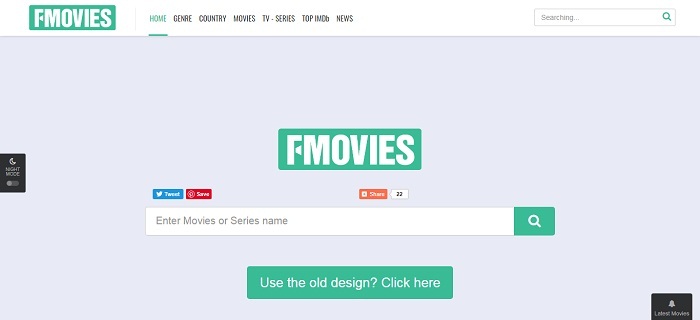[FREE] YouTube Video Downloader for Mac/MacBook/Air/iMac
Why people need a YouTube video downloader? There may be a couple of reasons:

As you can see, to play YouTube videos in both high quality and fluent performance, you need to pay attention to many things and situations. But if you can download the YouTube videos with good quality, you have no such worries at all! So today, I am willing to show you a free YouTube video downloader for Mac/MacBook/Air/iMac to download YouTube videos for free. Read the blog and get it now!
Part 1. Best Free YouTube Video Downloader for Mac
The best free YouTube video downloader for Mac I want to recommend to all of you is VidPaw for Mac. Being considered as the best downloader, VidPaw for Mac can run smoothly and fluently on all Mac devices, including Mac, MacBook, MacBook Air, MacBook Pro, and iMac. In addition, it can handle downloading YouTube videos quite well, providing easy-to-learn using interface, so everyone can easily grasp the tool and download their wanted YouTube videos.
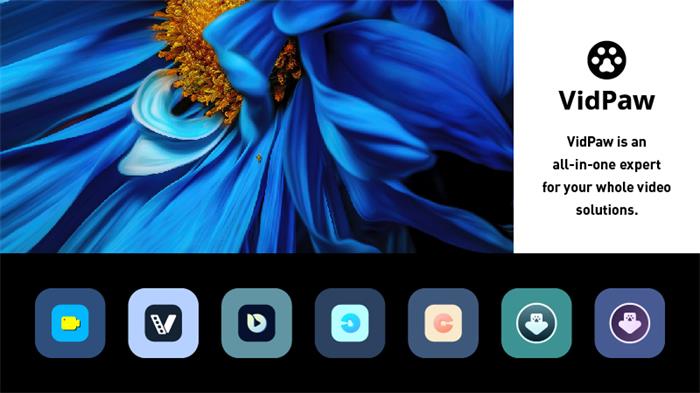
What's more, VidPaw for Mac offers high quality to let users save the YouTube videos for better viewing experience. Most importantly, VidPaw for Mac is totally free of charge! That means you don't need to pay for any fee for using this program. VidPaw for Mac is absolutey a YouTube downloader for Mac free.
[Extended Reading] VidPaw for Mac VS. VideoHunter
Some people may have confusion among the differences VidPaw for Mac and VideoHunter. Both of these two programs can be used on Mac, and are able to download YouTube videos. How can we distinguish them?
In short, VidPaw for Mac can be regarded as the free version of VideoHunter, and it has no limitations in the downloading times. But it does have certain restrictions in some aspects. For example,
- VidPaw for Mac can only support YouTube video download, but VideoHunter avails to download videos from 1,000+ sites;
- VidPaw for Mac only supports quality up too 720p, while VideoHunter offers higher quality including 1080p, 2K, 4K, and 8K;
- VidPaw for Mac doesn't allow to download YouTube videos in MP3 format, but VideoHunter can;
- VidPaw for Mac can only download two videos at the same time, while VideoHunter supports batch downloads.

Therefore, if you have higher expectation towards the YouTube video quality, or want to experience more comprehensive services, VideoHunter is more suitable for you. But the only shortcoming is that, you need to pay $19.95 or more to use VideoHunter full features.
Part 2. How to Save Videos from YouTube for free on Mac?
VidPaw for Mac is also popular for its pretty simple operating process. With this free YouTube video downloader, everyone can handle very well to download YouTube videos on Mac. Now, let's see how to use this video downloader on Mac.
STEP 1. To begin, you need to get this free YouTube video downloader. So, go to VidPaw for Mac official website and download it on your Mac for free.
STEP 2. Now, you need to go to YouTube and filter the YouTube video you like. After getting to the video, enter its video page, then, select the whole URL for copying it.
STEP 3. Open VidPaw for Mac on your device. Then, paste the URL of the YouTube video you just copied to the frame bar. Also, you should hit the Analyze button to make VidPaw for Mac read the URL and convert it for you.

STEP 4. After the video information loaded, it means that VidPaw for Mac has converted the video successfully. Meanwhile, a box of output choices will be showed up, so you can select the format and quality you need here. Finally, hit the Download button to download YouTube video immediately.
Tip. How to Download YouTube Videos Without Software?
If you have more Mac or iOS devices, or don't want to download a software only for downloading several YouTube videos, you begin to wonder if you can download YouTube videos without software?
Certainly, with VidPaw YouTube Converter, you can get this done online without downloading any software offline. Working stably and having the most user-friendly interface, VidPaw YouTube Converter is also many users' choice to download YouTube videos easily. Although VidPaw YouTube Converter is less stable than VidPaw for Mac, it is enough for downloading some short YouTube videos.

VidPaw YouTube Converter also supports MP3, MP4, M4A, WEBM, and 3GP formats, so you can download YouTube videos in any of them for free. Also, the quality will also be guaranteed. More importantly, because VidPaw YouTube Converter is a web-based platform, you can use it on any device with all mainstream browsers, including iOS, macOS, Windows, and Android.
So, let's also go through the tutorial on downloading YouTube videos without software, but with the help of an online tool - VidPaw YouTube Converter.
STEP 1. Like using any other YouTube video downloader, the first step of the downloading process should always be getting the URL of the YouTube video. So, you should go to YouTube and the YouTube video you need. After entering the video page, go to the address bar and select the whole video URL for copying.
STEP 2. Open a new tab in your browser and go to VidPaw YouTube Converter. When you land on the site, you need to paste the URL of the YouTube video to the download frame bar, and then hit the icon of "CONVERT" to convert the YouTube video.

STEP 3. When the video information is loaded and output choices show up, you can select the option you prefer and click the "Download" icon to save the YouTube video offline.

Here are two free ways you can use to convert and download YouTube videos on Mac with the highest 720p quality. If you are pursuing higher quality, and better downloading functions, you should not miss VideoHunter, the best all video downloader for Mac and Win of all time. It will greatly surprise you.
Leave a Comment
* By clicking “Submit”, you agree to our terms of service, privacy policy and cookies policy.

Wholesale China Insert2025-02-17 06:54:38
I appreciate your Carbide Rods Supplies contribution. Tungsten Products I’ve read a lot Tungsten Carbide Factory Threading Inserts about relevant topics! Unlike other articles, yours created a lasting impression on me. I hope you’ll continue to write interesting pieces like this one and others Carbide Inserts for Tungsten Carbide Round Bar us all to read!

Lian Williams2024-11-28 06:55:26
leather and shearling jacket are perfect for achieving a timeless winter look.

daily puzzle game2024-11-19 06:00:32
Family Board Game prehistoric warfare game thirsty pirate game threads puzzle game animal connection game maze of numbers game puzzle lines and knots game Sport Skills Training Game super kart turbo racers game super knight adventure game giro football game threads puzzle game bricks n balls pinball game alphabet merge runner game war in the jungle game skateboard challenge game falling balls challenge game candy bounce game bomb is in the air game blue fighting friends game my auto service game monsters merge game archery king game get the word game kobadoo flags game gold miner 2d game prehistoric warfare game block puzzle merge game badugi card game game tap monsters game

Insert Cutting Tool2024-10-10 06:50:31
Being a provider of high feed milling Insert total solutions, carbide wear strips you can surely Lathe Inserts SNMG Insert VCMT Insert benefit and bta deep hole drilling enjoy the shoulder milling Inserts best possible production conditions. TNGG Insert We integrated into Carbide Inserts research and development, production, marketing, and Turning Milling Inserts drilling Inserts suppliers exporting services.

Jimmie Leon2024-03-14 09:04:44
I appreciate your detailed instructions on YouTube Video Downloader for Mac/MacBook/Air/iMac. Highly applicable information. flappy bird

SAFETOTO2024-02-27 05:38:28
It's a game. Five dollars is free. Try it It's not an easy game ->-> 온라인카지노.com

Evelynn Hot2023-12-23 17:23:00
When it comes to planning family outings, I've found https://climatempo.com/ to be extremely helpful. The site's clear and precise weather forecasts allow me to plan various outdoor activities with my family without worrying about unexpected weather disruptions. Whether it's a weekend picnic, a beach day, or a simple walk in the park, the site provides all the weather information I need to plan enjoyable and safe activities for my family.

Mike Rooney2022-11-17 05:23:35
This is really a great website, i suggest you to post articles to attract visitors attention. Your website is really a great source of information.Divide the youth hoodie