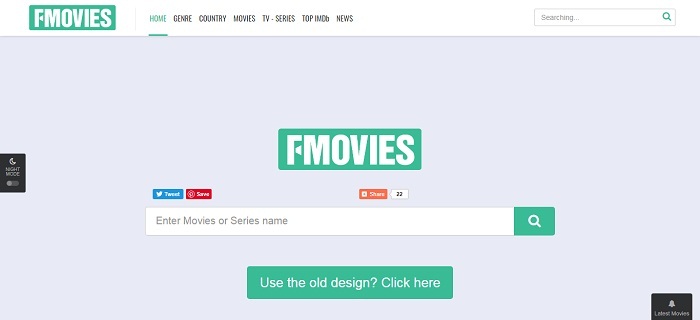[Fixed] How to Download Movies on Mac for Free
Movies are almost a must in today's life, and many people would choose to watch a movie they like for relaxing and healing after working hard for a day or a week. Watching movies with friends is also interesting, because we can share the ideas with each other immediately afterwards. It's fun to have such discussion with close friends.
But the fact is that going to cinemas for watching movies would not only be expensive if you want to watch movies frequently, but also waste time because you have to queue up for purchasing the ticket as well as snakes, waiting for entering the movie hall, etc. Some people may prefer to watch a movie at home for it is more convenient and enjoyable.

However, the online platforms that provide movies for free streaming always require users to have a good network connection, especially for the high resolution ones. If not, the movies can't be played fluently and this will interrupt your streaming experience. To solve the problem, we provide two ways in the blog today for Mac users to download movies on Mac for free. Just check them below if you need!
Part 1. Using Movie Downloader for Mac
VidPaw for Mac is exactly the tool that can help you download the movies you like for offline playback from online video sharing platforms.
With high compatibility, VidPaw for Mac can support to download videos from more than 1,000 sites, which includes the popular sites like YouTube, Netflix, and social platforms such as Facebook and Instagram. To resolve the download process, VidPaw for Mac only requires very simple steps with its clean and tidy user interface, then the videos can be downloaded to the widely-used MP4 format with high quality like 8K, 4K, 2K, 1080p, 720p, etc.

Other than video, VidPaw for Mac can also help you extract the music you like from YouTube and SoundCloud, helping to enrich your music playlist, having better music streaming time.
VidPaw for Mac also provides users with quite speedy download performance. From the in-app navigation performance, to the converting and downloading speed, VidPaw for Mac just works as fast as it could be. Using VidPaw for Mac can save much time even you get lots of videos to download.
Now, let's go to the steps on using VidPaw for Mac to download movies to Mac.


Part 2. Download Movies Online Without Software
Some people may consider that downloading an extra software would drag down the computer performance, or occupy the room of the device because it usually has certain size. Therefore, we would like to recommend another powerful online video downloader - VidPaw for you.
Comparing to VidPaw for Mac, VidPaw online video downloader is absolutely suitable for more devices and systems to use because it is just an online platform. The performance of the downloader is nice, while it is quite easy to use. In addition, the output quality as well as performance speed would also be guaranteed.
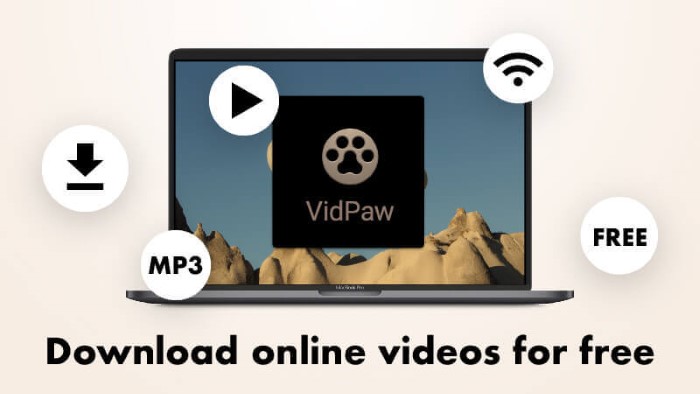
Now let's just see how to download movies with VidPaw online for free.


[Small Trick] Download Movies with the Quick YouTube Hack
If you are going to download online movies from YouTube, there is a quick hack that is completely a surprise to you. Without navigating between sites, you can just save the movies to your Mac offline within simple steps. But pay attention that this trick can only be used to download YouTube videos.
STEP 1. First, please open YouTube in the browser and search for the online movie that you want to enjoy offline on Mac. From the countless search results provided by YouTube, please select the one you like and click for entering its video page. Then give a click on the address bar.
STEP 2. Please add 'paw' after 'youtube' in the address, then the video URL would be changed into like www.youtubepaw.com.
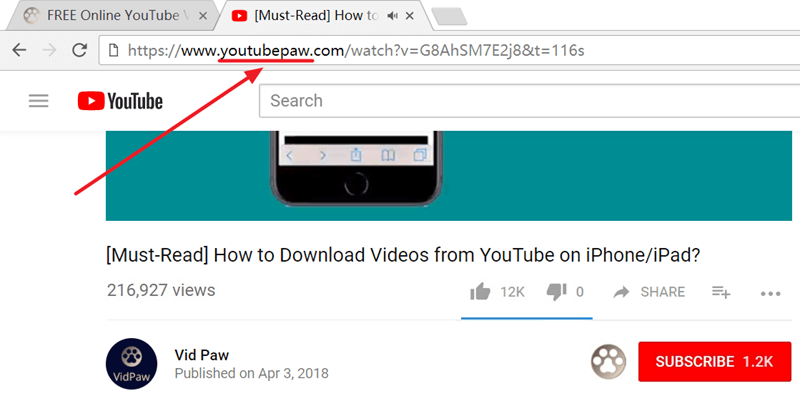
STEP 3. Now just press Enter and the page would be re-direct to VidPaw, where it just starts analyzing the video URL automatically and generates the download options for you. From the box, you just need to choose the video format and quality that meet your need, then click on the Download button to save the movie to your Mac for offline playback.
With both VidPaw for Mac and VidPaw Online Video Downloader in hand, we can get the simplest and most convenient way to get the movies we like for offline playback without so much limitation. I am sure that you would enjoy a good time as the movie downloading process becomes much easier.
Leave a Comment
* By clicking “Submit”, you agree to our terms of service, privacy policy and cookies policy.

farhanjani122025-03-29 23:57:12
Access VIP-only tournaments, where high rollers compete for massive cash prizes and luxury rewards. Slot Terpercaya

farhanjani122025-03-24 02:02:40
Register on 92 Jeeto in minutes by entering your basic details and instantly gain access to the most exciting money-making games. 92 jeeto login

farhanjani122025-03-19 21:39:02
VR (Virtual Reality) and AR (Augmented Reality) casino gaming experiences for next-level engagement and immersion. Casino Software Solutions

dooday2025-03-18 09:31:14
Taxes are a fundamental part of financial responsibility, ensuring governments fund public services. Filing taxes can be complex, but tools like TurboTax simplify the process. Many users rely on TurboTax reviews to gauge its effectiveness, praising its user-friendly interface and step-by-step guidance. Whether you're a first-time filer or a seasoned taxpayer, understanding deductions, credits, and deadlines is crucial. Reading turbotax reviews can help you decide if it’s the right tool for your needs. Efficient tax filing not only saves time but also maximizes refunds. Stay informed, explore options, and make tax season stress-free with the right resources.

adam2025-03-14 19:48:59
Create a detailed document outlining the project, its goals, the technology, the tokenomics (how the token will function), and the use of funds. Develop a cryptocurrency token on a blockchain platform (e.g., Ethereum, Binance Smart Chain). The token can represent utility within the business ecosystem. online poker sites with low stakes

farhanjani122025-03-08 21:22:55
Find fast-paying slot sites, where winnings are sent instantly. 슬롯사이트

jhon B set2025-03-01 20:35:38
Try your luck on progressive jackpot slots where the prize pool grows with each bet, leading to potentially life-changing wins. 888starz-uzs.bet

Bta Deep Hole Drilling2025-02-17 07:13:47
Awesome post! Your Drill Bits Tungsten Carbide Rods insights on this topic are truly enlightening Tungsten Carbide Factory and provide a fresh carbide inserts manufacturer perspective. CBN & PCD Inserts Keep Custom Tungsten Carbide Parts up the great work!

Yasmin Brown2025-02-07 17:48:51
[url=https://www.googl.com/]Google[/url] abc https://www.google.com Google [Google](https://www.google.com) "Thanks":https://www.google.com [url]https://www.googl.com/[/url]

jhon B set2025-02-05 22:16:31
Explore a diverse collection of online casino games, including online toto lottery, baccarat, blackjack, roulette, and innovative slot machines with massive payouts. nagawon