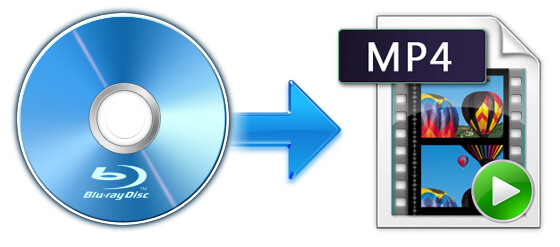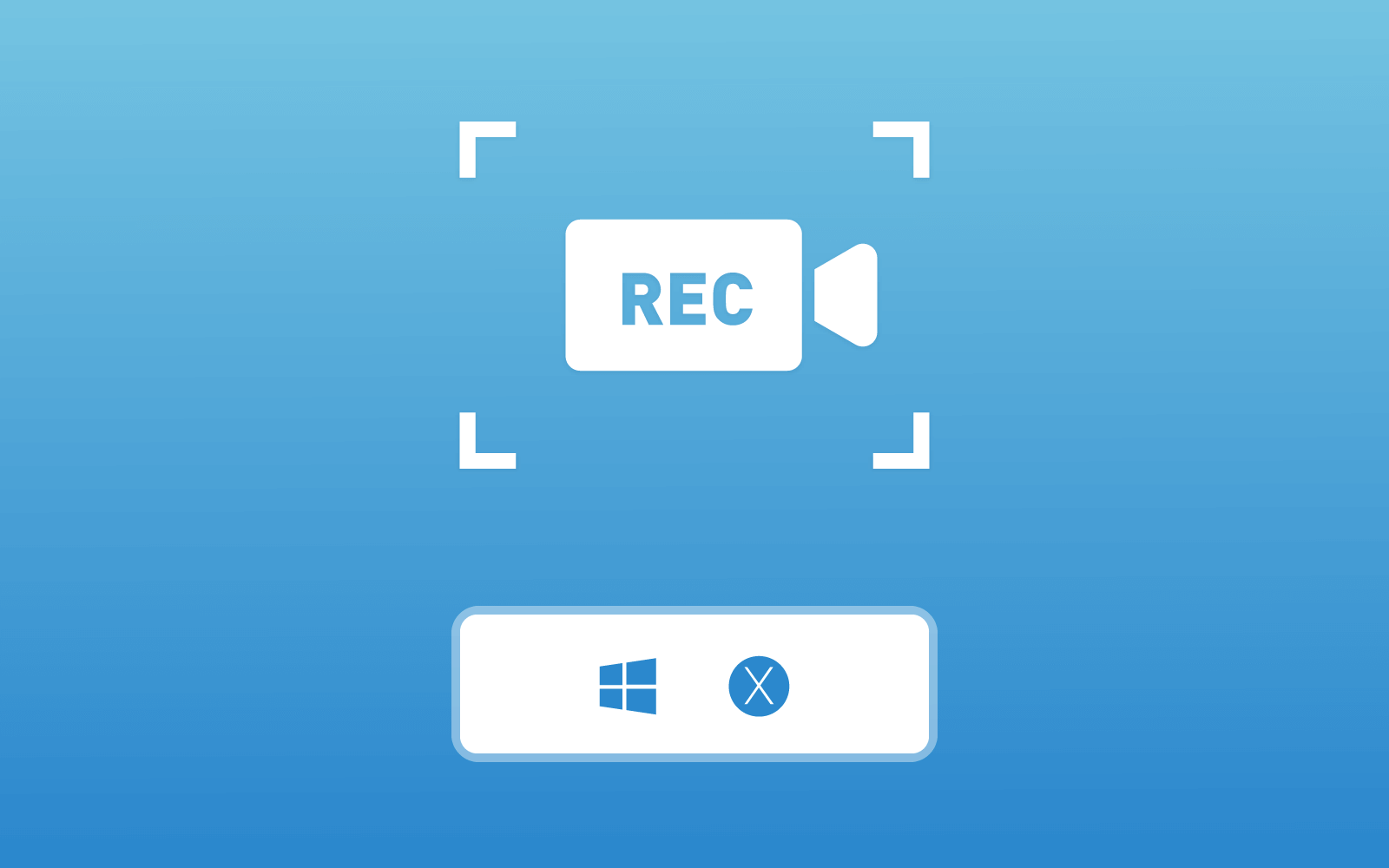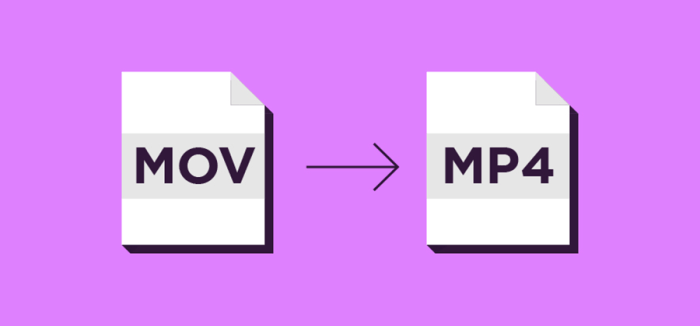CD vs DVD - What's the Differences Between Them?
In our daily life, we have many chances to get in touch with CD and DVD. For example, the albums of our favorite idols, the discs of the movies we like the most, and so forth. CD and DVD have similar names, and actually, they have similar functions - to store the media content such as video and audio. So a few people would pay attention to the differences between them, and I believe that many people may even not know much about them. Therefore, this blog will give you some hints and descriptions on telling the differences between CD and DVD.

Part 1. What is CD?
Developed by Philips and Sony in 1982 together, CD is invented as a disc for storing the digital data such as music and songs. There are two main types of CD, one is the standard CD, which can hold around 700 MiB of data, and equally, about 80 minutes of audio that is uncompressed; the other is mini CD, which has smaller size comparing to the standard one. Mini CD can hold about 24 minutes of audio, and they can be used for delivering the device drivers.

CD was quite a popular and prevailing thing in the early ages before 2010. In 2004, almost 30 billion CDs were sold worldwide. And till 2007, up to 200 billion CDs were sold to various buyers from all over the world, from which we can see that the popularity of CD at that time.
However, as technologies are improving with a high speed, in the early 2000s, the appearance of media formats became more and more popular, because they were more fashionable and convenient. Therefore, CDs were gradually out of favour. When it was 2010, the sales number of the CDs in the United States went down for about 50% comparing to the peak number. But CD is still the main distribution way for music industry, as we can notice that almost all the artists from around the world will release their music through CDs and earn revenue. Therefore, although the media content are getting more popular, CD still has its place in today's world.

Part 2. What is DVD?
DVD, whose full name is digital versatile disc, was invented after the appearance of CD in 1995. Like CD, DVD is a disc that used to store and save digital content. In addition, DVD is also widely used for software, files, and video streaming. People require a DVD player to run the DVD disc and play the content inside it.

Likewise, instead of providing the media data stored in it, DVD can also be used by people to draw the content they want to save to the disc for storing. There are blank DVD sold in the market, including DVD-R and DVD+R, which can be used as a video saver. People can use other tools to help record and save the video content into the blank DVD, then use it a DVD-ROM. In addition, other types of DVD such as the rewritable ones, which includes DVD-RW, DVD+RW, and DVD-RAM are available for erasing and then recording again for many times.
Part 3. What's the Differences Between CD and DVD?
After grasping the history and some basic introduction the CD and DVD, now you can see the differences between them.

Looking at the chart above, you can also tell some main differences between CD and DVD. The most basic one should be that the capability of DVD is larger, whose minimum storage is 4.7GB, which is multiple times larger than CD. So if you have some high quality videos want to save, DVD is a good choice for storing them with the original quality.
Part 4. How to Rip CD/DVD to Computer?
But sometimes, holding a CD or DVD may be troublesome in playback the content because you must have a drive to get it run. For those who want to rip the content out of CD/DVD and convert to common media format like MP3 and MP4, you need a good ripper to help. And Blu-ray Ripper is here for you.
This is an excellent ripper that can help to rip CD/DVD content to common video/audio format without wasting too much time and effort. With Blu-ray Ripper, you can free the video/audio content from the limitations of CD/DVD, and play them back more conveniently and flexibly.

You can take a simple glance at the main features of Blu-ray Ripper here:
- There are more than 300 output formats supported by Blu-ray Ripper,, including MP4, MKV, MOV, FLV, M4V, etc. for video, and MP3, AAC, OGG, WAV, M4A, etc. for audio;
- Blu-ray Ripper offers the best CD/DVD ripping service to both Windows and Mac users, and it offers both free and paid versions for free selection according users' own needs;
- Blu-ray Ripper supports high output quality. For example, the video content can be ripped and converted for saving in 1080p and 4K;
- Three acceleration technologies are used in Blu-ray Ripper such as QSV, NVIDIA NVENC/CUDA and AMD APP, so you are sure to enjoy the fastest conversion speed;
- You have the chance to edit the videos freely, for example, change the parameter settings, or edit it with those free editing tools.
Now let's also have a look at how to rip CD/DVD using Blu-ray Ripper.



If you can tell the differences between CD and DVD, and also get the way to rip content from them, you can manage your CD/DVD and even the content inside them with ease now. Just select the way to like to enjoy!
Leave a Comment
* By clicking “Submit”, you agree to our terms of service, privacy policy and cookies policy.

vijay singh2025-04-21 09:10:47
Clear and accessible writing makes complex info easy to understand. I am a solver, here to fix HP Printer E0 59.F0 error. Check out my newest blog post! Understanding the HP Printer E0 59.F0 Error: Causes and Fixes HP printers are known for their efficiency, performance, and high-quality prints. However, like any technology, they can occasionally face errors that disrupt workflow. One such commonly reported issue is the HP Printer E0 Error. If you’re encountering this error, don’t worry—it’s solvable. This article provides a detailed explanation of the E0 59.F0 error, why it occurs, and how to fix it. Whether you're a technician, an office user, or just someone trying to get your printer running again, this guide is for you. What is the E0 59.F0 Error in HP Printers? The E0 59.F0 error is typically found in HP Color LaserJet Enterprise series printers. This error usually indicates a problem with the printer’s toner cartridge motor, also referred to as the transfer-roller motor. It’s a mechanical failure that occurs when the motor responsible for rotating the toner cartridges fails to operate as expected. The error may appear on the printer’s display with a message like: “59.F0 Error HP - Transfer-roller motor failure” This can halt all printing operations and needs immediate attention to restore functionality.

hsolvijay0072025-04-21 09:09:59
Clear and accessible writing makes complex info easy to understand. I am a solver, here to fix HP Printer E0 59.F0 error. Check out my newest blog post! Understanding the HP Printer E0 59.F0 Error: Causes and Fixes HP printers are known for their efficiency, performance, and high-quality prints. However, like any technology, they can occasionally face errors that disrupt workflow. One such commonly reported issue is the HP Printer E0 Error. If you’re encountering this error, don’t worry—it’s solvable. This article provides a detailed explanation of the E0 59.F0 error, why it occurs, and how to fix it. Whether you're a technician, an office user, or just someone trying to get your printer running again, this guide is for you. What is the E0 59.F0 Error in HP Printers? The E0 59.F0 error is typically found in HP Color LaserJet Enterprise series printers. This error usually indicates a problem with the printer’s toner cartridge motor, also referred to as the transfer-roller motor. It’s a mechanical failure that occurs when the motor responsible for rotating the toner cartridges fails to operate as expected. The error may appear on the printer’s display with a message like: “59.F0 Error HP - Transfer-roller motor failure” This can halt all printing operations and needs immediate attention to restore functionality. Common Causes of the HP Printer E0 59.F0 Error There are several potential causes for the E0 59.F0 error, including: Transfer Roller Motor Failure This is the most common cause. The transfer roller motor (often labeled as the ITB or Intermediate Transfer Belt motor) may be jammed, broken, or disconnected. Loose or Damaged ITB (Intermediate Transfer Belt) The ITB plays a crucial role in transferring toner to the paper. If it becomes misaligned or stuck, it can trigger the 59.F0 error. Toner Cartridge Malfunction A defective or improperly installed toner cartridge can sometimes cause the motor to stop functioning correctly. Electrical Connection Issues A loose cable or faulty connection between the printer’s motherboard and the motor can also generate this error. Firmware Glitches Although less common, firmware errors or outdated firmware can sometimes misreport motor failures. How to Fix the HP Printer E0 59.F0 Error Before attempting any fix, always power off the printer and unplug it from the outlet. Safety first! 1. Reset the Printer Sometimes, the error could be a temporary glitch. Perform a simple reset: Turn off the printer. Disconnect the power cord. Wait for about 60 seconds. Reconnect and power it back on. Check if the error persists. If yes, continue with further troubleshooting. 2. Inspect the ITB (Intermediate Transfer Belt) Open the printer’s access panel and carefully remove the ITB. Check for any physical damage, toner spills, or paper debris causing a jam. Reinstall the ITB securely and ensure all connectors are properly in place. 3. Check the Toner Cartridges Remove each toner cartridge and inspect for signs of damage or leakage. Reinsert them properly. Make sure each cartridge clicks into place. If one of the cartridges seems defective, try replacing it with a new one and observe if the error clears. 4. Test the Transfer Motor If you're technically experienced or have access to a printer technician, test the motor using service mode. You can access the printer's diagnostics menu to manually test the motor's rotation. If the motor fails to rotate during testing, it likely needs to be replaced. 5. Update the Printer Firmware Go to the official HP support website. Enter your printer model and download the latest firmware. Follow the instructions to install the update. This can sometimes resolve issues related to false error reporting. 6. Call HP Support or a Technician If none of the above methods work, the problem may require professional repair. It might involve replacing internal components like the transfer motor or ITB assembly. Preventing the E0 59.F0 Error in the Future To avoid encountering this error again: Use only genuine HP toner cartridges. Regularly clean and maintain the printer. Avoid overloading the paper tray or inserting incorrect paper sizes. Keep the firmware updated. Handle internal components with care during maintenance. Final Thoughts The HP printer E0 59.F0 error may seem intimidating, but understanding what causes it can help you resolve it quickly and efficiently. Most commonly related to the transfer-roller motor or ITB, the issue can often be fixed with a bit of inspection and resetting. Regular maintenance and the use of authentic HP parts can go a long way in preventing this and other errors. If the error continues even after all troubleshooting steps, don’t hesitate to consult HP technical support or a certified technician. Addressing the root cause ensures your printer remains in top condition and avoids unnecessary downtime.

Patricia Dobs2025-04-16 13:15:34
Media plays a significant role in shaping public opinion, entertainment, and communication. With the rise of digital platforms, traditional media outlets like television and newspapers have evolved, and online streaming services have become a dominant force. The youtube tv reviews for example, offer viewers a chance to assess the platform's features and content variety. As people increasingly rely on these digital tools, media consumption habits have shifted, influencing how information is shared and consumed in today's world.

unable to receive emails2025-04-05 06:10:06
Really informative post! I always got confused between CDs and DVDs—thanks for breaking it down so clearly. If you're as intrigued as I am about solutions blog, I highly recommend checking out my latest blog post Are you constantly checking your inbox only to find no new messages? Being unable to receive emails can be frustrating, especially when you're expecting something important. This issue may arise due to various reasons like incorrect email settings, full mailbox storage, server issues, or spam filters misbehaving. First, check your internet connection and ensure you're logged into the correct email account. Next, review your spam or junk folder — legitimate emails often get flagged incorrectly. Make sure your inbox isn’t full; exceeding storage limits can stop new emails from arriving. Also, verify that your email settings (POP3/IMAP, server names, and ports) are correctly configured, especially if you’re using third-party email clients like Outlook or Apple Mail. Sometimes, browser extensions or security software can also interfere with incoming emails. Try disabling them temporarily or accessing your email via a different browser or device. If you're still unable to receive emails, consider contacting your email service provider for support. A quick refresh or account reconfiguration might be all it takes to get your inbox working smoothly again. Don’t let email issues slow you down — act now and restore full access to your communications!

cutting tools suppliers2025-02-17 07:03:18
Thank you for Carbide Rods Supplies the fantastic content. Your explanations CNC Tools were concise and easy to understand, Tungsten Carbide Plunger making Tungsten Carbide Blade this Tungsten Carbide Rods a CNC Tool Holder valuable resource.

william2025-01-23 07:24:55
This is just too good! Your ability to keep things lighthearted yet informative is impressive. I nearly considered starting my own blog after reading your post (almost! HaHa!). Your approach to presenting information is so fun and enjoyable—keep up the fantastic work Do Bangladeshis need a visa for Morocco? Yes, Bangladeshi citizens do need a visa to visit Morocco. However, they can apply for a Morocco eVisa online, which streamlines the process and makes it more convenient for travelers.

saif2025-01-20 12:28:56
I must say, your blog post is a refreshing read! It’s not every day that you come across content that is both informative and enjoyable to read. A tourist visa for South Korea is a great option if you're planning to explore the country for a short period. Generally, the visa allows for stays of up to 90 days, depending on your nationality. To apply, you'll need to provide essential documents like a valid passport, proof of sufficient funds, and an itinerary for your trip. The application process is fairly straightforward, but it’s crucial to check the specific requirements based on your country of residence. Make sure to apply in advance and confirm all details with the South Korean embassy to ensure a smooth visa approval process.

martin lewis2025-01-15 11:54:50
I’m blown away by the level of thought and effort behind this post. It’s packed with knowledge, yet it’s presented in a way that feels light and uplifting. The combination of substance and positivity creates something truly special. To answer How to obtain ETA for UK?, start by ensuring you meet the eligibility criteria. Then, complete a straightforward online application with personal information, travel details, and security-related questions. After submission, you’ll receive a response quickly. The ETA is digitally linked to your passport, so keep a copy of the confirmation. Be sure to apply ahead of time to prevent any travel delays.

John Murley2024-12-12 10:14:57
I really appreciate how much effort you’ve put into making the information accessible and easy to understand. The visuals and layout also contribute to a great reading experience. It’s clear that you’ve put thought into every detail, and it pays off. The Bahrain evisa application process is simple and efficient. Apply online by providing personal details, travel plans, and supporting documents. This convenient system allows travelers to secure entry to Bahrain with ease, ensuring a hassle-free experience for both tourism and business purposes.

david2024-12-11 10:03:49
Your blog post is truly remarkable—both inspiring and actionable. I appreciate how you’ve explained everything with clarity and optimism, making it enjoyable for readers of all levels. The personal touches make it feel authentic and engaging. I’ll be sharing this widely. Libya online visa application system to streamline the process for travelers. Applicants can complete the process electronically, The application requires uploading essential documents, such as a passport copy, a, and proof of travel purpose. Processing times and fees vary based on the visa type. Ensure all information provided is accurate to avoid delays. Check online for up-to-date guidelines, eligibility, and entry requirements before applying.