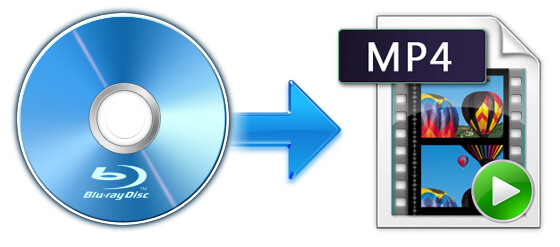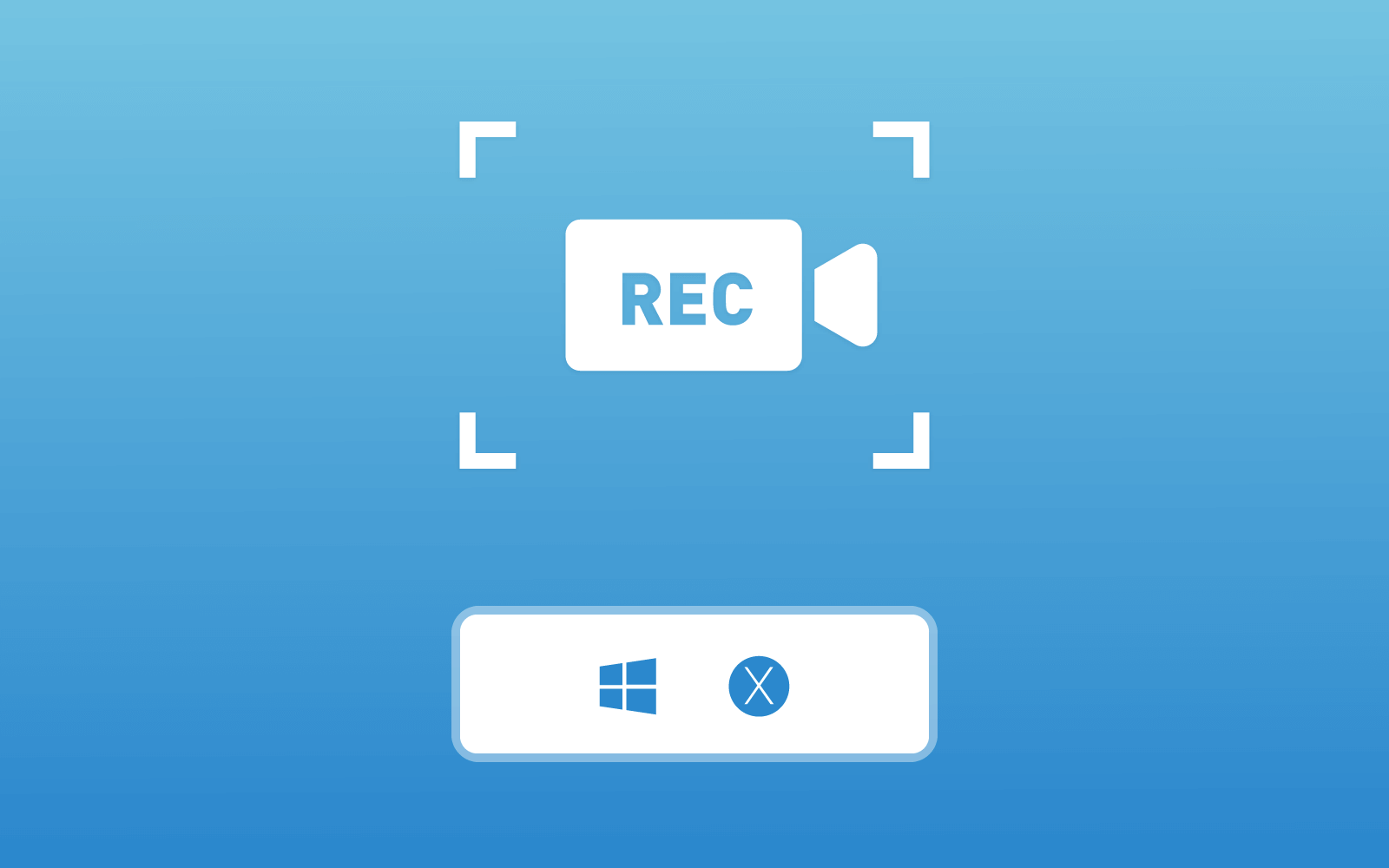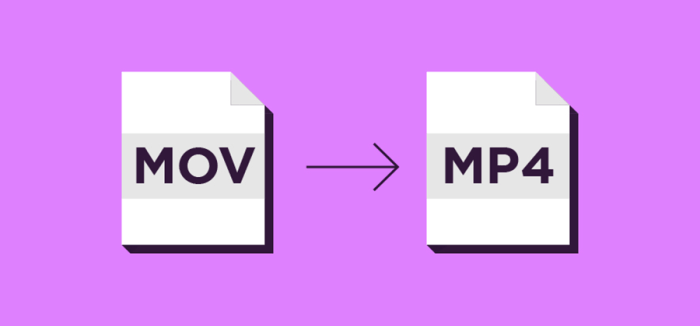Free Solution to Copy Blu-ray Anime to Computer
Are you a fan for anime? If yes, do you love Blu-ray anime? Many anime fans would like to buy Blu-ray discs of the favorite anime to gain a high-quality video watching experience. But it's a great burden to buy so many Blu-ray anime disc. Under this situation, many people find it more convenient to rip a Blu-ray disc to the personal computer.
So here comes the question that how can we rip and copy a Blu-ray anime from Blu-ray disc to our PC?
Fortunately, Blu-ray Ripper comes out to help. Next, we will show you the detailed tutorial on how to rip and copy a Blu-ray anime to PC in the following.

Part 1. What You Need to Rip a Blu-ray Disc?
We all like Blu-ray videos for its clear images and the comfortable watching experience it gives us. But if you want to store a Blu-ray anime for a long time or if you want to make watching Blu-ray anime more convenient by copying Blu-ray anime disc to computers, what should we prepare at the beginning?
Blu-ray Disc and Blu-ray Drive
First of all, a Blu-ray disc and Blu-ray drive is necessary. Before ripping, you need to connect the Blu-ray disc and computer through the Blu-ray drive.
Enough Storage of Your PC
The high quality of images of Blu-ray anime means more occupied spaces at the same time. So if you would like to rip Blu-ray anime to your personal computer, you should notice that a huge amount of storage may be required, maybe 30 GB or greater.
Blu-ray Ripper
We need a tool to help use to copy Blu-ray disc to our computers, and that is the Blu-ray rippers. Blu-ray rippers can copy a Blu-ray anime disc to a hard disk drive, like to your personal computer.
Blu-ray Converter
After ripping videos from discs to your computer, you may need to convert the original format you get to a suitable one to fulfill your appetite. Using a converter, you can set some of the parameters to justify the characters.
And some good Blu-ray Ripper can do both ripping and converting.
Part 2. What is the Best Software to Copy Blu-ray Anime Discs?
We have known that we want to copy Blu-ray anime discs to our own computers, besides the necessary Blu-ray driver as well as the Blu-ray disc, we still need Blu-ray Ripper at least. So what maybe the best choice for us to copy Blu-ray Anime discs?
We have mentioned above that to make the copied Blu-ray anime more suitable to your computer, or to create your loved format, you needs a Blu-ray converter besides Ripper. Then to copy Blu-ray Anime discs, the Blu-ray Ripper may be a great choice, which allows you to copy and convert Blu-ray anime at one stop.
Blu-ray Ripper is a powerful application available for both Windows and Mac users. It has many convenient feathers helping with Blu-ray anime ripping and converting.

Easy To Use
To rip a Blu-ray anime disc, only a few steps can make it with the help of this Blu-ray Ripper. Also the user-friendly interface and all the functions are arranged clearly.
Various Choices
Blu-ray Ripper supports many kinds of formats to convert. You can convert ripped Blu-ray anime files to MP4 in 4K, you can also convert to audio files like MP3 and FLAC. No matter what format you prefer, you can get the ones you love from Blu-ray Ripper.
Fast Speed
Although Blu-ray anime discs always need much storage space, the ripping speed of Blu-ray Ripper is amazingly fast. You do not need to wait for too long for the processing.
Part 3. How to Rip Blu-ray Anime with VideoSolo Blu-ray Ripper
After knowing about Blu-ray Ripper, how can we use it to copy Blu-ray anime to PC? The following steps maybe helpful.
STEP 1. Install Blu-ray Ripper from the website to you computer. Before copying, you should first set your Blu-ray anime disc in the driver to connect your PC. Then, click the "Load BD Disc" under "Load Disc" button to load the Blu-ray anime on Blu-ray Ripper.

STEP 2. After loading, choose the format you love to finally get from the "Settings", like MP4, WMV and FLV and so on. Moreover, you can choose the output setting for certain device also.


To copy Blu-ray anime to your computer, we find that, besides the required hardware facility, the software: an excellent Blu-ray ripper and converter are also necessary. After knowing a free method to rip Blu-ray anime disc to your computer, maybe you can have a try now.
Leave a Comment
* By clicking “Submit”, you agree to our terms of service, privacy policy and cookies policy.

kenwood bill set2025-03-30 22:06:45
Simplify your mornings with the Magnetic Wireless Charging LED, allowing you to wake up to a fully charged device every day. Smart magnetic mini power bank

Shawn H Parker2025-03-24 07:40:02
This post is so thorough and well-written; it is obvious that a lot of work went into researching and presenting these points. I have learned a lot, and I will definitely share it with my network. iforgot.apple.com

farhan kenwood2025-03-07 02:25:04
Simplifica el mantenimiento del equipo con nuestras lavadoras ultrasónicas fáciles de usar, que requieren poca capacitación del operador. maquinas de limpieza por ultrasonidos

kenwood bill set2025-03-03 15:44:39
Enjoy portable sound anywhere with the Portable Outdoor Bluetooth Wireless Speaker, perfect for travel and outdoor fun. High-tech gadgets

Iso Turning Insert2025-02-17 07:04:44
I Tungsten Carbide Rods just Carbide Wear Parts wanted Carbide Rods Supplies to say that your Tungsten Products article is great and CNC Tools I Tungsten Carbide Factory really like the information you share.

PedrJenkins2025-02-17 06:57:24
Computers have revolutionized the way we live and work, with their rapid advancement shaping the digital era. From bulky machines to sleek, powerful devices, they have become essential tools in every field. Whether for personal use or business, computers offer limitless possibilities. With the rise of online platforms and software, it’s crucial to have reliable devices that meet our needs. That’s where services like fixd reviews come in, offering insightful analysis to help consumers make informed decisions when choosing the right computer for their lifestyle or work requirements.

kenwood bill set2025-02-13 21:53:38
Upgrade your gaming setup with the Gaming Keyboard Throne One Mouse Set, a high-performance bundle designed for precision and speed in every game. Aromatherapy Pickup Rhythm Lamp

bella2025-01-20 20:44:34
When it comes to online gambling, my first pick is the 1xbet-m.com Casino. There is no way to be bored with all these intriguing options. I am enthralled by the ease of use and the numerous benefits. Time and again, I am compelled to return to the past in search of new experiences. The thrill of playing exciting games with faultless security policies is the ideal combination.

ken woodii2025-01-09 20:15:25
Brighten your adventures with the Solar Camping Light, a must-have for outdoor enthusiasts and campers. Portable fruit blender

telegramiopc2025-01-03 10:44:50
Go to the official Telegram website, choose the appropriate operating system (such as Windows, macOS, Android, iOS, etc.), and download the application:Telegram电脑版下载