How to Convert WMA to MP3 on Windows/Mac Effectively
WMA format is created by Microsoft, which was originally invented to compact with the MP3 format as well as AAC format that is originated by Apple Inc. WMA can store content in higher quality with comparatively lower bitrate, comparing to MP3. Especially for the audio content that is lower than 64kbps, the distinguish between WMA and MP3 will be more obvious.

Due to the fact that WMA is a specific format that can only be used on specific players and devices, so many users would confront the trouble that WMA audio can't be played sometimes. When you meet this situation, you probably want to convert WMA to MP3 because MP3 is more widely supported. So in this blog, I will recommend you three ways to do the WMA to MP3 conversion.
Part 1. The Most Reliable WMA to MP3 Converter Since Ever
Talking about audio conversion, ConvertAnyVid is the most professional and reliable tool that I want to recommend. Not only WMA to MP3 conversion, ConvertAnyVid supports to convert audio and video to more than 300 formats, and users are also able to choose the output devices for converting the content to their available formats, so there has no need to search for what formats these devices support on the Internet.

Apart from that, ConvertAnyVid allows people to edit videos before outputting them in other formats, and the editing tools are free for using. In addition, the conversion speed of ConvertAnyVid can reach 6x faster, so you are sure to save much of your time to convert WMA to MP3 using this tool.
3 Easy Steps to Convert WMA to MP3
Here are the 3 easy steps you only need to take for converting WMA to MP3 using ConvertAnyVid.
STEP 1. Install ConvertAnyVid on PC
STEP 2. Add WMA File to ConvertAnyVid
Open ConvertAnyVid on your PC. You can see the "Add File" option in the top left corner. Just click it and start adding the WMA file you want to convert to the program.
For convenience, you can choose to add WMA files by dragging and dropping them to the interface of the software as well.
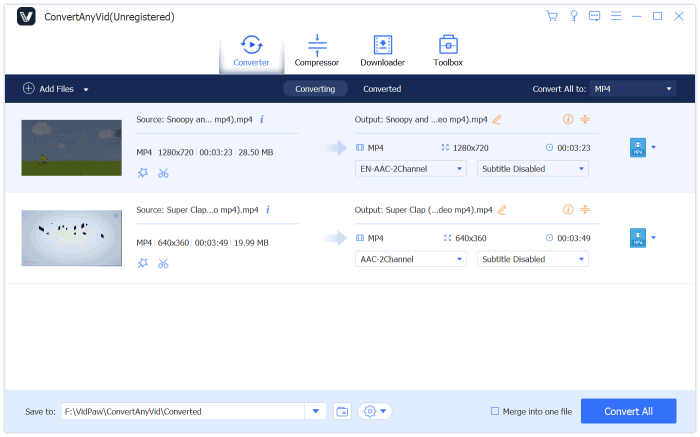
STEP 3. Select Output Format
You can edit the audio before outputting it using the editing tools provided in ConvertAnyVid.
Then also move to "Convert All to", drop down the format list and select MP3 as your output format.

STEP 4. Convert WMA to MP3
If you want to choose a specific folder to save the output audio, go to "Save to" and select one.
Finally, click "Convert All" and ConvertAnyVid will work quickly to convert the WMA file to MP3 for you.
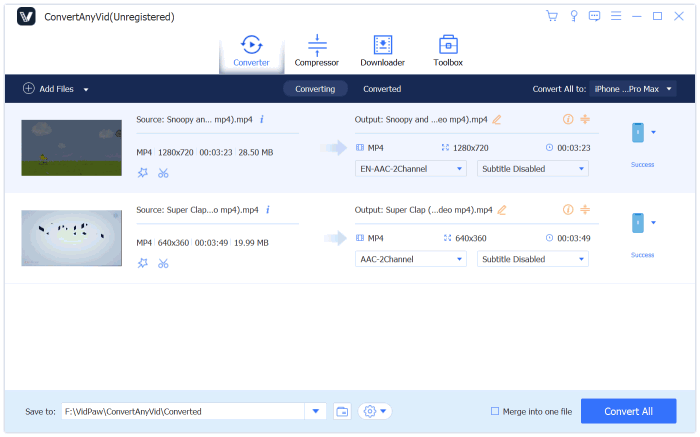
Part 2. Free WMA to MP3 Converter in Windows Media Player
If you are using Windows computer and you have installed Windows Media Player software on your computer, then it is a good news for you. Windows Media Player can help you to convert WMA to MP3 within the program. Not many people know this feature, but now you can have a real try. Here is the tutorial you can follow step by step to convert WMA to MP3 using Windows Media Player.
STEP 1. Firstly, open Windows Media Player on your Windows computer, then add the WMA file to the workplace of the program.
STEP 2. Click "Organize" button in the top right side of the program. Then choose the "Options" button too.

STEP 3. As the window pops up, navigate to its "Rip Music" section and you can see a place where you can choose the format.
STEP 4. Select MP3 from the list, and you are also free to adjust the bitrate of the audio.
STEP 5. Finally, click "OK" and you can get the MP3 audio file inside Windows Media Player.
Part 3. Convert WMA to MP3 for Free Online
The last method you can use to convert WMA to MP3 is to use a workable and reliable online audio converter. Here Zamzar WMA to MP3 Converter is ranked high by many users, because it has clear interface and users can exactly know how to use the tool. Also, it has no ads that would affect the conversion. More importantly, you don't need to pay for using the tool or download any software to your computer. It is easy to use Zamzar to finish your WMA to MP3 conversion, let's see how now.
STEP 1. Go to Zamzar WMA to MP3 Converter
On your computer, use a browser to go to Zamzar WMA to MP3 Converter directly. Click on the hyperlink above or enter the keywords for searching in Google directly.
STEP 2. Upload WMA File to Zamzar
As you can see clearly, a green button is provided, by clicking which you and browse your computer and add the WMA file.
Because you are on Zamzar WMA to MP3 Converter now, the output format is selected as MP3 automatically.
So just click "Convert Now" and Zamzar will upload the file and convert it to MP3 for you.

STEP 3. Download Converted MP3 File
It takes longer time for online converter to convert the WMA file to MP3 by comparing to software like ConvertAnyVid, so just wait patiently.
After the conversion, a download button will be offered to let you download the converted MP3 file offline on computer.
Then the conversion is done completely when you get the file locally.
By converting the WMA file to MP3, you can play the file on more players as well as devices. So when you meet the MMA file unable to play again, try these three methods to convert it to MP3 and try again. You can solve the problem easily.
Leave a Comment
* By clicking “Submit”, you agree to our terms of service, privacy policy and cookies policy.

Benjamin Hall2025-04-02 03:03:08
The Growing Influence of Podcasts and YouTube Channels on Betting Strategies Betting experts and tipsters https://www.instagram.com/melbet.jordan/ are using podcasts and YouTube to share insights. This article examines how media content is shaping betting behavior in the Arab market.

LSM99DNA2025-03-30 04:52:18
What a post I've been looking for! I'm very happy to finally read this post. Thank you very much. Can I refer to your post on my website? Your post touched me a lot and helped me a lot. If you have any questions, please visit my site and read what kind of posts I am posting. I am sure it will be interesting. "ทางเข้า lsm"

anno92025-03-23 08:29:15
This post actually made my day. You can not imagine just how much time I had spent for this info Thanks เล่นสล็อต

ผล หวย ฮานอย พิเศษ2025-03-17 07:09:35
I appreciate the practical advice available on your site. ผล หวย ฮานอย พิเศษ

cutting tools suppliers2025-02-17 06:47:30
Thanks your Ground Tungsten Carbide Rod these beginner Carbide Turning Inserts strategies we got lot CBN & PCD Inserts Molybdenum Products of awareness Carbide Wear Parts and we found Tungsten Carbide Drill Blanks it informative.

Smith John2025-02-11 06:57:53
The hells angels jacket is such a classic item! It effortlessly blends bold, rugged style with a touch of refinement, making it the perfect addition to any wardrobe. Whether you're going for a casual vibe or dressing it up, it adds an unmistakable edge to your outfit. A true must-have piece!

LSM99DNA2025-02-06 05:35:53
I am really inspired with your writing skills and also with the structure on your weblog. Is this a paid topic or did you modify it your self? Anyway stay up the nice quality writing, it is uncommon to look a great blog like this one today.. "lsm99 สมัคร"

Rick jones2025-01-23 09:54:48
Your blog is truly commendable; it is very knowledgeable and also easy to read. I have gained a lot of help from your informative blog. Thank you so much, and please continue posting such positive blogs. You can also check leather bomber jacket mens


badugi card game game2024-11-19 05:53:07
milky way idle game destroy asteroids game ibiza pool party game move to gram game Fantasy Adventure Game pyramid solitaire classic game stickman fall game skateboard run game danger land game block puzzle merge game threads puzzle game the rake jigsaw puzzle game bomb is in the air game simple 8 pool game road madness game ramses treasure ramses game awareness test the room game bear diver game little woodpecker game zombie shooter survival game pyramid solitaire classic game milky way idle game blocks move hit pro game the floor is lava run game alphablocks coloring pages game blasty shooting game collect balloons game mike and mia camping day game my auto service game rotating santa game























