[Solved] How to Convert WebM to MP4 Format Quickly
Due to the development of technology and all kinds of modern ways for saving contents, there are all sorts of media formats and code invented, which are used to store the media contents for convenient transfer. We must be familiar with some common media formats, for example, MP4, WebM, MOV, 3GP, etc. for video, and MP3, M4A, AAC, OGG, etc. for audio.

Among all video formats, MP4 can be the most widely-used one, and it is recognized as a standard. Almost all devices, media players, components, will support MP4 format. Although WebM is getting more common in recent years, it is not supported by all programs and devices. There must have some situations when you need to convert WebM to MP4 format. If you don't know how to do it efficiently, this blog is a guide for you. But at first, let's know something about WebM format.
Part 1. What Is WebM File?

Part 2. How to Convert WebM to MP4 with 6X Faster Speed?
ConvertAnyVid supports more than 300+ formats, and users are able to find the most frequently used formats here. When they need, only several clicks are required to get the video files with the formats they need. More importantly, ConvertAnyVid can perform with a really quick speed, no matter its acting fluency, or the video converting efficiency. To our surprise, ConvertAnyVid can reach 6X faster conversion speed with the help of a special acceleration function set in Windows version, without wasting much of your time while converting the file!

ConvertAnyVid gives free control right to users for making sure the quality of the files is just the one they need. Users are able to get the original quality video even after the conversion is done. You don't need to worry about that the quality will be compressed by ConvertAnyVid after the conversion, especially for those high quality videos such as the 4K and HD videos. ConvertAnyVid ensures you to get the original converted files.
So how to convert WebM to MP4 format with ConvertAnyVid's 6X faster speed? I will show you now.
Convert WEBM to MP4 with ConvertAnyVid
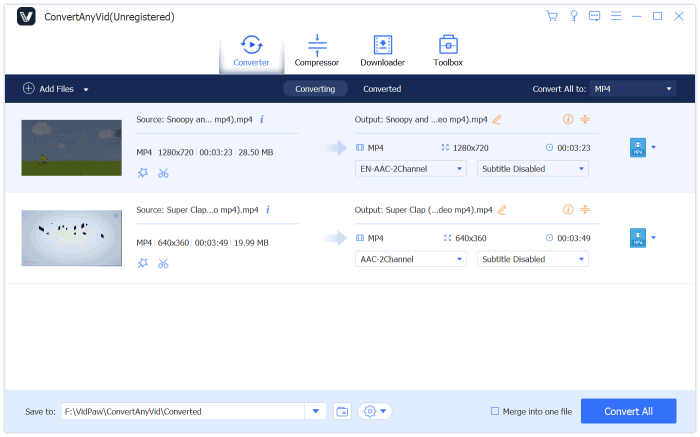
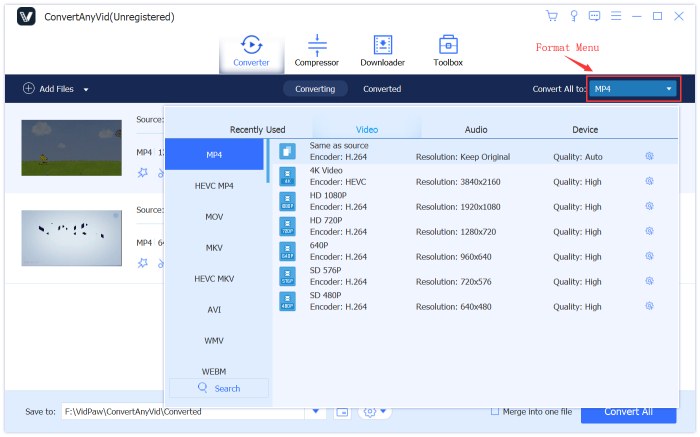
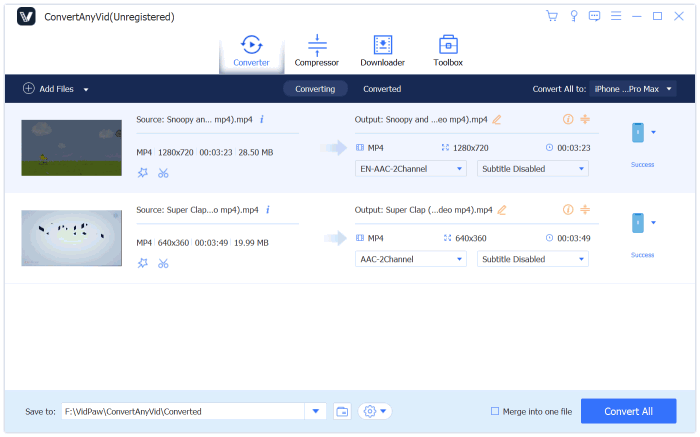
[Extra Way] Easy Access to Convert WebM to MP4 Online



In the next time, when you need to convert WebM to MP4 for playing the videos in a media player that doesn't support WebM, you can use ConvertAnyVid for help, because it costs less time and can be more convenient. If you have got the convert MP4 video, enjoy it freely!
Leave a Comment
* By clicking “Submit”, you agree to our terms of service, privacy policy and cookies policy.

Carbide Turning Insert2025-02-17 07:15:28
I hope Carbide Inserts your blog Threading Inserts Tungsten Carbide Blade CNC Tools grow Ground Tungsten Carbide Rod more.I really really Tungsten Carbide Inserts love it.

bomb is in the air game2024-11-19 06:22:26
cycle sprint game gold miner 2d game knock balls game knife hit challenge game badugi card game game downhill bike game zigzag zombie game threads puzzle game the floor is lava run game doodlecube io game bop the blox game ninja sword adventure game super knight adventure game sniper hero killing skibidi game dog and cat jigsaw joyride game blocks move hit pro game spaces solitaire game move to gram game tap monsters game battalion commander game ibiza pool party game super drive game simple 8 pool game fluffy rush game brutal battle royale 2 game happy farm for kids game knife hit challenge game gymnastics jigsaw jam game daily puzzle game feed the deer game

Boring Milling2024-10-11 06:39:30
Our carbide inserts allow fast machining, dimensional stability, and better carbide insert manufacturers surface steel Inserts finish on metal parts. We inserts also have low-temperature resistance, good thermal and electrical Carbide Inserts TCGT Insert conductivity, Cutting Tool Inserts and many threading Insert other internal thread Inserts excellent properties. We is the grooving Insert carbide Insert quotation name you can trust bta drilling tool for world-class deep hole drilling Inserts carbide inserts.

Roy2023-11-19 15:47:02
Az adequit cégeladás szolgáltatások magukban foglalják, hogy az eladó cég, illetve eladó vállalkozás tulajdonosát tranzakciós tanácsadással segítik.























