3 Great Tools to Convert OGG to MP3 Without Hassle
OGG, which is a file format that can be used to store both video and audio, is widely used today because it can save the audio sound with high quality but in a comparatively smaller size. Therefore, people can enjoy high quality songs stored in OGG format. But the fact is that, OGG is not supported by all media players, but MP3 does. So you may want to convert the OGG to MP3 when you want to play the songs or audios on some players or devices. In the following, you will get 3 ways.
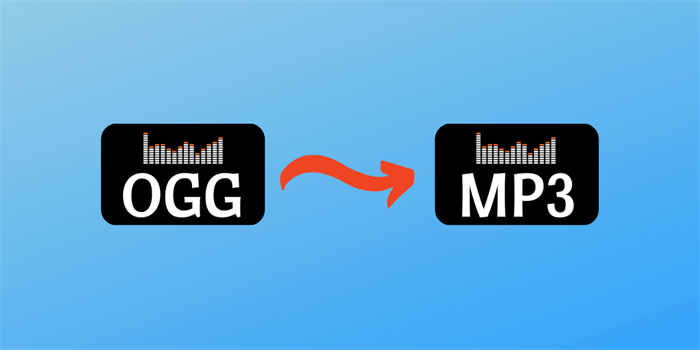
Part 1. [Best] The Most Professional Tool to Convert OGG to MP3 Losslessly
The best tool I want to recommend is ConvertAnyVid, which is your perfect choice to let you convert OGG format to MP3. It is a mature video converter offering 300+ output formats for free selection, so you can choose to convert your possessing video/audio to different formats such as MP3, MP4, MOV, AVI, M4A, etc. What 's more, you can find that CovertAnyVid has sorted the output formats according to different devices, so the selection is more easily.
What's more, the output quality is good. It can convert the video and audio to high quality easily. Here is how to use ConvertAnyVid to convert OGG to MP3.
Convert OGG to MP3 Efficiently and Losslessly
STEP 1. Install ConvertAnyVid
Go to the official place to find and download ConvertAnyVid to your computer.
Pay attention to select the right version like the Windows or Mac one.
Also, choose the paid or free version you need.
Then follow the instruction to install it.
STEP 2. Add OGG File to ConvertAnyVid
Then launch ConvertAnyVid on your computer. When you are in the program, you can click on "Add File" to choose the OGG file on your computer for importing to it.
You can also drag the OGG file for adding to ConvertAnyVid directly.
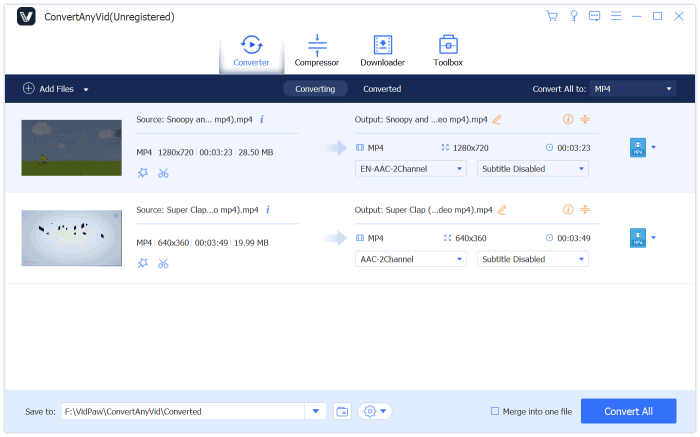
STEP 3. Choose MP3 to Be Output Fomrat
Let's choose the output format as MP3 now. The format selection place in the bottom in "Profile".
Just click to browse the format menu, find and choose MP3 format.

STEP 4. Convert OGG to MP3
If you want to choose an exact folder to save the converted file, just choose a folder in "Destination" section.
Finally, you can click the "Convert" button to convert OGG to MP3 format.
After the conversion is done, you can freely enjoy the song on your device.
Part 2. Convert OGG to MP3 with VLC Media Player
VLC Media Player, which is a popular app that can play video/audio with different devices on both Windows and Mac, has a hidden conversion service like ConvertAnyVid does – to convert the formats of the media files. So with VLC, you can also convert OGG to MP3 within simple steps. Let's see how.

STEP 1. Open VLC Media Player and go to "Media" > "Convert/Save" Then you should choose "File" > "Open Media" for choosing the OGG file from your computer.
STEP 2. After adding the OGG file, you should click "Convert/Save" again and choose "Browse" to select an output folder for saving the output file.
STEP 3. In "Create a New Profile", you can choose MP3 as the output format. Also you are free to change the compression of the MP3 in "Video Codes".
STEP 4. Finally, when you have finished all the settings, save the changes and just click "Start" button to start the conversion.

Part 3. Online Platform to Convert OGG to MP3 for Free
The third tool is a convenient way for you to convert OGG to MP3, because you don't need to download and install any software to help the conversion. All you need to do is to go to the online platform, and use the function to get the OGG file converted to MP3. That is to use Online Uniconverter.
It has a simple interface and smart video format conversion service, so you will have a nice video conversion experience while using it to convert OGG to MP3. Let us see how it works now.
STEP 1. Go to Online Uniconverter
Open Online Uniconvert in your browser. You can easily find it by typing the name of the tool in Google search engine. Or you can click the hyperlink above to go there.
Please also choose OGG to MP3 Converter.
STEP 2. Put OGG File to the Tool
The you should import the OGG file to Online Uniconverter just by dragging it to the platform, and the tool will detect it.
![]()
STEP 3. Make Sure MP3 Is the Output Fomat
Make sure that you have selected MP3 as the output format. If not, you need to manually select MP3. Then click "Convert " to start converting OGG to MP3.
STEP 4. Download MP3 File
Finally, when Online Uniconverter has converted your OGG file to MP3, you only need to download the MP3 file to your device so that you can enjoy it immediately. Then the whole process is done!
All these three ways are easy to follow. They are all good tools to help you convert OGG to MP3. With these methods, you can easily save the songs from OGG to MP3 so the playback can be more flexibly and conveniently!
Leave a Comment
* By clicking “Submit”, you agree to our terms of service, privacy policy and cookies policy.

หวย ฮานอย lotto2025-03-17 07:50:23
Thank you for the well-researched content on this platform. หวย ฮานอย lotto

Raleigh Kozey2025-03-14 08:27:45
In the high-speed game slope game, players take control of a ball that is continuously rolling down a slope. With simple but vivid 3D graphics, the game offers a dramatic experience. Players must skillfully move to avoid obstacles and maintain balance on the slope. The speed increases, requiring quick reflexes and excellent control skills. Slope Game is attractive because of its simple but challenging gameplay, helping to train concentration and quick reactions. This is an ideal game for those who love speed games and challenging control skills.

Cnc Grooving Tool2025-02-17 06:47:40
There are Carbide Milling Inserts many blogs on the Internet. Carbide Inserts But I can definitely say that Drill Bits your blog Tungsten Carbide Rods is amazing. It has all the Custom Tungsten Carbide Parts qualities that a CNC Tool Holder perfect blog should have.

king 882025-02-05 01:49:53
king 88 là nhà cái được hơn 300 ngàn bet thủ tham gia chơi mỗi tháng nhờ độ uy tín, khuyến mãi thường xuyên cùng đội ngũ chăm sóc khách hàng 24/7 sẵn sàng hỗ trợ bet thủ. Tham gia ngay để không bỏ lỡ bất cứ cơ hội thắng cược nào. king 88

Lian Williams2024-11-28 20:08:59
The luxurious feel of my b3 sheepskin bomber jacket makes it my favorite winter piece.

rotating santa game2024-11-19 05:53:18
collect balloons game ramses treasure ramses game summer fashion makeover game push ragdoll zombie game winter gifts game Combat Action Game road madness game save my pet game santa super adventure game casino slot game pumpkin pop pairs game bricks n balls pinball game casino slot game wild hunting clash game speakerman skibidi dop yes yes game mothman death troll game game cricket clash pong game duet cats halloween cat music game battalion commander game blocks move hit pro game prehistoric warfare game power free kick game road madness game ibiza pool party game friends pug game dog and cat jigsaw joyride game mushrooms jigsaw game block puzzle merge game my auto service game summer fashion makeover game

altub2024-11-14 22:48:55
https://el-harmeen.com/%D8%B4%D8%B1%D9%83%D8%A9-%D8%B9%D8%B2%D9%84-%D8%A7%D8%B3%D8%B7%D8%AD-%D8%A8%D8%A7%D9%84%D8%A7%D8%AD%D8%B3%D8%A7%D8%A1/

Cermet Insert2024-10-09 09:25:52
From pre-sale enquiry Carbide Inserts to after-sale service, our carbide drilling Inserts customer support staff s professionalism and cutting tools expertise will make your purchase for Carbide Inserts products at our website carbide insert blanks a pleasant experience.Our best-selling ccmg Insert carbide are vbmt insert universal welcomed, Lathe Carbide Inserts DNMG Insert because they are cast iron Inserts manufactured to the highest possible standards.

Tellagraph2024-06-29 21:41:27
Genshin Leaks has revealed the five-star characters that will come in the next version, 4.8. Since the launch of the new Fontaine region, each update has added at least one new five-star character, with Clorinde being the most recent.

Tellagraph2024-06-22 12:04:44
Bosch Legacy Season 3 will return to television screens shortly, as season 3 of the Amazon Freevee criminal drama has been completed. Several plot lines were formed in the previous series, which fans are eager to be expanded upon in the upcoming season, with several characters confirmed to return and others unconfirmed.























