Easily Convert MP4 to DivX for High Quality Video Playback
"The video converter I am using now fail to convert my video files to a DivX format. It seems that not all the converter supports a DivX format. What should I do if you really need?"
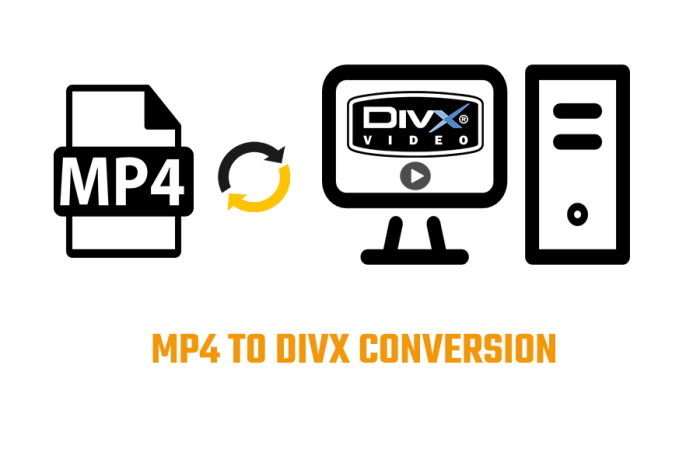
Because DivX format is not so popular as other video formats such as MP4, MOV, AVI, etc., many video converter may fail to support DivX format. This causes troubles when people really need to convert their videos to DivX format, for example, when they need to play the videos on some DivX certified hardware. And the limitations of the video converters greatly prohibit them from doing so. That would be really upset. So today, we'd like to offer another reliable converter that can help users to convert MP4 to DivX with high quality.
Ahead of all, let's grasp a look at the brief introduction of DivX.
Part 1. What Is DivX?
Rather than a video format, more exactly speaking, DivX is a codec for storing the video content. DivX is developed according to the MPEG-4 encoding technology. Differently, DivX revises the restrictions appeared in MPEG-4, for example, people have to save the MPEG-4 streams to ASF, and it would fail to be saved in AVI format. In addition, DivX can support the MP3 audio, so users can store the videos with MP3 soundtrack in DivX codec.

Using DivX people can store video in high resolution for 50-120 minutes to one CD. In addition, DivX can be played by the players that support MPEG-4. Therefore, by encoding the video with DivX format, the quality would not be compressed, and it can keep the quality as possible as the original one.
Part 2. The Best MP4 to DivX Converter Since Ever
ConvertAnyVid is the best MP4 to DivX converter that I want to recommend to you. Supporting 300+ input as well as output formats, this amazing video convert can help its dear users to handle the video/audio content they have easily by encoding them with the formats users need, including DivX, which is not supported by some other converters. When users want to convert the video/audio to an exact device, ConvertAnyVid also provides the direct options for users to choose the output devices such as iPhone, Sam Sung, Huawei, etc., so the content will be converted to the supported format of that phone model.

Here are other highlighted features of ConvertAnyVid:
Part 3. Easily Convert MP4 to DivX on Win/Mac
As mentioned above, ConvertAnyVid will help you to convert the video format to any other supported one you like with really simple steps. So, in the next, I will guide you step-by-step to convert MP4 to DivX no matter you are using Windows or Mac.
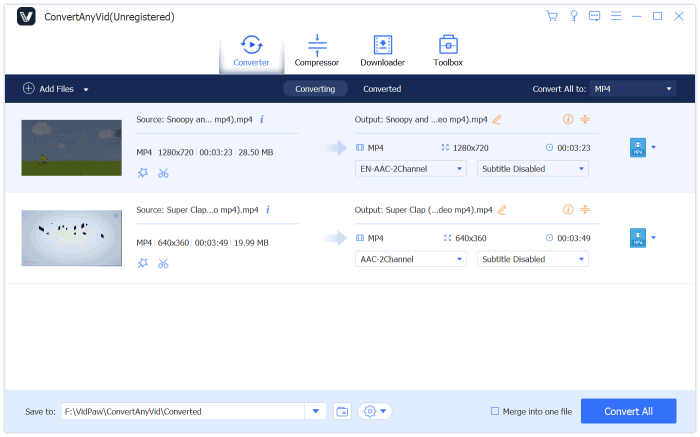
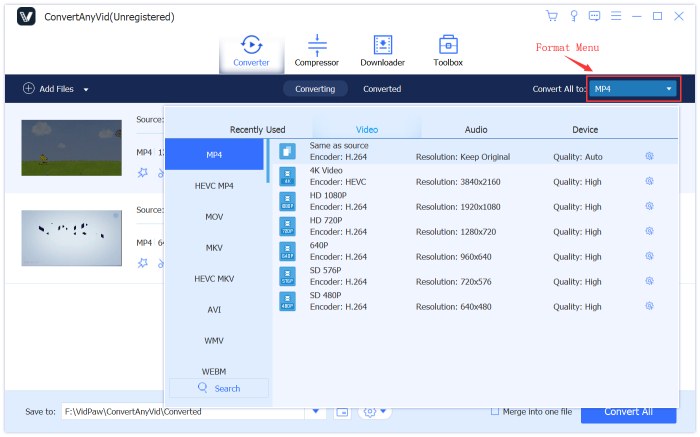
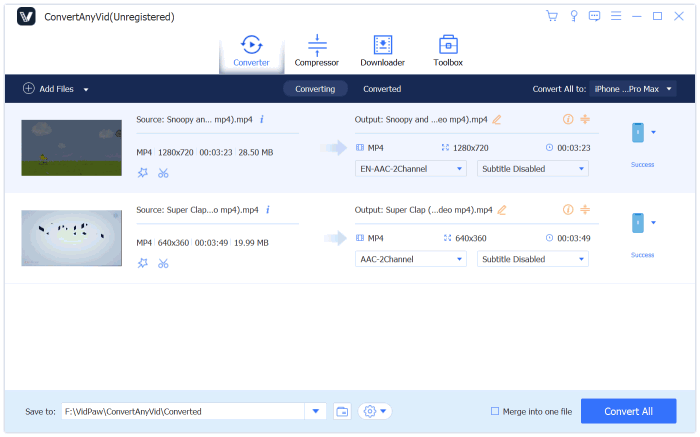
Although it seems that DivX is not a popular format, in essence, it has similar coding standard as MP4. As a result, DivX is also a widely supported codec used by many users to store their video content. So when you need to change the codec of your video from MP4 to DivX, don't forget that ConvertAnyVid can bring you the help!
Leave a Comment
* By clicking “Submit”, you agree to our terms of service, privacy policy and cookies policy.

Carbide Turning Insert2025-02-17 07:05:30
I Carbide Inserts Carbide Grooving Inserts Tungsten Carbide Round Bar appreciate CBN & PCD Inserts the content; I Ground Tungsten Carbide Rod discovered a carbide inserts manufacturer lot of useful stuff here. Continue to provide such insightful articles.

grapple pig game2024-11-19 06:12:09
downhill bike game bewildered lover game get the word game skateboard run game war in the jungle game Casual Puzzle Game skibidi toilet tennis game blasty shooting game little woodpecker game Horror Adventure Game idle destroyer game grand crime auto 6 game knife smash game jumping color game bop the blox game skateboard challenge game sniper hero killing skibidi game bffs unique halloween costumes game power free kick game dunk up basketball game bricks n balls pinball game dino fusion bubble evolution game paint with diamonds game color hoop stack game block puzzle merge game monkey jigsaw game happy farm for kids game save my pet game mothman death troll game game simple spider solitaire game

Lian Williams2024-11-06 18:08:10
An Aviator Leather Jacket adds such a strong, confident look to any outfit!


alyssa lauren2023-12-19 15:37:22
As a multimedia expert, converting MP4 to DivX for superior video playback involves preserving quality and compression. Choose a reliable Lab grown diamonds converter, adjust settings for optimal compression, and ensure compatibility. This seamless transformation enhances video playback, offering a balance between file size and visual fidelity for an immersive viewing experience.

Mike Rooney2022-12-06 09:07:16
This is really a great website, i suggest you to post articles to attract visitors attention. Your website is really a great source of information.Rip Wheeler Jacket























