Top 3 Ways to Convert MOV to GIF on PC
GIF is a kind of image file, which is used to stored both the animated and still images. People like creating GIF for making some funny and interesting animated stickers, and use them while chatting with friends online. It seems that GIF is occupying the chatting room.
Using GIF while chatting sometimes can express better than only use the words. So many people would think about to create their own GIF through some videos. And today, we would like to teach you how to convert MOV to GIF on PC with 3 greatest ways.

Part 1. The Best GIF Converter to Convert MOV to GIF
ConvertAnyVid is a reliable GIF converter if you need to convert MOV to GIF without wasting too much time. First, that's because ConvertAnyVid can work well on both Mac and Windows. Second, for Windows users, ConvertAnyVid set an acceleration mode inside, so that the conversion speed can be 6x faster. So the whole conversion process won't cost much time even your MOV file is large.

Except for a GIF converter, because ConvertAnyVid can support 300+ formats like MP4, MKV, AVI, WMV, WebM, M4V, FLV, etc., you can also use it to convert other video/audio/image to the formats you need freely, and the quality is high, which is guaranteed by ConvertAnyVid.
Then just download ConvertAnyVid, and let's see how to convert MOV to GIF with this perfect GIF converter.
How to Convert MOV to GIF Format on PC
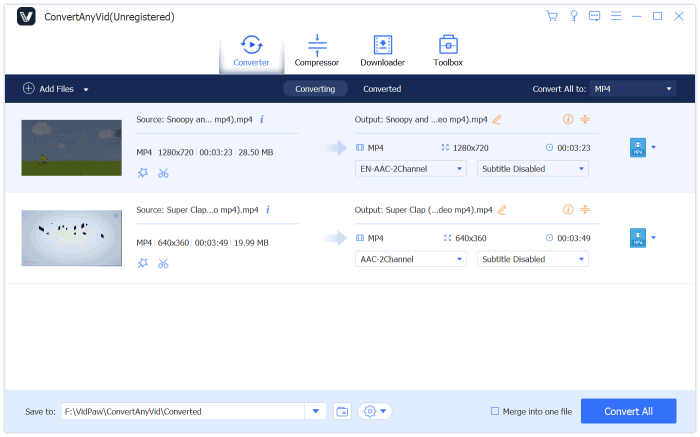
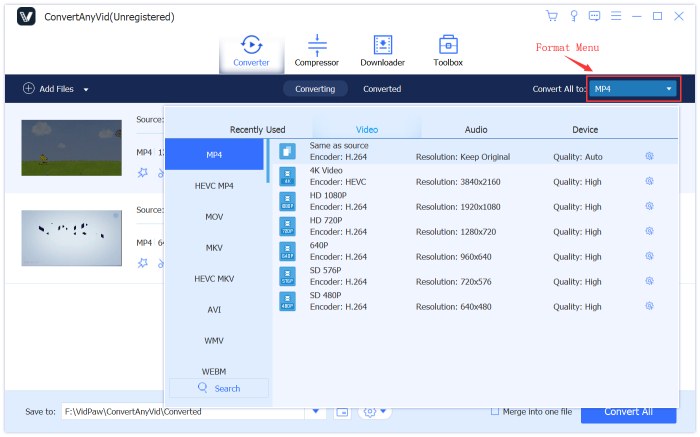
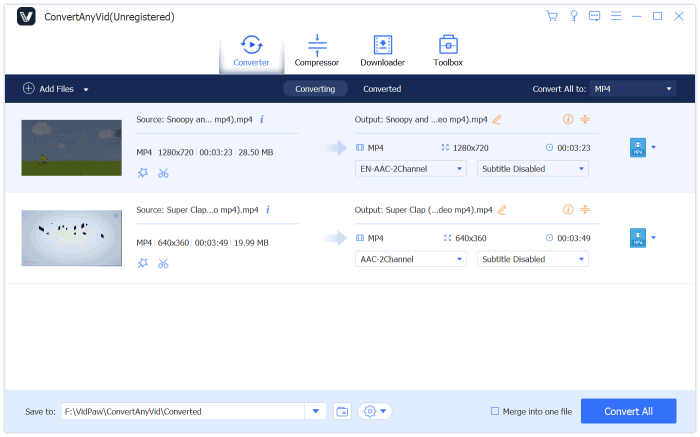
Part 2. Use Adobe Photoshop to Extract GIF from A MOV Video
Many people would be familiar with Photoshop, a professional and advanced video editing tool developed by Adobe. In addition the editing features, Photoshop can help create GIF file from MOV video, and export the file for saving on your computer. You can see how to use Photoshop to extract GIF from MOV video in the following.
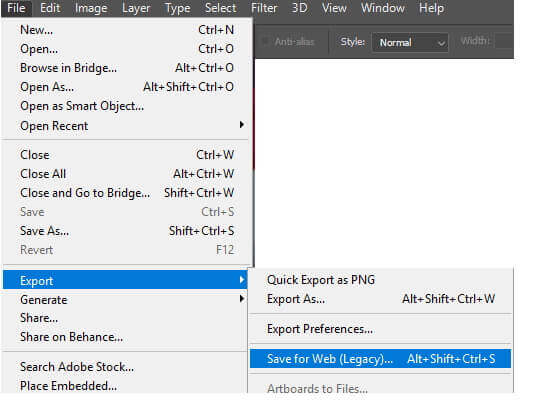
Part 3. Online MOV to GIF Converter to Get GIF File for Free
Other than the two methods above, if you want to convert MOV to GIF more easily without downloading any software, you can try the online GIF converter, EZGIF. This online tool is easy to use, but for the files with larger frame rate, the conversion speed would be comparatively slower. You can see how to use it here.
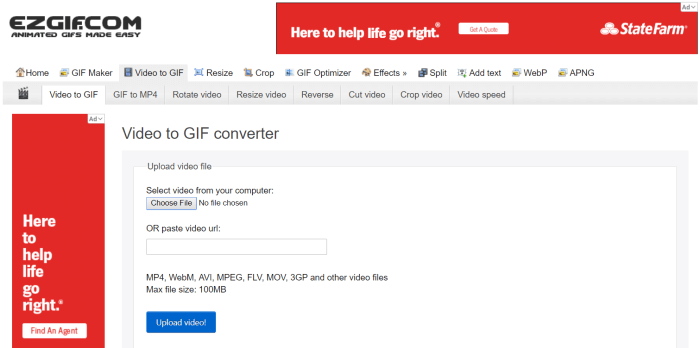
Leave a Comment
* By clicking “Submit”, you agree to our terms of service, privacy policy and cookies policy.

Boring Insert2025-02-17 07:11:22
I appreciate the content; Drill Bits I End Mills discovered Molybdenum Products a lot of useful Carbide Rotary Files stuff here. Continue to provide Solid Carbide Rods such insightful Carbide Inserts articles.

pyramid solitaire classic game2024-11-19 06:18:10
color hoop stack game casino slot game rescue rangers game bubble shooter pop game knife smash game fluffy rush game musical instruments game super knight adventure game the rake jigsaw puzzle game grand crime auto 6 game alphablocks coloring pages game feed the deer game goblin flying machine game space builder defender game pumpkin pop pairs game block puzzle merge game speakerman skibidi dop yes yes game mushrooms jigsaw game cricket clash pong game zombie shooter survival game gems match game blocks move hit pro game prehistoric warfare game move to gram game get the word game simple spider solitaire game brain doctor game block breaker zombie game motocross zombie game super soldier mech assault game

Lian Williams2024-11-09 19:59:40
Gleam Hide’s Womens Shearling Jackets have a luxurious feel that’s hard to beat.

Sandvik Turning Insert2024-10-11 06:35:51
We tpmx inserts carry a Tungsten Carbide Inserts full stock of tungsten guide insert glock carbide CNMG Insert inserts Cemented Carbide Inserts for turning, VBMT Insert milling, Cemented Carbide Inserts threading, Lathe Inserts drilling and CNC Carbide Inserts grooving, with competitive lead cutting tool time tungsten brazing inserts within 3 working days for standard type.

Andrew Mark2023-04-06 08:21:12
Your post content is being interested by a lot of people, I am very impressed with your post. I hope to receive more good articles. WWE Shop UK

Mike Rooney2023-03-28 09:46:46
I found this post very exciting. I am also sending it to my friends to enjoy this blog. Scarface Bomber Jacket























