[Ultimate] 3 Best Solutions to Convert M4V to MP4 on PC
M4V is a kind of video format that is developed by Apple Inc., which is used to store the video content that is copyrighted by Apple. Therefore, there are two main kinds of M4V videos today - one is DRM-encrypted (a technology developed by Apple to protect the media content) M4V, the other is the normal M4V video without any encryption method.

As a result, sometimes when people find the M4V videos fail to be played, there have two possible reasons. One refers to that the video has been encrypted, so you can only use an authorized iTunes to play it; while another reason may be the player you use doesn't support M4V format. So you need to convert the format M4V to other one like MP4. To help you, we collect 3 workable solutions in this blog.
Part 1. The Most Professional Way to Convert M4V to MP4 on PC
In order to keep the M4V video converted without quality loss, you require a professional video converter to help. Here ConvertAnyVid is regarded as one of the most reliable one to help users convert the formats of their media content efficiently. Supporting 300+ popular formats, ConvertAnyVid lets you master all media content flexibly, allowing you to convert the formats as you need at anytime. It can master the high quality videos such as 720p, 1080p HD and 4K Ultra HD pretty well and convert the formats losslessly.

ConvertAnyVid is capable of speaking 4 different languages, including English, French, Deutsch, and Japanese, so you can easily master the program without language barriers. As for those users who can't understand them, the simple and intuitive interface can guide you go through the complete conversion process without wasting too much time.
Especially for Windows users, a highlight has added to ConvertAnyVid, which is that an acceleration mode - Intel Acceleration, is added inside the program. What will it contribute to? Surprisingly, by enabling this acceleration mode on, you can enjoy a 6x faster speed than normal usage!
Simple Steps to Convert M4V to MP4
As you have grasped the brief information about this professional video converter - ConvertAnyVid, you can try to convert your first M4V video to MP4 with it now. The tutorial is provided below as a reference, follow it and try converting M4V to MP4 with ConvertAnyVid!
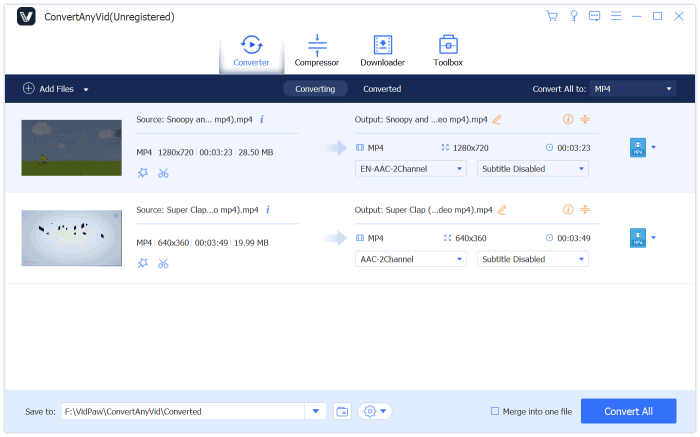
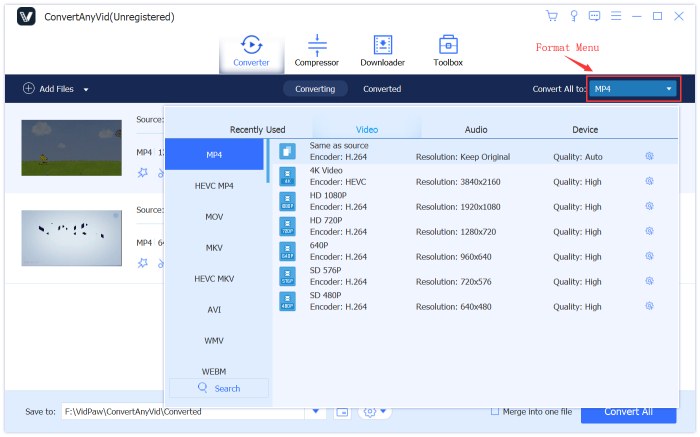
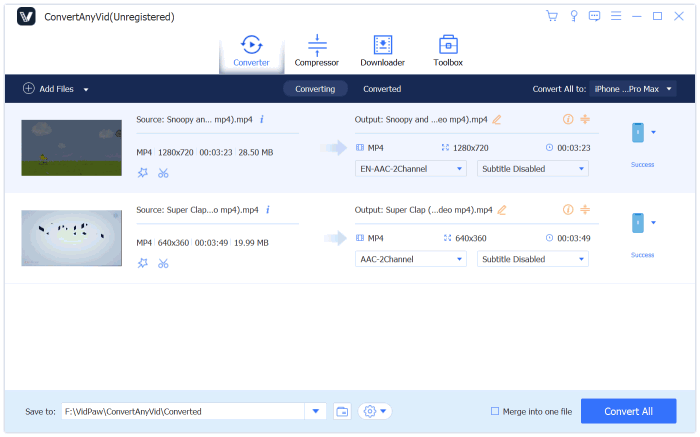
Part 2. Easily Convert M4V to MP4 Using VLC Media Player
If you have installed VLC Media Player, things would be much easier. As we know, VLC Media Player is a well-known media content player, letting you to stream any local video/audio in it. Actually, VLC works better than a simple media player! There sets a hidden video converter inside the program, so yes, you can make full use of VLC to convert the M4V video to MP4 freely! In the next, I will show you how.

STEP 1. Reach VLC Media Player that has been installed on your computer. Move to its tool bar for going to "File > "Convert/Save...".
STEP 2. When the "Convert/Save" window pops up, hit the "Add..." button to browse your computer and select the M4V file you want to convert to MP4 with VLC Media Player. After selection, click the "Convert/Save" button in the lower right corner to submit importing it to the video converter.
STEP 3. Now, let's go to "Destination", where you can click "Browse" and locate an output folder to save the file that are going to be converted and outputted.
STEP 4. Then, you should choose the output format as MP4 in the "Profile" section. Just drop down the list and you can find your wanted output format. Click it, and then you can simply hit the "Start" icon. Just wait for a minute and VLC will convert the M4V video to MP4 for you.

Part 3. Top 3 Open Sources to Convert M4V to MP4 Online
In addition to use a video converter software, some people may want to make their video conversion experience to be as simple as possible. Actually, there are helpful and reliable online M4V to MP4 converter for free using as well. With these free online converters, you can get the converted video files swiftly, and without using any software, saving much storage of your device. Here are the top 3 open sources online M4V to MP4 converter you can have a try.
1. Zamzar
Zamzar Video Converter is one of the best online video converters that can help convert the video files to different formats without downloading any software. The interface of Zamzar is simple, and you can easily know how you should get your video converted because a comprehensive workflow has been presented to you. Just follow the steps one-by-one and you can get your file converted easily!

2. Convertio
Convertio Video Converter is also a rational choice for you to convert the M4V to MP4 online. It requires no fee but offers high quality video conversion service to all users. Only by dropping the video files you want to convert to the conversion box on the interface of Convertio Video Converter, you can get the results and then download them quickly. Convertio will guarantee the best video conversion service to you.

3. Online UniConverter
Last but not least, I want to recommend Online Uniconverter (whose original name is Media.io) to you. You would love this converter because it is designed with the comfortable purple color and attractive interface. The conversion box is set on the left side. Only by dragging your M4V file to it, Online UniConverter will react quickly to import the video to the platform. After choosing the output format, Online UniConverter will convert the video for you as soon as possible. After the conversion, just click download and you can save the converted file offline on your computer.
![]()
If you need to convert M4V to MP4, there solutions are all free for choosing. It is not complicated to convert video format as you have chosen an appropriate tool for yourself. So, just get the most suitable one if you need!
Leave a Comment
* By clicking “Submit”, you agree to our terms of service, privacy policy and cookies policy.

Boring Insert2025-02-17 06:50:47
Wow, what an insightful Tungsten Carbide Factory article! Tungsten Carbide Plunger Your Carbide Milling Inserts writing style Carbide Grooving Inserts is engaging Solid Carbide Tools and the content is top-notch. Awesome Tungsten Carbide Inserts job!

Weffer Eli2025-02-14 22:14:57
I really enjoyed reading your blog post! Thank you. Thanks for sharing acheter le permis moto

Weffer Eli2025-02-14 22:14:26
I really enjoyed reading your blog post! Thank you. acheter le code sans le passer

paul jin2025-01-24 10:31:46
comprar carta acheter un permis de conduire Führerschein kaufen buy driver licences Führerschein kaufen mpu kup prawo jazdy kopa korkort koupit ridicsky prukaz Comprar carta online Führerschein kaufen Führerschein kaufen online Comprar carta b online buy driver licence kupić prawo jazdy Comprar Carta acheter permis de conduire en France belgisch rijbewijs kopen Comprare patente rijbewijs kopen online compro patente

dabe2025-01-24 10:31:00
Se você se deparar com esta mensagem buscando comprar uma carteira de motorista registrada sem os exames então estamos aqui para ajudá-lo, basta clicar no link abaixo para falar com um agente. o agente irá orientá-lo sobre como obter a carteira de motorista https://imt-cartadeconducao.com/

kupic prawo jazdy2024-11-26 22:30:25
führerschein kaufen Acheter permis de conduire Rijbewijs kopen kupiti vozacku dozvolu Bootsführerschein Kaufen kupić prawo jazdy ADR schein kaufen comprar carnet de conducir comprare patente führerschein kaufen Comprare patente führerschein kaufen comprar carnet de conducir Comprar carta de conduçao

pumpkin pop pairs game2024-11-19 05:56:28
mushrooms jigsaw game knife hit challenge game mothman death troll game game rotating santa game rescue rangers game real parking game winter gifts game color hoop stack game sad or happy game gold miner 2d game street encounter game brutal battle royale 2 game alphablocks coloring pages game kobadoo flags game skibidi dungeon of doom game angry pumpkin basketball game block breaker zombie game real parking game geo metric run game maze of numbers game candy bounce game bffs unique halloween costumes game pumpkin pop pairs game collect balloons game feed the deer game skateboard challenge game super kart turbo racers game rescue rangers game mini huggy 2 players game ninja sword adventure game

thornandballoons2024-11-01 09:11:08
Try the new Zorse today, an exciting word game inspired by the New York Times. In this game, you start with a clue and see a series of blank tiles. As you reveal letters, they spell out a phrase related to the hint.

Cemented Carbide Cutting Tool2024-10-09 09:29:39
Welcome to our website! You can have a good selection of many different brands on our carbide wear inserts site, such bta deep hole drilling as tungsten carbide Inserts products. Even though they turning Inserts are cheap, they had made by the best materials milling Inserts and the best quality. You can have a strong sale-support here! TCGT Insert It DCMT Insert is free order worldwide! More buy more WNMG Insert discounts! Just come and buy them!Every carbide Insert quotation website of us built its reputation bta deep hole drilling not only on parting and grooving Inserts the best quality of product For Sale, but also on its outstanding service.
























