Top 4 Ways to Free Convert FLAC to MP3 on Windows/Mac
FLAC, which is an audio file format, whose full name is Free Lossless Audio Codec. Like MP3, FLAC format is completely free for using. It has many similarities as MP3, for example, its compression method is also guaranteeing the audio would be losslessly after encoded using FLAC format. Therefore, FLAC sometimes works as an alternative format to MP3.

However, although FLAC is similar to MP3 format, not all the players and devices support it. By comparison, MP3 has wider supported by almost all applications, platforms, and systems. So if you suffer from the trouble that FLAC format is unplayable, try to convert it to MP3 is the best choice. Therefore, we collect the top 4 ways you can try to convert FLAC to MP3 for free.
Way 1. [Best] Rational Choice to Convert FLAC to MP3 on PC
ConvertAnyVid is first recommended as the best FLAC to MP3 converter on PC. This software can be used stably on both Windows and Mac system, and it also has 300+ formats provided for users to choose to convert the media content to. As a result, you can also choose to convert the FLAC file to other formats if you need.

ConvertAnyVid also contains video editing tools as well as advanced video/audio settings to let users customize and adjust the content before starting the conversion, allowing them to get the best quality file outputted. To convert FLAC to MP3 using ConvertAnyVid, only simple steps are required.
Simple Steps to Convert FLAC to MP3
STEP 1. Download ConvertAnyVid
You need to download and Install ConvertAnyVid at first. Here we provide the download options to you.
Choose Windows or Mac version according to your need.
Download the free version for trying at first. You can also purchase it if you need.
STEP 2. Import FLAC File
Open ConvertAnyVid, in the interface, click "Add File" and choose the FLAC file on your computer in the browsing window.
Note: It is also available for users to add files to ConvertAnyVid by dropping them to the interface of the software.
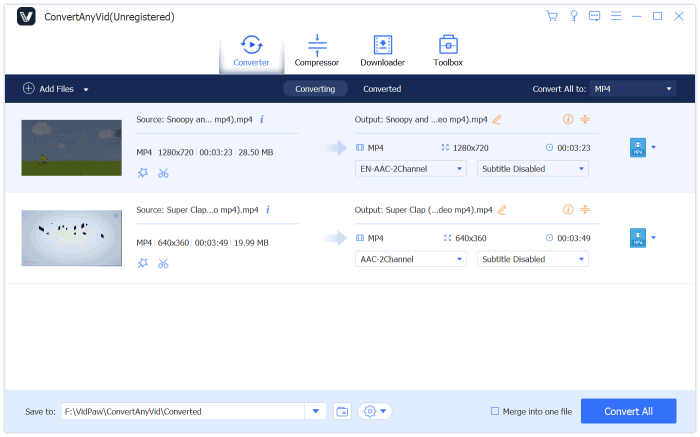
STEP 3. Select MP3 Format for Outputting
Go down to the top right corner of ConvertAnyVid interface, you can choose output format in "Convert All to" now.
By dropping down the format list, you can see lots of output formats that are available for choosing, and users can also select the output device directly.
Navigate to "Audio" and select MP3 as the output format.

STEP 4. Convert FLAC to MP3
Also go down to "Save to" section now. Here you can select an output folder for saving the outputted file.
When all settings are done, click on "Convert All" button and ConvertAnyVid will start to convert the FLAC file to MP3 for you.
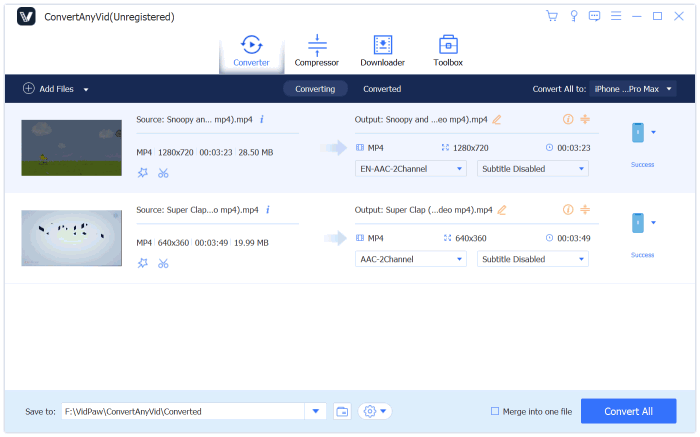
Way 2. Hidden FLAC to MP3 Conversion Feature in VLC
There is a format conversion tool provided inside VLC Media Player, the popular and widely-used media player in the world. Many people would use VLC for playing the media content such as audio and video, but few of them would use it to convert the format. In the following, I would teach you how to convert FLAC to MP3 with VLC freely.
STEP 1. Open VLC on you device. In the interface, go to "Media" > "Convert/Save".
STEP 2. Go to "File" > "Open Media". Here you need to browse and choose the FLAC file you want to convert on your computer and import it to VLC.
STEP 3. Now, click "Convert/Save" again and you can also hit "Browse" for selecting an output folder on the computer for outputting the converted MP3 file.
STEP 4. Then in "Profile", drop the format list and select MP3 as the output format for converting the FLAC file to.
STEP 5. Finally, click "Start" and VLC Media Play will begin to help you finish the FLAC to MP3 conversion within a short time.

Way 3. Convert FLAC to MP3 with iTunes on Windows/Mac
For Apple product users, they must be familiar with iTunes. Actually, just like VLC Media Player, iTunes is not only a multimedia library, but also a conversion tool that can help to convert FLAC to MP3 format. Here are the steps of how to use this feature.
Note: But the limitation is that you can't directly convert FLAC to MP3 using iTunes. Instead, you need to convert FLAC to M4A (Apple Lossless Encoder) first, and then you can convert it to MP3.
STEP 1. Launch iTunes app on your Window/Mac. Then go to the library and select the FLAC file you need to convert to MP3.
STEP 2. Go to "Edit" > "Preferences", where you can find an "Import Settings" option. Click it and choose "Apple Lossless Encoder" first. Click "OK" to finish the setting.
STEP 3. In iTunes interface, go to "File" > "Convert" > "Create Apple Lossless Version". Then the FLAC file will be converted to M4A file at first.
STEP 4. Select the M4A file and follow the above 2 steps again. But this time, you should select "MP3 Encoder" as the "Import Settings".

STEP 5. Finally, go back to select the M4A file and click "File" > "Convert" > "Create MP3 Version", then you can convert FLAC to MP3.
Way 4. Use A Free FLAC to MP3 Online Converter
This final method doesn't require users to download or use any extra application but only the browser, because we are going to introduce an online FLAC to MP3 converter to you. That is Convertio FLAC to MP3 Converter.
Convertio FLAC to MP3 Converter only requires users to use the browser to get reach, and its conversion operation is just quite simple. One drawback should be that the online converter cannot perform as quickly as the software does. But it is entirely enough for users who only need to convert some simple and small video/audio. You can follow the 4 easy steps below to convert FLAC to MP3 with Convertio converter online.
STEP 1. Open Convertio FLAC to MP3 Converter
Open the browser that has been installed on your computer.
In the page, go to Convertio FALC to MP3 Converter.
STEP 2. Add FLAC File
Click on the red bar on Convertio FLAC to MP3 Converter, then you can select the FLAC file for adding into the online platform.
You can also add the files from Google Drive, Dropbox, or inserting the URL which contains the audio.
After selecting, the file will be uploaded immediately.

STEP 3. Convert FLAC to MP3
After the selected FLAC is added to Convertio FLAC to MP3 Converter, it will lead you to add more files or convert the uploaded file by providing a bar.
If you have finished adding file, just click "Convert" to start the conversion.

STEP 4. Download Converted MP3 File
When Convertio FLAC to MP3 Converter has successfully converted the FLAC file to MP3, it will show you the download option to save the file offline. Just click "Download" and the MP3 file can be saved on your computer.
The best way to solve FLAC audio playback failure is to convert it to a more popular and common used format like MP3. These 4 ways are absolutely helpful to figure the issue out. Just try them if you are also in need.
Leave a Comment
* By clicking “Submit”, you agree to our terms of service, privacy policy and cookies policy.


Carbide Inserts Tools2025-02-17 06:47:21
Wonderful post! Carbide Wear Parts Your Tungsten Carbide Plunger clear and concise writing style Carbide Milling Inserts makes complex topics easily Tungsten Carbide Factory understandable. Looking forward to Drill Bits more Carbide Turning Inserts of your work!

asad2025-01-02 22:36:05
Converting FLAC (Free Lossless Audio Codec) to MP3 is a common need for music enthusiasts who prioritize compatibility and smaller file sizes over lossless quality. Below are the top 4 free methods for converting FLAC to MP3 on Windows and Mac. spider solitaire

ali2025-01-02 14:07:38
Use VLC Media Player or Fre:ac for quick and reliable offline conversions. Try Audacity if you want more control over audio quality. Opt for online converters if you prefer not to install software like paraulogic avui

kumail2025-01-02 14:06:15
Platform: Windows, Mac VLC Media Player isn't just for playing videos—it can also convert audio files, including FLAC to MP3. Steps: Open VLC and go to Media > Convert/Save. Add the FLAC file and click Convert/Save. Select Audio - MP3 as the output profile. Choose the destination folder and hit Start like you are playing spider solitaire

Sam Dolan2024-12-29 15:46:57
Arrangement: Jacklistens guarantees a decent methodology by empowering all clients, no matter what their experience, to give input. jacklistens.com 14 digit code

thirsty pirate game2024-11-19 05:52:57
awareness test the room game giro football game rescue rangers game daily puzzle game road madness game goblin flying machine game monkey jigsaw game knife smash game tetrablocks puzzle game gems match game fluffy rush game daily puzzle game summer fashion makeover game street encounter game jumping color game cricket clash pong game paint with diamonds game knife hit challenge game bubble shooter pop game mike and mia camping day game monsters merge game space builder defender game prehistoric warfare game friends pug game milky way idle game sad or happy game bricks n balls pinball game special hero game goblin flying machine game simple 8 pool game

Grooving Tool Inserts2024-10-09 09:25:33
We wins a carbide Insert quotation good reputation in the market Carbide Inserts for providing the highest-quality cutting tools. When used for threading, milling, turning, boring, or facing, our Carbide Inserts lathe inserts leave better finishes on metal parts CNC Carbide Inserts surface, drilling Insert activate high tungsten derby weights efficiency. cnmg inserts We have plenty of options Cutting Carbide Inserts lathe inserts for you to choose Cemented Carbide Inserts from.

BDTGame2024-10-06 20:09:07
I recently delved into the world of online gambling and cricket betting in Bangladesh, and my experience with BDT Game https://bdtgame-app.com has been truly remarkable. The site's interface is incredibly user-friendly, making it easy to navigate through the various games and betting options available. I was impressed by the diverse range of games offered, catering to different preferences and interests. Additionally, the site provides generous bonuses and rewards, enhancing the overall gaming experience. Depositing funds was hassle-free, with multiple convenient payment methods available. What stood out to me was the detailed information provided on the site, ensuring transparency and clarity for users. Unlike many other platforms, BDT Game is refreshingly free from intrusive advertisements, allowing for uninterrupted gameplay. Moreover, withdrawals are processed swiftly, which is a testament to the site's reliability and efficiency. Overall, BDT Game has proven to be a trustworthy platform, offering a seamless experience with up-to-date information and fast transactions. I highly recommend it to anyone looking for a reliable platform for online gambling and cricket betting in Bangladesh.

Paraulogic Jugar2024-09-03 15:31:35
Paraulogic Catala és el joc perfecte per a qualsevol persona que vulgui desafiar les seves habilitats ortogràfiques mentre es diverteix. Amb el seu joc atractiu i diversos nivells de dificultat, ofereix una experiència única i agradable per a jugadors de totes les edats. Tant si ets un entusiasta de la llengua com si només busques una nova manera d’aguditzar la teva ment, Paraulogic té alguna cosa a oferir a tothom.

messiah2025-01-27 01:25:23
VLC Media Player is a popular media player that doubles as a versatile file converter. While it may not have the most polished interface for file conversion, it gets the job done effectively. g switch























