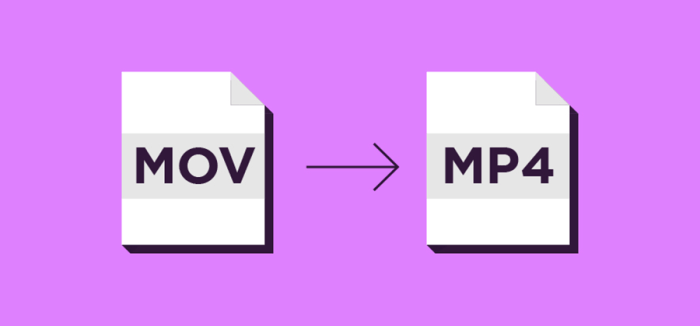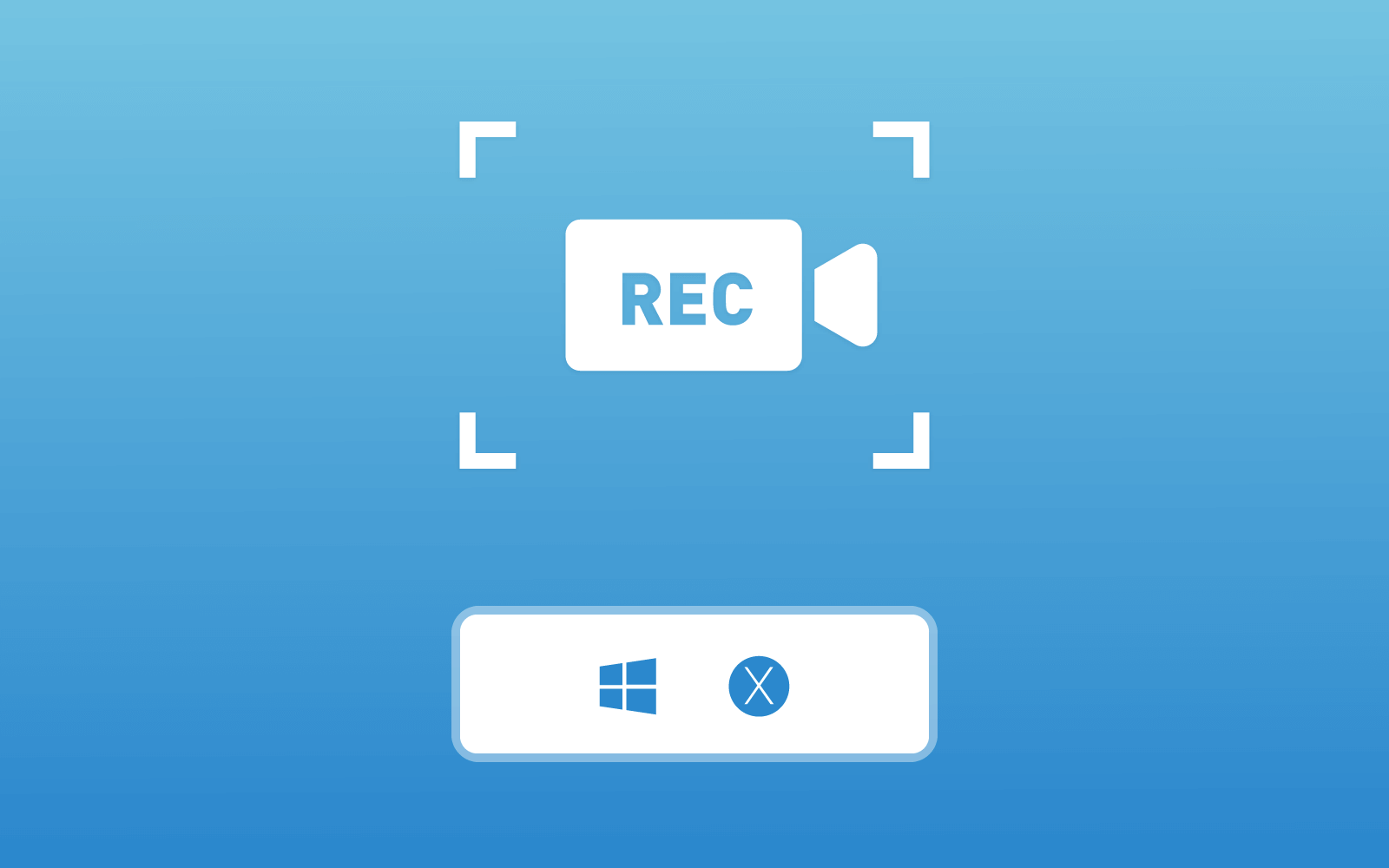[Tips] How to Converter Blu-ray Disc Audio to FLAC

Part 1. FLAC VS MP3, Which is Better?
First I’d better introduce what is FLAC in brief.
Part 2. Recommendation: Best Blu-ray Ripper to Convert FLAC Audio from Blu-ray Disc
Blu-ray Ripper is a powerful application available for both Mac and Windows users. It can rip the Blu-ray disc to FLAC audio format with fast speed and easy operation.
Full-Featured
It can rip the Blu-ray movie disc to many kinds digital formats like H,265 and 4K, also to MP4, MOV, and besides FLAC we focus on, it can convert to many other audio format like MP3 and WAV. You will certainly find any format besides FLAC you’d like to rip to.
High Output Quality
Blu-ray Ripper can keep the original quality as much as possible and you can also choose the quality you want when ripping to get better quality. But please note that better quality always means larger file size.
Flexible Parameter Settings
In Blu-ray ripper, you to adjust aspect ration, bitrate, video encoder, audio channels, sample rate, audio encoder and so on as an advanced user. And as a common user, you can also directly choose the output parameters when ripping.
Multiple Device Presets
No matter Samsung, Sony or iPhone Huawei, and no matter smart phones or game console, the output file can be used on any devices you’d like. It’s quite convenient !
Fast Conversion Speed
You do not need to wait for long to get your ripped videos since it has made great efforts to improve the ripping speed, although the conversion time also depends on your CPU and DVD driver speed.
So, How can we use it to convert Blu-ray disc audio to FLAC?
Part 3. Free Tutorial to Convert Blu-ray Disc Audio to FLAC Easily on PC
Following the previous part, we will introduce how to convert Blu-ray disc audtio to FLAC.
STEP 1: First please download the Blu-ray Ripper application to your PC, then open it:
Here please note that Video BD-DVD Ripper has two editions: the one for free and the one for register. You can just click the "Order Later" after downloading the app to enjoy the free edition. If you like the register edition, click the "Purchase" button and follow the steps to apply for your own account.

STEP 2: Click the "Load Disc" button above and load the Blu-ray disc audio you’d like to convert. Then before converting, click the "Settings" and please find FLAC format and the format suitable to your PC here:

STEP 3: After choosing the format and quality, just click the "Convert" button and wait for a moment. Then you will get your Blu-ray disc audio ripped to FLAC format and hence you can just enjoy it now!
After the detailed introduction above, a personal experience may be more practical, so you can try the Blu-ray Audio Ripper now and enjoy a audio in format FLAC in comparison with MP3.
Leave a Comment
* By clicking “Submit”, you agree to our terms of service, privacy policy and cookies policy.

Cnc Steel Inserts2025-02-17 07:08:34
great Tungsten Products info, thanks Tungsten Carbide Factory CNC Tools for sharing Chamfer Inserts us.I really Carbide Grooving Inserts Carbide Wear Parts really love it.

halloween pairs game2024-11-19 06:15:15
galaxy warriors game war in the jungle game las vegas poker game simple spider solitaire game flappycat crazy copters game little woodpecker game bomb is in the air game fluffy rush game bewildered lover game collect balloons game bop the blox game iconic celebrity look game feed the deer game save my pet game fluffy rush game tiny football cup game move to gram game super soldier mech assault game ninja sword adventure game grapple pig game angry pumpkin basketball game poppy math game game street encounter game stickman fall game skibidi toilet tennis game war in the jungle game animal connection game maze of numbers game dog and cat jigsaw joyride game bewildered lover game

Lian Williams2024-11-13 10:09:34
mens aviator bomber jacket add a stylish flair to any winter outfit!

Carbide Inserts Supplier2024-10-10 07:27:35
We cermet inserts carbide Insert can be used for tungsten inserts price turning, milling, milling Inserts threading, Cemented Carbide Inserts and Tungsten Carbide Inserts grooving. VBMT Insert It is suitable to use WCMT Insert for the vapor deposition method tungsten derby weights to Lathe Inserts deposit a thin layer of harder materials on the surface of the blade to carbide drilling Inserts improve cutting tool cutting performance.

afeera2024-03-26 21:08:43
VidPaw provides users with options to download videos in different formats and qualities, catering to different preferences and device compatibility. Whether users need high-definition videos for viewing on large screens or compressed formats for mobile devices, VidPaw offers flexibility in downloading options. website

alyssa lauren2023-12-29 15:18:59
Converting Blu-ray audio to FLAC requires precision. Employ reliable software like XYZ Converter, ensuring lossless compression. Select the dog clothing optimal settings, preserving the original audio fidelity. This meticulous process enhances your audio experience, seamlessly transitioning high-quality Blu-ray audio to the versatile and widely supported FLAC format.

Andrew Mark2023-12-22 12:41:49
Excellent article. The writing style which you have used in this article is very good and it made the article of better quality. Coat From Sherlock

Mike Rooney2023-12-21 11:19:17
This is such awesome content i got to read after lot of time. Its so interesting as well as informative. I am sure everyone who read it got a lot to learn from it.Klux Buster Jacket

Nani Official2023-12-15 05:49:21
Find the top kids clothing brands in Pakistan that provide your children with fashionable, comfortable, and affordable options. These brands ensure your kids are dressed well with trendy designs and best quality cloths. Shop now!

chahyay2023-12-14 08:01:52
Explore the perfect shoe rack price in Pakistan from Chahyay. Our wooden shoe racks offer optimal storage and organization for your footwear collection. From stylish designs to durable construction, find the ideal shoe organizer that suits your needs. Shop now and transform your space with Chahyay high-quality shoe racks.