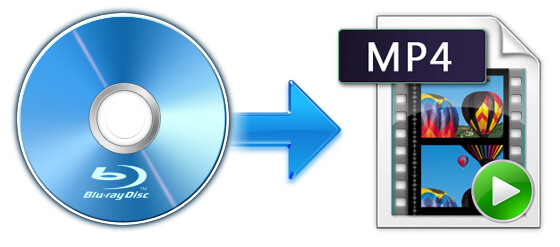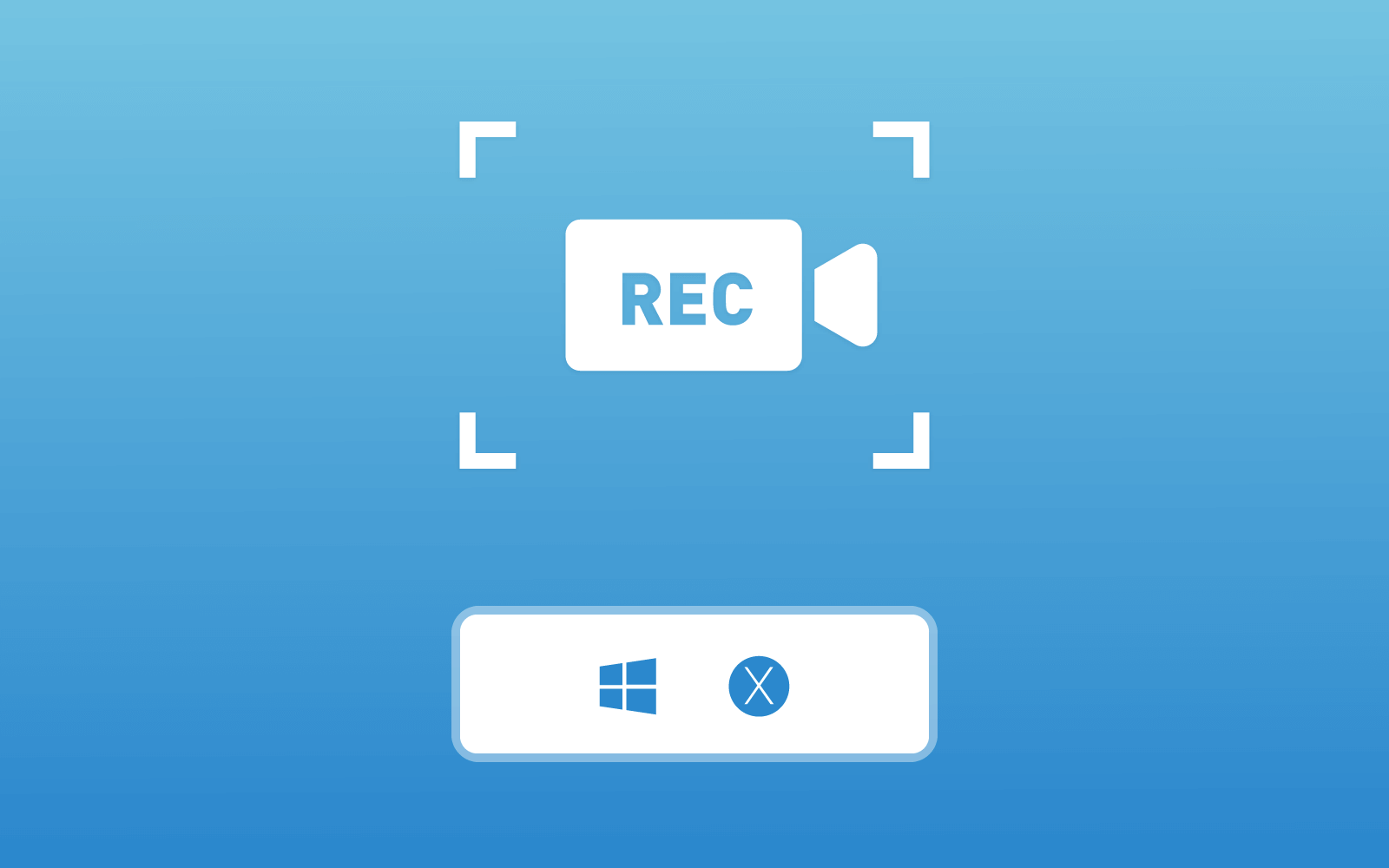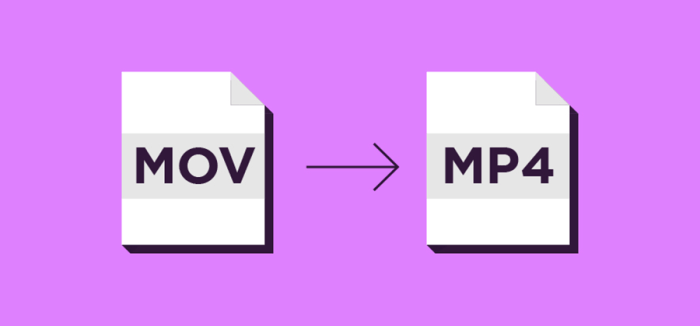Blu-ray VS. DVD: Which is Better to Choose?
With the continuous upgrade and development of digital video, people now have higher requirements towards the visual experience. To many people, Blu-ray discs look exactly the same as DVDs in both size and shape, and also their functions. But by comparison, Blu-ray seems to provide a better quality than DVD. So what are the exact differences between Blu-ray and DVD?

In fact, there are many differences between Blu-ray and DVD, for example, in storage capacity, image resolution, digital audio, player compatibility and 3D compatibility. For these differences, the general public still has a lot of confusion.
So what's the exactly differences between DVD and Blu-ray? Which one is better to choose? Now, you can check out the analysis below.
Part 1. The Differences Between Blu-ray and DVD
Both Blu-ray and DVD are a disc to store the media files with higher quality and larger sizes. DVD is an old format, Blu-ray is a new high definition format, which has some improvements compared with traditional DVD. Here we compare Blu-ray and DVD from five aspects.
1.Storage Capacity
Blu-ray disc uses a blue laser beam with a wavelength of 405nm to read and write content, while DVD uses a red light reader with a wavelength of 650nm. A single-layer DVD usually has a capacity of about 4.7-9.7GB, while a single-layer Blu-ray disc has a capacity of about 25 or 27GB, which is enough to record a high resolution movie for up to 4 hours.

2.Image Resolution
Compared with ordinary DVD, the most popular feature of Blu-ray is its HD resolution. This is also the biggest difference between it and ordinary DVD disc. The lowest resolution standard of Blu-ray disc is 1080p. Now there are many Blu-ray discs on the market that have reached 4K. By comparison, DVD only supports the 720p standard definition image, so Blu-ray has better quality than ordinary DVD disc.

3.Digital Audio
The audio of Blu-ray can realize high fidelity and surround sound at the same time. Moreover, the Blu-ray player can decode the DTS and Dolby of disc, plus 5.1 channel, 7.1 channel or digital optical fiber and coaxial interface, which can truly reproduce the original sound of film and television. These make DVD DTS5.1's high compressed audio less competitive.

4.Player Compatibility
At present, all Blu-ray players in the market can play standard DVDs, but the Blu-ray discs cannot be played using standard DVD players. The reason is that the red laser used by the DVD player is too large to read the tiny grooves on the Blu-ray disc. The price of Blu-ray original disk is relatively high, which is also not conducive to storage. Therefore, to play Blu-ray discs, you need to purchase the specific Blu-ray player hardware.

5.3D Compatibility
In theory, 3D movies can be recorded into DVD after compressing the video quality, but the film quality is not as good as the original Blu-ray 3D movies. Now almost all 3D movies are only recorded and saved on Blu-ray, and the 3D Blu-ray needs hardware to meet the original conditions by virtue of 3D glasses, Blu-ray DVD player and high refresh rate display.
Through the above comparison, I believe you should have a preliminary understanding of Blu-ray and DVD disc now. Is it to discover the benefits of Blu-ray. So the problem is that the Blu-ray player can only be used at home is not convenient. If you want to watch Blu-ray movies on any portable device, you can choose to rip them into common video formats, such as MP4, MKV, MP3.
In the next part, I would like to recommend you to use Blu-ray Ripper to rip the Blu-ray video to regular video formats.
Part 2. How to Rip Blu-ray Videos Easily
Blu-ray Ripper is a full-featured Blu-ray ripper that can easily rip Blu-ray disc to regular video/audio formats with high quality for various portable devices. Additionally, this amazing program is also a video editor. Blu-ray Ripper has enabled powerful and versatile editing features like effect adding, trimming, cropping, watermark adding to help you optimize the Blu-ray video before ripping and outputting it.

The most important thing about Blu-ray Ripper is that it's easy to get started. It's very friendly to new users, with an intuitive and simple-designed interface. You can download and experience it directly. Here are the specific steps to use Blu-ray Ripper to rip Blu-ray videos:


STEP 4. Start Ripping Blu-ray
Click the "Convert" button and it will back up the Blu-ray disc content to your PC immediately. You can view the conversion progress and are able to stop it at anytime.

That's all! A moment later you will get a converted Blu-ray file with high quality, then just transfer the converted Blu-ray videos to your portable devices and use any media player for enjoying offline.
With Blu-ray Ripper, there should be no problem in the converting Blu-ray to regular videos. If you also have a collection of ordinary DVDs and want to back them up, don't worry. We also have professional software DVD Ripper for ripping and converting ordinary DVDs.
Part 3. How to Rip DVD Videos Without Any Limitation
DVD Ripper is highly recommended to you, which should be a great helper to rip DVD to other video formats with user-friendly interface and powerful capacity. DVD Ripper can help you rip video/audio from any DVD to popular formats for playing on portable devices like Samsung Galaxy Tab, Kindle Fire HD, Nexus 7, iPad, etc. to meet your different needs. Now download the program and start ripping DVD videos following the steps below.





Once the conversion is finished, you can stream DVD movies on your other devices easily.
For the purposes like backup or transferring the great Blu-ray/DVD videos to portable devices for playback, you can try to rip them to regular video/audio formats with DVD Ripper and Blu-ray Ripper. Hope you can better enjoy your Blu-ray and DVD discs after reading this post.
Leave a Comment
* By clicking “Submit”, you agree to our terms of service, privacy policy and cookies policy.


Boring Milling2025-02-17 07:00:35
Thank Tungsten Carbide Blade you for Tungsten Carbide Rods posting such a great article! Tungsten Carbide Inserts It Tungsten Carbide Factory contains wonderful and helpful posts. CBN & PCD Inserts carbide inserts manufacturer Keep up the good work.

telegramiogd2025-01-27 07:54:10
Do you want to know more about the Chinese version of Telegram download, settings and advanced features? For more detailed instructions and helpful advice, please click here to view our external blog link:Telegram电脑版下载

telegramiag2025-01-27 07:53:02
Go to the official Telegram website, choose the appropriate operating system (such as Windows, macOS, Android, iOS, etc.), and download the application:Telegram中文版

telegramashom2025-01-27 07:51:16
For more information on how to download and use the Chinese version of Telegram, please visit our external blog link:Telegram下载

skateboard run game2024-11-19 06:07:00
paint with diamonds game grapple pig game brutal battle royale 2 game cricket clash pong game downhill bike game skateboard run game awareness test the room game Casual Puzzle Game Adventure Girl Game blasty shooting game space builder defender game dino fusion bubble evolution game basket fall challenge game gems match game pumpkin pop pairs game casino slot game mike and mia camping day game boxing quiz game tetrablocks puzzle game sniper hero killing skibidi game goblin flying machine game summer fashion makeover game bouncy bullet physics puzzles game downhill bike game super drive game green submarine game stickman fall game halloween pairs game super kart turbo racers game mini huggy 2 players game

chandler2024-11-05 10:54:22
When choosing between Blu-ray and DVD, Blu-ray is the better photoshop clipping path service provider option for superior picture and sound quality, offering high-definition visuals that DVDs can’t match. Blu-rays also have more storage capacity, allowing for additional features and content. However, DVDs are typically more affordable and compatible with older players. For the best viewing experience, especially on modern screens, Blu-ray is the preferred choice.

High Feed Insert2024-10-10 06:57:13
The CNC Carbide Inserts Carbide Turning Inserts products common turning Inserts offers unparalleled elegance appealing only the tungsten insert sharpener the most demanding carbide round insert of clients, the ones that demand only the finest.All the original details, style and mechanisms have been exactly to in our product. But CNC Carbide Inserts the most unbelievable thing scarfing inserts is their Tungsten Carbide Inserts price drilling Inserts suppliers - The bests from our CNC Carbide Inserts site are manifold WNMG Insert much cheaper.

Peter Kyle2024-10-06 12:47:07
When deciding between Blu-ray and DVD, the choice largely depends on your viewing preferences and needs. Blu-ray discs offer significantly better picture and sound quality due to their higher storage capacity and advanced encoding technology, making them ideal for high-definition content. On the other hand, DVDs are more affordable and compatible with a wider range of players, making them a practical option for standard-definition viewing. Additionally, Blu-ray players often support DVD playback, so investing in a Blu-ray player allows you to enjoy both formats. https://luxseniorcare.com/helpers-for-seniors/

Fontes De Letras2024-07-26 09:01:02
Both types are good. If you want to sell well, the appearance is the best and the font is attractive to customers. You should use the best and simple font. I suggest you refer to the website which has more than 1000 different fonts for you to choose from https://fontesdeletras.io/