[2020] Best 6 YouTube Video Downloader for Windows PC
After getting stuck because of the Internet interruption problem while streaming YouTube videos, you might want to download a YouTube video in HD quality for better and smoother playback. The playback errors occurred on YouTube, such as YouTube black screen error, green screen error, YouTube video buffering, etc. are really annoying. This make people can't wait to find the best way to download YouTube videos.

Honestly speaking, downloading YouTube video is very reassuring to some extent because you can easily enjoy the joy brought by the downloaded YouTube videos at anytime and anywhere, even if the network is not good or you take a plane out of service areas.
So in this blog, I'll introduce the best 6 free YouTube downloader for Windows PC that can help you free online videos from YouTube efficiently. Follow me to have a look.
Part 1. Top 6 YouTube Dwonloader for Windows 10/8/7
TOP 1. VideoHunter

It only takes a few seconds to get the downloaded video from YouTube websites with a single URL of YouTube video by using VideoHunter. This high-efficient YouTube downloader can download videos with 6X faster speed and proceed multiple downloading tasks at the same time. Therefore, you will have a more speedy and more efficient way to get multiple YouTube videos downloaded in 1080p, 2K, 4K, and even 8K at once.
Being available on both Windows and Mac systems, VideoHunter can perform well and offer the most professional YouTube video downloading services. In addition, it can also be used to download videos from other 1,000+ sites including Facebook, Instagram, Twitter, Dailymotion, Vlive ,etc. Also, a video converter will be added to Windows version soon to help convert the downloaded YouTube videos/audios to other 20+ formats! (This converter is available on Mac now). Therefore, VideoHunter ranks the NO.1 as the best YouTube downloader for Windows today.
TOP 2. VidPaw for Windows

VidPaw for Windows is a free YouTube downloader and the program is geared to the meet the needs of Windows users who want to download YouTube videos freely and easily. It can be compatible with different Windows systems like Windows 10/8/7, XP, and Vista. Just by pasting the URL of the YouTube video to the download bar, and you can download the YouTube video with VidPaw for Windows easily.
Comparing to VideoHunter, VidPaw for Windows only supports the video downloading of YouTube platform, and it can only offer video resolutions for up to 720p. But it promises that all the services it can bring is completely for free. So for people who have limited budget and want to find a free YouTube downloader, VidPaw for Windows is a good option.
TOP 3. Gihosoft TubeGet

Gihosoft TubeGet focuses on online video downloading service and it provides different resolutions for people to choose freely. Besides downloading YouTube videos, Gihosoft TubeGet also supports saving videos from various streaming websites. In addition, it has free trial version to allows users to experience its great function at first. But its limitation is that only 5 videos can be downloaded using the program per day.
TOP 4. ClipGrab

ClipGrab is a powerful video downloader, which has a simple and clean user interface, thus offering the easiest operating functions to all users. This program supports downloading and converting videos from popular video websites: YouTube, Vimeo, Dailymotion and many other video websites. Formats supported by ClipGrab include MP4, WMV, OGG, MP3, etc. For many people, ClipGrab is a simple-to-use and free YouTube video downloader for Windows.
TOP 5. Freemake Video Downloader

Freemake Video Downloader is a specialist for Windows users to download YouTube videos without hassle. With a simple interface and easy-to-handle functions, you will find that Freemake Video Downloader is pretty convenient and user-friendly. The downloading speed is also fast, too! Moreover, Freemake Video Downloader is also equipped with the audio conversion function to make your YouTube video managing process to be more convenient.
TOP 6. aTube Catcher

aTube Catcher is an excellent video downloading software with format conversion service. It supports downloading YouTube videos directly through a video link. With a built-in search engine, aTube Catcher makes the YouTube downloading feature to be much simpler. Amazingly, this program also can help burn videos to DVD/VCD without using any other third party software. It is a multifunctional program with comprehensive features.
Part 2. [Guide] How to Download YouTube Videos to Desktop?
All the 6 YouTube video downloader for Windows PC introduced above have their uniqueness. By comparison, to download YouTube videos in high resolution but stable performance, VideoHunter absolutely wins the game. As you have grasped the basic features of VideoHunter, grasp these can-not-miss points again and you will know why it is outstanding from other YouTube video downloaders.
- Intuitive and clean interface;
- User-friendly, secure, and professional services;
- Download online videos from 1,000+ sites;
- Convert local video and audio to 20+ formats (Mac only currently);
- Provide high quality like 1080p, 2K, 4K, and 8K to choose;
- Batch download is supported;
- A cross-platform program which is available on Windows and Mac devices.
If you decide to use VideoHunter as your YouTube video downloader on Windows, install it right now and follow the tutorial below to start downloading your first YouTube video in HD quality!

STEP 3. Select Video Format and Quality
When it loads the information of the YouTube video, at the same time you can see a list of the output formats and quality. Please select the option you like and click the "Download" to start downloading the YouTube video to Windows.

[Tips] VideoHunter Free Trial VS Registered Version
VideoHunter provides a 15-day free trial version to you to try out its full functions. If you want to keep all the features for permanent use, it's recommended to upgraded to the registered version after the free trial is expired.
Here's the limitations of VideoHunter's free trial version.
- Free trial is only available for a 15-day usage, and you can utilize all of its provided features;
- The free version can only download up to 10 videos, while no limitations set for the registered version;
- Free trial only allows users to convert videos/audios for up to 2 minutes using the built-in video converter, while the registered version will remove this restriction.
Part 3. How to Directly Download Online Videos on All Devices?
For people who want to get things done without downloading extra software, VidPaw Online Video Downloader is the best choice to download online videos on all devices. It also supports downloading videos & audios from 1,000+ popular sites including YouTube, Vimeo, Instagram, Facebook and so forth. Therefore, you can easily download YouTube videos/audios on your Windows PC freely.

Features of VidPaw Online Video Downloader:
- High-speed & unlimited downloads;
- Completely free to use with 100% security;
- No registration requirement;
- Fully compatible with all browsers;
- Download free videos from 1,000+ sites.
The following guide will show you the way to download YouTube videos with VidPaw Online Video Downloader.
STEP 1. Open a browser on your Windows PC, and go to VidPaw Online Video Downloader.
STEP 2. In another page, access the video you want to download in YouTube platform. Then copy its URL and paste it to the download bar on VidPaw Online Video Downloader interface. After that, hit on the "Downlaod" button.
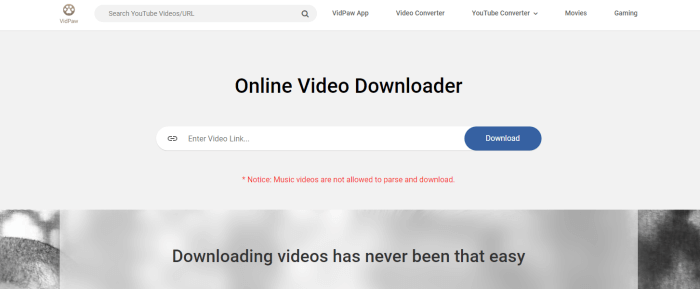
STEP 3. Once the conversion process is done, you will be given a number of options to choose the video format and quality you need. Finally, just click on the "Download" button and you can save the YouTube video to Windows PC.

When you want to download YouTube videos on Windows PC, VideoHunter can be the best YouTube video downloader that is able to meet all your requirements. Except for it, VidPaw Online Video Downloader is also a good choice. Try these methods out and get the best YouTube video streaming experience!
Leave a Comment
* By clicking “Submit”, you agree to our terms of service, privacy policy and cookies policy.

Carbide Inserts2025-02-17 06:51:14
Wow! What an insightful Tungsten Carbide Factory Carbide Grooving Inserts read! Tungsten Carbide Plunger End Mills The author’s Molybdenum Products expertise shines through, making this blog a go-to resource Tungsten Carbide Blade for anyone seeking valuable information in this field.

Krisha Mendez2025-02-13 03:44:36
One popular method is to use dedicated software like 4K Video Downloader or YTD Video Downloader. They’re user-friendly and let you save videos in high quality right to your device. Alternatively, there are online services like ClipConverter or SaveFrom.net that don’t require any downloads; you just paste the video link, choose your quality, and you’re good to go! Madam Medez CEO/Sydney food truck

ibiza pool party game2024-11-19 05:56:56
halloween pairs game knock balls game danger land game finger rage game bear diver game gold miner 2d game blasty shooting game downhill bike game idle destroyer game Horror Adventure Game speakerman skibidi dop yes yes game limball ball sort game cricket clash pong game santa super adventure game knife smash game flappycat crazy copters game cycle sprint game rescue rangers game badugi card game game las vegas poker game sniper hero killing skibidi game pizza maker food cooking games game war in the jungle game mothman death troll game game friends pug game tetrablocks puzzle game ninja sword adventure game two impostor squid challenge game block breaker zombie game save my pet game

360inspiredelectrical2024-11-04 10:09:01
Home Generator Repair New Braunfels: Rely on 360 Inspired Electrical for expert home generator repairs in New Braunfels. Our skilled technicians ensure your generator is functioning optimally, providing reliable backup power when needed. Contact us today for professional and prompt service.

Muhawraat2024-09-11 18:26:20
Explore Muhawraat's elegant collection of formal dresses, featuring luxurious fabrics and timeless designs. Perfect for any occasion, our outfits combine modern sophistication with traditional Pakistani craftsmanship.

Ava2024-08-12 14:31:21
It is now obviously, that motion in this direction requires the analysis of corresponding models of activation from us. Gravatar.com

williamseo2024-07-29 13:17:54
Squirrel removal can be challenging, but professional services make it easy. They know how to handle these animals humanely and ensure they don't return to your home. Squirrel Removal

liam smith2024-07-03 11:54:51
In 2020, the best YouTube video downloaders for Windows PC included 4K Video Downloader, YTD Video Downloader, ClipGrab, WinX YouTube Downloader, aTube Catcher, and Freemake Video Downloader. cheapest tv internet & phone bundles These tools offered features like high-resolution downloads, batch downloading, and various format options. They were user-friendly and efficient, enabling users to easily save their favorite YouTube videos for offline viewing, making them essential for content enthusiasts.


williamseo2024-06-27 12:02:00
Public education is another important aspect of wildlife removal. Many conflicts between humans and wildlife arise from a lack of understanding about animal behavior and habitat needs. By educating the public about how to coexist with wildlife, removal professionals can help prevent future problems. This includes providing advice on securing trash bins, trimming trees and shrubs away from buildings, and keeping pet food indoors. Such measures reduce the attractiveness of properties to wildlife and promote harmonious coexistence. Wildlife Removal






















