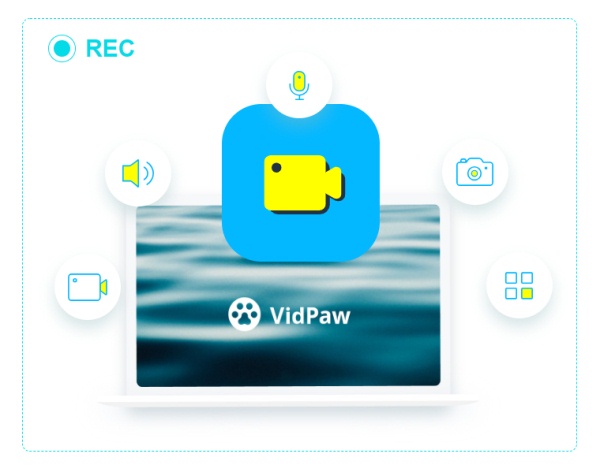Best 6 YouTube Downloader for Mac in 2020
Almost everyone knows YouTube, and I believe that 9 people out of 10 would use this platform. YouTube has been a platform where people can stream most online videos freely, and even upload any video to it for sharing online. YouTube not only provides a place for people to entertain, but also a platform to help enterprises boost their businesses.

High demands towards YouTube also boost the needs for another tool, which is YouTube downloader. People will feel frustrated when they find their favorite YouTube videos fail to stream fluently because of different reasons, from the network interruption, or the high volume that causes stuck. So downloading YouTube videos is selected as the best way to solve these problems.
And here, we are pleased to introduce the 6 best YouTube downloaders for Mac that are with high rankings in 2020. Go to them and see if there is any one that is your need.
- 1. VideoHunter
- 2. VidPaw for Mac
- 3. VideoProc
- 4. MacX YouTube Downloader for Mac
- 5. 4K Video Downloader
- 6. Softorino YouTube Converter 2
Part 1. Recommended: Best 6 YouTube Downloader of 2020
#1. VideoHunter
There is no doubt that VideoHunter should be ranked in the top 1 place of this list. As a powerful video downloader, VideoHunter has reveled it high compatibility on both Windows and Mac systems. Also, this can also be embodied on its ability to download online videos from 1,000+ sites, including YouTube. Moreover, VideoHunter has an embedded video converter (currently on Mac only), supporting to output the videos/audios to 20+ formats, bringing more convenience to users. So for Mac users, VideoHunter should be first reminded of when you want to find a reliable video downloader for Mac.

#2. VidPaw for Mac
By comparison, VidPaw for Mac is less competitive than VideoHunter, but it still fails to stop it becoming an ideal YouTube downloader in many Mac users' minds. VidPaw for Mac is specially designed for YouTube users, which can only save and download YouTube online videos. But the quality for outputting YouTube videos can still be guaranteed - VidPaw for Mac allows to download YouTube video in HD quality like 720p! More importantly, VidPaw for Mac is absolutely free of charge, so you can save much expense if you originally plan to purchase a paid YouTube downloader.

#3. VideoProc
VideoProc is another powerful YouTube downloader like VideoHunter. It has consisted of 4 different tools inside one application, including video/audio player, DVD player, downloader, and recorder. You can deal with any digital files using these solutions. As a downloader, VideoProc can process downloading from 1,000 sites, which include YouTube platform. Its speedy performance also makes many users stick to it. So if you want a fluent, multifunctional, and user-friendly YouTube downloader for Mac, you should not miss VideoProc.

#4. MacX YouTube Downloader for Mac
With the latest updated features, MacX YouTube Downloader for Mac always stick to one aim, that is to serve people with the best video download service. More than YouTube, MacX YouTube Downloader also has the ability to save videos from other platforms with fast speed. You have choices like MP4, WebM, FLV to output the videos you are downloading. What's more, high resolution like 4K is available for preserving the YouTube video. So you can make sure your offline playback experience to be the best.

Trusted by millions of users, 4K Video Downloader has been a leading application offering high quality video download services for a while. It is workable on both Windows and Mac, and the download function is always maintained as the smartest. 4K Video Downloader can not only download single YouTube video, but also the YouTube playlist at once. By saving the YouTube videos to MP4, MKV, M4A, MP3, FLV, 3GP formats, you can transfer and watch them on more devices.

#6. Softorino YouTube Converter 2
Softorino YouTube Converter 2 has a very cool interface, meanwhile, its functions is intuitive and simple to use. So you can certainly use it to download any YouTube video for offline playback with ease. You can even connect your mobile phone to the computer, and directly download the YouTube music/video to it, saving time from transferring the downloaded items again and again. Softorino YouTube Converter 2 is so awesome for using!

Part 2. How to Download Online Videos from YouTube, Twitter, and More?
After reviewing the top 6 YouTube downloader for Mac of 2020, you may also want to know how these downloaders work. Here, we'd like to take the best YouTube downloader for Mac, VideoHunter, as an example, to show you how to download online videos from YouTube, Twitter, and more video websites for offline playing.
You have also grasped the general overview of VideoHunter before, but for those who are new to it, you can review its main features here once again:
- Support downloading online videos from over 1,000 video platforms;
- Provide high resolutions for selecting, including 8K, 4K, 2K, 1080p, etc.;
- 2X faster speed and batch download feature unite together to save your time;
- Convert video/audio to 20+ formats with its built-in video converter.

Also view the tutorial on using VideoHunter for downloading online videos here as well.
STEP 1. Download and install VideoHunter on Mac.
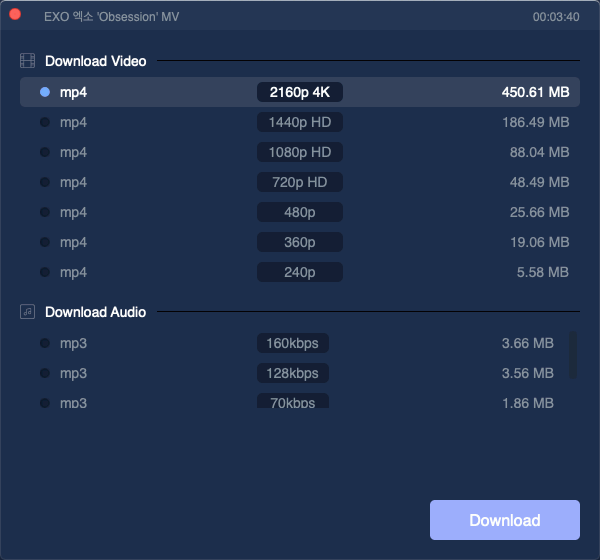
VideoHunter has both a free version and the register one. The main limitations of free trial includes:
So as recommendation, we suggest users to try the free trial version at first. If you like this program, purchase and use the register version then.
Tip - FREE to Convert Videos on Mac into Various Formats
VideoHunter is designed to try to fulfill all users' needs. For the reason that there are only two options, MP4 and WEBM for encoding the downloaded online videos, VideoHunter sets another built-in video converter to allow you convert them to other 20+ formats if you need. Now let's see how to use it on Mac.
STEP 1. Open VideoHunter. After entering the main feed of the application, choose to go to the Converter.

STEP 2. Please select the video for importing to VideoHunter. Then on the top right side, you can select the output format you need from its provided list.

STEP 3. Click on the Convert button, and you can convert the videos on Mac to the select format you need.
With these functional and powerful YouTube downloader, you can download any YouTube video from the online platform to your computer for streaming fluently without any interruption offline. Enjoy your time with your favorite YouTube video offline now!
Leave a Comment
* By clicking “Submit”, you agree to our terms of service, privacy policy and cookies policy.

Milling Insert2025-02-17 06:54:20
I adore that you informed me about this article since I think it’s amazing. That is exactly what I CBN & PCD Inserts was Ground Tungsten Carbide Rod hoping to discover, and I Carbide Turning Inserts sincerely hope Carbide Inserts you will continue to Chamfer Inserts carbide inserts manufacturer share such excellent stuff in the years to come.

chirie auto chisinau2024-12-23 03:59:50
Car rental is a reliable car rental company in Chisinau, Moldova, offering a wide range of modern cars for any occasion from business trips to family trips. We pride ourselves on a high level of service and competitive prices. Reservations are made quickly, without hidden fees or complicated conditions. https://easy-rent.md/chirie-auto-chisinau/sedan https://top-rent.md/chirie-auto-chisinau/sedan https://chirie-auto-chisinau.md/toate-masinile https://avtoprokat-moldova.com/ru/chirie-auto-chisinau/sedan https://luxcar.md/chirie-auto-ieftina-chisinau/ https://deblocari-auto.md/ https://din-lemn.md/ Each car undergoes regular technical inspections for your safety. With Rent, you will have comfort and peace of mind when traveling around Moldova.

archery hero game2024-11-19 06:00:13
monsters merge game border battleground game monkey jigsaw game awareness test the room game the rake jigsaw puzzle game flappycat crazy copters game gymnastics jigsaw jam game street encounter game rescue rangers game speed pool king game assassin creed freerunners game giro football game zigzag zombie game halloween pairs game steve alex drive game mushrooms jigsaw game basket fall challenge game daily puzzle game save my pet game simple 8 pool game threads puzzle game spaces solitaire game milky way idle game destroy asteroids game block puzzle merge game prehistoric warfare game galaxy warriors game gold miner 2d game tanks jigsaw slide challenge game get the word game

Common Turning Inserts2024-10-10 06:50:19
Besides DNMG Insert tungsten brazing inserts cutting inserts, we Cemented Carbide Inserts also have cutting turning inserts, CNC CNC Carbide Inserts inserts, Indexable milling Tungsten Carbide Inserts inserts, special inserts, Carbide Turning Inserts non-standard Cemented Carbide Inserts special-shaped Carbide Milling Inserts products, and Vertical high feed milling Insert milling cutting Cutting Inserts tungsten insert sharpener inserts.

Steve Reed2024-08-28 08:21:16
Hey there! I've always found it crucial to have a reliable source for honest and detailed reviews, especially when it comes to online casinos. After searching for a while, I finally came across this open site, which completely met my expectations. It's not just another casino site but an information hub dedicated to reviewing gambling games and bonuses offered by MostBet Casino. The site provides up-to-date information, detailed reviews, and valuable tips on responsible gaming, making it easier for users like me to make informed decisions. Highly recommend checking it out!

Klored2024-04-27 19:00:25
Ho recentemente acquistato un amplificatore di segnale cellulare per migliorare la copertura del segnale nella mia zona. Ho trovato tutto ciò di cui avevo bisogno sul sito web di https://www.amplificatore-segnale-cellulare.it/timtelecomitalia-signal-boosters/ in particolare i dispositivi compatibili con l'operatore TIM Telecom Italia. Il sito è estremamente intuitivo e facile da navigare, con tutte le informazioni dettagliatamente descritte. Dopo aver installato l'amplificatore, ho notato un netto miglioramento nella qualità del segnale. È incredibile quanto stabile e affidabile sia diventato il mio segnale, soprattutto considerando il prezzo accessibile dell'amplificatore. Nel complesso, sono rimasto molto soddisfatto del mio acquisto e lo consiglierei a chiunque abbia problemi di copertura del segnale cellulare.

Logan Moore2023-07-22 13:40:16
[url=https://www.101apartmentforrent.com/guide/what-apartment-to-choose-as-a-student-857.shtml]103 apartment for rent[/url]: A reliable service with timely delivery and expert writers. My essay was top-notch!