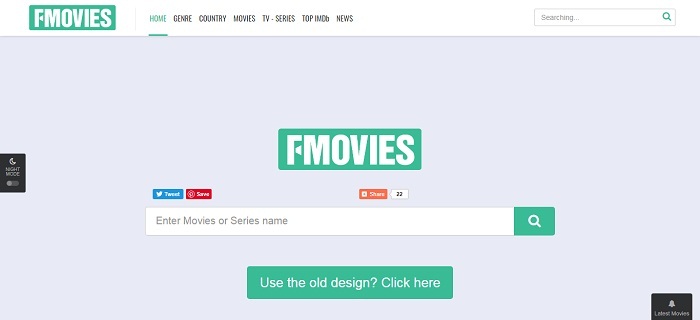[TIPS] 5 Best Video Converters for Mac
Part 1. Video Converter Software for Mac
When someone asks me for a recommendation on video converter software for Mac, my answer will be always VidPaw for Mac. After trying so many video converter software, I find it's the best one to help me download and convert video to MP4, WEBM, 3GP. The most important point is that VidPaw for Mac the high output quality, supporting 720p, 1080p, 2K, 4K, 8K. Moreover, it can convert online video to audio in M4A, WEBM with high quality as well.
VidPaw for Mac offers a free trial to try out. On free trial, you can download and convert any HD videos. Moreover, it enables you to download 9 QHD and UHD videos in 2K, 4K, 8K. If you want to download QHD and UHD videos with no limit, you can purchase the license code to unlock the registered version.


Part 2. Online Video Converters
When the MacBook doesn't have so many spaces to contain extra software, an online video converter will be the best choice. But which one is trustful and powerful? Next, I'll list 4 powerful online video converters below. You can choose one based on your needs.
1. VidPaw Online Video Converter
The first one I want to recommend you is VidPaw Online Video Converter. Unlike many video converter, VidPaw is not an online video converter but also a platform to stream online videos. You can easily get the wanted video by entering keywords on the search bar. Without accessing any video site, you can preview and download an online video at one stop.
For sure, as a powerful online video converter, VidPaw can convert any online video to MP4, 3GP and other formats with high quality like 720p, 1080p. If you want to download and convert online video to MP3 in 320kpbs, it supports as well. What else you can get from VidPaw Online Video Downloader?
- 100% FREE and safe download services.
- More than 1,000 video sites are supported to download.
- Versatile online tools are offered to help you - Subtitle Downloader, YouTube to MP3 Converter and so on.
- VidPaw App is offered for your Android devices.
- User-friendly interface design.
- Easy download process required.
- Intuitive instructions help you easily download and convert any video online.

2. Y2Mate
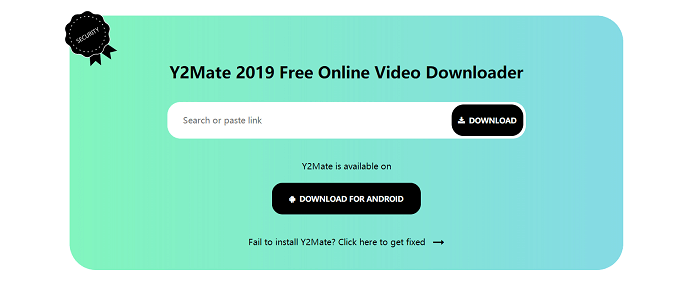
3. YouTubNow
Another online video converter I want to recommend to you is YouTubNow. It's not as powerful as much as VidPaw and Y2Mate, but it's also useful. If you just want to download and convert videos online without any other function, YouTubNow totally meets your needs. Simply enter the video link to the blank bar you'll see on the landing page. Then, you can start selecting an outcome for the downloading video. Without complicated services, YouTubNow specializes in offering video converting and downloading services.

4. KeepVid
When you search "video converter" on Google, you might have heard its name - KeepVid. As a professional video converter, it also offers KeepVid software to download, which is available on Windows, Mac computers. It's said that KeepVid supports to convert and download a video to over 150 formats, covering all frequent-use formats. Moreover, KeepVid creates an easy-to-use online video editor for users so you can edit your downloaded video at once.

That's all about the 5 best video converter for Mac. What's your favorite one? All video converters listed above are powerful enough to fit all your needs. Try out the best one and share your review below.
Leave a Comment
* By clicking “Submit”, you agree to our terms of service, privacy policy and cookies policy.

Groove Cutter2025-02-18 07:57:28
Awesome post! Your insights on Carbide Inserts Tungsten Products this Tungsten Carbide Rods topic are truly enlightening and Superhard Tools carbide inserts manufacturer provide a fresh CNC Tool Holder perspective. Keep up the great work!

Cutting Insert2024-12-09 04:10:22
products snmg inserts tungsten carbide insert are cute. tungsten inserts from space We are glad to give milling Insert you the opportunity to Buy bta drilling tool product carbide Insert best carbide inserts for a very accessible buy tungsten carbide inserts price.We only sell vbmt insert first-class deep hole drilling inserts product that are carefully sourced from manufacturers that must comply with our stringent quality control Cutting Tool Inserts standards.