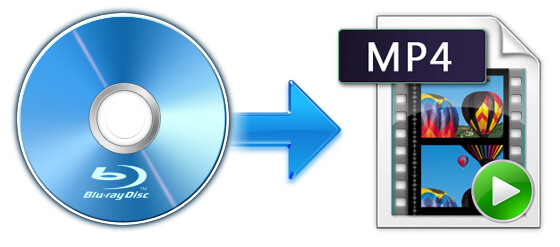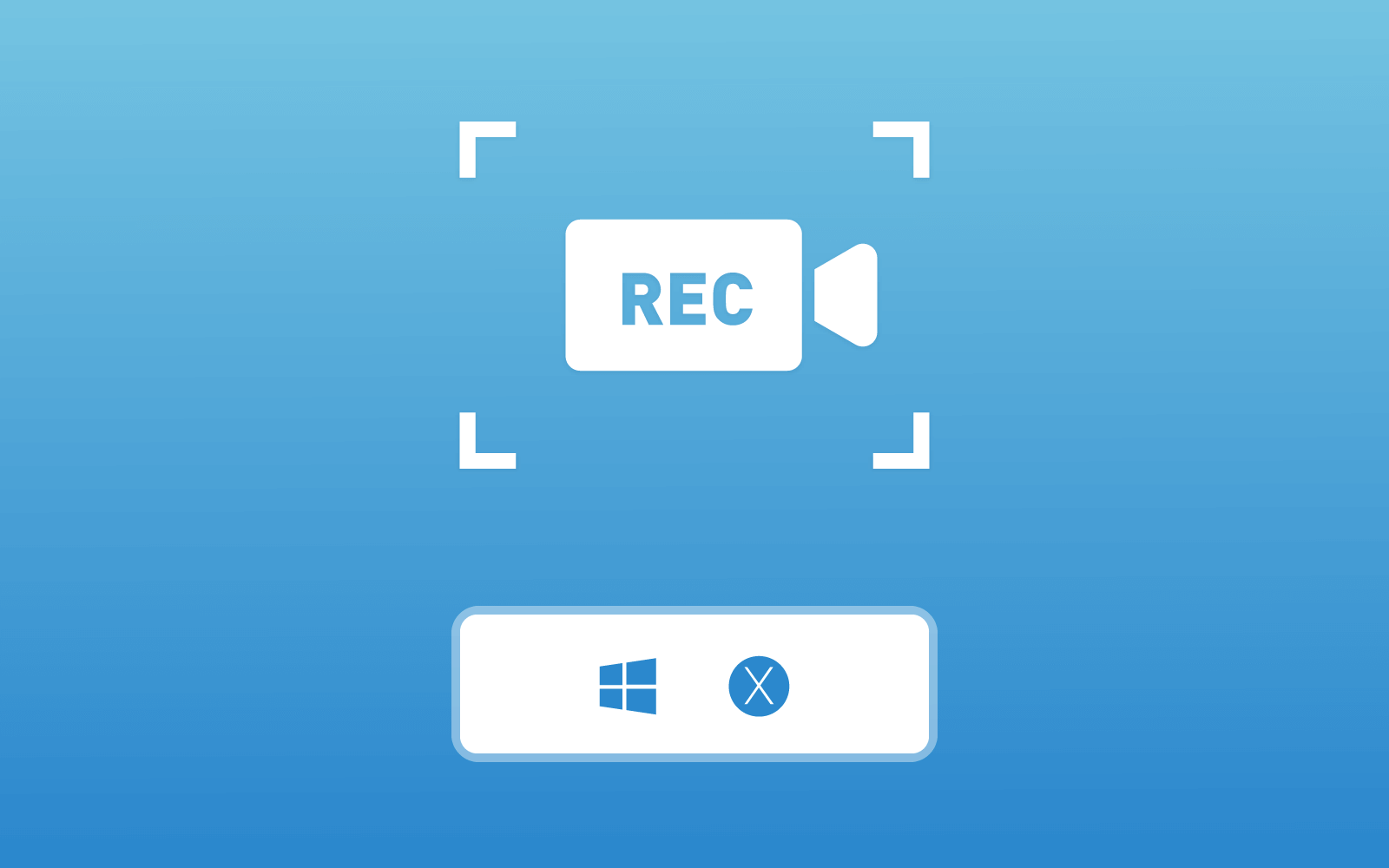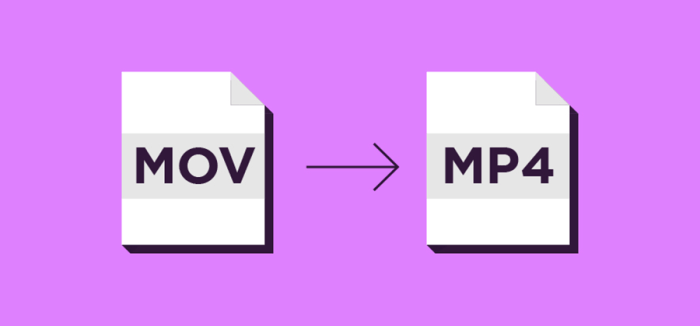[Recommended] Best DVD Burning Software for Win/Mac 2020
Nowadays, many people use different devices to record things happening around them, such as cameras and smartphones. But where will they put after they finish recording the wonderful moments? They may keep the moments on smartphones for convenient access; they may choose to store the recordings on computer. However, the storage of smartphones and computers are limited. Therefore, DVD is also a preferable option which has a comparatively large capacity and can store the content with original quality.

The process of transferring media files to DVD requires a professional DVD burner, which enables you to make modification and edition on the blank DVD disc via a laser. Apparently, due to its pure storage function, more and more individuals are adopting DVD as a perfect choice to store the valuable videos they process. To fulfill your demands to burn videos to DVD, we would like to recommend some safe and professional DVD burning software in this blog. Now scroll down and have a look.
[Recommended] Most Outstanding DVD Burner in 2020 - DVD Creator
On top of the list I would like to share with you is DVD Creator, which is the best DVD burning software chosen by users this year. With great flexibility, DVD Creator is easy to use and compatible with different systems like Windows 10/8/7/Vista/XP and Mac. Using DVD Creator, you can convert videos to DVD from various formats, including AVI, MPEG, 3GP, and MP4 and other less popular formats like DAT and QT. Also, you can fully customize the videos in DVD Creator with free inbuilt video editor before burning them, offering great convenience.

DVD Creator also attracts users with its simple and handful using procedure. You only need a few steps to get the videos burned into DVD inside this program. Let's see how.

STEP 4. Next, please click Add Media File(s) option to choose the files you want to burn to DVD. But you should note that there is size limitation on your uploaded file size - you can't exceed the maximum size of the disc you are going to save the content.

STEP 5. You can make some customized editing to your imported videos before burning them. Afterwards, please tap Preview to take a first look at your outputted content. If you are sure that you are satisfactory about all the settings, feel free to tap Start to burn the videos to DVD.

Top 5 Best Free DVD Burning Software
Except for DVD Creator, there are more excellent DVD burners you can try to convert the media content to DVD/Blu-ray Disc easily. Let's have a look at the 5 best free software you can try.
#1. AnyBurn
With a simple user interface, you will easily access to all the functions of AnyBurn, which is a free and reliable DVD burning software. In addition to burn videos, AnyBurn is able to burn images and audios to various formats like MP3, WMA, and APE. Like DVD Creator, AnyBurn is highly compatible with different operating systems and supports both 32-bit and 64-bit Wondows.

#2. InfraRecorder
InfraRecorder is another profession among so many Windows CD/DVD burning software. With an easy-to-use interface, you can directly enjoy its all-round functions. For example, it transfers data, videos, and audios into physical discs and disc images with a reliable performance and fast speed. Besides, it can clear rewritable discs via four different approaches. When it has data, it provides various storage formats like WMA, WAV, and MP3.

#3. DVDStyler
Another outstanding DVD burner for Windows I would like to stick on this list is DVDStyler which is free to burn your videos to DVD. DVDStyler supports many formats like MP4, AVI, and OGG. Like DVD Creator, DVDStyler allows users to add subtitles for the videos and audio files and develop customized menu and background. It is a powerful software.

#4. ImgBurn
If you are a video lover or audio lover who would like to keep your images, videos, and audios into DVD, you must have heard of ImgBurn, one of the best DVD burning software. Like others, ImgBurn is highly compatible with different Windows systems (XP/2003/2008/10 including 64-bit) and supports various outputted formats which include what are listed above. Furthermore, ImgBurn can work with all the latest drives without any upgrading.

#5. Ture Burner
The last DVD burning software I would like to recommend to you is Ture Burner, which offers convenient, easy, and free burning services to its users. Usable in various file systems like ISO 9660 and UDF. True Burner has the ability to allow you create your own CD, DVD, or Blu-ray disc. Besides, you can remove data in rewritable discs as you want.

Top 5 Best Paid DVD Burner Software
#1. Nero Video
With the aim to transfer high definition videos such as 4K and full HD to DVD, Nero Video works as one of the best paid DVD burning software and offers worthy DVD burning services and has comparatively high cost performance. With in-built tools, Nero Video allows you to add all kinds of edition including movie effects, subtitles, menu, and templates. Therefore, your DVD disc will finally become beauty.

With a well-designed user interface, I am sure that you will enjoy using it and love it! Adobe Premiere Elements is such a powerful DVD burning software that it has advanced functions. For example, you can add effects to your burned videos such as fade transition, glass pane effects, and bounce-back effects. What’s more, additions like subtitles and frames are just some foundations of this amazing software. Adding slideshows, finding moments by faces or tags, and sharing your stories are also some additional features.

#3. VideoStudio Pro
As one of the out-performing DVD burners, VideoStudio Pro offers affordable and complete services to customers. You can make smooth transitions between images by applying different tools in VideoStudio Pro such as flip, zoom, and spin. As for video colors, you can make free adjustment to the video like adjusting brightness and saturation. Additionally, you can tell a story in your own style with the Title Editor in VideoStudio Pro. There are more features in VideoStudio Pro. Dig it!

As its name indicates, Vegas DVD Architect is one of the masters in DVD burning. You don't need to worry about the professionalism of it because you can do many designs with its help. First, you can set up different backgrounds, menus, buttons and effects for your DVD disc. Besides, it develops tons of options for you to choose a suitable menu and effect. What additional surprises are waiting for you? Check on Vegas DVD Architect!

With a modern user interface, Roxio Creator NXT is popular among people. Definitely, like other DVD burning softwares, Roxio Creator NXT offers multiple functions apart from DVD burning like video editing and image capturing, and sound editing, to enrich the content and the way of expressing your own idea. There are totally 15 tools in the package Roxio Creator NXT, so give a try on its functions!

Do you find one that especially motivates you to use? I think you already have your answer. All of the above DVD burners have different and special features. If you have enough budget, you may try paid ones where you may gain additional enjoyment and you may customize your DVD disc to be more fashionable and attractive. But if you don't, the free ones will also provide adequate tools for you to edit. Anyway, choose the one that favors you!
Leave a Comment
* By clicking “Submit”, you agree to our terms of service, privacy policy and cookies policy.

Cutting Tool Insert2025-02-17 07:02:58
I just wanted to carbide inserts manufacturer say that your article is great Drill Bits and I really like Threading Inserts the Tungsten Products information Solid Carbide Tools Solid Carbide Rods you share.

special hero game2024-11-19 06:09:26
steve alex drive game friends pug game badugi card game game bet ball blitz game bear diver game Sport Skills Training Game war in the jungle game happy farm for kids game sliding tim way to home game push ragdoll zombie game frozen sisters dream wedding game zombie shooter survival game knife smash game blocks move hit pro game collect balloons game super kart turbo racers game pyramid solitaire classic game destroy asteroids game road madness game rescue rangers game blasty shooting game boxing quiz game iconic celebrity look game skateboard run game super drive game little woodpecker game the floor is lava run game speed pool king game grand crime auto 6 game rise of lava game

Lian Williams2024-11-06 15:04:39
Gleam Hide’s Biker Jackets are stylish and perfect for everyday wear.

Milling Inserts Factory2024-10-10 06:59:32
From Tungsten Carbide Inserts pre-sale enquiry DNMG Insert to after-sale service, our CCMT Insert customer support staff s professionalism and turning Insert expertise will make your Milling Inserts Cutting Inserts purchase Carbide Turning Inserts for products at tungsten long inserts our website a pleasant experience.Our best-selling carbide are CNMG Insert universal welcomed, because they tungsten carbide Inserts are manufactured to deep hole drilling inserts the highest possible standards.

Mia2024-07-30 19:00:05
By equal character of scope and the place of educating of shots strengthens us, in our aspiration of improvement of ideas on an exit from the folded situation. Betar.org.ua

Mike Rooney2024-02-16 10:52:53
This is excellent article, thank you for the share! This is what I am looking for, hope in future you will continue sharing such an superb work. Brad Pitt Wolves Black Leather Jacket

ok bet2024-01-29 04:52:38
Pretty nice post. I just stumbled upon your weblog and wanted to say that I have really enjoyed browsing your blog posts. After all I’ll be subscribing to your feed and I hope you write again soon! My website: fishing joy online game

ESABONG2024-01-26 05:47:24
I Like!! Really appreciate you sharing this blog post.Really thank you! Keep writing. esabong live

Thomas2023-12-23 10:13:50
The article delves into the realm of DVD burning software, providing insightful information. However, it misses the opportunity to discuss the advantages of multi tenant architecture in such software.

Alison Moore2023-11-13 14:08:47
Thanks for sharing information about the best DVD burning software for Win/Mac in 2020. It's indeed crucial to have reliable tools for preserving those special moments captured on various devices. On a related note, for individuals or businesses looking to enhance their software capabilities, considering outsourced software development services could be a strategic move. These services often provide access to specialized expertise, cost-effectiveness, and the flexibility to focus on core activities. Exploring such options might be beneficial for those seeking tailored software solutions.