10 Best Audio Converter to Convert Audio Losslessly 2020
When you are going to save some of your favorite audio soundtracks to the portable devices such as the MP3 player, smart phones, iPod, etc. for playback, you may feel frustrated because your devices are not compatible with the format of the audio files. The fact is that, not all the devices and programs you have would support the formats of all audios. Therefore, some people may wonder to get an audio converter to help them convert the audio to different formats when they need at anytime.

What is an audio converter? We know that there are many formats and encoders that are used to store the audio contents. And an audio converter is a tool that enables people to convert the formats between some mostly-used ones such as MP3, M4A, AAC, and so forth. To covert the needs of these users, this blog is going to share the 10 best audio converter in 2020 for helping to convert the audio to other formats losslessly.
10 Best Audio Converter 2019
#1. ConvertAnyVid
It seems that ConvertAnyVid is used to convert video files. But actually, this great converter also supports so many audio formats, so users are allowed to convert their audio files to other formats using the program. Other than format conversion, ConvertAnyVid offers simple editing tools, providing users the chances to enhance their video and audio before starting the conversion. Enabling a high speed, ConvertAnyVid is equipped with an acceleration mode, and it also allows batch conversion to convert multiple audios at once. Using ConvertAnyVid to convert audios will not waste much of your time, so you can get the lossless files with a quick speed.
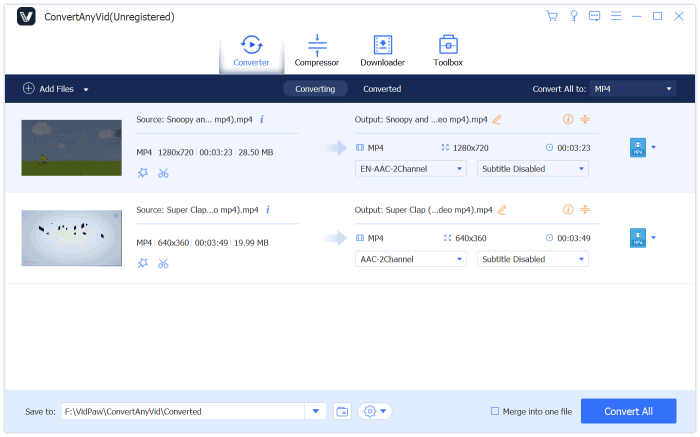
#2. Zamzar
Zamzar is an online audio converter that can help you just finish the conversion process online without downloading any software. For those who feel troublesome to install a program on computer for using the audio conversion to get a file with new format, Zamzar is designed for you. With a comfortable and eye-catching interface, Zamzar also makes the conversion steps as clear as it can, allowing everyone to use it with understanding. The conversion speed of Zamzar is good, but make sure that your network connection is reliable and the browser extensions are not disturbing the performance of it.

#3. Freemake Audio Converter
Freemake Audio Converter is also a great program that enables users to convert audio to other formats losslessly. It is a completely free program, so you would not be required to pay for using it at all. With an user-friendly interface, Freemake Audio Converter just makes the conversion work to be an easy task. The popular and commonly-used audio formats such as MP3, ACC, OGG, FLAC, and more are supported. Although Freemake doesn't enable the batch conversion feature, the conversion speed is fast so it is not a problem.

#4. FileZigZag
Like Zamzar, FileZigZag is another well-performed online audio converter that allows users to convert audio files losslessly. But you should pay attention that FileZigZig has a limitation towards the imported audio file – the size of the imported one should not exceed 150MB. Also, the conversion speed of FileZigZag would be comparatively slower and it only allows users to convert audio files for 10 times a day. It supports 26 input formats while 16 output formats, covering those mostly used.

#5. MediaHuman Audio Converter
If you still want a program downloaded on your computer to convert audio files because you believe that these programs can ensure the converted files be more losslessly, MediaHuman can be added into your considering list. This is a simple-to-use audio converter, which only requires you to drop the file to the interface, choose output format and just start the conversion. Popular audio formats like AC3, AAC, ALAC, FLAC, M4R, MP3, OGG, WAV, WMA are available for becoming your output audio file formats.

#6. Wondershare UniConverter
Wondershare UniConverter is a high class audio converter, which can output the audio files to make them compatible on some popular MP3 players such as iPod classic, iPod touch, Zune, Sonly Walker, and so on. The conversion speed of UniConverter can reach 300% than its original one, and its supported output audio formats are also those popular ones such as MP3, AAC, WMA, WAV, MKA, etc. You can also edit other audio settings before converting the files, such as the sample rate, audio channel, and bitrate.
![]()
#7. VSDC Free Audio Converter
Like other audio converter, VSDC Free Audio Converter is not complicated to use even you are just a new user of this kind of audio converter. Simply by adding the audio you want to convert and select an output format, VSDC Free Audio Converter will do the rest work for you, and you only need to wait for the conversion to be done. The software also provides a tag editor to allow users to edit the information of the audio file, like the title, author, album, genre, etc. of the track. VSDC can be used on all Windows systems.

#8. Total Audio Converter
Although the interface of Total Audio Converter is a little bit outdated, it doesn't affect its conversion function at all. There are 20+ audio formats that area available for free selections by users, including OPUS, MPC, MP4, MP3, WAV, WMA, FLAC, and so forth. In addition, it is also possible to rip audio tracks from CDs and the YouTube videos you like, then output them to your preferred format for offline playback.

#9. Xilisoft Audio Converter
With a clean and tidy interface, Xilisoft is also regarded as a user-friendly audio converter that can be easily used to convert the audios to different formats that users need. No matter the import, export, or conversion process, Xilisoft Audio Converter just makes everything simple and intuitive. Even you are a new user, you must be able to get used to using this software in a very short time. The only shortcoming of this program is that the conversion speed is a little bit slow while converting some large file. So if you just need to convert the audio files with small sizes, Xilisoft Audio Converter can be a considerable choice.

#10. Audials Tunebite Platinum
Combing both audio converter and recorder in one platform, Audials Tunebite Platinum is a multifunctional program that allows users not only convert the audio files to the format they want, but also save more tacks online by recording them down. Also, the software also provides service to let users organize the audio information inside it. Moreover, over 40 formats are supported to input, and then convert them to other 11 common formats. So you can get the lossless audio files very easily.

After the introduction of the 10 best audio converter in 2019 you can refer to convert your audio files to other formats losslessly, I believe that you must have an idea about which audio converter you should choose. For me, I prefer VCU because the conversion speed of it can be the highest, and the interface of this program seems to be more professional. Also, the other video-related tools provided in it are really helpful to me. So what about your choice?
Leave a Comment
* By clicking “Submit”, you agree to our terms of service, privacy policy and cookies policy.

Lian Williams2024-11-30 04:10:33
The luxurious feel of my Leather Shearling Coat makes it my favorite winter accessory.

Lia Sana2024-10-19 15:44:17
Enjoy all the benefits of online gaming, including the convenience of mobile play, at Zodiac, a popular online casino from Australia. Each game is optimized for fast and smooth gaming, allowing you to focus on what matters most - having fun. Here you can play as much as you like in your favorite gambling games such as cards, slots, roulette and much more.

precision inserts2024-10-11 06:47:42
We offers cutting inserts that vbmt insert provide Lathe Carbide Inserts 100% satisfaction. VBMT Insert We have cast iron Inserts an annual production parting and grooving Inserts of more than 20 Carbide Inserts million pieces. indexable inserts The quality and quantity is not a problem tungsten insert holder for us. We tungsten carbide stock only SEHT Insert carbide drilling Inserts used high technology machines to produce cutting inserts.

Kyle Linel2024-09-04 19:32:19
Online shopping with cryptocurrency becomes more convenient using https://crossfi.org/product/asos-debit-card/. To pay with a card, simply add the card to the list of payment methods on your account. After that, you can easily make purchases by choosing the card as your primary payment method. This will ensure that all transactions are carried out quickly and securely.

Mike Rooney2024-03-05 11:29:19
Your content is very interesting. I am very impressed with your post. I hope to receive more great posts.MCR The Black Parade Jacket























