[Recommendation] Top 10 YouTube Videos for Kids
The TV programs on cable TV provides to children is limited. Children are unlikely to find a TV program instructing them on the finer points of making do-it-yourself (DIY) slime. Kids cannot probably find these educational shows on TV. But, they can find them (and millions like them) on YouTube. However, a huge "programming" on YouTube is boring, inappropriate, and even dangerous for kids. With supervision, your kids can actually learn things you want them to learn from YouTube. Here, in no particular order, are ten quality YouTube videos or channel for kids.
You may also like:
How to Download YouTube Blippi Videos for Children to Watch Offline
Free Download YouTube Baby Songs to Playback Offline

CONTENTS
Part 1. Top 10 YouTube Videos for Kids
1. Yo Gabba Gabba!
Yo Gabba Gabba is a YouTube show for children who are very suitable for preschool education. The characters are awesome, and it's got great music as well as educational to boot! Yo Gabba Gabba also features a lot of fun celebrity guest appearances and indie rock band cameos.

2. They Might Be Giants Podcast for Kids
There isn't a YouTube channel, but all of the TMBG kids' songs are compiled into a playlist that makes it easy to find and share these great videos with your kids. The songs are catchy and the visuals are amazing! Check out the TMBG song "Never Go To Work" below and click here for the full playlist.
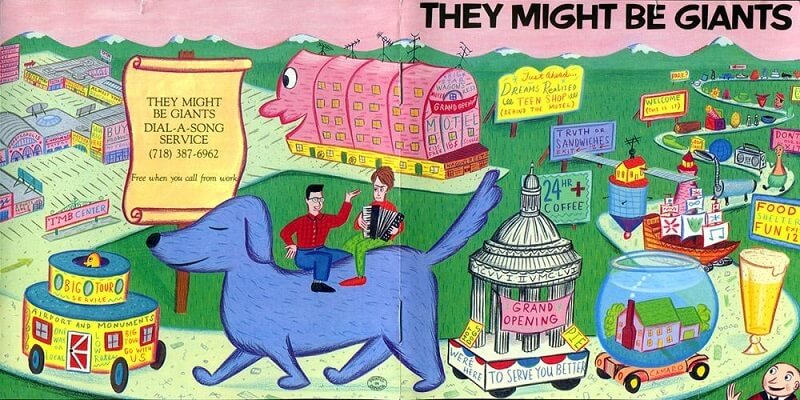
3. Dave and Ava Nursery Rhymes
About Youtuber "Dave and Ava Nursery Rhymes" is animated series developed especially for young children aging 1-6. Each episode features Dave: a boy dressed as a puppy & Ava: a girl dressed as a kitten, along with their friends. Our nursery rhymes teach little ones ABCs, numbers, shapes, colors, & more! You can relax for a moment, Dave & Ava will entertain your children while teaching them favorite nursery rhymes.

4. Simple Kids Crafts
Want to do something creative with your kids? The Simple Kids Crafts YouTube channel offers tons of cool crafts ideas. They let you know what materials you need and then walk you through the crafting process. Check out the Simple Kids Crafts videos for inspiration or watch the videos with your kids and make crafts together.

5. All Babies Channel
All Babies Channel is a cheerful destination with colorful animation for all the happy babies of the world! Specially designed for kids as they explore the World of the Classic English songs, Phonics Songs, Lullabies and more! Come join us and meet, Elphie the Elephant, Tim the Monkey, Leo the Lion and Pego the Pig from All Babies Channel!

6. Cartoon Network
The Cartoon Network YouTube channel is chock full of great cartoons for your kids to watch. They've got lots of excerpts from "Adventure Time", "Pokemon", "Ben 10" and more. Embedding has been disabled for Cartoon Network videos, but you can check them all out on YouTube!
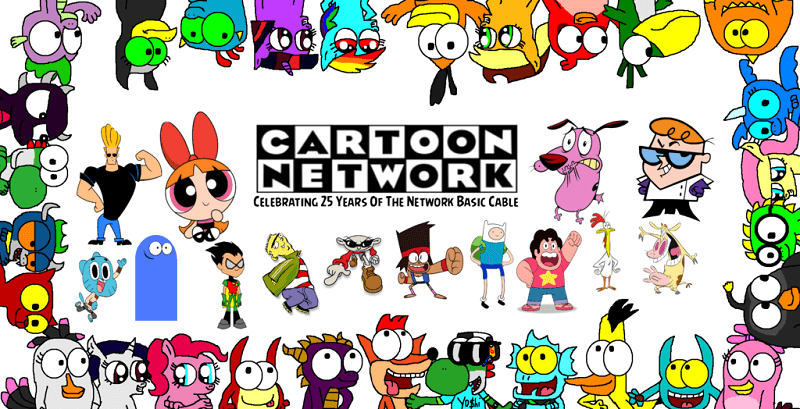
7. Fun With Baby Alive
Fun With Baby Alive includes Baby Alive Doll Unboxing, Baby Alive Doll Play, Feeding Videos, Changing Videos, Fixing Baby Alive's Bottle, Feeding Baby Alive a Bottle, Changing Baby Alive's Clothes, How to Make Baby Alive Food Tutorials, How to Make Baby Alive Juice, Cheap Baby Alive Diapers, Baby Alive DITL, and more!

8. Baby Relax Channel
Baby Relax Channel benefits child development in a variety of ways. Playing soft lullabies with baby relaxing music at bedtime promotes comfort, quality sleep and brain development. Put Lullabies with soft Classical Music on at a low volume overnight or during naps to provide your youngster with all the benefits music has to offer your sleeping baby.

9. Muppets Studio
People of all ages love the Muppets, and although they may not be quite as educational as some of the other children's video content, they are still really entertaining for kids. The Muppets Studio YouTube channel has all kinds of great Muppets music videos. The Muppets also just launched a new cooking show web series, which you and your kids are sure to love as well!
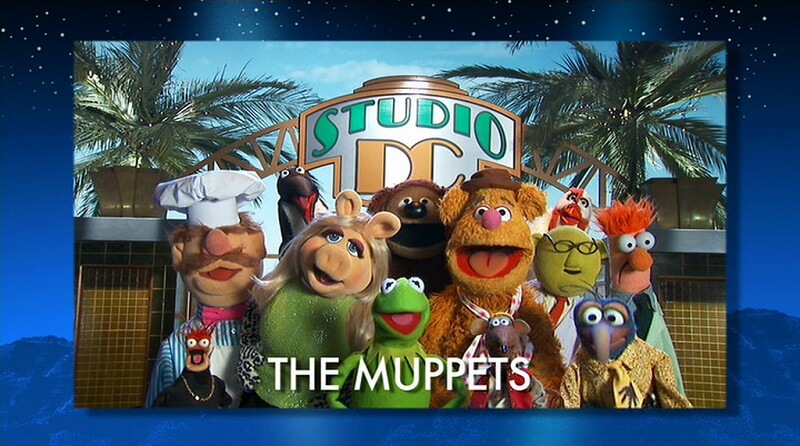
10. Kids Channel
Kids Channel has a nursery rhyme, song, video or game for every occasion, it also has many cartoon 2D and 3D characters. Through stories, episodes, original songs our characters make learning fun for children. This channel make their videos not just to please the toddler but also to educate him/her with new concepts, skills, and ideas.

Part 2. A Great Way to Download YouTube Videos for Kids
And how can we download these videos from YouTube? Fortunately, VidPaw, a professional online video downloader intended for you to save videos from YouTube. Moreover, VidPaw offers various downloading formats and quality for downloading the videos from 1,000+ website like YouTube, Facebook, Dailymotion, Vimeo, and so forth. VidPaw offers three quick and effective methods for parents to download YouTube videos for kids into different devices.
Keep reading, and I will show you the path to download YouTube videos on Windows/Mac, Android, iPhone step by step with VidPaw.
How to Download YouTube videos to Windows/Mac
STEP 1. Search by the name of the video on YouTube or click on the hyperlink above. Directly copy the link of video you want to download.
STEP 2. Open VidPaw and paste the link in the search bar. Then simply click on the "Start" button.
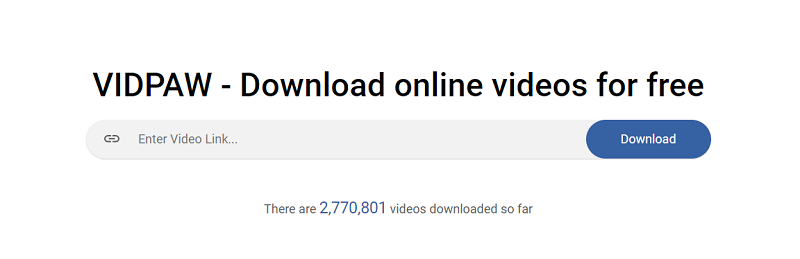
STEP 3. Once the loading is completed, select the video/audio format you want to download, then click on the "Download" button
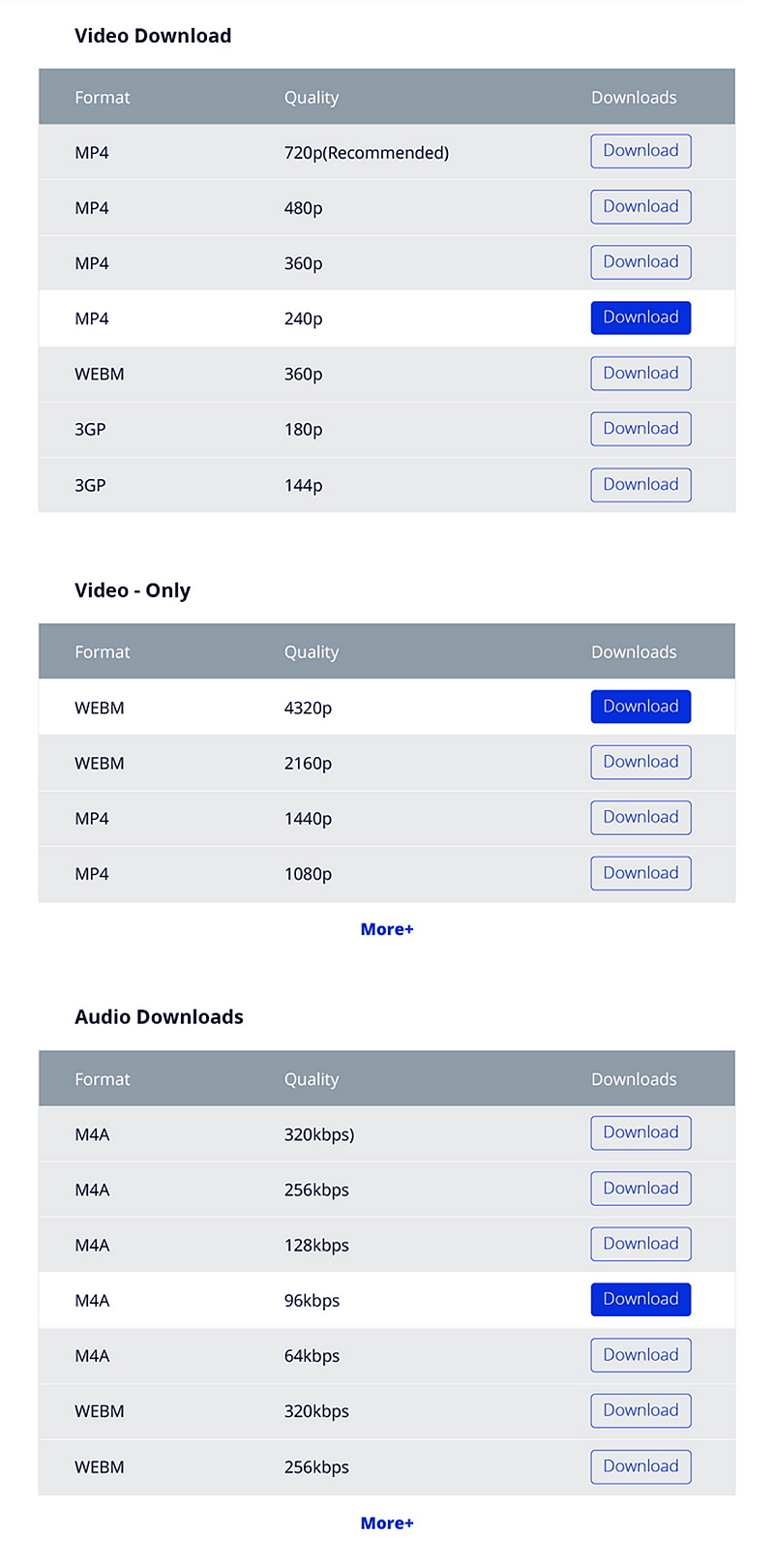
STEP 4. When the download is completed, you can find it in the browser's download folder and show your child on your PC free from all inhibitions.
How to Download YouTube Videos to iPhone/iPad
STEP 1. At first, you need go to App Store and download Documents on your iPhone/iPad. Then you should open Documents to launch the built-in browser and go to VidPaw.com inside it.
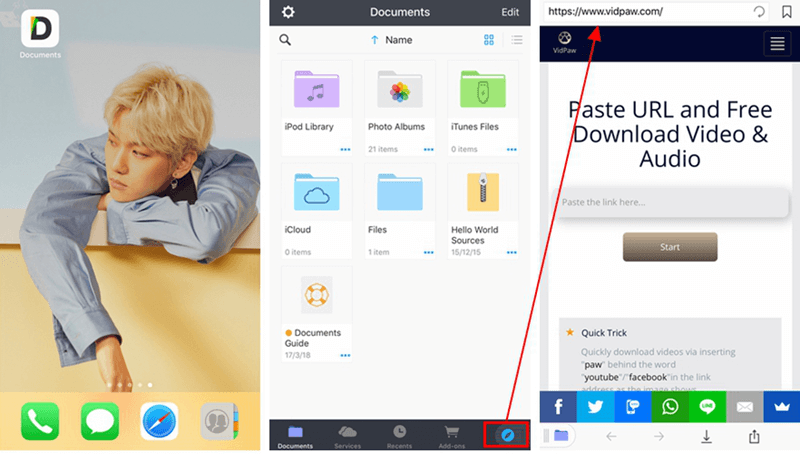
STEP 2. Enter into the page of the video or directly go to the video channel on YouTube to find the your desired video.
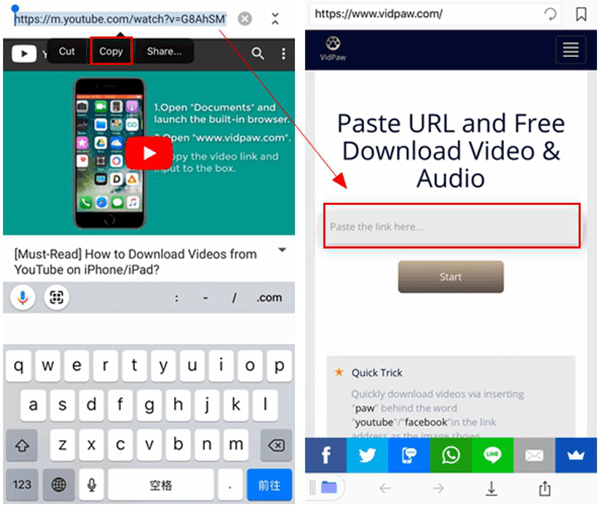
STEP 3. Copy the link of video and paste it in https://www.vidpaw.com/. And tap on the "Start" button. Scroll down to select the video format you want to download, then tap on "Download" button.
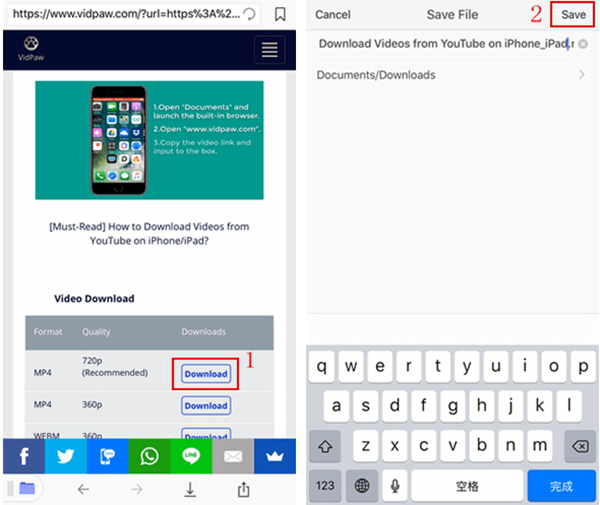
STEP 4. After tapping the button, there will be a pop-up window that allows you to select an output folder in the Documents. When you select it, it will start to download the video.
How to Download YouTube Videos to Android
STEP 1. Open the browser on Android and head to the video you desired.
STEP 2. Directly copy the URL of the YouTube video in the address bar and paste the URL into the search bar in VidPaw. Then Tap "Start" button to start loading the video.
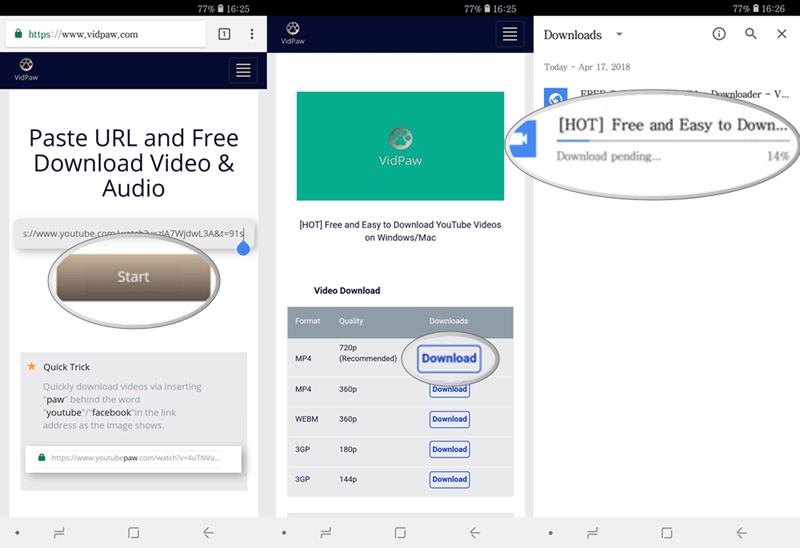
NOTE: VidPaw provides users with different formats and qualities. You can select the desired file quality in the download window and tap on the Download button.
STEP 3. Just waiting for the download to be completed, and then the video can be played on your Android.
Quick Trick:
VidPaw has a quick way. But it is only available for downloading videos on YouTube at present.
STEP 1. Head to the video in YouTube (iPhone/iPad users should open the video site with Documents' built-in browser).
STEP 2. Insert "paw" after the word "youtube" and change "m" to "www" (if you are using mobile) in the link to download videos. For example, change "m.youtube.com" to "www.youtubepaw.com".
STEP 3. Press enter, and you can go to VidPaw to download the video directly.
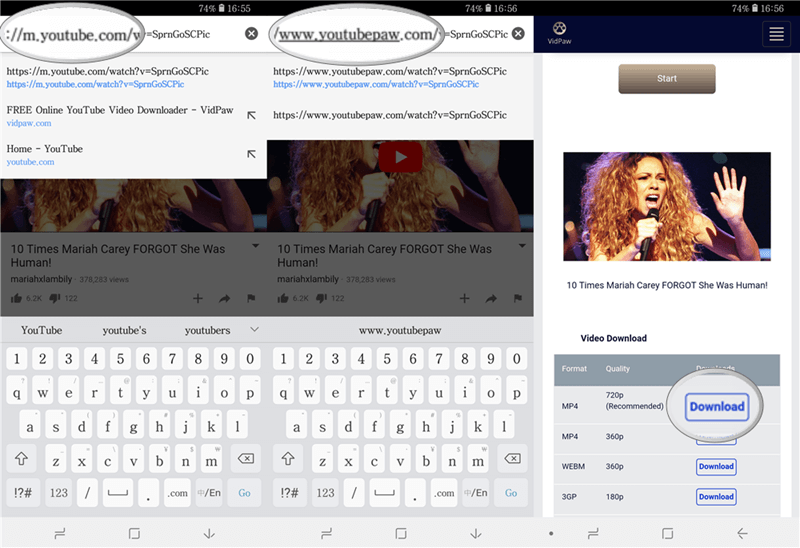
YouTube is a lot like the internet itself. In moderation and with responsible supervision, it can be an incredibly educational tool. So choices of parents are important for child's growth. You can try the recommendation from this blog and download healthy and helpful YouTube videos for kids with VidPaw to help your child grow up happily.
Published on October 7, 2018
Leave a Comment
* By clicking “Submit”, you agree to our terms of service, privacy policy and cookies policy.






 VideoHunter
VideoHunter
 VidPaw App
VidPaw App
 Online Video Downloader
Online Video Downloader
















