[Solved] Free Way to Download Online Videos to MP4 HD
The amount of online videos is soaring on all kinds of video streaming platforms. The world’s latest video streaming website, YouTube, contains over 600 hours of new content being uploaded within every minute. But most of these video streaming platforms don't provide a direct way to download online videos in MP4 for offline playback. Don't worry. In this blog, a free way will be introduced to download videos online to MP4. Scroll down and read it now.
CONTENTS
Part 1. How to Download Videos Online for Free
VidPaw Online Video Downloader is such a tool that can bring help to download online videos without software. It is a web-based platform with speedy video downloading service. With VidPaw Online Video Downloader, you can easily save online videos to MP4 and enjoy the playback without Internet.

Features of VidPaw Online Video Downloader:
• Offers its services completely free of charge;
• Provides very intuitive interface and is simple to use;
• Supports 360p and HD 720p to download online videos in MP4;
• Offers a clean interface without messy ads pop up.
Now move to the steps and see how to download video online and convert it to MP4 for watching offline.
Step 1. Copy the URL of the Online Video
In browser, first navigate to online platform, YouTube, for copying the URL of the online video you plan to download.
Step 2. Paste URL to VidPaw Online Video Downloader
Second, please go to VidPaw Online Video Downloader here. Then the next thing to do is to paste the URL of the online video you just copied to the downloading bar in the main feed. Subsequently, VidPaw will resolve the link immediately and brings you to the downloading page.
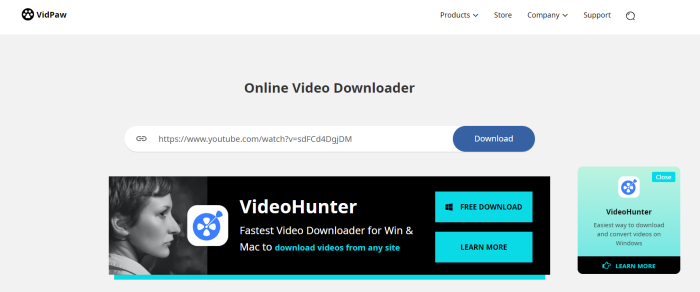

Part 2. How to Download Online Videos to MP4 in Higher Quality
From two aspects, VidPaw Online Video Downloader contains certain insufficiency. For example,
Unlike VidPaw Online Video Downloader, VideoHunter is a desktop software with mature video downloading function. It contains the following sparkling features:
• Supports 1,000+ sites' video downloading, including YouTube, Facebook, Twitter, SoundCloud, TED, and so forth;
• Provides high quality to output videos such as 1080p, 4K, and 8K;
• Offers clean interface, 6X faster downloading speed, and smooth in-app performance;
• On Mac, the YouTube playlist download function is also available (later will be on Windows).
Anyway, VideoHunter can be used to download online video to MP4 in high quality, higher than VidPaw can provide such as 1080p, 4K and 8K. Tutorial is provided now.
Step 1. Copy the URL of the online video you’d like to download as a preparation.
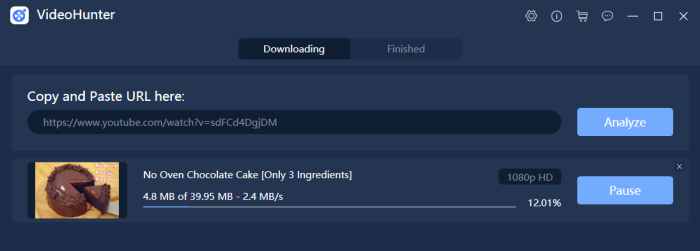
Combing both VidPaw Online Video Downloader and VideoHunter together, you can get both free and high-quality ways to save the videos you like. A bonus for VideoHunter users should be that it is available to download from 1,000+ sites, not only YouTube. Try them now!
Leave a Comment
* By clicking “Submit”, you agree to our terms of service, privacy policy and cookies policy.

alibaba662025-04-23 05:08:49
"Great breakdown of macro and close-up photography techniques! The tips and gear suggestions are really helpful for beginners and enthusiasts alike. Visit Us : Alibaba66

100cuci2025-02-24 11:51:42
Great guide! Simple steps and useful tools for downloading MP4 videos. Thanks for sharing! 100cuci


alibaba662025-02-24 07:31:27
Great article! Does this method work for all websites, and are there any limits on video quality or length. Alibaba66

Allbet2025-02-24 07:18:43
This article is amazing. Thank you for sharing such useful information. New Register Free Rm3


bonus8882025-02-24 05:06:19
Great guide! The steps are clear, and the tools seem super handy. Any tips for downloading 4K videos? Looking forward to more! Bonus888

Dior882025-02-24 04:34:58
This article is really amazing. Thank you for sharing such useful information Dior88

Bell2025-02-21 10:36:12
This article is really amazing i hope we will see again this type of article in future.. SnapTik







 VideoHunter
VideoHunter
 VidPaw App
VidPaw App
 Online Video Downloader
Online Video Downloader















