How to Download Online Videos on Mac/Windows for free
As online video streaming demands are increasingly high around the globe, and people are seeking for ways to enjoy video resources with higher quality such as 1080p, 4K, and 8K. But streaming videos online with such high resolutions is heavily based of the network condition. Are there any ways to get rid of the Internet border and download online videos on Mac/Windows with high quality?
Fortunately, the first method I am going to introduce is a reliable way that enables high-quality online video downloading service. Now, follow me and learn how to download online videos in 1080p/4K/8K on Mac/Windows.
Video Tutorial:
CONTENTS
[High-Quality Option] Download Online Videos in 1080p/4K/8K
The brilliant HD video downloader, VideoHunter, can be a good option to help you download online videos on Windows and Mac. After its launch, VideoHunter is selected by many users, and is ranked at the top among so many video downloaders, and that mainly results from three reasons:
① Highly compatible with all websites
VideoHunter has excellent compatibility, which makes itself to be supportive for downloading online videos from 1,000+ sites such as YouTube, Twitter and Facebook, even to those that we don't hear often.
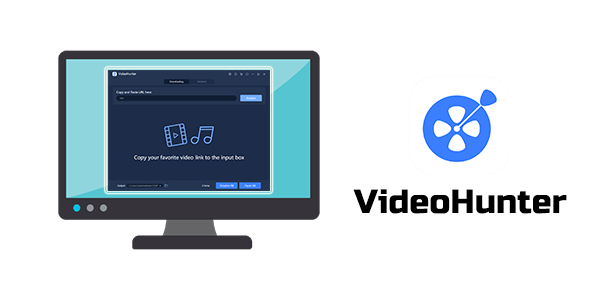
② Support super high output quality
For many online video downloaders, the highest output quality for video can only be 720p, but VideoHunter stands differently, which can support high definition such as 8K, 4K, 2K, 1080p, bringing amazing offline playback experience to users.
③ Has a powerful video converter
Another attractive point of VideoHunter should be its built-in video converter. This converter supports 20+ different formats to let users freely convert the video/audio to the one they need.
NOTE: Free Built-in Video Converter is currently only available on Mac. Windows version is developing and will be released soon!
So, do not wait for any longer and let's see how to download online videos via VideoHunter right now.
STEP 1. Download and install VideoHunter on your desktop device immediately. VideoHunter offers free trial version on both systems before you make any purchase.
STEP 2. Go to the video site that VideoHunter supports for searching the online video that you want to download. The priority thing is to get its URL after reaching the video.
STEP 3. Open VideoHunter. After entering the interface, directly paste the URL of the online video to the search bar. Subscequently, tab the "Analyze" button.
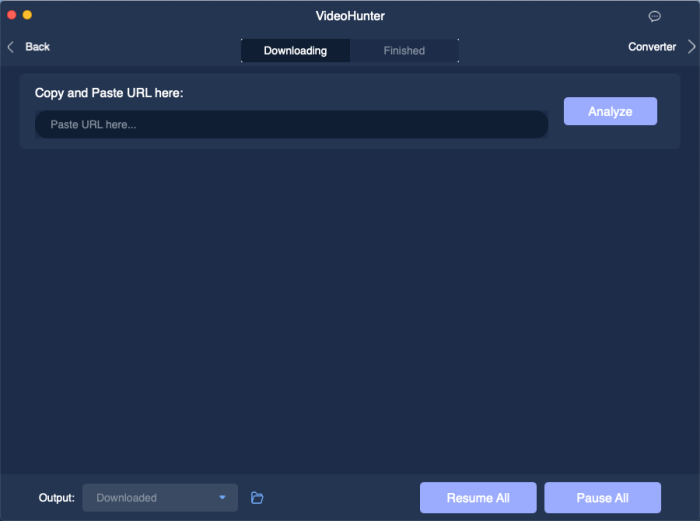
STEP 4. When the output choices show up, select the format and quality you need. Finally, hit the "Download" icon and you can download the online video offline.
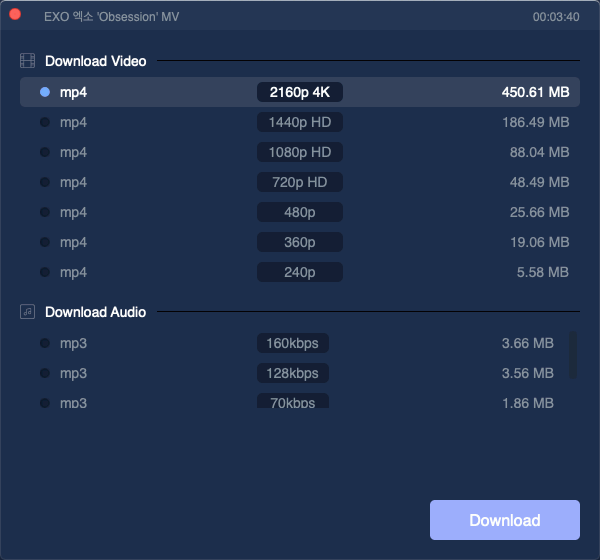
VideoHunter has a fast performing speed. So within a moment, you can get the online video saved successfully!
[Free and Simple] Download Online Videos with Web-based Service
VideoHunter is a desktop software for Windows and Mac, but some people consider that downloading an extra software on device could occupy the storage. Therefore, some may prefer to use an online video downloader to download online videos more conveniently. For them, we recommend VidPaw Online Video Downloader.

VidPaw Online Video Downloader performs quickly to convert and download online videos with very simple clicks. It supports MP3 and MP4 as output formats, and provides multiple output quality options to save videos/audios for offline playback. For example, it offers 360p, 720p, etc. to save online videos, and 320kbps, 256kbps to download audio for offline listening.
Now let's see how VidPaw Online Video Downloader works to download online videos from sites on Windows and Mac.
STEP 1. Paste the URL to Download
First of all, you should copy the video link from any video site. Then open VidPaw Online Video Downloader and paste the link of the video in the blank bar, then VidPaw will start analyzing the URL for you automatically.
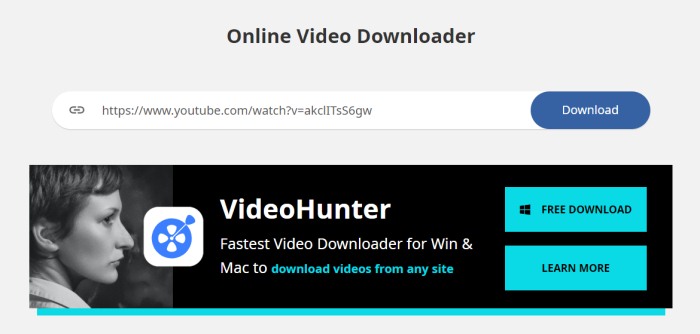
STEP 2. Download Videos in Desired Format and Quality
After loading, there are various output options provided by the downloader for you to select. From the menu, please select the format and quality you need for downloading the online video.
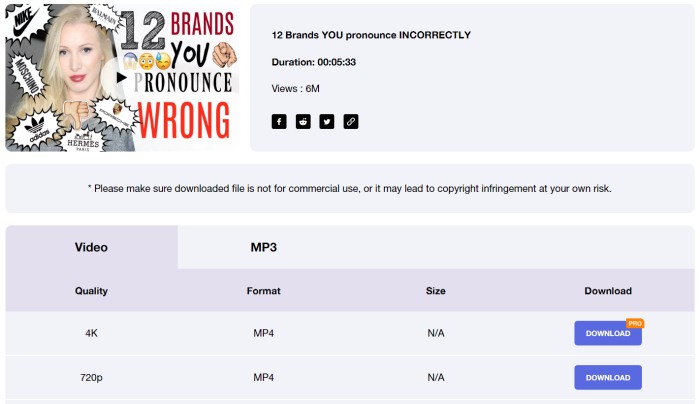
STEP 3. Enjoy Video Offline
Please click on the "Download" button and start downloading the video offline. If a pop-up window shows up and automatically plays the video, please click the three-dots icon and submit "Download" again. When the download is completed, you can enjoy the video offline on Windows/Mac.
Now, this is your turn to put these methods into practice as you need. Just try VideoHunter or VidPaw out now.
Leave a Comment
* By clicking “Submit”, you agree to our terms of service, privacy policy and cookies policy.

Matt Wilson2025-08-01 10:14:11
Yes, high-quality videos like 1080p, 4K, or 8K need a strong internet connection, which is not always easy. A good way to fix this is to download videos on your Mac or Windows. This way, you can watch them anytime without internet problems. Just like book publishing companies UK help authors share books in the best format, video tools can help people enjoy videos in the best quality, without buffering!

Geeta2025-07-26 05:15:26
https://foodstation8.wordpress.com/2025/07/21/themed-drink-menus-fun-ideas-for-holidays-parties/ https://easybites7.wordpress.com/2025/07/21/healthy-lunch-ideas-for-work-or-school-fresh-simple/ https://edulearningss.wordpress.com/2025/07/21/new-lirr-grand-central-route-easier-manhattan-access/ https://edulearningss.wordpress.com/2025/07/21/how-jamaica-lirr-serves-nyc-transit-hub-explained/ https://foodlovers177.wordpress.com/2025/07/22/gamification-in-restaurant-rewards-win-dine-more/ https://foodiiezworld.wordpress.com/2025/07/22/health-benefits-of-eating-brussels-sprouts-boost-immunity/ https://edulearningss.wordpress.com/2025/07/22/penn-station-lirr-departures-platform-guide-quick-help/ https://edulearningss.wordpress.com/2025/07/22/real-time-lirr-timing-tools-and-apps-train-tracker/ https://snackattack45.wordpress.com/2025/07/23/best-biscuit-toppings-top-gravy-jam-creative-combos/ https://globalfood5.wordpress.com/2025/07/23/health-benefits-of-dragon-shrimp-seafood-spotlight/ https://edulearningss.wordpress.com/2025/07/23/lirr-job-openings-where-to-find-them-and-how-to-apply/ https://edulearningss.wordpress.com/2025/07/23/ronkonkoma-hub-project-and-its-connection-to-lirr-services/ https://cravingpoint3.wordpress.com/2025/07/24/how-the-body-uses-calories-metabolism-explained/ https://healthyrecipes41.wordpress.com/2025/07/24/how-to-make-classic-southern-sausage-balls-3-step-recipe/ https://edulearningss.wordpress.com/2025/07/24/seasonal-use-of-belmont-park-station-race-season-travel/ https://edulearningss.wordpress.com/2025/07/24/highlights-from-oyster-bay-top-visitors-events/ https://allmenuz.tumblr.com/post/790015915621253120/trends-in-modern-restaurant-menu-design-stylish https://allmenuz.tumblr.com/post/790017597611687936/how-to-find-the-best-restaurant-specials-top https://mywikiisblog.tumblr.com/post/790018586257342464/what-to-expect-at-valley-stream-station-commuter https://mywikiisblog.tumblr.com/post/790019816122662912/evolution-of-rail-travel-to-montauk-over-the https://snackattack45.wordpress.com/2025/07/14/enhance-your-dinner-menu-with-using-local-ingredients/ https://edulearningss.wordpress.com/2025/07/14/lirr-derailments-disrupt-nyc-commutes-delay-travel/ https://globalfood5.wordpress.com/2025/07/16/should-you-offer-restaurant-coupons-key-considerations/ https://edulearningss.wordpress.com/2025/07/16/comparing-lirr-to-jfk-best-airport-transport-options/ https://cravingpoint3.wordpress.com/2025/07/17/barriers-to-choosing-healthy-foods-when-dining-out/ https://healthyrecipes41.wordpress.com/2025/07/17/small-restaurants-vs-chains-in-delivery-competing-tactics/ https://edulearningss.wordpress.com/2025/07/17/top-lirr-hacks-for-stress-free-getaways-weekend-travel/ https://edulearningss.wordpress.com/2025/07/17/exploring-hicksville-lirr-complete-facility-tour/ https://deliciousdiary3.wordpress.com/2025/07/18/endless-shrimp-vs-other-seafood-deals-a-comparison/ https://hungertime6.wordpress.com/2025/07/18/top-restaurant-app-features-for-seamless-ordering/ https://edulearningss.wordpress.com/2025/07/18/lirr-fares-discounts-how-to-get-cheaper-tickets/ https://edulearningss.wordpress.com/2025/07/18/is-the-lirr-monthly-pass-worth-it-daily-commuter-cost/ https://hungertime6.wordpress.com/2025/07/01/dinner-menu-trends-in-2025-fusion-cuisine-eco-conscious/ https://foodstation8.wordpress.com/2025/07/01/tracking-roi-on-restaurant-coupon-campaigns-smart-promos/ https://edulearningss.wordpress.com/2025/07/01/how-to-read-lirr-schedules-master-station-times/ https://edulearningss.wordpress.com/2025/07/01/westbury-station-gateway-to-li-arts-heritage/ https://easybites7.wordpress.com/2025/07/01/local-attractions-near-new-hyde-park-lirr-top-spots/ https://foodlovers177.wordpress.com/2025/07/02/breaking-down-macronutrients-how-carbs-proteins-fats-work/ https://foodiiezworld.wordpress.com/2025/07/02/turn-delivery-boxes-into-marketing-tools-boost-brand/ https://snackattack45.wordpress.com/2025/07/02/best-times-to-enjoy-endless-shrimp-deals-dont-miss-out/ https://edulearningss.wordpress.com/2025/07/02/how-to-use-the-lirr-tips-for-first-time-riders/ https://edulearningss.wordpress.com/2025/07/02/safety-measures-taken-after-lirr-derailments-key-steps/ https://edulearningss.wordpress.com/2025/07/02/travel-to-jfk-smartly-best-times-to-use-the-lirr/ https://healthyrecipes41.wordpress.com/2025/07/03/top-restaurant-app-trends-top-ones-to-watch-in-2025/ https://cravingpoint3.wordpress.com/2025/07/03/drink-menu-ideas-for-weddings-events-elegant-sips/ https://globalfood5.wordpress.com/2025/07/03/your-go-to-lunch-menu-fast-easy-and-delicious/ https://edulearningss.wordpress.com/2025/07/03/lirr-trip-planner-for-tourists-nyc-travel-made-easy/ https://edulearningss.wordpress.com/2025/07/03/hicksville-lirr-parking-where-to-park-avoid-fines/ https://edulearningss.wordpress.com/2025/07/03/peak-vs-off-peak-lirr-tickets-key-differences/ https://deliciousdiary3.wordpress.com/2025/07/04/how-to-redeem-restaurant-rewards-without-hassle/ https://hungertime6.wordpress.com/2025/07/04/easy-brussels-sprouts-recipes-for-weeknight-dinners/ https://foodstation8.wordpress.com/2025/07/04/biscuits-through-the-ages-from-hardtack-to-homemade/ https://edulearningss.wordpress.com/2025/07/04/discounts-avail-for-lirr-monthly-pass-save-now/ https://edulearningss.wordpress.com/2025/07/04/lirr-grand-central-connecting-subway-lines-nyc-rail-links/ https://edulearningss.wordpress.com/2025/07/04/transfers-at-jamaica-lirr-easy-guide-to-how-it-works/ https://deliciousdiary3.wordpress.com/2025/07/07/what-is-dragon-shrimp-a-look-at-this-unique-dish/ https://hungertime6.wordpress.com/2025/07/07/low-calorie-restaurant-options-for-weight-loss/ https://foodstation8.wordpress.com/2025/07/07/freezer-friendly-sausage-balls-easy-meal-prep-ideas/ https://edulearningss.wordpress.com/2025/07/07/penn-station-upgrades-and-impact-on-lirr-services/ https://edulearningss.wordpress.com/2025/07/07/holiday-and-weekend-lirr-timetable-changes-new-times/ https://edulearningss.wordpress.com/2025/07/07/entry-level-jobs-at-lirr-how-to-qualify-apply/ https://easybites7.wordpress.com/2025/07/08/digital-vs-print-menus-which-boosts-customer-satisfaction/ https://foodlovers177.wordpress.com/2025/07/08/how-restaurants-use-specials-boosting-business-daily/ https://foodiiezworld.wordpress.com/2025/07/08/5-min-coconut-shrimp-sauces-easy-flavorful/ https://edulearningss.wordpress.com/2025/07/08/lirr-ronkonkoma-branch-complete-travel-guide/ https://edulearningss.wordpress.com/2025/07/08/events-and-racing-at-belmont-park-horse-racing-fun/ https://edulearningss.wordpress.com/2025/07/08/oyster-bay-hamlet-gateway-explore-its-nautical-roots/ https://snackattack45.wordpress.com/2025/07/09/is-coconut-shrimp-healthy-nutrition-facts-insights/ https://globalfood5.wordpress.com/2025/07/09/food-safety-and-hygiene-in-catering-clean-safe-meals/ https://cravingpoint3.wordpress.com/2025/07/09/dine-in-hours-vs-drive-thru-whats-different/ https://edulearningss.wordpress.com/2025/07/09/downloadable-interactive-lirr-map-options-explore-now/ https://edulearningss.wordpress.com/2025/07/09/valley-stream-station-nyc-connectivity-train-bus-routes/ https://edulearningss.wordpress.com/2025/07/09/role-of-montauk-station-driving-economic-tourism-growth/ https://healthyrecipes41.wordpress.com/2025/07/10/walk-in-vs-reservation-which-is-better-for-dining/ https://deliciousdiary3.wordpress.com/2025/07/10/senior-menus-in-family-dining-enhancing-meals/ https://hungertime6.wordpress.com/2025/07/10/themed-kids-menus-from-superheroes-to-space-adventures/ https://edulearningss.wordpress.com/2025/07/10/transferring-trains-at-huntington-a-quick-guide/ https://edulearningss.wordpress.com/2025/07/10/how-to-use-the-lirr-app-master-train-travel-fast/ https://edulearningss.wordpress.com/2025/07/10/accessibility-features-at-lirr-stations-enhancing-access/ https://foodstation8.wordpress.com/2025/07/11/how-to-choose-the-best-restaurant-gift-card-expert-guide/ https://easybites7.wordpress.com/2025/07/11/eat-crab-like-a-pro-at-crab-fest-master-cracking-skills/ https://foodlovers177.wordpress.com/2025/07/11/from-server-to-restaurant-owner-working-your-way-up/ https://foodiiezworld.wordpress.com/2025/07/11/westbury-lirr-dining-shopping-must-visit-places/ https://edulearningss.wordpress.com/2025/07/11/what-to-know-about-new-hyde-park-lirr-station-key-info/ https://edulearningss.wordpress.com/2025/07/11/major-lirr-stops-connections-your-full-route-guide/ https://deliciousdiary3.wordpress.com/2025/07/01/entry-level-jobs-in-restaurants-and-how-to-get-them/ https://globalfood5.wordpress.com/2025/05/06/history-and-origin-of-the-margarita-cocktail-a-tale/ https://snackattack45.wordpress.com/2025/05/06/behind-the-brew-spotlight-on-breweries-featured/ https://foodiiezworld.wordpress.com/2025/05/06/themed-kids-menus-fun-food-ideas-for-holidays/ https://foodlovers177.wordpress.com/2025/05/06/pairing-alcoholic-drinks-with-food-flavor-guide/ https://deliciousdiary3.wordpress.com/2025/05/05/steak-kabobs-for-every-occasion-grilled-to-perfection/ https://hungertime6.wordpress.com/2025/05/05/digital-menus-qr-integration-contactless-ordering/ https://foodstation8.wordpress.com/2025/05/05/common-food-allergens-tips-to-avoid-reactions/ https://easybites7.wordpress.com/2025/05/05/digital-vs-physical-gift-cards-pros-and-cons/ https://foodlovers177.wordpress.com/2025/05/05/student-and-senior-discounts-save-at-restaurants-now/ https://foodiiezworld.wordpress.com/2025/05/05/what-to-expect-at-a-crab-fest-food-fun-more/ https://edulearningss.wordpress.com/2025/05/05/ghost-drawing-for-halloween-crafts-spooky-art-ideas/ https://edulearningss.wordpress.com/2025/05/05/learn-ky-counties-educational-map-for-students/ https://healthyrecipes41.wordpress.com/2025/05/06/kid-friendly-healthy-swaps-for-favorite-foods/ https://cravingpoint3.wordpress.com/2025/05/06/how-to-climb-the-career-ladder-restaurant-success/ https://www.yummly.com/profile/MelissaThomas118 https://jeparticipe.ville-montlouis-loire.fr/profiles/melissa/activity https://www.mindomo.com/fr/profile/id/k3zQ4G https://ukvape.deals/members/melissa01/ https://gitconnected.com/melissathomas01/resume https://www.frugalvillage.com/members/melissa01.86597/ https://www.wattpad.com/user/melissathomas01 https://www.goodreads.com/user/show/181031620-melissa-thomas https://www.ohay.tv/profile/melissa01 https://www.supersadovnik.ru/user/profile/melissa01 https://connect.gt/user/melissa01 https://www.blogger.com/profile/11409988047493245254 https://socialtrain.stage.lithium.com/t5/user/viewprofilepage/user-id/85432 https://participer.valdemarne.fr/profiles/melissa_2/activity https://support.mozilla.org/en-US/user/melissathomas01/ https://melissa01.livepositively.com/ https://www.royalroad.com/profile/530172 https://www.haikudeck.com/presentations/Melissa.Thomas.2 https://techplanet.today/member/melissa-thomas https://sketchfab.com/melissathomas01 https://www.temptalia.com/members/rose02/profile/ https://www.layaspaandyoga.com/members-area/redlobster24/profile https://www.greenpark-fukiware.com/profile/redlobster24/profile https://www.spef.pt/profile/redlobster24/profile https://www.babkis.com/profile/redlobster24/profile https://rozanceenkora.editorx.io/vidi/profile/redlobster24/profile https://www.clarinetu.com/profile/redlobster24/profile https://www.soyidec.com/profile/redlobster24/profile https://www.hiddenpeakteahouse.com/profile/redlobster24/profile https://www.dungeondelights.com/profile/redlobster24/profile https://www.fukagawine.tokyo/profile/redlobster24/profile https://www.twilightcreationsinc.com/profile/redlobster24/profile https://www.ilovecoffeegroup.co.za/profile/redlobster24/profile https://www.healthlinkdental.org/profile/redlobster24/profile https://www.freethewild.org/profile/redlobster24/profile https://www.interacao.espm.br/profile/redlobster24/profile https://www.gn2.poli.ufrj.br/profile/redlobster24/profile https://www.reyaztecarestaurantbar.com/profile/redlobster24/profile https://www.frankentoon.com/profile/redlobster24/profile https://cnccode.com/Rose02

Geeta2025-07-19 03:02:17
https://snackattack45.wordpress.com/2025/07/14/enhance-your-dinner-menu-with-using-local-ingredients/ https://edulearningss.wordpress.com/2025/07/14/lirr-derailments-disrupt-nyc-commutes-delay-travel/ https://globalfood5.wordpress.com/2025/07/16/should-you-offer-restaurant-coupons-key-considerations/ https://edulearningss.wordpress.com/2025/07/16/comparing-lirr-to-jfk-best-airport-transport-options/ https://cravingpoint3.wordpress.com/2025/07/17/barriers-to-choosing-healthy-foods-when-dining-out/ https://healthyrecipes41.wordpress.com/2025/07/17/small-restaurants-vs-chains-in-delivery-competing-tactics/ https://edulearningss.wordpress.com/2025/07/17/top-lirr-hacks-for-stress-free-getaways-weekend-travel/ https://edulearningss.wordpress.com/2025/07/17/exploring-hicksville-lirr-complete-facility-tour/ https://deliciousdiary3.wordpress.com/2025/07/18/endless-shrimp-vs-other-seafood-deals-a-comparison/ https://hungertime6.wordpress.com/2025/07/18/top-restaurant-app-features-for-seamless-ordering/ https://edulearningss.wordpress.com/2025/07/18/lirr-fares-discounts-how-to-get-cheaper-tickets/ https://edulearningss.wordpress.com/2025/07/18/is-the-lirr-monthly-pass-worth-it-daily-commuter-cost/ https://hungertime6.wordpress.com/2025/07/01/dinner-menu-trends-in-2025-fusion-cuisine-eco-conscious/ https://foodstation8.wordpress.com/2025/07/01/tracking-roi-on-restaurant-coupon-campaigns-smart-promos/ https://edulearningss.wordpress.com/2025/07/01/how-to-read-lirr-schedules-master-station-times/ https://edulearningss.wordpress.com/2025/07/01/westbury-station-gateway-to-li-arts-heritage/ https://easybites7.wordpress.com/2025/07/01/local-attractions-near-new-hyde-park-lirr-top-spots/ https://foodlovers177.wordpress.com/2025/07/02/breaking-down-macronutrients-how-carbs-proteins-fats-work/ https://foodiiezworld.wordpress.com/2025/07/02/turn-delivery-boxes-into-marketing-tools-boost-brand/ https://snackattack45.wordpress.com/2025/07/02/best-times-to-enjoy-endless-shrimp-deals-dont-miss-out/ https://edulearningss.wordpress.com/2025/07/02/how-to-use-the-lirr-tips-for-first-time-riders/ https://edulearningss.wordpress.com/2025/07/02/safety-measures-taken-after-lirr-derailments-key-steps/ https://edulearningss.wordpress.com/2025/07/02/travel-to-jfk-smartly-best-times-to-use-the-lirr/ https://healthyrecipes41.wordpress.com/2025/07/03/top-restaurant-app-trends-top-ones-to-watch-in-2025/ https://cravingpoint3.wordpress.com/2025/07/03/drink-menu-ideas-for-weddings-events-elegant-sips/ https://globalfood5.wordpress.com/2025/07/03/your-go-to-lunch-menu-fast-easy-and-delicious/ https://edulearningss.wordpress.com/2025/07/03/lirr-trip-planner-for-tourists-nyc-travel-made-easy/ https://edulearningss.wordpress.com/2025/07/03/hicksville-lirr-parking-where-to-park-avoid-fines/ https://edulearningss.wordpress.com/2025/07/03/peak-vs-off-peak-lirr-tickets-key-differences/ https://deliciousdiary3.wordpress.com/2025/07/04/how-to-redeem-restaurant-rewards-without-hassle/ https://hungertime6.wordpress.com/2025/07/04/easy-brussels-sprouts-recipes-for-weeknight-dinners/ https://foodstation8.wordpress.com/2025/07/04/biscuits-through-the-ages-from-hardtack-to-homemade/ https://edulearningss.wordpress.com/2025/07/04/discounts-avail-for-lirr-monthly-pass-save-now/ https://edulearningss.wordpress.com/2025/07/04/lirr-grand-central-connecting-subway-lines-nyc-rail-links/ https://edulearningss.wordpress.com/2025/07/04/transfers-at-jamaica-lirr-easy-guide-to-how-it-works/ https://deliciousdiary3.wordpress.com/2025/07/07/what-is-dragon-shrimp-a-look-at-this-unique-dish/ https://hungertime6.wordpress.com/2025/07/07/low-calorie-restaurant-options-for-weight-loss/ https://foodstation8.wordpress.com/2025/07/07/freezer-friendly-sausage-balls-easy-meal-prep-ideas/ https://edulearningss.wordpress.com/2025/07/07/penn-station-upgrades-and-impact-on-lirr-services/ https://edulearningss.wordpress.com/2025/07/07/holiday-and-weekend-lirr-timetable-changes-new-times/ https://edulearningss.wordpress.com/2025/07/07/entry-level-jobs-at-lirr-how-to-qualify-apply/ https://easybites7.wordpress.com/2025/07/08/digital-vs-print-menus-which-boosts-customer-satisfaction/ https://foodlovers177.wordpress.com/2025/07/08/how-restaurants-use-specials-boosting-business-daily/ https://foodiiezworld.wordpress.com/2025/07/08/5-min-coconut-shrimp-sauces-easy-flavorful/ https://edulearningss.wordpress.com/2025/07/08/lirr-ronkonkoma-branch-complete-travel-guide/ https://edulearningss.wordpress.com/2025/07/08/events-and-racing-at-belmont-park-horse-racing-fun/ https://edulearningss.wordpress.com/2025/07/08/oyster-bay-hamlet-gateway-explore-its-nautical-roots/ https://snackattack45.wordpress.com/2025/07/09/is-coconut-shrimp-healthy-nutrition-facts-insights/ https://globalfood5.wordpress.com/2025/07/09/food-safety-and-hygiene-in-catering-clean-safe-meals/ https://cravingpoint3.wordpress.com/2025/07/09/dine-in-hours-vs-drive-thru-whats-different/ https://edulearningss.wordpress.com/2025/07/09/downloadable-interactive-lirr-map-options-explore-now/ https://edulearningss.wordpress.com/2025/07/09/valley-stream-station-nyc-connectivity-train-bus-routes/ https://edulearningss.wordpress.com/2025/07/09/role-of-montauk-station-driving-economic-tourism-growth/ https://healthyrecipes41.wordpress.com/2025/07/10/walk-in-vs-reservation-which-is-better-for-dining/ https://deliciousdiary3.wordpress.com/2025/07/10/senior-menus-in-family-dining-enhancing-meals/ https://hungertime6.wordpress.com/2025/07/10/themed-kids-menus-from-superheroes-to-space-adventures/ https://edulearningss.wordpress.com/2025/07/10/transferring-trains-at-huntington-a-quick-guide/ https://edulearningss.wordpress.com/2025/07/10/how-to-use-the-lirr-app-master-train-travel-fast/ https://edulearningss.wordpress.com/2025/07/10/accessibility-features-at-lirr-stations-enhancing-access/ https://foodstation8.wordpress.com/2025/07/11/how-to-choose-the-best-restaurant-gift-card-expert-guide/ https://easybites7.wordpress.com/2025/07/11/eat-crab-like-a-pro-at-crab-fest-master-cracking-skills/ https://foodlovers177.wordpress.com/2025/07/11/from-server-to-restaurant-owner-working-your-way-up/ https://foodiiezworld.wordpress.com/2025/07/11/westbury-lirr-dining-shopping-must-visit-places/ https://edulearningss.wordpress.com/2025/07/11/what-to-know-about-new-hyde-park-lirr-station-key-info/ https://edulearningss.wordpress.com/2025/07/11/major-lirr-stops-connections-your-full-route-guide/ https://deliciousdiary3.wordpress.com/2025/07/01/entry-level-jobs-in-restaurants-and-how-to-get-them/ https://globalfood5.wordpress.com/2025/05/06/history-and-origin-of-the-margarita-cocktail-a-tale/ https://snackattack45.wordpress.com/2025/05/06/behind-the-brew-spotlight-on-breweries-featured/ https://foodiiezworld.wordpress.com/2025/05/06/themed-kids-menus-fun-food-ideas-for-holidays/ https://foodlovers177.wordpress.com/2025/05/06/pairing-alcoholic-drinks-with-food-flavor-guide/ https://deliciousdiary3.wordpress.com/2025/05/05/steak-kabobs-for-every-occasion-grilled-to-perfection/ https://hungertime6.wordpress.com/2025/05/05/digital-menus-qr-integration-contactless-ordering/ https://foodstation8.wordpress.com/2025/05/05/common-food-allergens-tips-to-avoid-reactions/ https://easybites7.wordpress.com/2025/05/05/digital-vs-physical-gift-cards-pros-and-cons/ https://foodlovers177.wordpress.com/2025/05/05/student-and-senior-discounts-save-at-restaurants-now/ https://foodiiezworld.wordpress.com/2025/05/05/what-to-expect-at-a-crab-fest-food-fun-more/ https://edulearningss.wordpress.com/2025/05/05/ghost-drawing-for-halloween-crafts-spooky-art-ideas/ https://edulearningss.wordpress.com/2025/05/05/learn-ky-counties-educational-map-for-students/ https://healthyrecipes41.wordpress.com/2025/05/06/kid-friendly-healthy-swaps-for-favorite-foods/ https://cravingpoint3.wordpress.com/2025/05/06/how-to-climb-the-career-ladder-restaurant-success/ https://www.yummly.com/profile/MelissaThomas118 https://jeparticipe.ville-montlouis-loire.fr/profiles/melissa/activity https://www.mindomo.com/fr/profile/id/k3zQ4G https://ukvape.deals/members/melissa01/ https://gitconnected.com/melissathomas01/resume https://www.frugalvillage.com/members/melissa01.86597/ https://www.wattpad.com/user/melissathomas01 https://www.goodreads.com/user/show/181031620-melissa-thomas https://www.ohay.tv/profile/melissa01 https://www.supersadovnik.ru/user/profile/melissa01 https://connect.gt/user/melissa01 https://www.blogger.com/profile/11409988047493245254 https://socialtrain.stage.lithium.com/t5/user/viewprofilepage/user-id/85432 https://participer.valdemarne.fr/profiles/melissa_2/activity https://support.mozilla.org/en-US/user/melissathomas01/ https://melissa01.livepositively.com/ https://www.royalroad.com/profile/530172 https://www.haikudeck.com/presentations/Melissa.Thomas.2 https://techplanet.today/member/melissa-thomas https://sketchfab.com/melissathomas01 https://www.temptalia.com/members/rose02/profile/ https://www.layaspaandyoga.com/members-area/redlobster24/profile https://www.greenpark-fukiware.com/profile/redlobster24/profile https://www.spef.pt/profile/redlobster24/profile https://www.babkis.com/profile/redlobster24/profile https://rozanceenkora.editorx.io/vidi/profile/redlobster24/profile https://www.clarinetu.com/profile/redlobster24/profile https://www.soyidec.com/profile/redlobster24/profile https://www.hiddenpeakteahouse.com/profile/redlobster24/profile https://www.dungeondelights.com/profile/redlobster24/profile https://www.fukagawine.tokyo/profile/redlobster24/profile https://www.twilightcreationsinc.com/profile/redlobster24/profile https://www.ilovecoffeegroup.co.za/profile/redlobster24/profile https://www.healthlinkdental.org/profile/redlobster24/profile https://www.freethewild.org/profile/redlobster24/profile https://www.interacao.espm.br/profile/redlobster24/profile https://www.gn2.poli.ufrj.br/profile/redlobster24/profile https://www.reyaztecarestaurantbar.com/profile/redlobster24/profile https://www.frankentoon.com/profile/redlobster24/profile https://cnccode.com/Rose02

Classified Escorts2025-07-16 12:18:14
Call Girls in Jalandhar // Call Girls in Jammu // Call Girls in Janakpuri // Call Girls in Jasola // Call Girls in Jodhpur // Call Girls in Kalkaji // Call Girls in Kalyan // Call Girls in Karol bagh // Call Girls in Kharar // Call Girls in Kochi // Call Girls in Kolhapur // Call Girls in Kolkata // Call Girls in Lajpat nagar // Call Girls in Lalru // Call Girls in Laxmi nagar // Call Girls in Lodhi // Call Girls in Lucknow // Call Girls in Ludhiana // Call Girls in Mahendragarh // Call Girls in Mahipalpur // Call Girls in Malerkotla // Call Girls in Malviya nagar // Call Girls in Mansa // Call Girls in Mayur vihar // Call Girls in Mira road // Call Girls in Moga // Call Girls in Moti bagh // Call Girls in Moti nagar // Call Girls in Mumbai // Call Girls in Munirka // Call Girls in Nagpur // Call Girls in Nashik // Call Girls in Navi Mumbai // Call Girls in Nehru Place // Call Girls in New friends colony // Call Girls in Noida // Call Girls in Paharganj // Call Girls in Palam // Call Girls in Panchkula // Call Girls in Panipat // Call Girls in Paschim vihar // Call Girls in Pathankot // Call Girls in Patiala // Call Girls in Preet vihar // Call Girls in Pune // Call Girls in Punjabi bagh // Call Girls in Raipur // Call Girls in Rajendra nagar // Call Girls in Rajkot // Call Girls in Rewari // Call Girls in Rk puram // Call Girls in Rohini // Call Girls in Rohtak // Call Girls in Saket // Call Girls in Samana // Call Girls in Sangam vihar // Call Girls in Satya niketan // Call Girls in Shimla // Call Girls in Sirsa // Call Girls in Sonipat // Call Girls in Surat // Call Girls in Thane // Call Girls in Udaipur // Call Girls in Ujjain // Call Girls in Vijayawada // Call Girls in Vikaspuri // Call Girls in Visakhapatnam // Call Girls in Yamunanagar // Call Girls in Delhi // Call Girls in Panaji // Call Girls in North goa // Call Girls in Baga // Call Girls in Calangute beach // Call Girls in Vagator beach // Call Girls in Rambol beach // Call Girls in Morjim beach // Call Girls in Candolim beach // Call Girls in Burail // Call Girls in Kajheri // Call Girls in Manimajra // Call Girls in South Andaman // Call Girls in North and middle Andaman // Call Girls in Nicobar // Call Girls in East godavari // Call Girls in West godavari // Call Girls in Krishna // Call Girls in Guntur // Call Girls in Nellore // Call Girls in Anantapur // Call Girls in Kurnool // Call Girls in Tawang // Call Girls in West kameng // Call Girls in East kameng // Call Girls in Papum pare // Call Girls in Sonitpur // Call Girls in Golaghat // Call Girls in Dibrugarh // Call Girls in Sivasagar // Call Girls in Araria // Call Girls in Arwal // Call Girls in Banka // Call Girls in Begusarai // Call Girls in Bhagalpur // Call Girls in Bhojpur // Call Girls in Darbhanga // Call Girls in East champaran // Call Girls in Gaya // Call Girls in Gopalganj // Call Girls in Jamui // Call Girls in Jehanabad // Call Girls in Katihar // Call Girls in Muzaffarpur // Call Girls in Purnia // Call Girls in Samastipur // Call Girls in Bemetara // Call Girls in Dantewada // Call Girls in Dhamtari // Call Girls in Durg // Call Girls in Kanker // Call Girls in Korba // Call Girls in Raigarh // Call Girls in Rajnandgaon // Call Girls in South goa // Call Girls in Anand // Call Girls in Bharuch // Call Girls in Bhavnagar // Call Girls in Gandhinagar // Call Girls in Jamnagar // Call Girls in Kheda // Call Girls in Mehsana // Call Girls in Narmada // Call Girls in Surendranagar // Call Girls in Vadodara // Call Girls in Solan // Call Girls in Anantnag // Call Girls in Akola // Call Girls in Angul // Call Girls in Balasore // Call Girls in Cuttack // Call Girls in Fazilka // Call Girls in Gurdaspur // Call Girls in Kapurthala // Call Girls in Muktsar // Call Girls in Rupnagar // Call Girls in Sahibzada ajit singh nagar // Call Girls in Sangrur // Call Girls in Tarn taran // Call Girls in Banswara // Call Girls in Bharatpur // Call Girls in Bhilwara // Call Girls in Bikaner // Call Girls in Churu // Call Girls in Hanumangarh // Call Girls in Pratapgarh // Call Girls in Sikar // Call Girls in Sirohi // Call Girls in Tonk // Call Girls in Alipurduar // Call Girls in Bankura // Call Girls in Cooch behar // Call Girls in Darjeeling // Call Girls in Hooghly // Call Girls in Howrah // Call Girls in Jalpaiguri // Call Girls in Malda // Call Girls in Nadia // Call Girls in Paschim medinipur // Escort Service in Aerocity // Escort Service in Bhiwani // Escort Service in Chanakyapuri // Escort Service in Goa // Escort Service in Gurgaon // Escort Service in Hauz-khas // Escort Service in Jasola // Escort Service in Jhajjar // Escort Service in Karol bagh // Escort Service in Mahipalpur // Escort Service in Noida // Escort Service in Rk puram // Escort Service in Saket // Escort Service in South Delhi // Escort Service in Vasant Vihar // Escort Service in Delhi // Escort Service in Panaji // Escort Service in North Goa // Escort Service in Baga // Escort Service in Calangute Beach // Escort Service in Vagator Beach // Escort Service in Arambol Beach // Escort Service in Morjim Beach // Escort Service in Candolim Beach // Escort Service in Burail // Escort Service in Darbhanga // Escort Service in Jamui // Escort Service in Jehanabad // Escort Service in Purnia // Escort Service in South Goa //

Classified Escorts2025-07-16 12:12:45
Call Girls in Chandigarh // Call Girls in Zirakpur // Call Girls in Mohali // Call Girls in Abohar // Call Girls in Aerocity // Call Girls in Ahmedabad // Call Girls in Ahmednagar // Call Girls in Ajmer // Call Girls in Alwar // Call Girls in Ambala // Call Girls in Amritsar // Call Girls in Andheri // Call Girls in Aurangabad // Call Girls in Bahadurgarh // Call Girls in Bangalore // Call Girls in Barnala // Call Girls in Batala // Call Girls in Bathinda // Call Girls in Bhopal // Call Girls in Bilaspur // Call Girls in Chanakyapuri // Call Girls in Connaught place // Call Girls in Cr Part // Call Girls in Defence colony // Call Girls in Dehradun // Call Girls in Housewife // Call Girls in Russian // Call Girls in Dharamshala // Call Girls in Dhuri // Call Girls in Dwarka // Call Girls in Faridkot // Call Girls in Fatehgarh sahib // Call Girls in Firozpur // Call Girls in Ghaziabad // Call Girls in Goa // Call Girls in Gohana // Call Girls in Goregaon // Call Girls in Greater kailash 1 // Call Girls in Greater kailash 2 // Call Girls in Greater noida // Call Girls in Green park // Call Girls in Gurgaon // Call Girls in Gurugram // Call Girls in Hauz khas // Call Girls in Hisar // Call Girls in Hoshiarpur // Call Girls in Indore // Call Girls in Jaipur // Call Girls in Jaisalmer

Classified Escorts2025-07-16 12:06:15
At Ct Gals, We are committed to providing the highest level of service and satisfaction. Our Elite cgirls are here to make your experience unforgettable. Whether you're looking for a companion for a social event, a travel partner, or a private encounter, we've got you covered. Don't wait - book your experience today and discover why we're the best leading service provider in all Indian places. https://ctgals.com https://ctgals.com/call-girls/chandigarh/ https://ctgals.com/call-girls/zirakpur/ https://ctgals.com/call-girls/mohali/ https://ctgals.com/call-girls/abohar/ https://ctgals.com/call-girls/aerocity/ https://ctgals.com/call-girls/ahmedabad/ https://ctgals.com/call-girls/ahmednagar/ https://ctgals.com/call-girls/ajmer/ https://ctgals.com/call-girls/alwar/ https://ctgals.com/call-girls/ambala/ https://ctgals.com/call-girls/amritsar/ https://ctgals.com/call-girls/andheri/ https://ctgals.com/call-girls/aurangabad/ https://ctgals.com/call-girls/bahadurgarh/ https://ctgals.com/call-girls/bangalore/ https://ctgals.com/call-girls/barnala/ https://ctgals.com/call-girls/batala/ https://ctgals.com/call-girls/bathinda/ https://ctgals.com/call-girls/bhopal/ https://ctgals.com/call-girls/bilaspur/ https://ctgals.com/call-girls/chanakyapuri/ https://ctgals.com/call-girls/connaught-place/ https://ctgals.com/call-girls/cr-park/ https://ctgals.com/call-girls/defence-colony/ https://ctgals.com/call-girls/dehradun/ https://ctgals.com/call-girls/housewife/ https://ctgals.com/call-girls/russian/ https://ctgals.com/call-girls/dharamshala/ https://ctgals.com/call-girls/dhuri/ https://ctgals.com/call-girls/dwarka/ https://ctgals.com/call-girls/faridkot/ https://ctgals.com/call-girls/fatehgarh-sahib/ https://ctgals.com/call-girls/firozpur/ https://ctgals.com/call-girls/ghaziabad/ https://ctgals.com/call-girls/goa/ https://ctgals.com/call-girls/gohana/ https://ctgals.com/call-girls/goregaon/ https://ctgals.com/call-girls/greater-kailash-1/ https://ctgals.com/call-girls/greater-kailash-2/ https://ctgals.com/call-girls/greater-noida/ https://ctgals.com/call-girls/green-park/ https://ctgals.com/call-girls/gurgaon/ https://ctgals.com/call-girls/gurugram/ https://ctgals.com/call-girls/hauz-khas/ https://ctgals.com/call-girls/hisar/ https://ctgals.com/call-girls/hoshiarpur/ https://ctgals.com/call-girls/indore/ https://ctgals.com/call-girls/jaipur/ https://ctgals.com/call-girls/jaisalmer/ https://ctgals.com/call-girls/jalandhar/ https://ctgals.com/call-girls/jammu/ https://ctgals.com/call-girls/janakpuri/ https://ctgals.com/call-girls/jasola/ https://ctgals.com/call-girls/jodhpur/ https://ctgals.com/call-girls/kalkaji/ https://ctgals.com/call-girls/kalyan/ https://ctgals.com/call-girls/karol-bagh/ https://ctgals.com/call-girls/kharar/ https://ctgals.com/call-girls/kochi/ https://ctgals.com/call-girls/kolhapur/ https://ctgals.com/call-girls/kolkata/ https://ctgals.com/call-girls/lajpat-nagar/ https://ctgals.com/call-girls/lalru/ https://ctgals.com/call-girls/laxmi-nagar/ https://ctgals.com/call-girls/lodhi/ https://ctgals.com/call-girls/lucknow/ https://ctgals.com/call-girls/ludhiana/ https://ctgals.com/call-girls/mahendragarh/ https://ctgals.com/call-girls/mahipalpur/ https://ctgals.com/call-girls/malerkotla/ https://ctgals.com/call-girls/malviya-nagar/ https://ctgals.com/call-girls/mansa/ https://ctgals.com/call-girls/mayur-vihar/ https://ctgals.com/call-girls/mira-road/ https://ctgals.com/call-girls/moga/ https://ctgals.com/call-girls/moti-bagh/ https://ctgals.com/call-girls/moti-nagar/ https://ctgals.com/call-girls/mumbai/ https://ctgals.com/call-girls/munirka/ https://ctgals.com/call-girls/nagpur/ https://ctgals.com/call-girls/nashik/ https://ctgals.com/call-girls/navi-mumbai/ https://ctgals.com/call-girls/nehru-place/ https://ctgals.com/call-girls/new-friends-colony/ https://ctgals.com/call-girls/noida/ https://ctgals.com/call-girls/paharganj/ https://ctgals.com/call-girls/palam/ https://ctgals.com/call-girls/panchkula/ https://ctgals.com/call-girls/panipat/ https://ctgals.com/call-girls/paschim-vihar/ https://ctgals.com/call-girls/pathankot/ https://ctgals.com/call-girls/patiala/ https://ctgals.com/call-girls/preet-vihar/ https://ctgals.com/call-girls/pune/ https://ctgals.com/call-girls/punjabi-bagh/ https://ctgals.com/call-girls/raipur/ https://ctgals.com/call-girls/rajendra-nagar/ https://ctgals.com/call-girls/rajkot/ https://ctgals.com/call-girls/rewari/ https://ctgals.com/call-girls/rk-puram/ https://ctgals.com/call-girls/rohini/ https://ctgals.com/call-girls/rohtak/ https://ctgals.com/call-girls/saket/ https://ctgals.com/call-girls/samana/ https://ctgals.com/call-girls/sangam-vihar/ https://ctgals.com/call-girls/satya-niketan/ https://ctgals.com/call-girls/shimla/ https://ctgals.com/call-girls/sirsa/ https://ctgals.com/call-girls/sonipat/ https://ctgals.com/call-girls/surat/ https://ctgals.com/call-girls/thane/ https://ctgals.com/call-girls/udaipur/ https://ctgals.com/call-girls/ujjain/ https://ctgals.com/call-girls/vijayawada/ https://ctgals.com/call-girls/vikaspuri/ https://ctgals.com/call-girls/visakhapatnam/ https://ctgals.com/call-girls/yamunanagar/ https://ctgals.com/call-girls/delhi/ https://ctgals.com/call-girls/panaji/ https://ctgals.com/call-girls/north-goa/ https://ctgals.com/call-girls/baga/ https://ctgals.com/call-girls/calangute-beach/ https://ctgals.com/call-girls/vagator-beach/ https://ctgals.com/call-girls/arambol-beach/ https://ctgals.com/call-girls/morjim-beach/ https://ctgals.com/call-girls/candolim-beach/ https://ctgals.com/call-girls/burail/ https://ctgals.com/call-girls/kajheri/ https://ctgals.com/call-girls/manimajra/ https://ctgals.com/call-girls/south-andaman/ https://ctgals.com/call-girls/north-and-middle-andaman/ https://ctgals.com/call-girls/nicobar/ https://ctgals.com/call-girls/east-godavari/ https://ctgals.com/call-girls/west-godavari/ https://ctgals.com/call-girls/krishna/ https://ctgals.com/call-girls/guntur/ https://ctgals.com/call-girls/nellore/ https://ctgals.com/call-girls/anantapur/ https://ctgals.com/call-girls/kurnool/ https://ctgals.com/call-girls/tawang/ https://ctgals.com/call-girls/west-kameng/ https://ctgals.com/call-girls/east-kameng/ https://ctgals.com/call-girls/papum-pare/ https://ctgals.com/call-girls/sonitpur/ https://ctgals.com/call-girls/golaghat/ https://ctgals.com/call-girls/dibrugarh/ https://ctgals.com/call-girls/sivasagar/ https://ctgals.com/call-girls/araria/ https://ctgals.com/call-girls/arwal/ https://ctgals.com/call-girls/banka/ https://ctgals.com/call-girls/begusarai/ https://ctgals.com/call-girls/bhagalpur/ https://ctgals.com/call-girls/bhojpur/ https://ctgals.com/call-girls/darbhanga/ https://ctgals.com/call-girls/east-champaran/ https://ctgals.com/call-girls/gaya/ https://ctgals.com/call-girls/gopalganj/ https://ctgals.com/call-girls/jamui/ https://ctgals.com/call-girls/jehanabad/ https://ctgals.com/call-girls/katihar/ https://ctgals.com/call-girls/muzaffarpur/ https://ctgals.com/call-girls/purnia/ https://ctgals.com/call-girls/samastipur/ https://ctgals.com/call-girls/bemetara/ https://ctgals.com/call-girls/dantewada/ https://ctgals.com/call-girls/dhamtari/ https://ctgals.com/call-girls/durg/ https://ctgals.com/call-girls/kanker/ https://ctgals.com/call-girls/korba/ https://ctgals.com/call-girls/raigarh/ https://ctgals.com/call-girls/rajnandgaon/ https://ctgals.com/call-girls/south-goa/ https://ctgals.com/call-girls/anand/ https://ctgals.com/call-girls/bharuch/ https://ctgals.com/call-girls/bhavnagar/ https://ctgals.com/call-girls/gandhinagar/ https://ctgals.com/call-girls/jamnagar/ https://ctgals.com/call-girls/kheda/ https://ctgals.com/call-girls/mehsana/ https://ctgals.com/call-girls/narmada/ https://ctgals.com/call-girls/surendranagar/ https://ctgals.com/call-girls/vadodara/ https://ctgals.com/call-girls/solan/ https://ctgals.com/call-girls/anantnag/ https://ctgals.com/call-girls/akola/ https://ctgals.com/call-girls/angul/ https://ctgals.com/call-girls/balasore/ https://ctgals.com/call-girls/cuttack/ https://ctgals.com/call-girls/fazilka/ https://ctgals.com/call-girls/gurdaspur/ https://ctgals.com/call-girls/kapurthala/ https://ctgals.com/call-girls/muktsar/ https://ctgals.com/call-girls/rupnagar/ https://ctgals.com/call-girls/sahibzada-ajit-singh-nagar/ https://ctgals.com/call-girls/sangrur/ https://ctgals.com/call-girls/tarn-taran/ https://ctgals.com/call-girls/banswara/ https://ctgals.com/call-girls/bharatpur/ https://ctgals.com/call-girls/bhilwara/ https://ctgals.com/call-girls/bikaner/ https://ctgals.com/call-girls/churu/ https://ctgals.com/call-girls/hanumangarh/ https://ctgals.com/call-girls/pratapgarh/ https://ctgals.com/call-girls/sikar/ https://ctgals.com/call-girls/sirohi/ https://ctgals.com/call-girls/tonk/ https://ctgals.com/call-girls/alipurduar/ https://ctgals.com/call-girls/bankura/ https://ctgals.com/call-girls/cooch-behar/ https://ctgals.com/call-girls/darjeeling/ https://ctgals.com/call-girls/hooghly/ https://ctgals.com/call-girls/howrah/ https://ctgals.com/call-girls/jalpaiguri/ https://ctgals.com/call-girls/malda/ https://ctgals.com/call-girls/nadia/ https://ctgals.com/call-girls/paschim-medinipur/ https://ctgals.com/escorts/aerocity/ https://ctgals.com/escorts/bhiwani/ https://ctgals.com/escorts/chanakyapuri/ https://ctgals.com/escorts/goa/ https://ctgals.com/escorts/gurgaon/ https://ctgals.com/escorts/hauz-khas/ https://ctgals.com/escorts/jasola/ https://ctgals.com/escorts/jhajjar/ https://ctgals.com/escorts/karol-bagh/ https://ctgals.com/escorts/mahipalpur/ https://ctgals.com/escorts/noida/ https://ctgals.com/escorts/rk-puram/ https://ctgals.com/escorts/saket/ https://ctgals.com/escorts/south-delhi/ https://ctgals.com/escorts/vasant-vihar/ https://ctgals.com/escorts/delhi/ https://ctgals.com/escorts/panaji/ https://ctgals.com/escorts/north-goa/ https://ctgals.com/escorts/baga/ https://ctgals.com/escorts/calangute-beach/ https://ctgals.com/escorts/vagator-beach/ https://ctgals.com/escorts/arambol-beach/ https://ctgals.com/escorts/morjim-beach/ https://ctgals.com/escorts/candolim-beach/ https://ctgals.com/escorts/burail/ https://ctgals.com/escorts/darbhanga/ https://ctgals.com/escorts/jamui/ https://ctgals.com/escorts/jehanabad/ https://ctgals.com/escorts/purnia/ https://ctgals.com/escorts/south-goa/

Geeta2025-07-12 04:30:04
https://globallfood.blogspot.com/2025/04/street-food-culture-around-world-tasty.html https://healthyrecipz.blogspot.com/2025/04/festival-feasts-how-world-celebrates.html https://deliciousdiariez.blogspot.com/2025/04/psychology-behind-food-cravings-why-we.html https://foodstationns.blogspot.com/2025/04/ethical-eating-decoded-food-choices.html https://cravingpointt.blogspot.com/2025/04/organic-or-conventional-food-farming.html https://hungerrtime.blogspot.com/2025/04/fighting-food-waste-from-problem-to.html https://easybitess.blogspot.com/2025/04/superfoods-hype-vs-health-truth-behind.html https://foodlovvers.blogspot.com/2025/04/global-kitchen-secrets-culinary.html https://snackkattack.blogspot.com/2025/04/how-social-media-is-changing-way-we-eat.html https://foodiiesworld.blogspot.com/2025/04/ultimate-foodie-bucket-list-legendary.html https://foodiiezworld.wordpress.com/2025/04/22/from-foodie-to-chef-simple-dishes-that-impress-like-a-pro/ https://deliciousdiary3.wordpress.com/2025/04/23/affordable-tasty-lunch-delicious-cheap-restaurant-picks/ https://hungertime6.wordpress.com/2025/04/23/trendiest-cocktails-hottest-drinks-for-this-year/ https://foodstation8.wordpress.com/2025/04/23/evolution-of-food-delivery-services-past-present-future/ https://easybites7.wordpress.com/2025/04/23/enhancing-takeout-smart-packaging-that-delivers/ https://foodlovers177.wordpress.com/2025/04/23/teaching-kids-how-to-draw-trucks-fun-art-basics/ https://foodiiezworld.wordpress.com/2025/04/23/how-to-make-a-healthy-snack-wrap-at-home-diy-guide/ https://snackattack45.wordpress.com/2025/04/23/myths-and-facts-about-everyday-nutrition-debunked/ https://globalfood5.wordpress.com/2025/04/24/online-vs-phone-reservations-which-is-better/ https://cravingpoint3.wordpress.com/2025/04/24/types-of-catering-services-full-service-vs-drop-off/ https://edulearningss.wordpress.com/2025/04/24/how-to-read-and-use-a-kansas-county-map-easy-guide/ https://edulearningss.wordpress.com/2025/04/24/5-min-sloth-sketch-learn-to-draw-a-cute-sloth-fast/ https://healthyrecipes41.wordpress.com/2025/04/24/top-5-apps-to-find-restaurant-phone-numbers-fast-connect/ https://deliciousdiary3.wordpress.com/2025/04/25/one-pot-chili-recipes-quick-meals-for-weeknights/ https://hungertime6.wordpress.com/2025/04/25/how-restaurant-delivery-works-behind-the-scenes/ https://edulearningss.wordpress.com/2025/04/25/drawing-expressive-side-profiles-master-face-angles/ https://edulearningss.wordpress.com/2025/04/25/customizing-a-blank-north-dakota-map-for-educational-use/ https://foodstation8.wordpress.com/2025/04/26/creative-ways-to-use-leftover-rice-tasty-ideas/ https://easybites7.wordpress.com/2025/04/26/healthy-and-fun-options-for-picky-eaters-smart-tips/ https://foodlovers177.wordpress.com/2025/04/26/behind-the-special-telling-the-story-of-your-feature-dish/ https://foodiiezworld.wordpress.com/2025/04/26/psychology-behind-restaurant-coupons-boost-sales/ https://snackattack45.wordpress.com/2025/04/26/evolution-of-french-fries-a-global-love-affair/ https://deliciousdiary3.wordpress.com/2025/04/28/10-health-benefits-of-eating-green-beans-nutrient-boost/ https://hungertime6.wordpress.com/2025/04/28/serving-veterans-right-essential-restaurant-best-practices/ https://foodstation8.wordpress.com/2025/04/28/understanding-the-basics-of-good-nutrition-key-principles/ https://easybites7.wordpress.com/2025/04/28/rise-of-ai-in-restaurant-booking-automation-trends/ https://foodlovers177.wordpress.com/2025/04/28/seasonal-vs-static-menus-benefits-drawbacks/ https://foodiiezworld.wordpress.com/2025/04/28/restaurant-daily-specials-how-to-advertise-well/ https://snackattack45.wordpress.com/2025/04/29/gourmet-double-cheeseburger-recipes-you-need-to-try/ https://globalfood5.wordpress.com/2025/04/29/restaurant-landlines-still-needed-in-the-mobile-era/ https://edulearningss.wordpress.com/2025/04/29/easy-skeleton-drawings-for-beginners-learn-basic-anatomy/ https://edulearningss.wordpress.com/2025/04/29/ohios-geography-labeling-major-cities-and-rivers/ https://cravingpoint3.wordpress.com/2025/04/29/restaurant-style-herb-chicken-crispy-flavorful-recipes/ https://healthyrecipes41.wordpress.com/2025/04/29/how-to-find-accurate-restaurant-hours-online-easy-guide/ https://deliciousdiary3.wordpress.com/2025/04/29/happy-hour-replacements-the-whole-family-loves/ https://hungertime6.wordpress.com/2025/04/29/why-restaurant-hours-are-changing-post-pandemic-trends/ https://foodstation8.wordpress.com/2025/04/29/designing-a-nutritious-senior-menu-healthy-tasty-meals/ https://easybites7.wordpress.com/2025/04/29/how-to-make-chicken-gnocchi-soup-like-olive-garden/ https://deliciousdiary3.wordpress.com/2025/04/30/origin-of-cactus-blossom-its-rise-in-restaurants/ https://hungertime6.wordpress.com/2025/04/30/10-homemade-bread-roll-recipes-for-every-occasion/ https://foodstation8.wordpress.com/2025/04/30/different-ways-to-cook-green-beans-recipes-and-tips/ https://easybites7.wordpress.com/2025/04/30/tips-for-reheating-delivered-food-pro-methods/ https://foodlovers177.wordpress.com/2025/04/30/top-5-kid-approved-meals-that-are-easy-to-make/ https://foodiiezworld.wordpress.com/2025/04/30/types-of-cheese-graters-guide-to-use-each-style/ https://snackattack45.wordpress.com/2025/04/30/seasonal-specials-perfect-dishes-for-every-season/ https://foodlovers177.wordpress.com/2025/05/01/half-price-appetizer-deals-top-restaurant-chains/ https://edulearningss.wordpress.com/2025/05/01/spider-web-art-simple-techniques-for-kids-and-beginners/ https://edulearningss.wordpress.com/2025/05/01/printable-minnesota-county-maps-for-study-and-travel/ https://deliciousdiary3.wordpress.com/2025/05/01/seasoned-rice-recipes-global-flavors-in-every-bite/ https://hungertime6.wordpress.com/2025/05/01/securing-your-restaurant-phone-block-spam-robocalls/ https://foodstation8.wordpress.com/2025/05/01/healthy-choices-on-early-dine-menus-eat-smart/ https://easybites7.wordpress.com/2025/05/01/soft-dinner-rolls-vs-crusty-rolls-whats-the-difference/ https://deliciousdiary3.wordpress.com/2025/05/02/why-sweet-potatoes-are-a-superfood-health-perks/ https://hungertime6.wordpress.com/2025/05/02/top-5-superfoods-boost-your-health-with-every-bite/ https://foodstation8.wordpress.com/2025/05/02/are-restaurant-specials-really-a-good-deal-unveiled-truth/ https://easybites7.wordpress.com/2025/05/02/importance-of-non-alcoholic-options-smart-drink-picks/ https://foodlovers177.wordpress.com/2025/05/02/leftover-gift-card-balance-best-ways-to-use-it/ https://foodiiezworld.wordpress.com/2025/05/02/handling-no-shows-restaurant-reservation-strategies/ https://snackattack45.wordpress.com/2025/05/02/what-time-does-breakfast-end-at-major-restaurant-chains/ https://globalfood5.wordpress.com/2025/05/02/app-based-restaurant-deals-you-should-know-about/ https://deliciousdiary3.wordpress.com/2025/05/05/steak-kabobs-for-every-occasion-grilled-to-perfection/ https://hungertime6.wordpress.com/2025/05/05/digital-menus-qr-integration-contactless-ordering/ https://foodstation8.wordpress.com/2025/05/05/common-food-allergens-tips-to-avoid-reactions/ https://easybites7.wordpress.com/2025/05/05/digital-vs-physical-gift-cards-pros-and-cons/ https://foodlovers177.wordpress.com/2025/05/05/student-and-senior-discounts-save-at-restaurants-now/ https://foodiiezworld.wordpress.com/2025/05/05/what-to-expect-at-a-crab-fest-food-fun-more/ https://edulearningss.wordpress.com/2025/05/05/ghost-drawing-for-halloween-crafts-spooky-art-ideas/ https://edulearningss.wordpress.com/2025/05/05/learn-ky-counties-educational-map-for-students/ https://healthyrecipes41.wordpress.com/2025/05/06/kid-friendly-healthy-swaps-for-favorite-foods/ https://cravingpoint3.wordpress.com/2025/05/06/how-to-climb-the-career-ladder-restaurant-success/ https://globalfood5.wordpress.com/2025/05/06/history-and-origin-of-the-margarita-cocktail-a-tale/ https://snackattack45.wordpress.com/2025/05/06/behind-the-brew-spotlight-on-breweries-featured/ https://foodiiezworld.wordpress.com/2025/05/06/themed-kids-menus-fun-food-ideas-for-holidays/ https://foodlovers177.wordpress.com/2025/05/06/pairing-alcoholic-drinks-with-food-flavor-guide/ https://penzu.com/p/68ef5d1e81d5ff33 https://penzu.com/p/0258013f7a409e3a https://penzu.com/p/df7dc77c17eb46be https://penzu.com/p/31c5ab624b0625fe https://penzu.com/p/3a40a93bdeb0a6ef https://penzu.com/p/3cb6d70c223f1080 https://deliciousdiary3.wordpress.com/2025/07/01/entry-level-jobs-in-restaurants-and-how-to-get-them/ https://hungertime6.wordpress.com/2025/07/01/dinner-menu-trends-in-2025-fusion-cuisine-eco-conscious/ https://foodstation8.wordpress.com/2025/07/01/tracking-roi-on-restaurant-coupon-campaigns-smart-promos/ https://edulearningss.wordpress.com/2025/07/01/how-to-read-lirr-schedules-master-station-times/ https://edulearningss.wordpress.com/2025/07/01/westbury-station-gateway-to-li-arts-heritage/ https://easybites7.wordpress.com/2025/07/01/local-attractions-near-new-hyde-park-lirr-top-spots/ https://foodlovers177.wordpress.com/2025/07/02/breaking-down-macronutrients-how-carbs-proteins-fats-work/ https://foodiiezworld.wordpress.com/2025/07/02/turn-delivery-boxes-into-marketing-tools-boost-brand/ https://snackattack45.wordpress.com/2025/07/02/best-times-to-enjoy-endless-shrimp-deals-dont-miss-out/ https://edulearningss.wordpress.com/2025/07/02/how-to-use-the-lirr-tips-for-first-time-riders/ https://edulearningss.wordpress.com/2025/07/02/safety-measures-taken-after-lirr-derailments-key-steps/ https://edulearningss.wordpress.com/2025/07/02/travel-to-jfk-smartly-best-times-to-use-the-lirr/ https://healthyrecipes41.wordpress.com/2025/07/03/top-restaurant-app-trends-top-ones-to-watch-in-2025/ https://cravingpoint3.wordpress.com/2025/07/03/drink-menu-ideas-for-weddings-events-elegant-sips/ https://globalfood5.wordpress.com/2025/07/03/your-go-to-lunch-menu-fast-easy-and-delicious/ https://edulearningss.wordpress.com/2025/07/03/lirr-trip-planner-for-tourists-nyc-travel-made-easy/ https://edulearningss.wordpress.com/2025/07/03/hicksville-lirr-parking-where-to-park-avoid-fines/ https://edulearningss.wordpress.com/2025/07/03/peak-vs-off-peak-lirr-tickets-key-differences/ https://deliciousdiary3.wordpress.com/2025/07/04/how-to-redeem-restaurant-rewards-without-hassle/ https://hungertime6.wordpress.com/2025/07/04/easy-brussels-sprouts-recipes-for-weeknight-dinners/ https://foodstation8.wordpress.com/2025/07/04/biscuits-through-the-ages-from-hardtack-to-homemade/ https://edulearningss.wordpress.com/2025/07/04/discounts-avail-for-lirr-monthly-pass-save-now/ https://edulearningss.wordpress.com/2025/07/04/lirr-grand-central-connecting-subway-lines-nyc-rail-links/ https://edulearningss.wordpress.com/2025/07/04/transfers-at-jamaica-lirr-easy-guide-to-how-it-works/ https://deliciousdiary3.wordpress.com/2025/07/07/what-is-dragon-shrimp-a-look-at-this-unique-dish/ https://hungertime6.wordpress.com/2025/07/07/low-calorie-restaurant-options-for-weight-loss/ https://foodstation8.wordpress.com/2025/07/07/freezer-friendly-sausage-balls-easy-meal-prep-ideas/ https://edulearningss.wordpress.com/2025/07/07/penn-station-upgrades-and-impact-on-lirr-services/ https://edulearningss.wordpress.com/2025/07/07/holiday-and-weekend-lirr-timetable-changes-new-times/ https://edulearningss.wordpress.com/2025/07/07/entry-level-jobs-at-lirr-how-to-qualify-apply/ https://easybites7.wordpress.com/2025/07/08/digital-vs-print-menus-which-boosts-customer-satisfaction/ https://foodlovers177.wordpress.com/2025/07/08/how-restaurants-use-specials-boosting-business-daily/ https://foodiiezworld.wordpress.com/2025/07/08/5-min-coconut-shrimp-sauces-easy-flavorful/ https://edulearningss.wordpress.com/2025/07/08/lirr-ronkonkoma-branch-complete-travel-guide/ https://edulearningss.wordpress.com/2025/07/08/events-and-racing-at-belmont-park-horse-racing-fun/ https://edulearningss.wordpress.com/2025/07/08/oyster-bay-hamlet-gateway-explore-its-nautical-roots/ https://snackattack45.wordpress.com/2025/07/09/is-coconut-shrimp-healthy-nutrition-facts-insights/ https://globalfood5.wordpress.com/2025/07/09/food-safety-and-hygiene-in-catering-clean-safe-meals/ https://cravingpoint3.wordpress.com/2025/07/09/dine-in-hours-vs-drive-thru-whats-different/ https://edulearningss.wordpress.com/2025/07/09/downloadable-interactive-lirr-map-options-explore-now/ https://edulearningss.wordpress.com/2025/07/09/valley-stream-station-nyc-connectivity-train-bus-routes/ https://edulearningss.wordpress.com/2025/07/09/role-of-montauk-station-driving-economic-tourism-growth/ https://healthyrecipes41.wordpress.com/2025/07/10/walk-in-vs-reservation-which-is-better-for-dining/ https://deliciousdiary3.wordpress.com/2025/07/10/senior-menus-in-family-dining-enhancing-meals/ https://hungertime6.wordpress.com/2025/07/10/themed-kids-menus-from-superheroes-to-space-adventures/ https://edulearningss.wordpress.com/2025/07/10/transferring-trains-at-huntington-a-quick-guide/ https://edulearningss.wordpress.com/2025/07/10/how-to-use-the-lirr-app-master-train-travel-fast/ https://edulearningss.wordpress.com/2025/07/10/accessibility-features-at-lirr-stations-enhancing-access/ https://foodstation8.wordpress.com/2025/07/11/how-to-choose-the-best-restaurant-gift-card-expert-guide/ https://easybites7.wordpress.com/2025/07/11/eat-crab-like-a-pro-at-crab-fest-master-cracking-skills/ https://foodlovers177.wordpress.com/2025/07/11/from-server-to-restaurant-owner-working-your-way-up/ https://foodiiezworld.wordpress.com/2025/07/11/westbury-lirr-dining-shopping-must-visit-places/ https://edulearningss.wordpress.com/2025/07/11/what-to-know-about-new-hyde-park-lirr-station-key-info/ https://edulearningss.wordpress.com/2025/07/11/major-lirr-stops-connections-your-full-route-guide/ https://www.yummly.com/profile/MelissaThomas118 https://jeparticipe.ville-montlouis-loire.fr/profiles/melissa/activity https://www.mindomo.com/fr/profile/id/k3zQ4G https://ukvape.deals/members/melissa01/ https://gitconnected.com/melissathomas01/resume https://www.frugalvillage.com/members/melissa01.86597/ https://www.wattpad.com/user/melissathomas01 https://www.goodreads.com/user/show/181031620-melissa-thomas https://www.ohay.tv/profile/melissa01 https://www.supersadovnik.ru/user/profile/melissa01 https://connect.gt/user/melissa01 https://www.blogger.com/profile/11409988047493245254 https://socialtrain.stage.lithium.com/t5/user/viewprofilepage/user-id/85432 https://participer.valdemarne.fr/profiles/melissa_2/activity https://support.mozilla.org/en-US/user/melissathomas01/ https://melissa01.livepositively.com/ https://www.royalroad.com/profile/530172 https://www.haikudeck.com/presentations/Melissa.Thomas.2 https://techplanet.today/member/melissa-thomas https://sketchfab.com/melissathomas01 https://www.temptalia.com/members/rose02/profile/ https://www.layaspaandyoga.com/members-area/redlobster24/profile https://www.greenpark-fukiware.com/profile/redlobster24/profile https://www.spef.pt/profile/redlobster24/profile https://www.babkis.com/profile/redlobster24/profile https://rozanceenkora.editorx.io/vidi/profile/redlobster24/profile https://www.clarinetu.com/profile/redlobster24/profile https://www.soyidec.com/profile/redlobster24/profile https://www.hiddenpeakteahouse.com/profile/redlobster24/profile https://www.dungeondelights.com/profile/redlobster24/profile https://www.fukagawine.tokyo/profile/redlobster24/profile https://www.twilightcreationsinc.com/profile/redlobster24/profile https://www.ilovecoffeegroup.co.za/profile/redlobster24/profile https://www.healthlinkdental.org/profile/redlobster24/profile https://www.freethewild.org/profile/redlobster24/profile https://www.interacao.espm.br/profile/redlobster24/profile https://www.gn2.poli.ufrj.br/profile/redlobster24/profile https://www.reyaztecarestaurantbar.com/profile/redlobster24/profile https://www.frankentoon.com/profile/redlobster24/profile https://cnccode.com/Rose02

god of fire perfume.2025-07-09 08:31:21
Great blog post! I love how you've stressed the rearmost fashion trends, also mention god of fire perfume.god of fire perfume.

GOF2025-07-05 10:05:32
GOF GOF GOF GOF GOF GOF GOF GOF GOF GOF GOF GOF GOF GOF GOF GOF GOF GOF GOF GOF GOF GOF GOF GOF GOF GOF GOF GOF GOF GOF GOF GOF GOF GOF GOF GOF GOF GOF GOF GOF GOF GOF GOF GOF GOF GOF GOF GOF GOF GOF GOF GOF GOF GOF GOF GOF GOF GOF GOF GOF GOF GOF GOF GOF GOF GOF GOF GOF GOF GOF GOF GOF GOF GOF GOF GOF GOF GOF GOF GOF GOF GOF GOF GOF GOF GOF GOF GOF GOF GOF GOF GOF GOF GOF GOF GOF GOF GOF GOF GOF GOF GOF GOF GOF GOF GOF GOF GOF GOF GOF GOF GOF GOF GOF GOF GOF GOF GOF GOF GOF GOF GOF GOF GOF GOF GOF GOF GOF GOF GOF GOF GOF GOF GOF GOF GOF GOF GOF GOF GOF GOF GOF GOF GOF GOF GOF GOF GOF GOF GOF GOF GOF GOF GOF GOF GOF GOF GOF GOF GOF GOF GOF GOF GOF GOF GOF GOF GOF GOF GOF GOF GOF GOF GOF GOF GOF GOF GOF GOF GOF GOF GOF GOF GOF GOF GOF GOF GOF GOF GOF GOF GOF GOF GOF GOF GOF GOF GOF GOF GOF GOF GOF GOF GOF GOF GOF GOF GOF GOF GOF GOF GOF GOF GOF GOF GOF GOF GOF GOF GOF GOF GOF GOF GOF GOF GOF GOF GOF GOF GOF GOF GOF

jimi potter2025-07-05 09:52:09
545 545 545 545 545 545 545 545 545 545 545 545 545 545 545 545 545 545 545 545 545 545 545 545 545 545 545 545 545 545 545 545 545 545 545 545 545 545 545 545 545 545 545 545 545 545 545 545 545 545 545 545 545 545 545 545 545 545 545 545 545 545 545 545 545 545 545 545 545 545 545 545 545 545 545 545 545 545 545 545 545 545 545 545 545 545 545 545 545 545 545 545 545 545 545 545 545 545 545 545 545 545 545 545 545 545 545 545 545 545 545 545 545 545 545 545 545 545 545 545 545 545 545 545 545 545 545 545 545 545 545 545 545 545 545 545 545 545 545 545 545 545 545 545 545 545 545 545 545 545 545 545 545 545 545 545 545 545 545 545 545 545 545 545 545 545 545 545 545 545 545 545 545 545 545 545 545 545 545 545 545 545 545 545 545 545 545 545 545 545 545 545 545 545 545 545 545 545 545 545 545 545 545 545 545 545 545 545 545 545 545 545 545 545 545 545 545 545 545 545 545 545 545 545 545 545 545 545 545 545 545 545






 VideoHunter
VideoHunter
 VidPaw App
VidPaw App
 Online Video Downloader
Online Video Downloader















