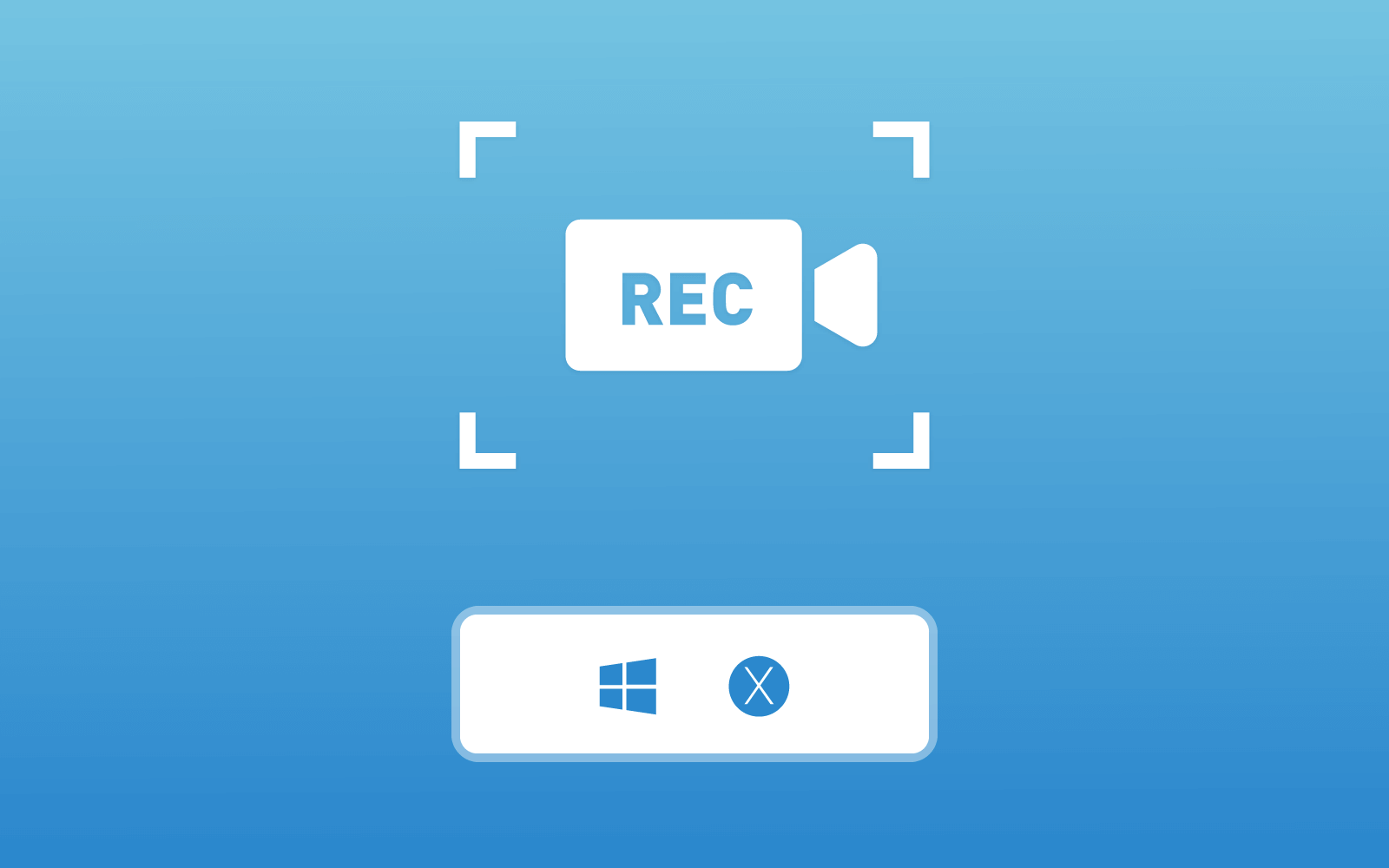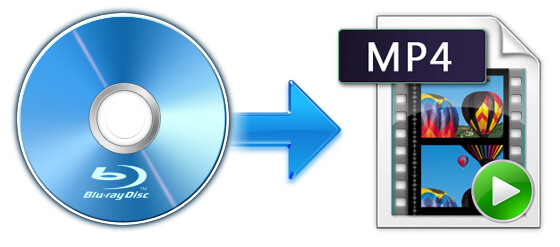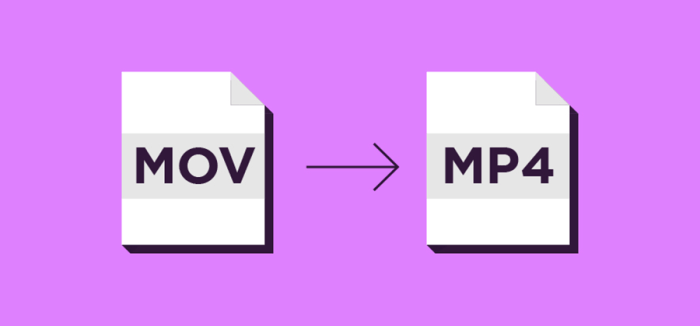Free Way to Download Online Videos on iPhone/iPad
CONTENTS
Part 1. How to Download Online Videos on iPhone/iPad with Safari?
For iPhone users, the update of iOS 13 brings many amazing changes and new features to make the mobile phone can be used in more convenient way. A great news should be that on iOS 13 or later systems, users can directly use Safari to download online videos to iPhone via VidPaw Online Video Downloaderfor iPhone.
STEP 1. At first, you should go to the online video platform and search for the videos you want to download to iPhone/iPad. There are 1,000+ sites supported by VidPaw. Therefore, first make sure whether the website you choose is on the list here and then go to copy the URL of the online video you want to download.
STEP 2. After getting the URL of the online video, you can go to VidPaw Online Video Downloader in Safari. When you get there, directly paste the URL of the online video to the frame bar and analyze it by clicking the "Download" button.


NOTE: Safari will ask you for permission again before starting downloading the online video. Just hit the "Download" button to submit proceeding the downloading process. Then you can successfully download online videos to iPhone.

Part 2. How to Save Videos on iPhone/iPad from Internet by URL?
NOTE: For iOS 12 or lower systems, before downloading, you need to download a file manager called Documents for successfully downloading videos because Apple does not allow users to directly download online videos so as to avoid copyright abuse.
1: Download Videos without YouTube App
STEP 1. Launch Documents.
STEP 2. Tap its built-in browser and navigate to the YouTube video you want to download.
STEP 3. Use "www" instead of "m", and add "paw" after the word "youtube".
2: URL Video Downloader for iPhone
STEP 1. Open YouTube video you want to download on app.
STEP 2. Tap the share icon to copy the video URL.
STEP 3. Launch Documents.
STEP 4. Tap its built-in browser and go to VidPaw.com.
STEP 5. Paste the video link into the search bar.
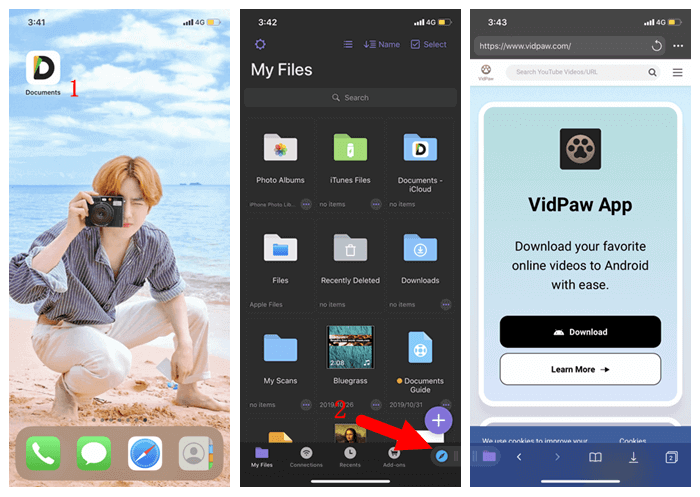
STEP 6. Select preferred quality and format for the YouTube video. And then, click "Download" button to download video from YouTube to your iPhone.
STEP 7. If you want to save downloaded YouTube video to your iPhone Camera Roll, you need to move it from the "Download" folder on Documents.
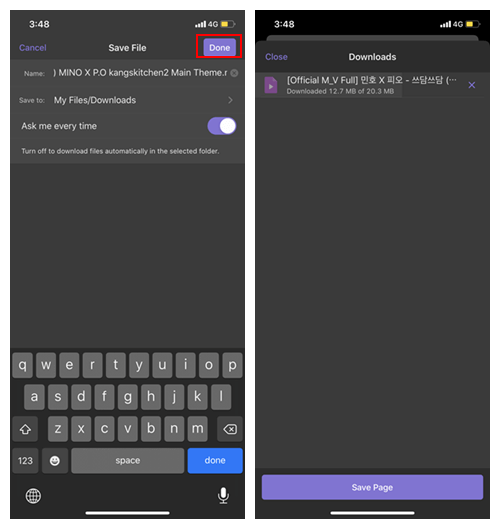
Part 3. VidPaw App - Free Android Video Downloader for You

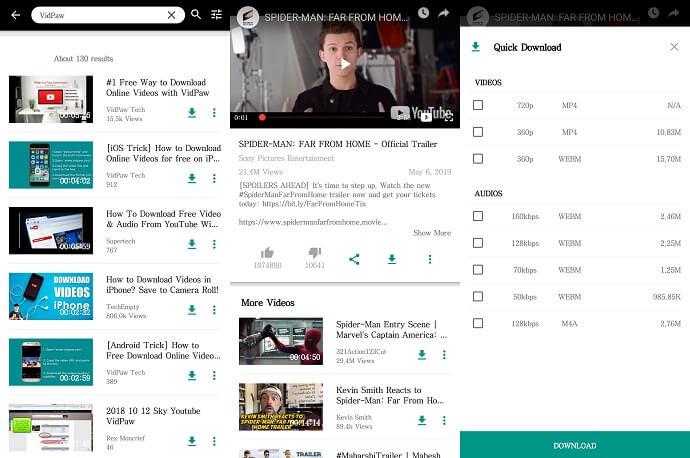
The downloaded online video will be saved to your SD card automatically. So even you change another Android device, by inserting the SD card to it, and you can access the video again!
Video Tutorial - How to Download Online Videos to iPhone
Tip - Easily Download Online Videos on Windows/Mac


STEP 3. When the output choices generated, select one option and click the "Download" button to get the video downloaded offline.
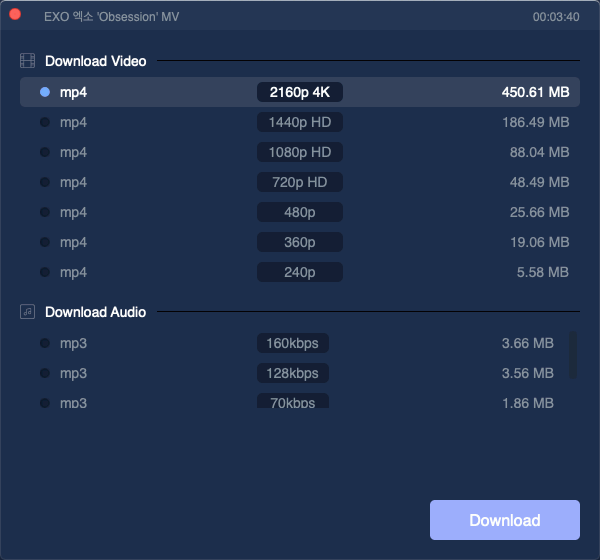
That's all. These simple ways to download online videos on different systems have been introduced. The next thing you need to do is to choose the suitable way for your own and start downloading your first online video!
See Also:
Leave a Comment
* By clicking “Submit”, you agree to our terms of service, privacy policy and cookies policy.

Zarif2025-04-24 06:15:57
Explore Zarif's women ready to wear line, offering a range of fashionable and comfortable pieces perfect for any style.

Qhaaf2025-04-23 11:58:48
Upgrade your bedding with premium fitted bed sheets from Qhaaf. They offer a perfect fit, superior comfort, and stylish designs for restful sleep.

Collar & Cuff2025-04-23 06:25:24
Discover stylish winter dresses for ladies at Collar & Cuffs. Explore our collection of cozy and chic dresses perfect for the colder months.

peraan official2025-04-22 07:43:25
Explore Peraan's new stylish dress design, combining modern fashion with timeless elegance to create unique and captivating looks for any event.

peraan official2025-04-22 07:39:49
Explore Peraan's new stylish dress design, combining modern fashion with timeless elegance to create unique and captivating looks for any event.

Aspire Bedding2025-04-22 06:38:09
Aspire Bedding's comforter offers unmatched luxury and warmth. Choose from a variety of styles and sizes, each crafted from high-quality materials to ensure cozy comfort and stylish elegance all year round. They are perfect for a restful night's sleep.

Nagra Tex2025-04-22 06:23:20
Explore Nagra Tex's premium wash and wear fabric, offering durability and comfort for a hassle-free wardrobe experience.

Poshak Fabrics2025-04-21 08:23:03
Find the best boski suit price in Pakistan with Poshak Fabrics. Our prices ensure you get top-notch quality without breaking the bank. Step up your style with our exquisite Boski suits.

Alizeh Fashion2025-04-11 06:45:57
Discover exquisite Embroidered Dresses from Alizeh Fashion, featuring intricate handwork and luxurious fabrics.

Alizeh Fashion Alizeh2025-04-10 12:03:46
Discover exquisite Embroidered Dresses from Alizeh Fashion, featuring intricate handwork and luxurious fabrics.





 VideoHunter
VideoHunter
 VidPaw App
VidPaw App
 Online Video Downloader
Online Video Downloader