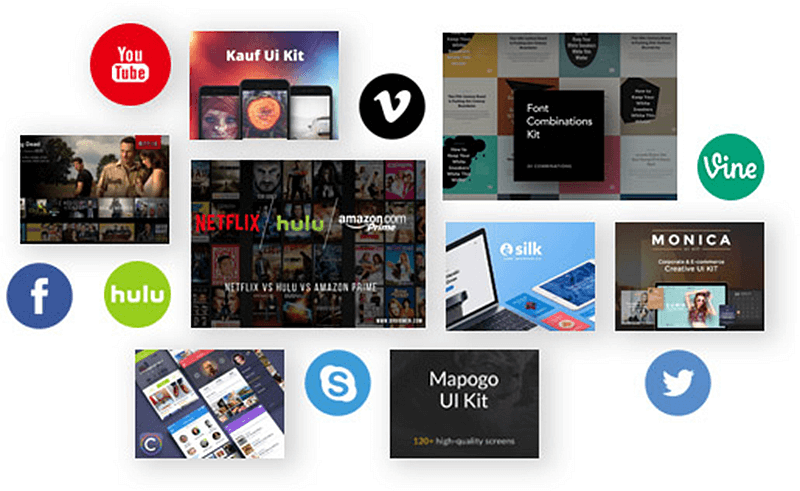What is Twitter Video Downloader?
What can we get on Twitter? Billions of videos and pictures. It’s hard to resist some funny or awesome videos, but the majority of us don’t know to get them. In this case, you might need a Twitter Video Downloader, which has the ability to help you download any Twitter video with ease. Moreover, all download services are totally free. Simple paste the Twitter video URL into the downloader, then, you can freely download Twitter video. To meet all you need, it supports different output formats - MP4, 3GP, WEBM.
How to Use Twitter Video Downloader?
Requirement: Internet, Browser.
Note: if you are iOS users, you need to download an app beforehand, called Documents, working as a file manager. And then, use its built-in browser to help you download YouTube videos and audio.
Detail Tutorial:
STEP 1. Copy a video URL from Twitter.
First, open Twitter on Win/Mac and find your desired Twitter video. Click the arrow on the top-right corner and select "Copy link to Tweet". Then you will see a pop-up window. Just copy the Tweet link. Or you can click the time on the tweet, and a new interface pops up, then copy the URL from the address line.
STEP 2. Go to VidPaw and Paste the video URL into the blank bar.
Open VidPaw and paste the link of the Twitter video into the search bar, then click on the button "Start".
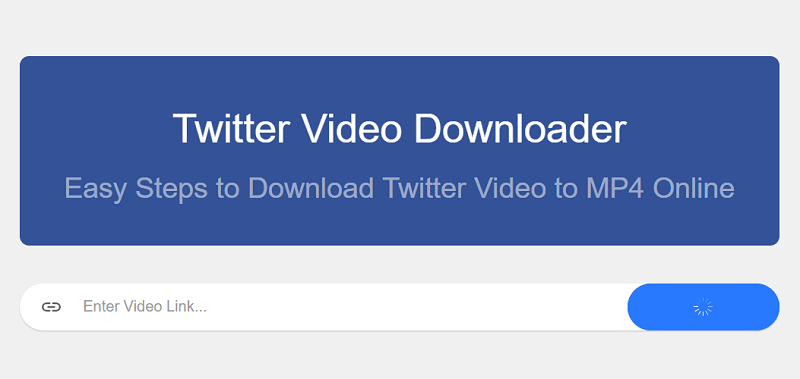
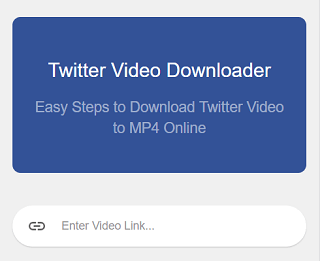
STEP 3. Choose an output format and quality.
After it finishes loading, just choose the right video format and quality, and click on the Download button.
Note: It's completely free for you to select video quality from 144p to 8k!
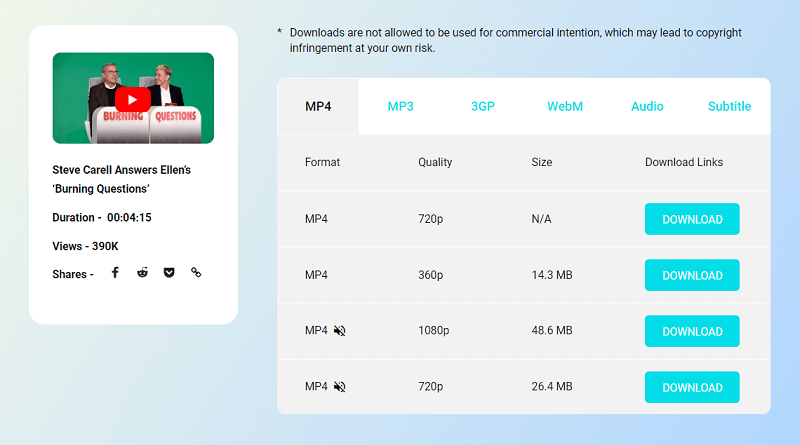
STEP 4. Start downloading
This is the final step. If you click on the download button, instead of downloading directly, the new video window pops up, you can find the download button in the lower-right corner of the video, or you can right-click the video to select "save video as". Because Twitter video is very short, completing the download process may not be long.