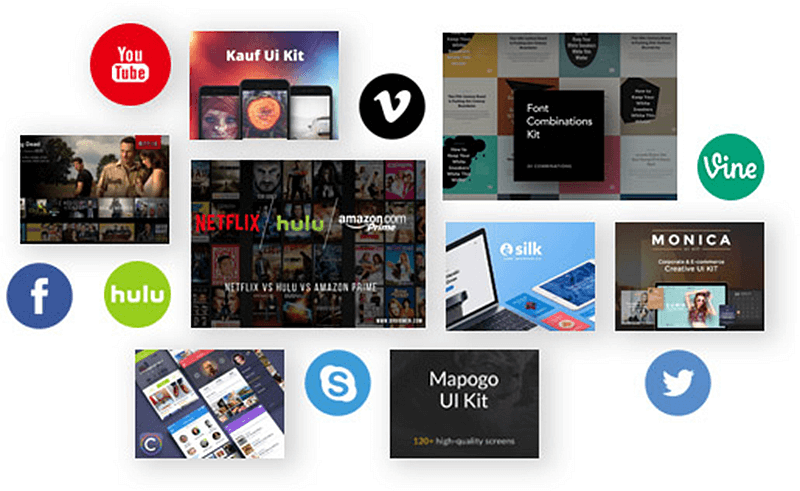What is TED Talk Video Downloader?
How to download TED Talk videos? Click the download button in the playing page. Can we got another easy way? Of course! Here is a TED Talk Video Downloader, which has the ability to download all TED Talk videos to MP4 online for free. With it, all downloaded TED Talk videos will be saved in high quality. 144p, 240p, 360p, 720p, 1080p, 2K, 4K, 8K are available to choose. Moreover, if you want to extract the audio file from a TED Talk video, it’s also possible to make it with TED Talk Video Downloader!
How to Use TED Talk Video Downloader?
Requirement: Internet, Browser.
Note: If you are iOS users, you need to download an app beforehand, called Documents, working as a file manager. And then, use its built-in browser to help you download YouTube videos and audio.
Detail Tutorial:
STEP 1. Copy a video URL from TED Talk.
Play a video from TED Talk that you want to download on its official website or app. Then, copy its video link.
STEP 2. Go to VidPaw and paste the video URL into the blank bar.
Switch to the interface of VidPaw.com on any browser. Paste the link in the bar and then click on "Start".
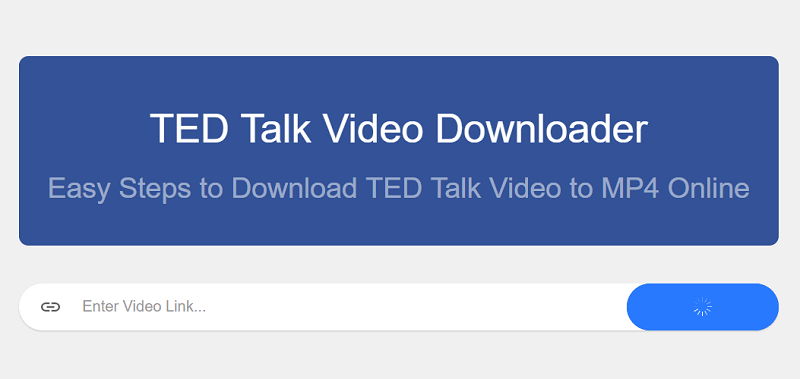
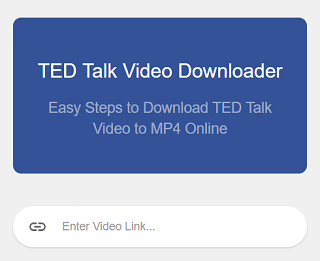
STEP 3. Choose an output format and quality.
After that, you will automatically move to the downloading page offering different output formats and quality. Scroll down the page. Select the desired format and quality for the YouTube video.
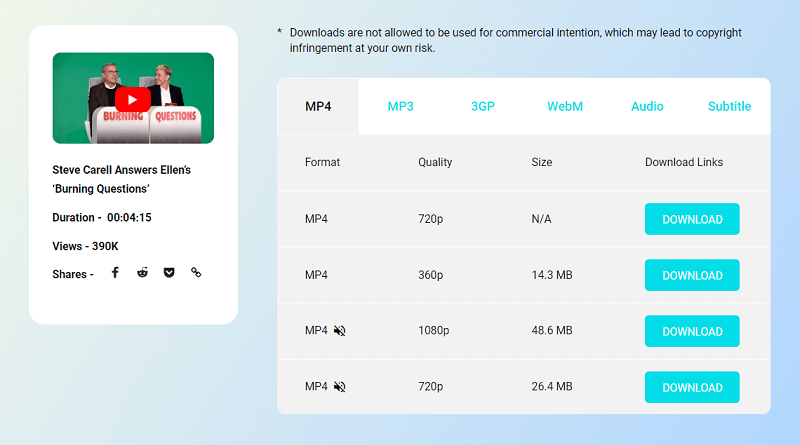
STEP 4. Start downloading TED Talk video.
After selecting the format and quality, simply click on the "DOWNLOAD" button to finish downloading TED Talk video you need.