What is NicoNico Video Downloader?
As a anime crazy fan, you might be familiar with Niconico video site, which is an online video sharing platform. Niconico Video Downloader serves as a solution to help you to download any anime videos with ease. It’s totally free to access. This downloader is accessible on all devices like iPhone/iPad, Android phone/tablet, PC. With this downloader, you can freely save any video from Niconico for offline playback. What are you waiting for? Let’s move to the next part to learn how to make it!
How to Use NicoNico Video Downloader?
Requirement: Internet, Browser.
Note: If you are iOS users, you need to download an app beforehand, called Documents, working as a file manager. And then, use its built-in browser to help you download YouTube videos and audio.
Detail Tutorial:
STEP 1. Copy a video URL from Niconico.
Open Niconico on your Windows/Mac and find the video you want to download from Niconico. Click the video and it will jump to the Play window. And then you need to copy the video link from this page.
STEP 2. Go to VidPaw and paste the video URL into the blank bar.
Here you need to open VidPaw on your browser first. And then paste the link in VidPaw's search bar. After that, just simply click the "Start" button.
STEP 3. Choose an output format and quality.
After you click the "Start" button, it will take a minute to load the Format and Quality list for the Niconico video. You can choose the wanted format and quality.
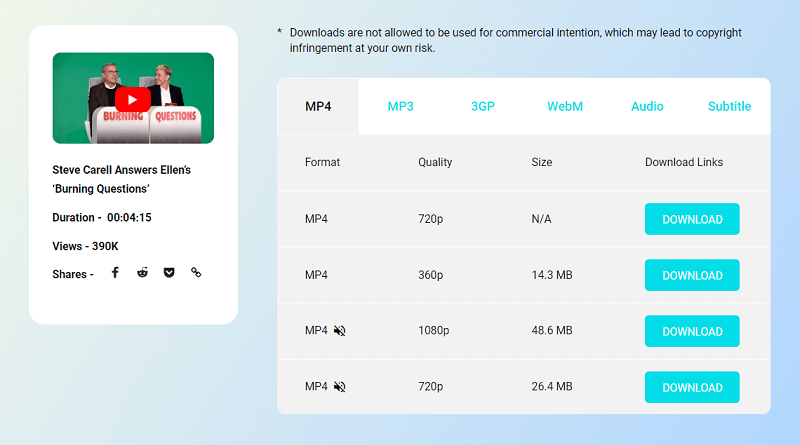
STEP 4. Start downloading Niconico video.
Hit "Download" to begin downloading your Niconico video. Additionally, VidPaw supports video&audio formats and 360p, 720p, 1080p, 4K, and HD video qualities.




