What is Naver Video Downloader?
Explore and discover the most popular Korean show videos on Naver. As a Korean show fan, Naver must be one of the most familiar Korean websites for you. If you want to download a video from it, Naver Video Downloader must be your best partner. This downloader offers free downloading services to you. It supports to download Naver videos to MP4 in HD or directly convert Naver video to audio. What’s more, its operations are also easy. What are you waiting for? Let’s save the amazing moments from Naver with ease!
How to Use Naver Video Downloader?
Requirement: Internet, Browser.
Note: if you are iOS users, you need to download an app beforehand, called Documents, working as a file manager. And then, use its built-in browser to help you download YouTube videos and audio.
Detail Tutorial:
STEP 1. Copy a video URL from Naver.
Find your favorite Korean show videos on Naver and copy its URL on the address bar.
STEP 2. Go to VidPaw and paste the video URL into the blank bar.
Now, you can navigate to vidpaw.com. Paste the video URL into the blank bar and simply click on the “Start” button aside. Then, the video URL will be automatically detected by Naver Video Downloader.
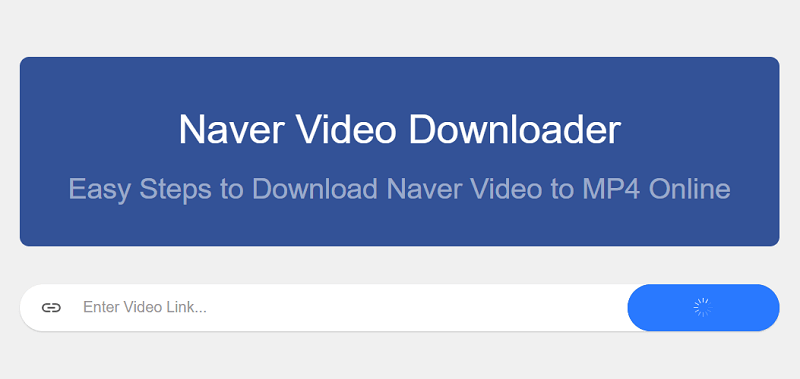
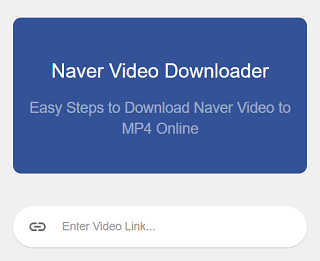
STEP 3. Choose an output format and quality.
This downloader always tries to meet all users’ need. Therefore, Naver Video Downloader has offered different output formats and quality to choose.
Supports video formats - WEBM, 3GP, MP4.
Supports video quality - 144p, 240p, 360p, 720p, 1080p, 2K, 4K, 8K.
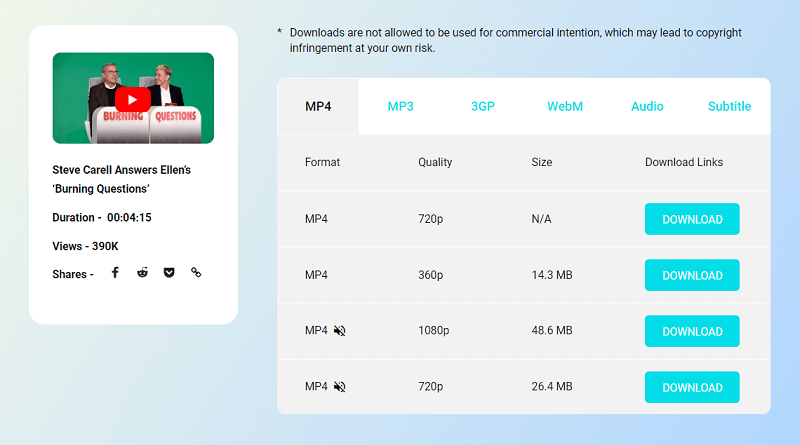
STEP 4. Start downloading Naver video.
After choosing the perfect output format and quality, you just need to click on the "DOWNLOAD" button at the last step.




