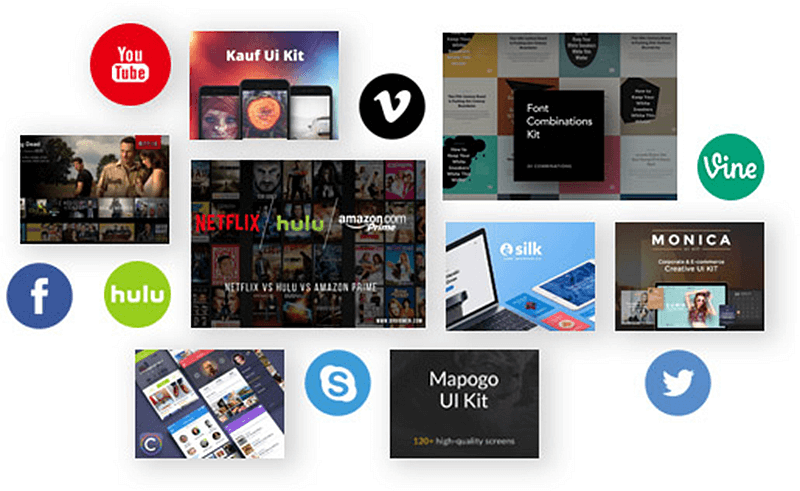What is NASA Video Downloader?
NASA Video Downloader helps you to download any video from NASA for free so as to let you explore the universe much easier. Some universe fans would like to always keep abreast of the news about the Space. With this download on hand, no more worry about offline playback. Moreover, NASA Video Downloader offers output video quality from 144p, 240p, 360p, 720p, 1080p, 2K, 4K, 8K. You are able to download NASA videos in high quality. Now, let’s enjoy this amazing and mysterious Space with ease!
How to Use NASA Video Downloader?
Requirement: Internet, Browser.
Note: if you are iOS users, you need to download an app beforehand, called Documents, working as a file manager. And then, use its built-in browser to help you download YouTube videos and audio.
Detail Tutorial:
STEP 1. Copy a video URL from NASA.
Go NASA official website and move to its video channel below Galleries section. Play the video you want to download. Then, copy the video URL for later use.
STEP 2. Go to VidPaw and paste the video URL into the blank bar.
In this step, you can move to vidpaw.com to begin the downloading process. You’ll see a blank bar on the landing page. Paste the video link in it. > Click on "Start".
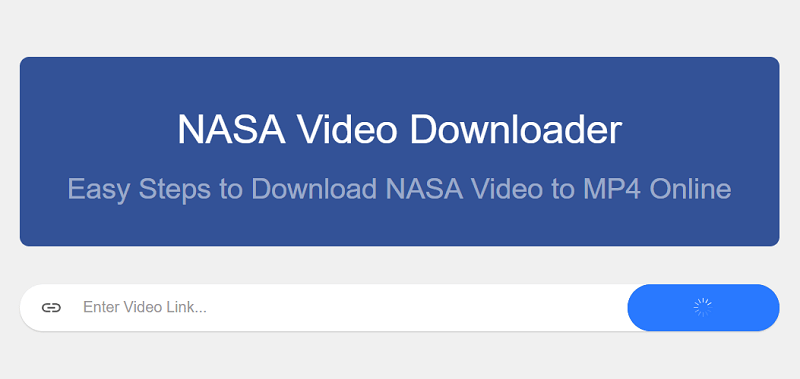
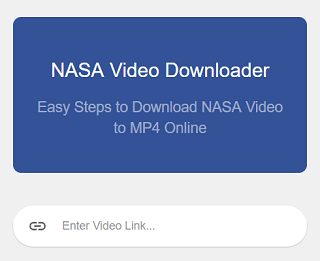
STEP 3. Choose an output format and quality.
Then, you’ll automatically move to the downloading page of the NASA video. Now, you need to choose an output format and quality for your downloaded NASA video.
Supports video formats - WEBM, 3GP, MP4.
Supports video quality - 144p, 240p, 360p, 720p, 1080p, 2K, 4K, 8K.
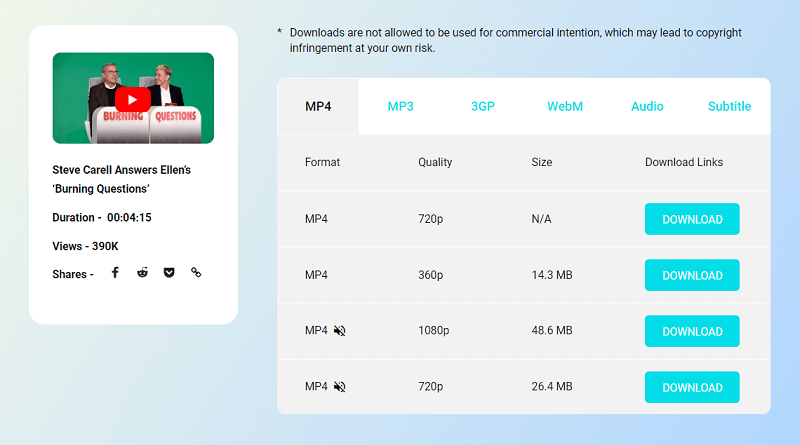
STEP 4. Start downloading NASA video.
After choosing the output format and quality, simple click on the "DOWNLOAD" button to finish the downloading process. After some time, the downloaded NASA video will be saved in your device.