What is Dailymotion Video Downloader?
Dailymotion is a video-sharing platform for you to discover and watch new music, news, sports and trailers from massive creators and channels. Dailymotion Video Downloader is designed for you to download these awesome videos online for free. With it, you can easily download the video you need to MP4 in high quality. Moreover, this amazing downloader also supports extracting audio file from the video for free. Some of you might the operation is too complicated. Take it easy! It’s very easy to make it!
How to use Dailymotion Video Downloader?
Requirement: Internet, Browser.
Note: if you are iOS users, you need to download an app beforehand, called Documents, working as a file manager. And then, use its built-in browser to help you download YouTube videos and audio.
Detail Tutorial:
STEP 1. Copy a video URL from Dailymotion.
Go to Dailymotion in a browser, and find the video you want to download. Click the SHARE button to copy the video link.
NOTE. The URL on the address bar and video playlist URL are not supported to downloaded. The URL form must be like https://dai.ly/x70tken.
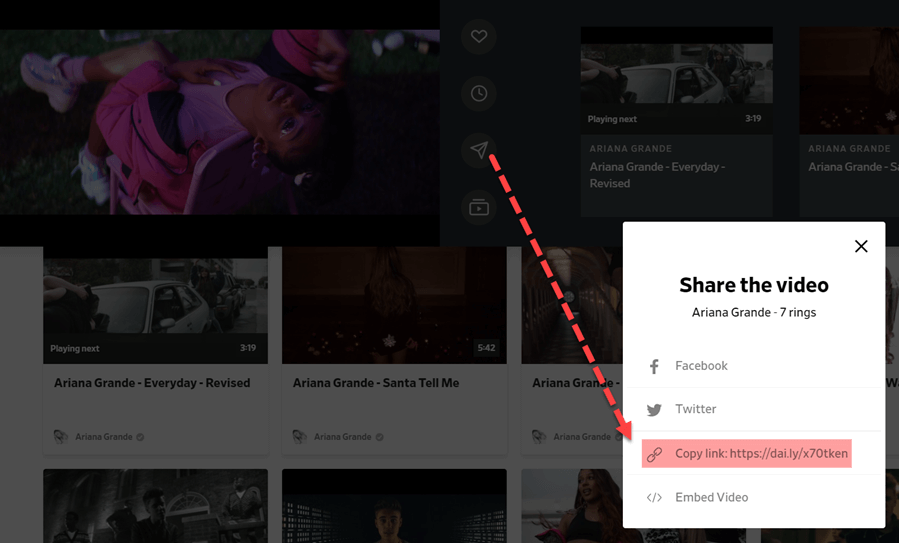
STEP 2. Go to VidPaw and paste the video URL into the blank bar.
Once you have copied the link, head to VidPaw again, and paste the link on the blank. And then, click "Start".
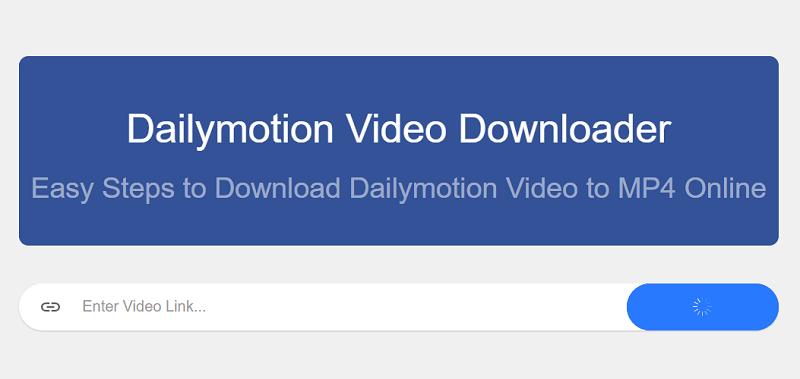
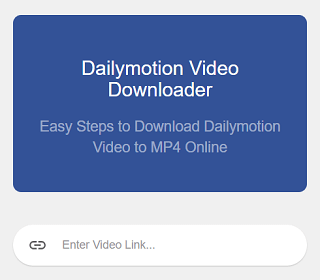
STEP 3. Choose an output format and quality.
After that, various video downloading formats and quality will be listed on the page. Select your favorite one.
Output Video Format: WEBM, 3GP, MP4
Video Quality: 144p, 240p, 360p, 720p, 1080p, 2K, 4K, 8K
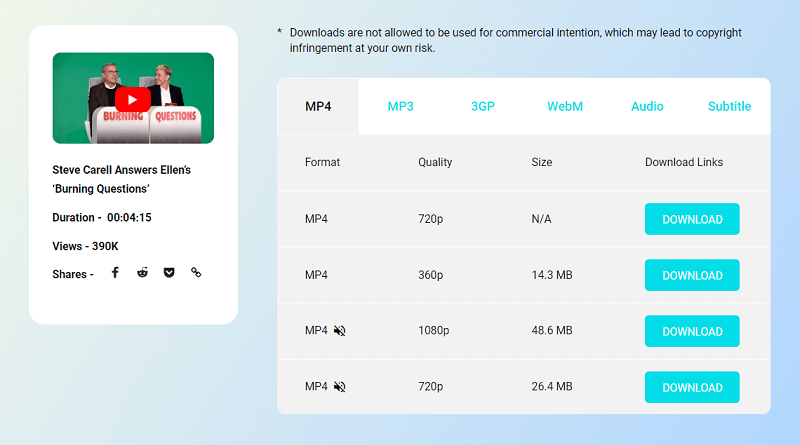
TEP 4. Start downloading Dailymotion video.
Move the cursor to "Download" and give it a click. Then the video will start downloading automatically.

.png)


