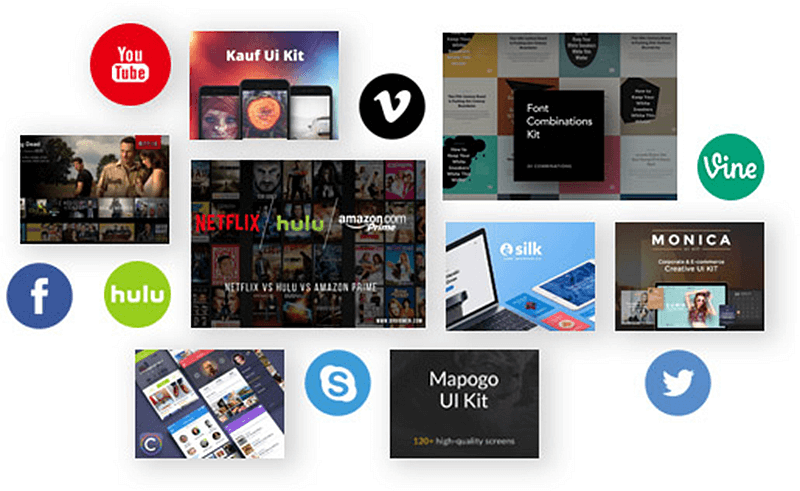What is CNN Video Downloader?
Get the latest news on CNN! But what if we want to download a CNN video? What can we do? In this case, CNN Video Downloader is created. Literally, CNN Video Downloader is an online tool that has the ability to help you download any video from CNN. Moreover, it’s available to use on all browsers like Chrome, Firefox, Safari and all devices such as PC, iPhone/iPad, Android phone/tablet. What’s more, one of its most awesome features is that it supports to download CNN videos to MP4 in HD online for free. Let’s have a try!
How to Use CNN Video Downloader?
Requirement: Internet, Browser.
Note: If you are iOS users, you need to download an app beforehand, called Documents, working as a file manager. And then, use its built-in browser to help you download YouTube videos and audio.
Detail Tutorial:
STEP 1. Copy a video URL from CNN.
Open the CNN video you want to download and copy its video URL from the address bar on the top of your browser.
STEP 2. Go to VidPaw and paste the video URL into the blank bar.
Add a new tab and type "www.vidpaw.com" to open VidPaw. It's recommended to collect the website in your browser's bookmark. Now, paste the CNN video URL into VidPaw's blank bar and click the "Start" button aside. The URL will be analyzed by VidPaw with a few seconds needed to generate a download list.
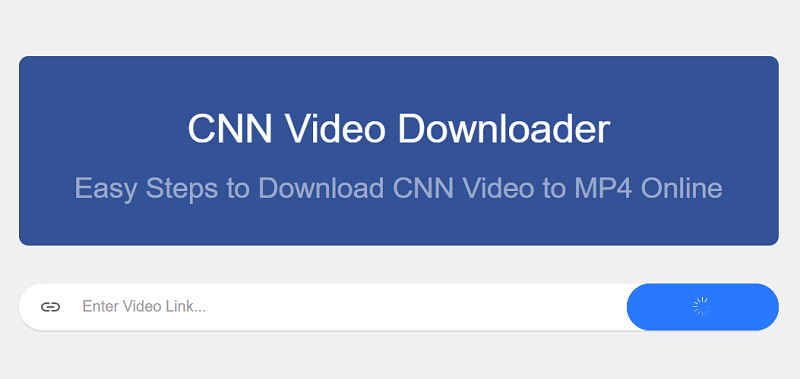
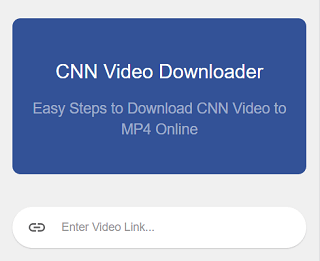
STEP 3. Choose an output format and quality.
On the download list, you can choose your desired video format and quality. CNN Video Downloader supports video formats - WEBM, 3GP, MP4 and video quality - 144p, 240p, 360p, 720p, 1080p, 2K, 4K, 8K.
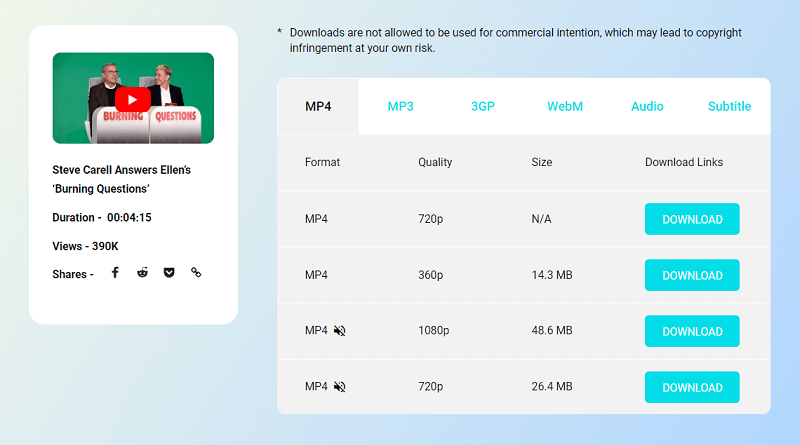
STEP 4. Start downloading CNN video.
The last thing you should do is click "Download" to download the CNN video on your computer.